A new permission layer lets account admins lock down pipelines and stages by user, role, or team. Reps now see only the deals relevant to them, while managers keep full visibility. Combined with granular stage-move, delete, and export rights, this update boosts security, declutters views, and prevents accidental funnel changes.
Per-pipeline access levels: View, Create, Edit, Delete, Export
Stage-move restrictions (e.g., allow drag within “Sales” but block to “Finance”)
Team-based visibility filters for cleaner boards
Pipeline selector now shows only authorized funnels
Bulk permission editor for faster setup across multiple pipelines
Audit log entries for every permission change
Updated API endpoints to respect new access rules
Start with least-privilege: give reps View + Move rights, add Create/Edit later if needed
Group users into “Sales,” “Support,” and “Finance” teams before assigning permissions
Use the audit log weekly to spot unexpected permission edits
Hide sensitive stages (e.g., “Legal Review”) from all but management to avoid clutter
Combine stage-move blocks with automations to enforce hand-offs between departments
Step 1
Go to Settings, open Pipelines, and click Permissions.
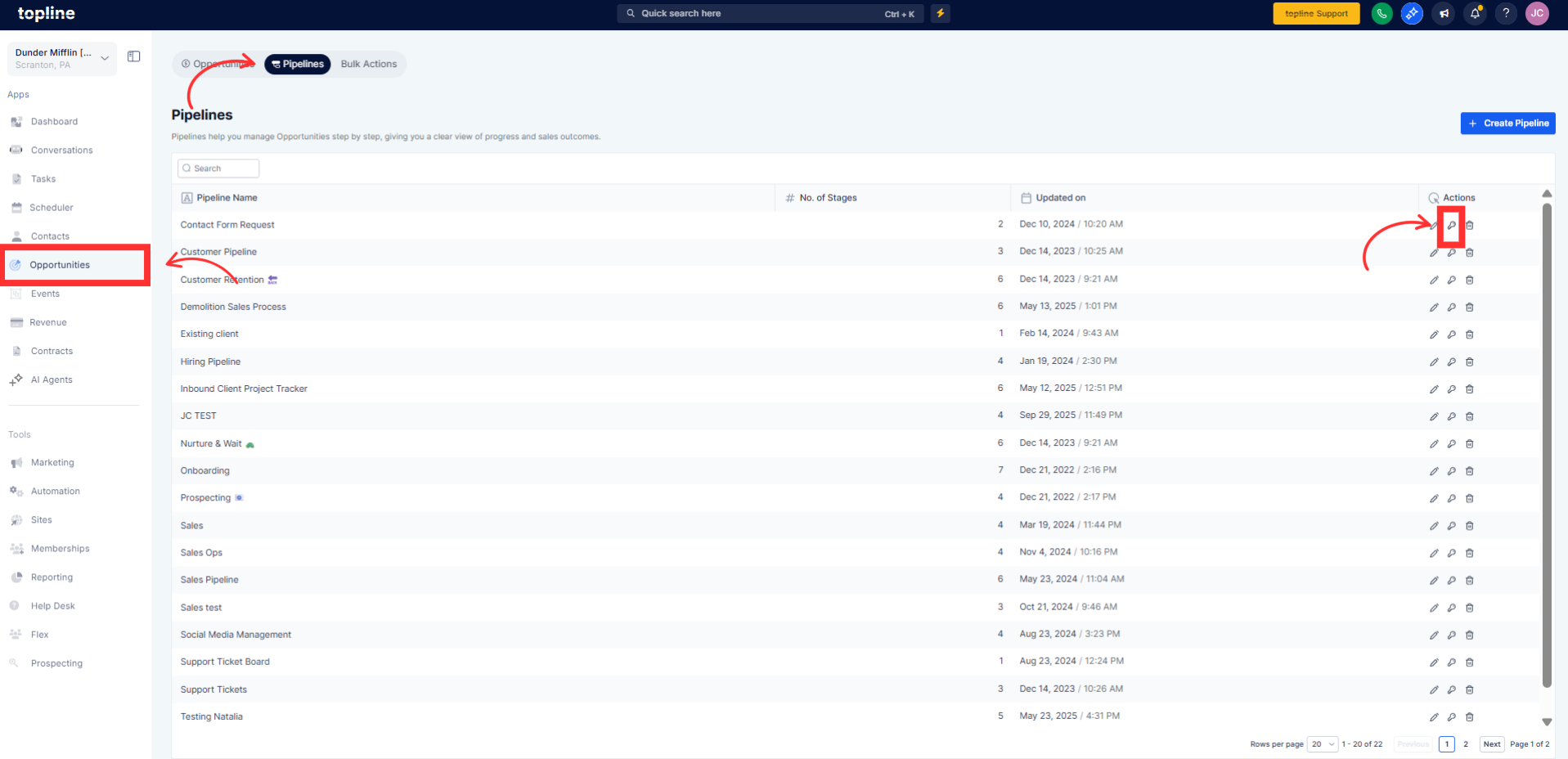
Step 2
Select a pipeline, choose user roles or teams, and set View/Create/Edit/Delete/Export toggles.
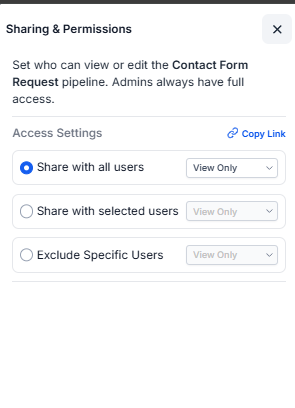
Step 3
Click Stage Rules to specify which stages each role can move deals into or out of.
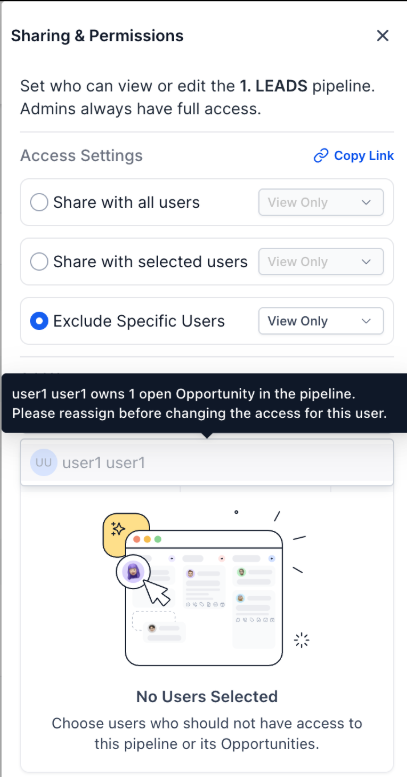
Can a user belong to multiple teams with different rights?
The highest permission level granted across their teams will apply.
Will existing automations fail if a user lacks move rights?
No. Automations run server-side and bypass user-level restrictions.
Are permissions enforced in the mobile app?
Yes. The mobile pipeline list hides unauthorized funnels and stages.
How do exports work with restricted pipelines?
Only users with Export rights will see the CSV/PDF export option for that pipeline.
Is there a way to audit who changed permissions?
Every permission edit is logged with the admin’s name, timestamp, and before/after values.
What happens if a stage is deleted while users still have rules for it?
Deleting a stage automatically removes its associated permission entries.
Does the API respect these permissions?
All pipeline and opportunity endpoints now validate the caller’s access token against the new rules.