The Workflows builder now includes a redesigned search bar for Actions and Triggers. It delivers more accurate results with fuzzy matching, better categorization, recent and pinned items, and performance boosts. Power users can move even faster with keyboard shortcuts, while new users benefit from clearer labels and previews.
Unified search bar for both actions and triggers in Workflows
Smarter ranking with fuzzy matching and typo tolerance
Category chips and filters to narrow by type, channel, or objective
Inline previews and short descriptions for each result
Recent searches and pinned favorites for quick reuse
Keyboard navigation plus Enter to insert the top result
Performance improvements for large libraries and long workflows
Use broad terms first, then narrow with category filters to refine results
Pin your top 5 most-used actions to speed up repetitive builds
Try synonyms or partial words when you are unsure of exact names
Learn the keyboard flow: start typing, use arrow keys, press Enter to insert
Keep names consistent so search finds your custom items more reliably
Clear recent searches periodically if you work across very different workflows
Step 1
Open Workflows and click Add to bring up the Actions and Triggers menu.
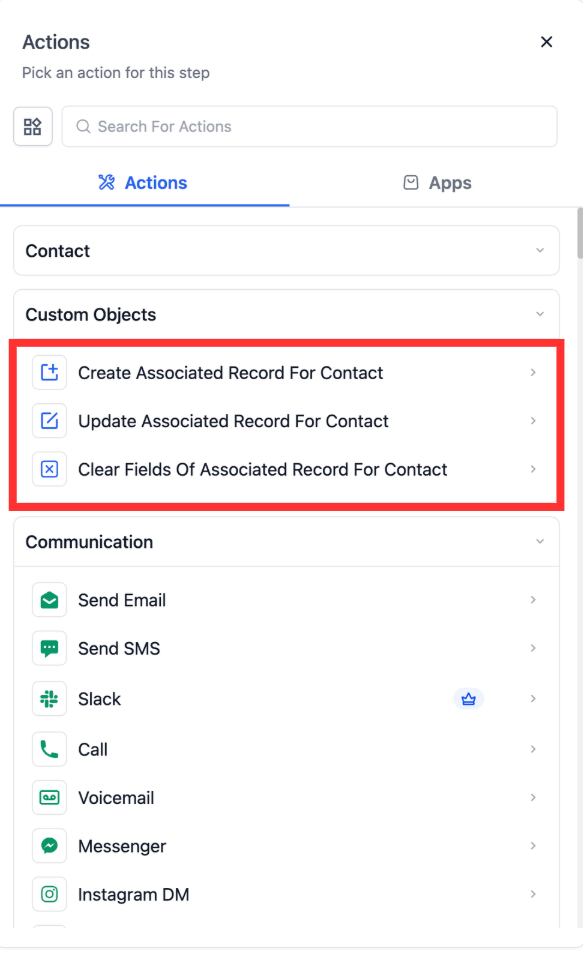
Step 2
Start typing in the search bar. Use category chips to filter by actions or triggers.

Step 3
Use arrow keys to move through results. Press Enter to insert the highlighted item.

Which items are searchable in the revamped bar?
Actions and Triggers in the Workflows builder, including recently used and pinned items.
How are results ranked for relevance?
Exact matches are prioritized, with fuzzy matching handling typos and partial terms.
Can I filter to only actions or only triggers?
Yes, use category chips to limit results to Actions or Triggers.
How do I insert an item using the keyboard?
Type to search, use arrow keys to highlight, then press Enter to insert.
Will this update affect my existing workflows?
No, your existing logic remains unchanged and the new search works wherever you add items.
Are pinned favorites and recent searches supported?
Yes, you can pin frequently used items and reuse recent queries for faster access.
Is it optimized for larger workflows?
Yes, performance is improved for big libraries and long workflows.