The new Conversations experience delivers a cleaner interface, stronger performance, and smarter organization. Expect faster message rendering, clearer thread context, upgraded search and filters, and improved controls for composing, assigning, and resolving conversations. Teams get a smoother workflow with fewer clicks and better visibility.
Modernized layout with clearer panels for inbox, thread, and details
Faster performance for loading, scrolling, and switching conversations
Improved search and filters for channel, status, assignee, and date
Enhanced composer with quick actions, attachments, and templates
Better thread context with participant info and activity indicators
Simplified bulk actions for assign, tag, mark as read, and resolve
Refined notifications and read states for real-time clarity
Permissions-aware visibility and role-based actions
Use filters and saved views to focus on priority conversations
Standardize tags and statuses to keep queues clean and actionable
Leverage templates for consistent, faster replies
Review unread and unassigned views at set times to prevent backlog
Sort by latest activity to catch hot threads quickly
Audit notifications to ensure the right users get alerts
Step 1
Open Conversations and switch to the new experience if prompted.
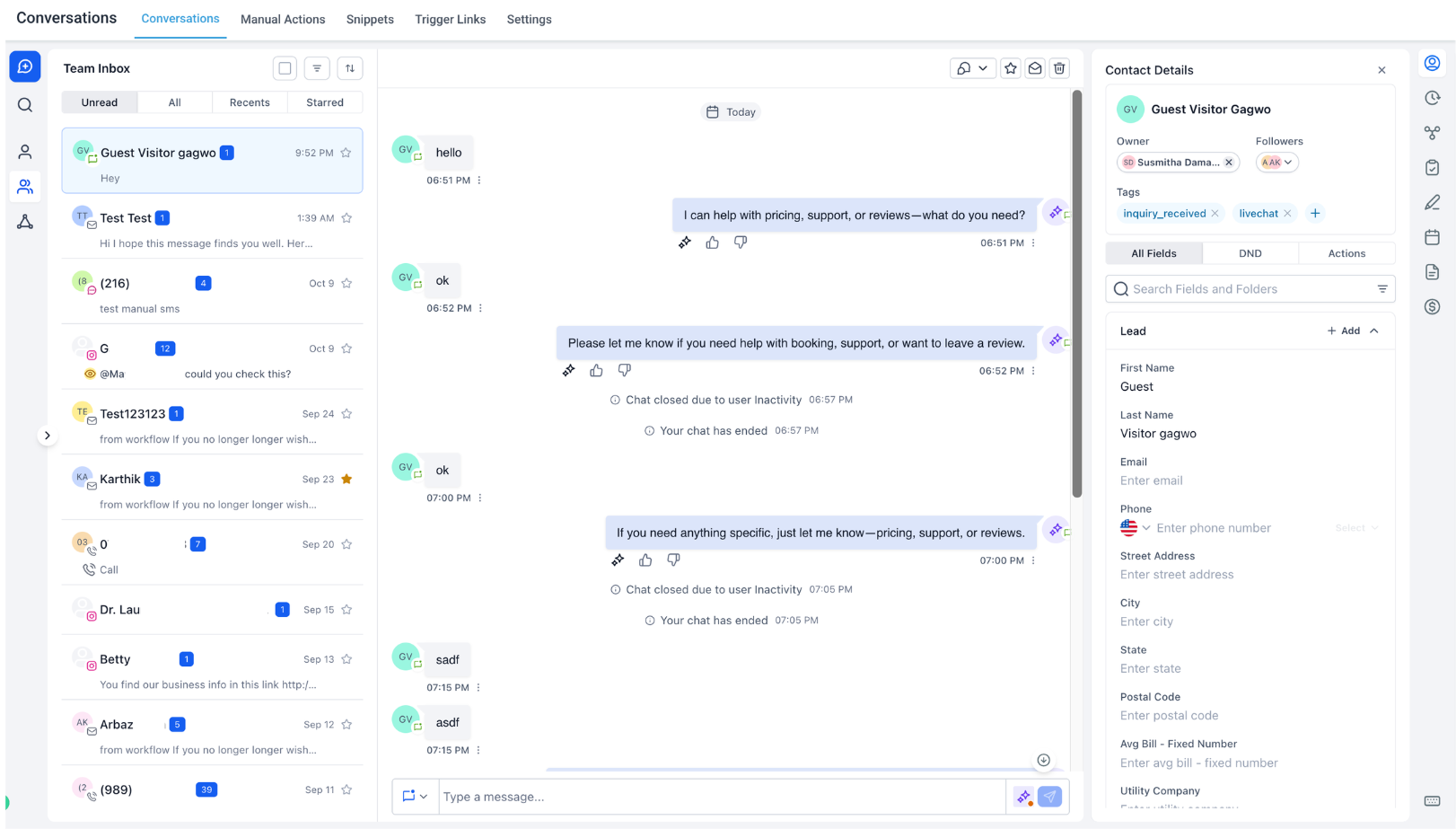
Step 2
Customize composer defaults, templates, and attachment preferences.
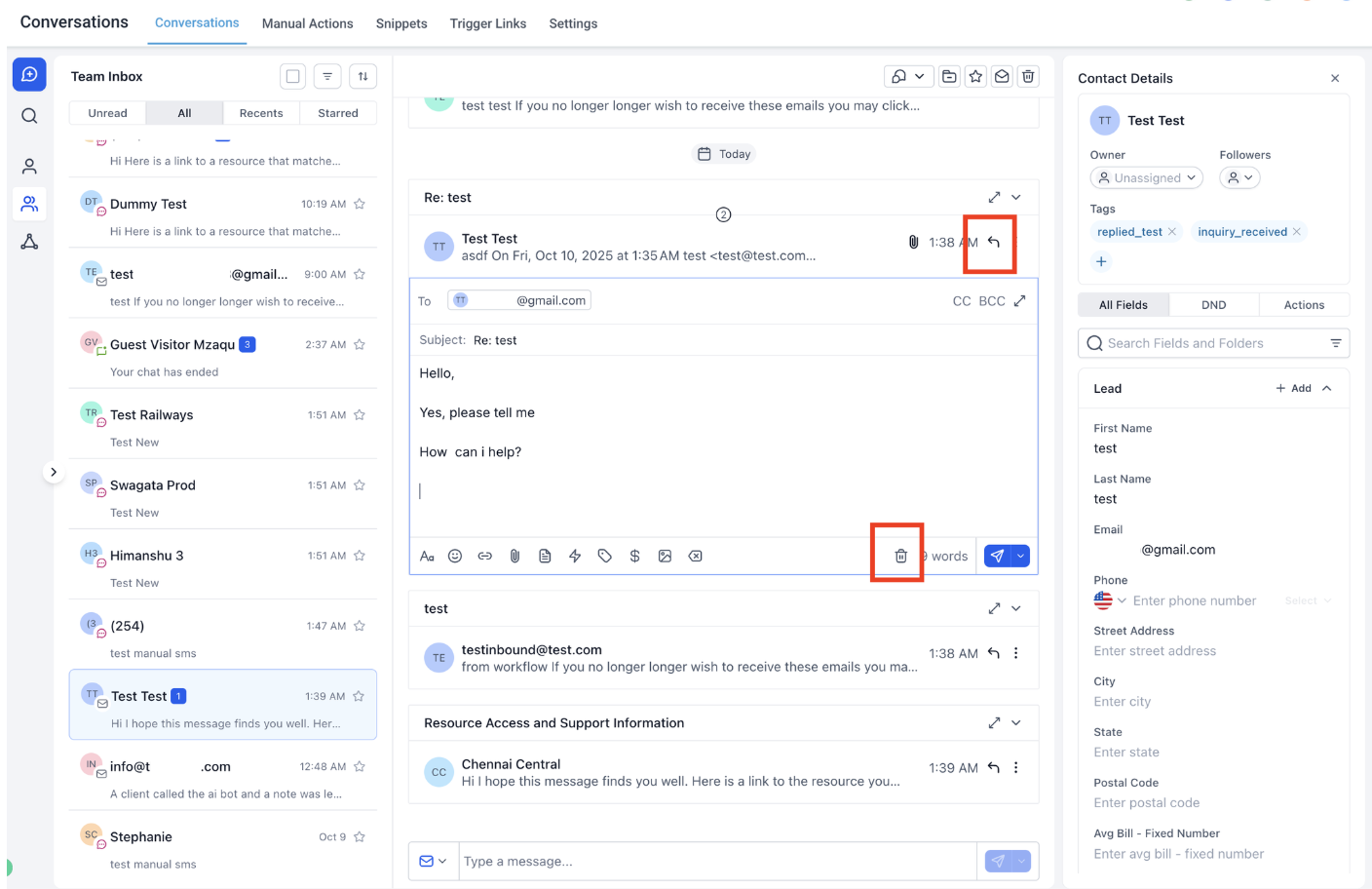
What changed in the new Conversations experience?
A redesigned interface with faster performance, clearer organization, and upgraded controls.
Will my existing conversations or workflows be affected?
No, existing threads remain intact with improved navigation and management.
Can I still use templates and attachments in the composer?
Yes, the composer supports quick actions, templates, and file attachments.
How do I find conversations faster?
Use improved search and filters by channel, status, assignee, and date.
Are bulk actions supported?
Yes, assign, tag, mark as read, and resolve are available in bulk.
Does it handle large volumes better?
Yes, performance and scrolling are optimized for high-volume inboxes.
Are permissions and roles respected?
Yes, visibility and actions align with user roles and permissions.