The Contact Detail view has been rebuilt for clarity and speed. Expect a cleaner layout, better performance, smarter sections for timeline, notes, tasks, and conversations, and quicker access to common actions like editing fields, adding tags, creating tasks, and sending messages. It is optimized for both individual contributors and managers handling large contact volumes.
Modern layout with clear sections for overview, activity timeline, notes, tasks, and conversations
Faster loading and snappier navigation across tabs and panels
Inline editing of key fields, tags, and ownership without leaving the page
Consolidated actions for call, email, SMS, and task creation
Improved timeline with filters by channel, type, and date
Cleaner attachment handling and preview
Role-aware visibility for fields and actions
Stable performance for large activity histories
Pin the fields you update most to reduce page hops
Use timeline filters to isolate signals like replies or form submissions
Keep notes short with clear headers for quick scanning
Standardize tags to power better search and segments
Convert important interactions into tasks to ensure follow-up
Check recent conversations before reaching out to maintain context
Step 1
Open Contacts and select any contact to view the new detail page.
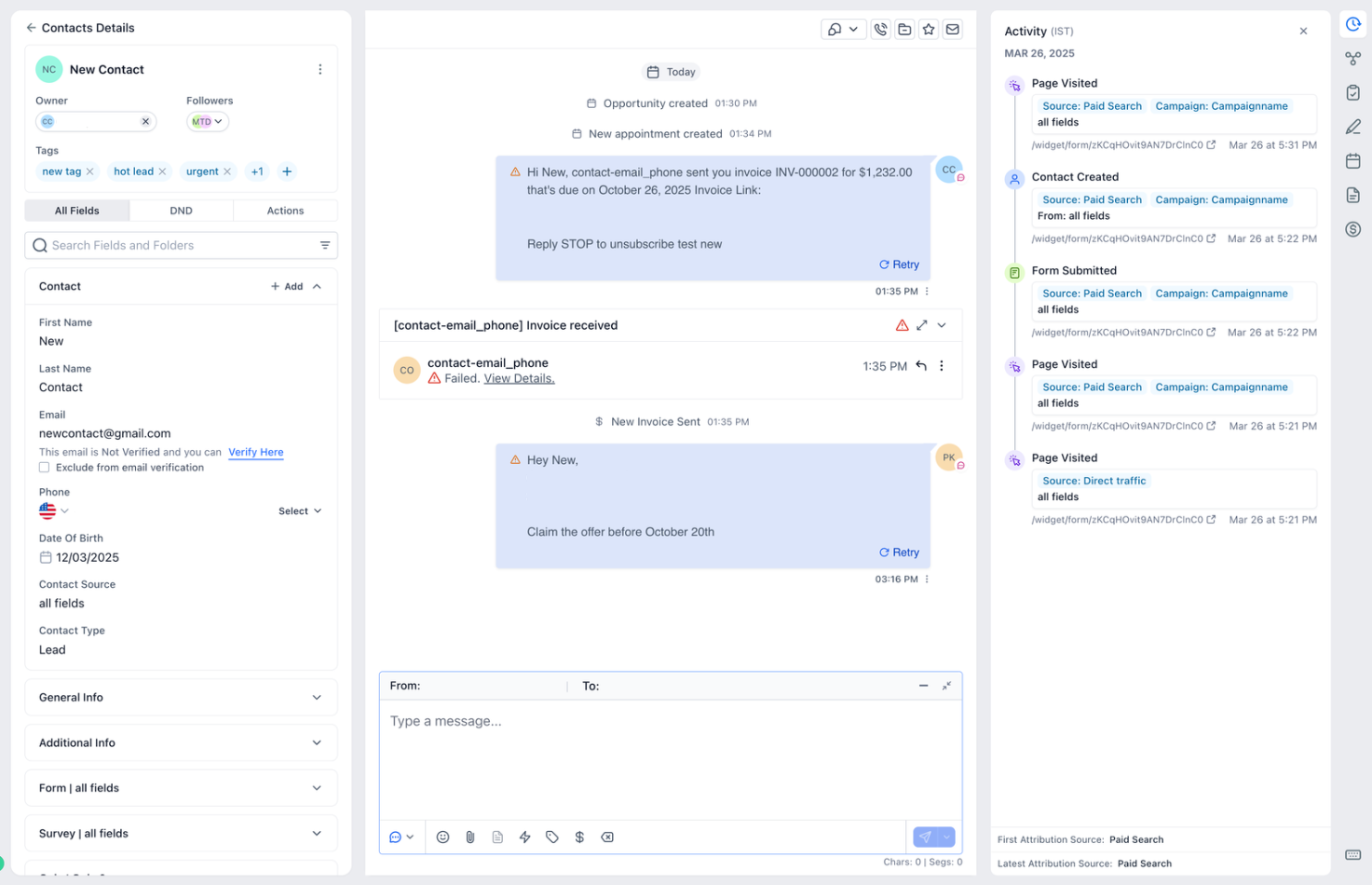
Step 2
Review the activity timeline and apply filters to match your workflow, add tags, and align stages or statuses as needed.
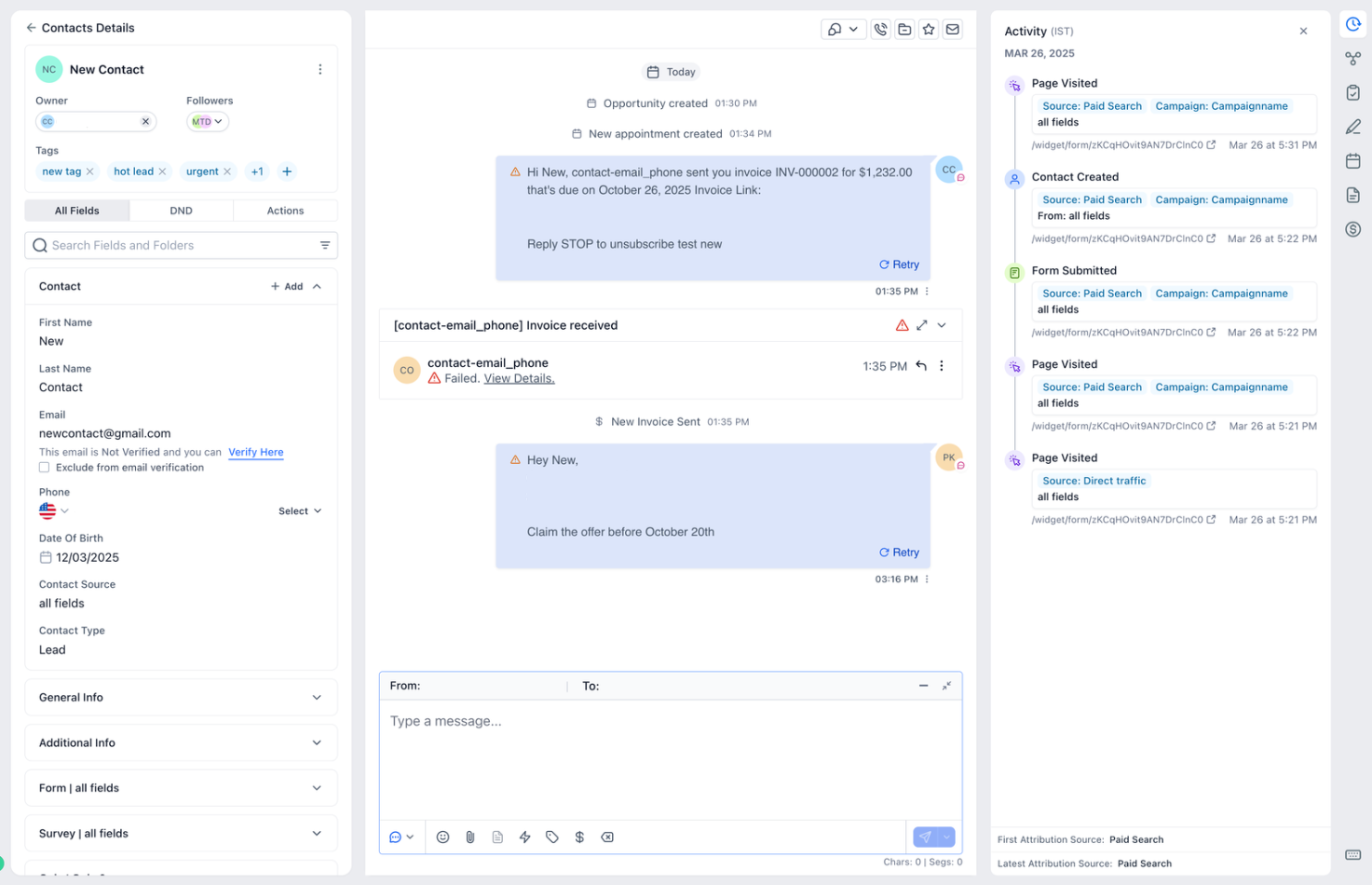
What changed on the Contact Detail page?
A faster layout with clearer sections, inline edits, and consolidated actions.
Will my existing contact data or custom fields be affected?
No, your data remains intact and is displayed with improved organization.
Can I edit fields inline without opening a modal?
Yes, key fields and tags support inline editing for quicker updates.
Is the activity timeline easier to filter?
Yes, filter by channel, type, and date to find relevant events quickly.
Does this support high-volume accounts with long histories?
Yes, performance is optimized for large timelines and frequent updates.