You can now designate one or more fields on a custom object as unique. The system validates uniqueness in real time, flags conflicts during imports, supports safer API upserts, and provides clear error messages to resolve collisions quickly. Use stable identifiers like external IDs or emails to keep records clean at scale.
Set unique constraints on specific custom object fields
Real time validation on create and update to block duplicates
Import checks that detect and reject conflicting rows
API support for conflict responses and reliable upserts
Indexing and performance improvements for unique fields
Admin controls with safeguards for adding or removing uniqueness
Pick stable identifiers such as external ID, email, or account code
Audit and clean existing duplicates before enabling uniqueness
Start with one unique field, then expand if needed
Document common error messages so teams can resolve conflicts fast
Use the unique field in integrations for dependable upserts
Avoid frequently edited fields as unique to minimize collisions
Step 1
Open Settings and go to Custom Objects. Select the object to configure.
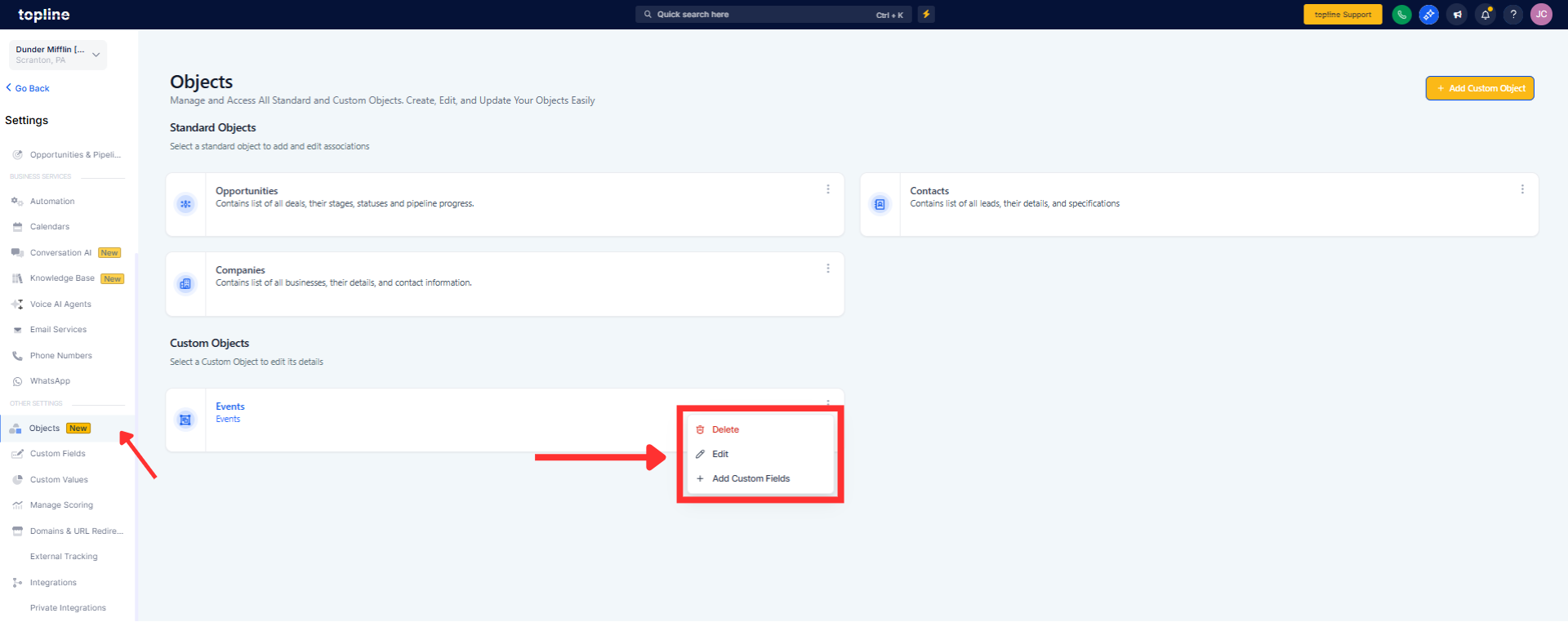
Step 2
Open Fields, choose the field, and enable the Unique setting.
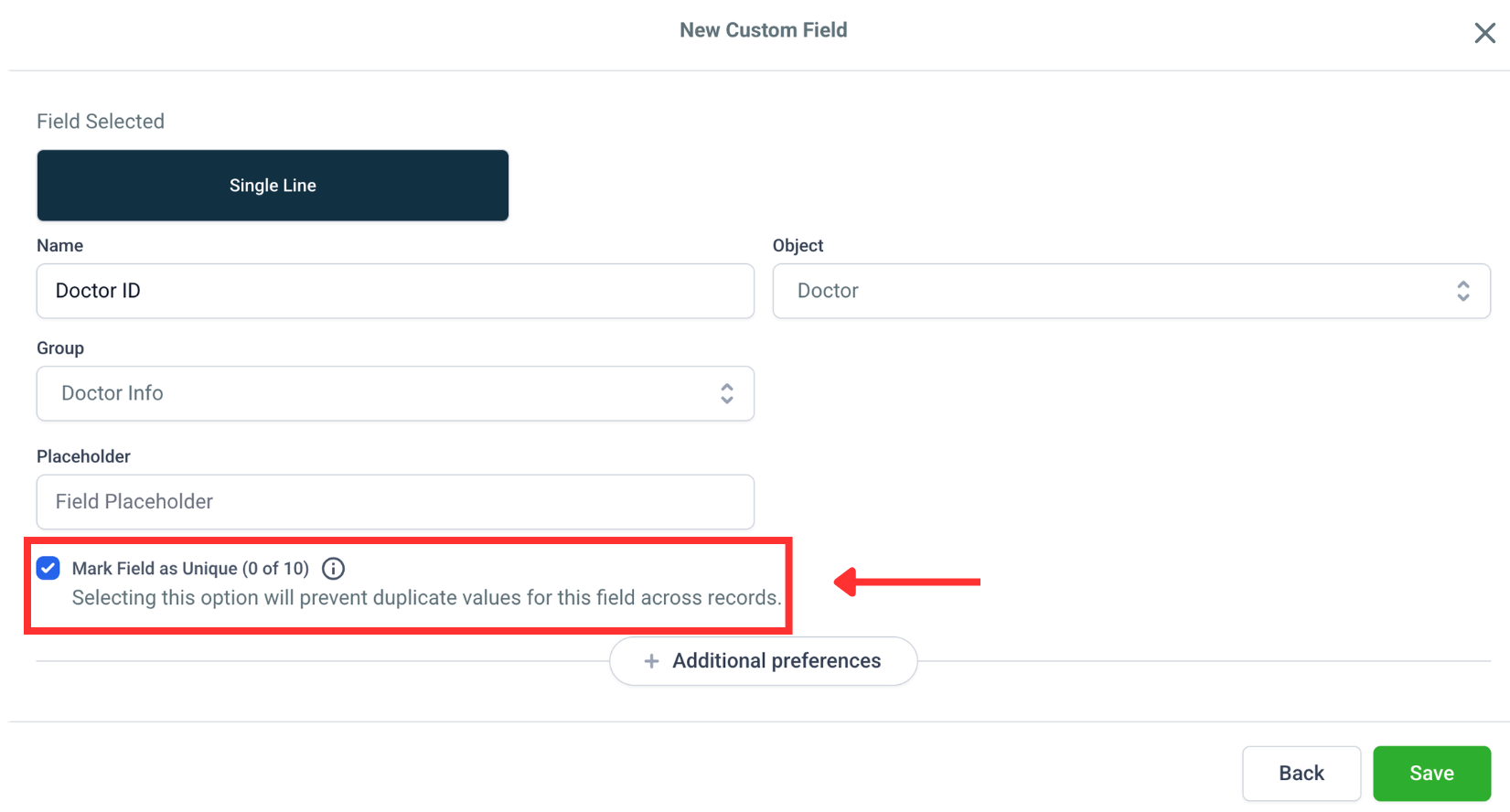
Step 3
Review warnings for existing duplicates and resolve any conflicts. Save changes and validate by attempting a duplicate create or import.

Which field types can be set as unique?
Common types like text, email, number, and phone.
What happens when a duplicate is submitted?
The operation is blocked with a clear error showing the conflicting field and value.
Does uniqueness apply during imports?
Yes, duplicate rows are flagged and rejected based on import rules.
Can I mark multiple fields as unique?
Yes, you can enforce uniqueness on more than one field.
Will enabling uniqueness change existing records?
No, but you must resolve current duplicates before saving the setting.
Can I remove uniqueness later?
Yes, admins can disable the unique constraint if requirements change.
Do APIs support upserts using unique fields?
Yes, integrations can use the unique field for lookups to perform safe upserts.