Forms, Surveys, and Quizzes now natively support fields from the company object and custom objects. Add these fields to any form, validate entries, and save data directly to the correct records. This simplifies B2B capture flows, product-specific submissions, and complex data models while improving data integrity and reporting.
Field picker includes company and custom object fields
Direct write back to linked company and custom object records
Validation rules and formats respected per field type
Support for lookups, picklists, and multi select where configured
Conditional visibility and required rules compatible with new fields
Cleaner submissions mapping for analytics and automation
Error handling with clear messages for missing or invalid mappings
Finalize your object model and field names before building forms
Use required rules sparingly to avoid drop offs on long forms
Group related company and custom object fields to reduce friction
Pre fill known values via query parameters for returning users
Validate pick lists and multi select options match your schema
Test create vs update flows to prevent duplicate records
Step 1
Open Forms, Surveys or Quizzes and create or edit it.
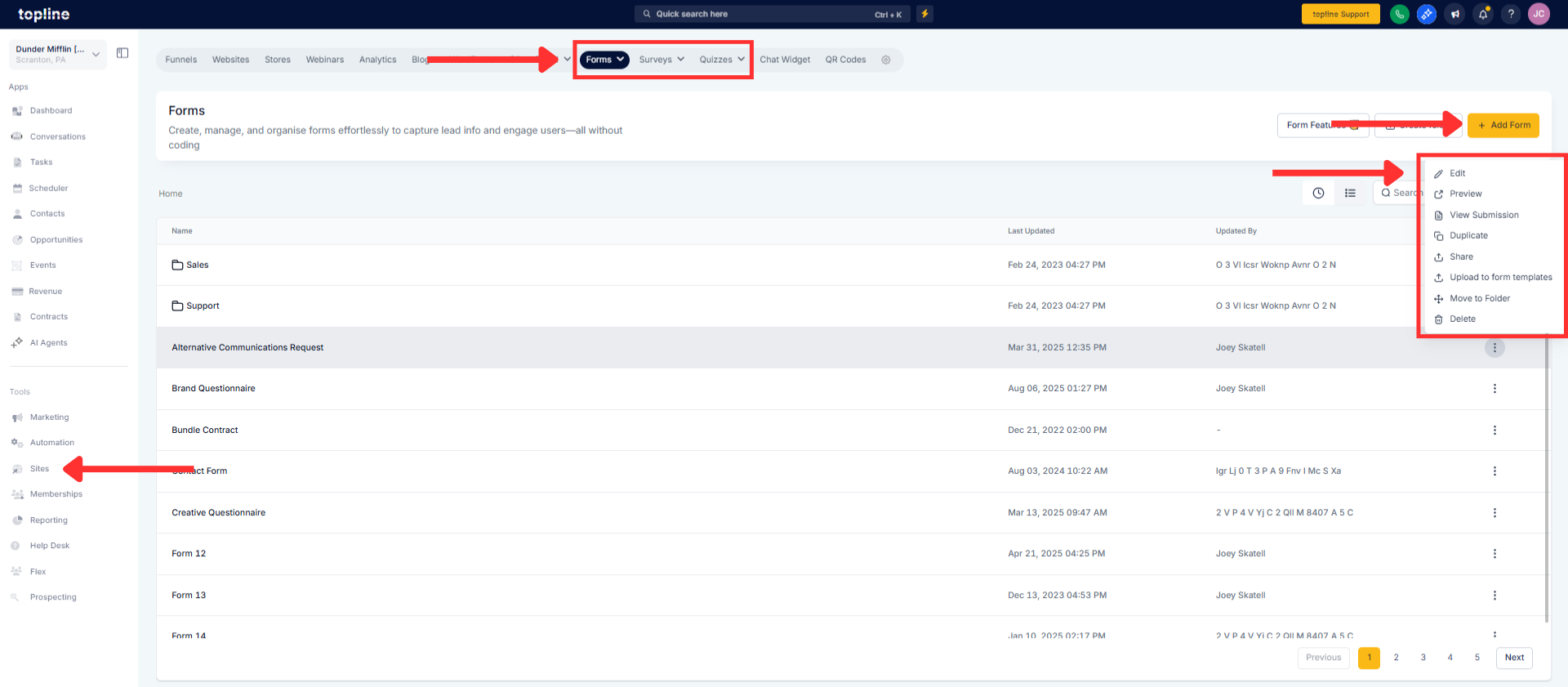
Step 2
Use the field picker to add company and custom object fields.

Step 3
Configure field properties including label, help text, validation, and required.

Step 4
Set Association to ensure submissions create or update the correct records.

Which new fields can I add to forms?
Company fields and fields from supported custom objects.
Do validations respect my field types?
Yes, formats and rules follow each field’s configuration.
Can submissions update existing records?
Yes, mappings support create or update based on your setup.
Are pick lists and multi select options supported?
Yes, options reflect your schema and validate on submit.
Will these fields work with conditional logic?
Yes, they support conditional visibility and required rules.