SmartLists 2.0 modernizes list management with improved performance, quick search, advanced filters, customizable columns, and saved views. Work faster with inline edits, bulk updates, and better pagination. Teams get clearer context, consistent views, and reliable actions across large datasets.
Redesigned list view with faster load and smoother scrolling
Global search plus advanced filters with multi condition logic
Customizable columns with resize, reorder, hide, and save
Saved views for common segments with share options
Inline edits for key fields without opening a record
Bulk actions for tag, assign, status update, and delete where permitted
Clearer selection controls with select all across pages
Better pagination, sorting, and sticky headers for long lists
Permissions aware visibility and action controls
Start with broad filters, then add conditions to narrow results
Save your most used filter and column combos as shared views for the team
Keep columns lean to improve readability and performance
Use inline edits for quick fixes and bulk actions for larger changes
Name saved views by goal or team so everyone understands purpose
Audit shared views quarterly to retire stale segments
Step 1
Open SmartLists and load a list for your target object.
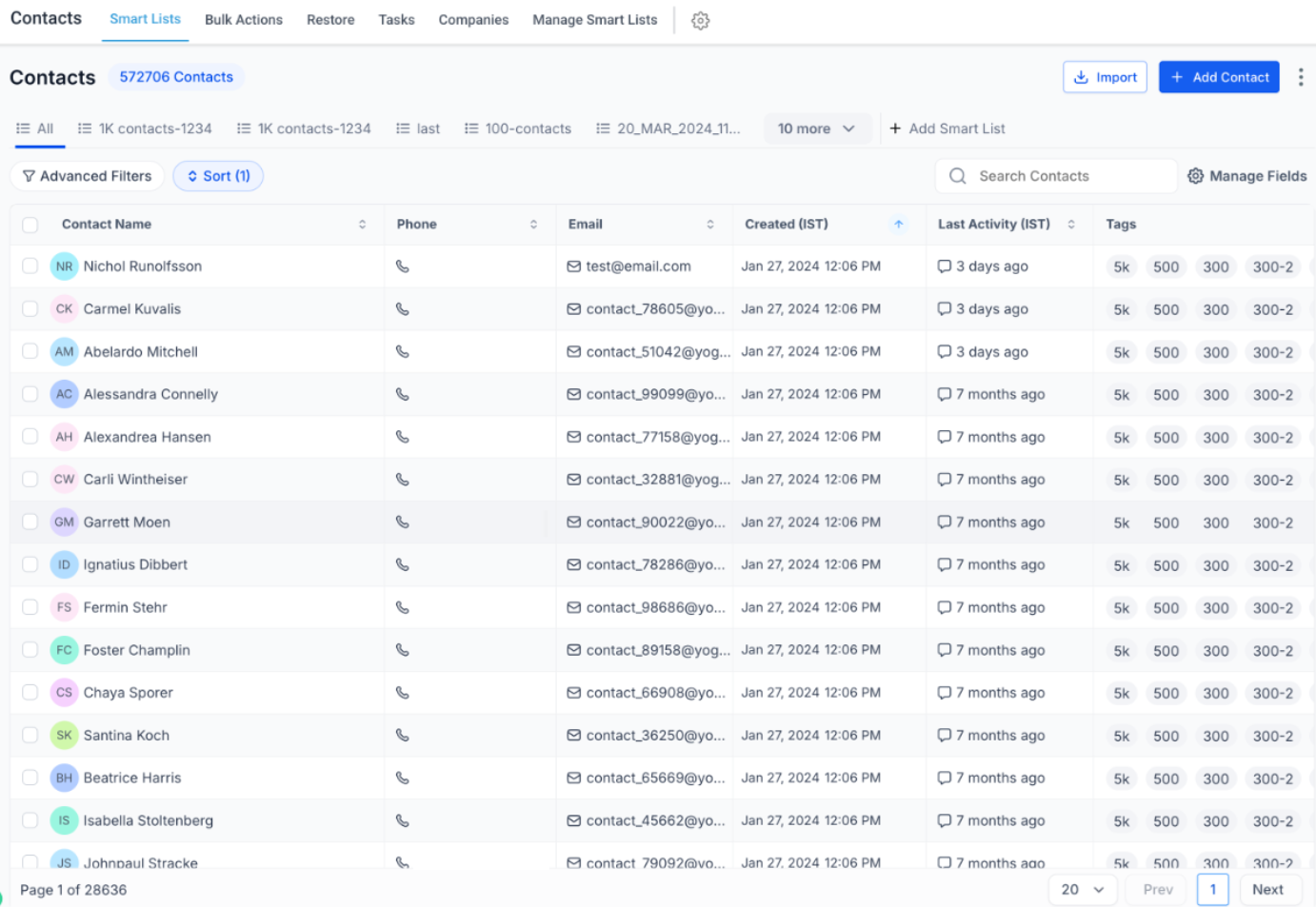
Step 2
Apply quick search and filters to define your segment.
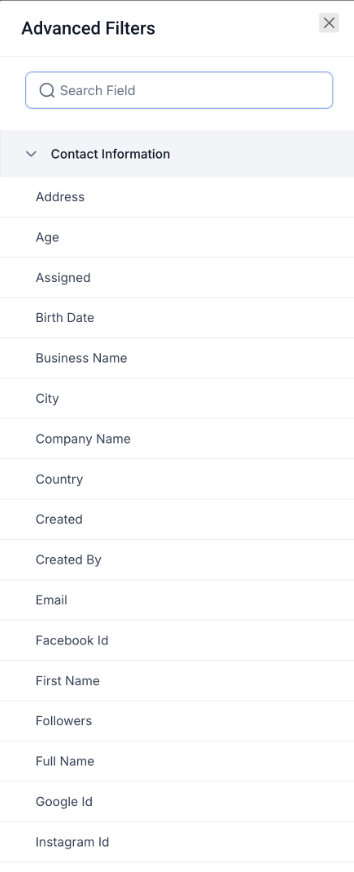
Step 3
Customize columns by reordering, resizing, or hiding fields, then save as a view.
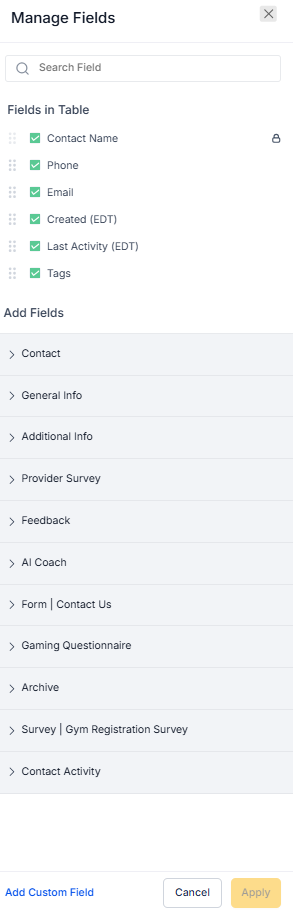
What changed in SmartLists 2.0?
A redesigned list view with faster performance, better filters, and flexible columns.
Can I save and share my filtered views?
Yes, save views with your filters and columns, then share with teammates.
Are inline edits supported?
Yes, key fields can be edited directly from the list where allowed.
Do bulk actions work across pages?
Yes, use select all to apply bulk actions to the full result set when permitted.
How do I keep lists readable?
Limit columns to essentials and save different views for different tasks.