Trigger filters now include a Between operator for range-based conditions. Set lower and upper bounds to qualify events only when values fall inside your defined window. This simplifies time-boxed campaigns, threshold checks, and cleaner segmentation without extra conditions.
New Between operator for trigger filters
Supports ranges on fields like date, time, number, and currency
Inclusive bounds for start and end values
Works alongside existing operators like equals, greater than, and less than
Validation to prevent inverted ranges and mismatched field types
Consistent behavior across common trigger types
Use Between for date windows like a promo period instead of stacking greater than and less than
For rolling windows, pair Between with relative dates like Today or Last 7 days
Keep time zones in mind when filtering by datetime ranges
Name filters clearly, for example Date between 2025-11-01 and 2025-11-30
Store numeric thresholds in custom fields to reuse the same range across triggers
Step 1
Open the workflow. Open the workflow that needs a range-based trigger filter.
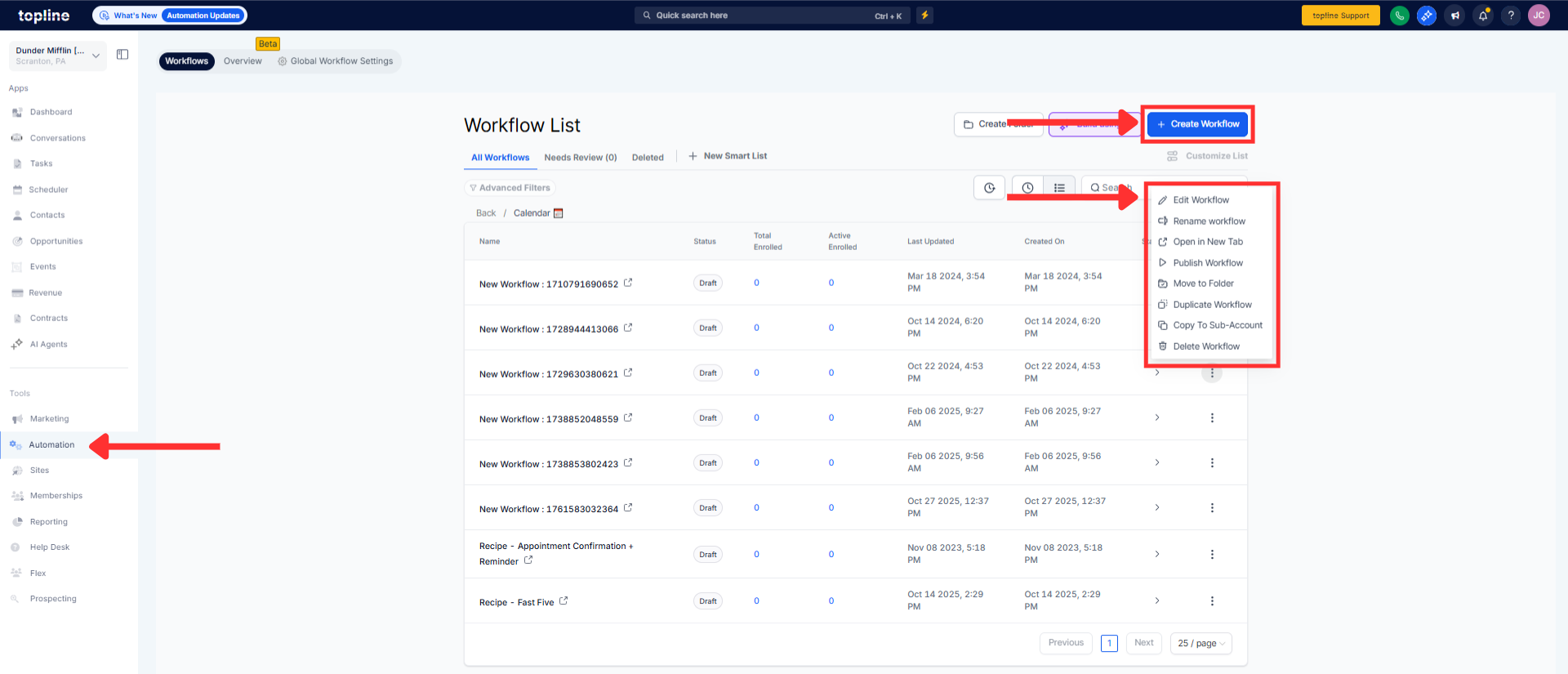
Step 2
Edit trigger filters, select the trigger, and open its filter panel. Choose a field and operator, Set start and end values

Which field types support the Between operator?
Date, time, datetime, number, and currency fields that can be evaluated within a range
Are the range boundaries inclusive?
Yes, records equal to the start or end value are included
What happens if I invert the range?
Validation flags the error when the start value is greater than the end value
Can I use relative dates with Between?
Yes, where supported you can set dynamic values like Today, Yesterday, or Last 7 days
Does time zone affect datetime ranges?
Yes, datetime filters evaluate in the workflow’s configured time zone
Can I combine Between with other conditions?
Yes, you can add additional filters and groups to refine the trigger