You can now rename standard objects without custom workarounds. Apply organization-wide labels that appear consistently in navigation, forms, lists, automation builders, reports, and permissions. Backend IDs remain stable, so integrations and APIs keep working while your users see friendly, domain-specific names.
Rename labels for standard objects across the workspace
Consistent display in menus, record pages, forms, lists, and reports
Reflected in builders, including workflows, dashboards, and permissions
Support for singular and plural labels for correct grammar
Workspace-wide setting with role-based permissions
Safe changes that preserve object IDs and API stability
Preview mode to review all affected locations before publishing
Audit log entry when object labels are updated
Define singular and plural forms early to avoid awkward list titles
Document your naming standard so teams stay consistent
Test in a sandbox or low-traffic time to avoid confusion mid-day
Search for label mentions in templates and guides you share with users
Communicate the change with a brief announcement and screenshots
Keep API docs unchanged since technical names do not change
Step 1
Go to Settings and open the Objects section. Select the standard object you want to rename, such as Contact, Company, Opportunity, or Product.
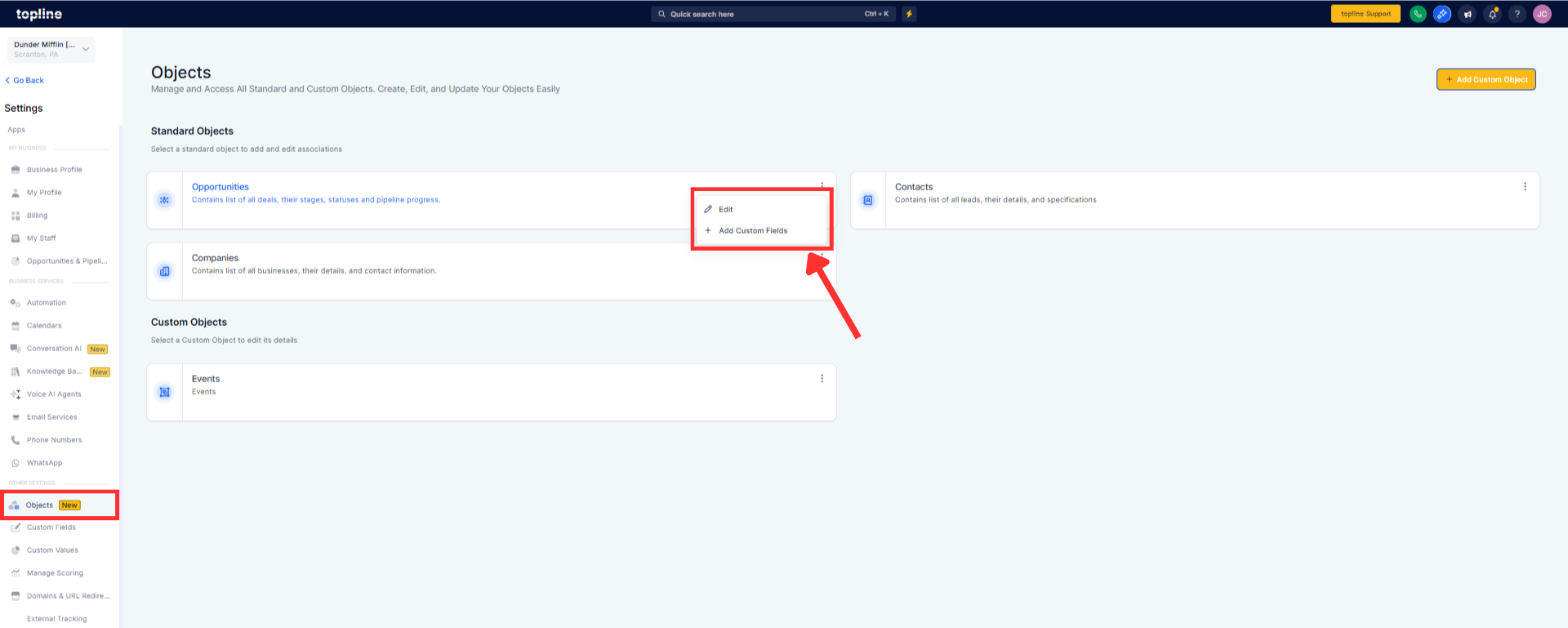
Step 2
Provide the singular and plural labels.
Example: Client and Clients.

Example: Project and Projects.

Which objects can be renamed?
Supported standard objects such as Contact, Company, Opportunity, and Product, with singular and plural labels
Do APIs or integrations change?
No, technical object keys and IDs remain the same, so integrations continue to work without changes
Will existing workflows and reports update automatically?
Yes, user-facing labels update in builders and reports while logic and references keep working as before
Can permissions and roles reflect the new names?
Yes, permission pages display the updated labels while the underlying access rules are preserved
Is there a way to preview changes before publishing?
Yes, use the preview to review affected menus, pages, and builders before applying the new labels