The badge library now includes a wider assortment of pre made badges across styles and use cases. Browse by category, customize colors and text, and insert badges directly into builders. Formats include SVG and PNG, with size presets and accessibility friendly labels. Teams can standardize design, move faster, and keep branding consistent.
Expanded badge library with trust, social proof, feature, and CTA styles
Multiple formats including SVG for crisp scaling and PNG for quick use
Size presets and responsive options for desktop and mobile
Color, text, and icon customization to match your brand
Categories and search to find the right badge quickly
Quick insert in page and email builders plus download option
Accessibility ready labels and alt text fields
Versioned assets and usage tracking for consistency
Use trust badges near checkout or form submit buttons to reduce friction
Keep colors on brand and limit to one or two accent tones per page
Pair badges with short benefit text for clarity and stronger CTR
Use SVG whenever possible for sharp rendering on retina displays
Add descriptive alt text so badges work for screen readers
Create a shared folder of your approved brand badge variants
Step 1
Open the Library and select Badges from the asset menu.
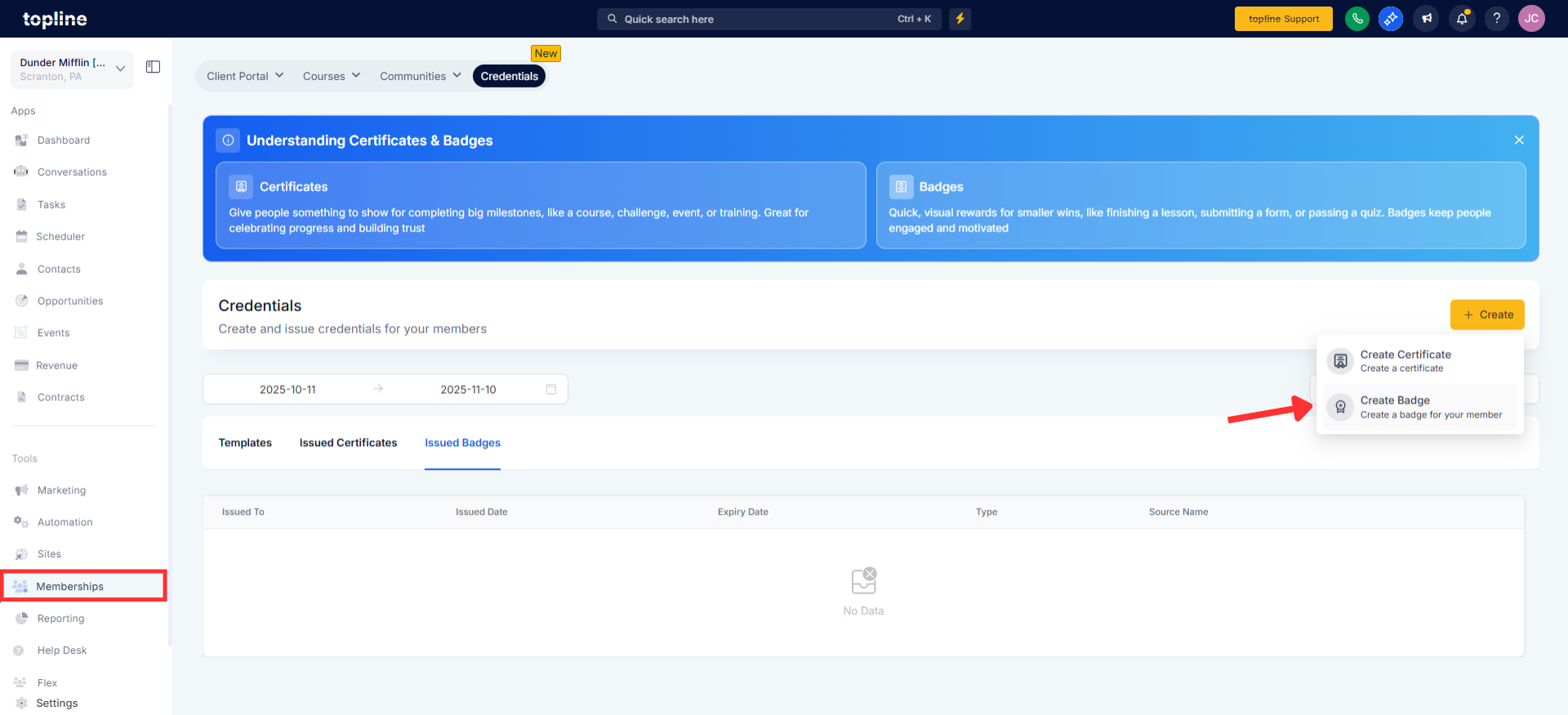
Step 2
Choose a badge and customize its colors, text, and icon (if available).

Where can I use these badges?
Pages, funnels, emails, and other builders that support image or SVG assets.
Which formats are available?
SVG for crisp scaling and PNG for broad compatibility.
Can I customize colors and text?
Yes, most badges support brand colors, label text, and some icon swaps.
Are the badges mobile-friendly?
Yes, size presets and responsive options ensure good rendering on small screens.
Do badges include accessibility support?
Yes, add alt text or labels so screen readers can interpret the meaning.