The chat widget now supports an audible notification for new messages. Admins can enable the sound, choose the tone and volume, and respect user preferences and browser permissions. This helps reduce missed replies, improves response times, and keeps live chats active across tabs and devices.
Optional notification sound for new incoming chat messages
Sound library with simple tones plus volume control
Per widget settings with enable or disable at the account or site level
Browser permission and focus awareness to prevent unwanted audio
Visitor controls to mute or unmute in the widget
Agent side alerts in Conversations aligned with user preferences
Mobile friendly behavior with respectful autoplay rules
Activity logs for who changed sound settings and when
Keep volume modest to avoid startling visitors
Offer a visible mute control in the widget for a better experience
Test across major browsers and mobile to confirm permission prompts
Pair sound with visual badges so accessibility needs are covered
Use distinct tones for visitor vs agent alerts if available
Document your team’s recommended settings for consistency
Step 1
Open Sites and select your live chat widget
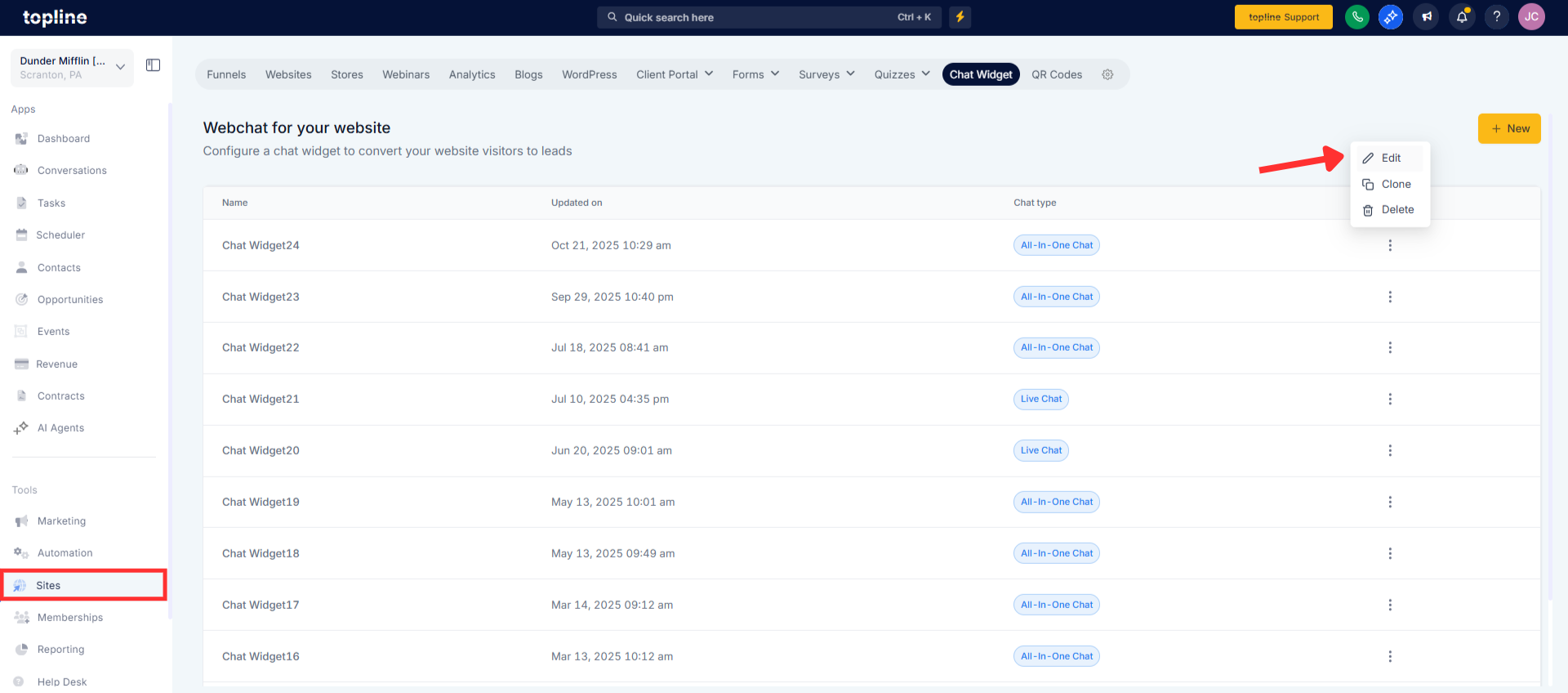
Step 2
Go to Notifications or Sound settings and toggle Notification sound on
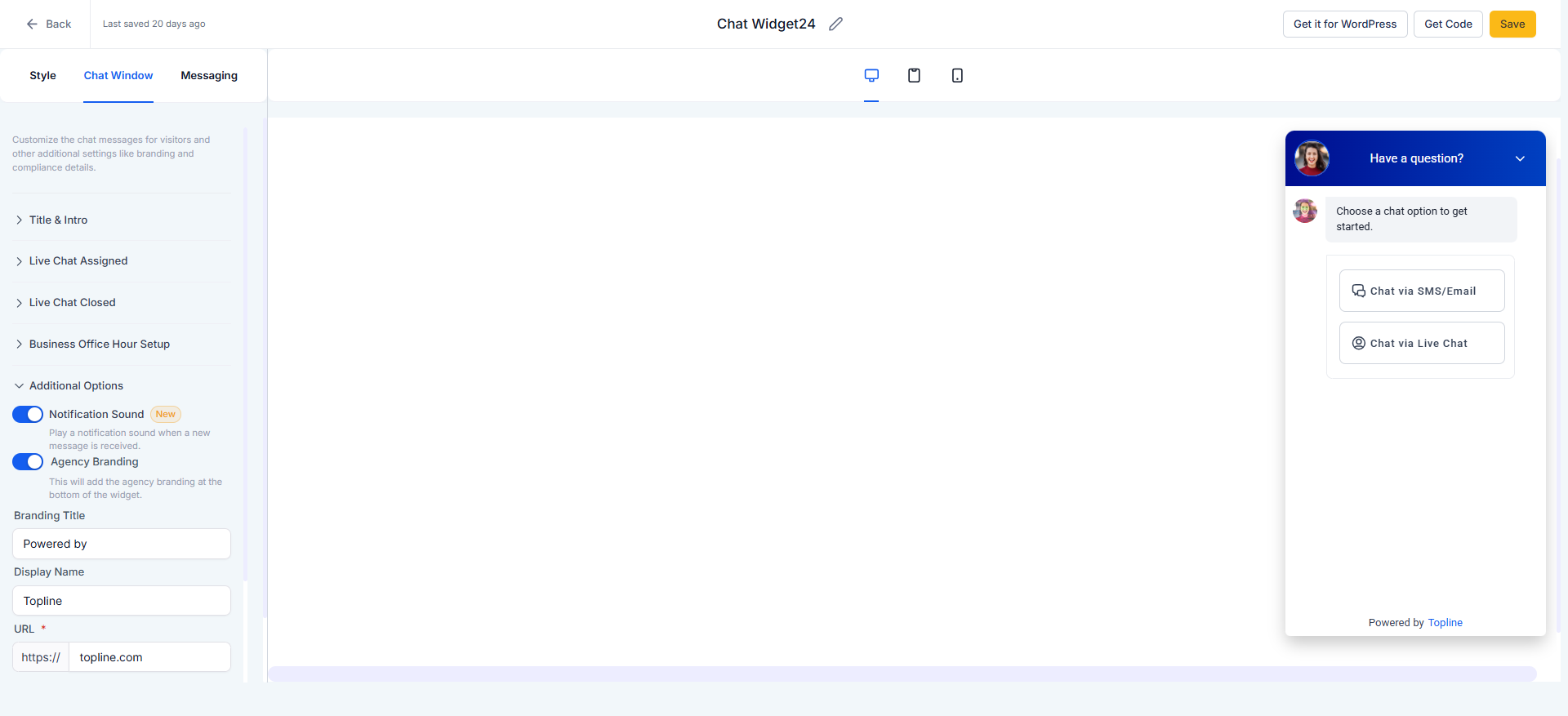
Does the sound play on every new message
Plays on inbound messages to the visitor or agent. Suppresses when the conversation tab is already in active focus, where supported
Can visitors mute the sound
Yes, via the mute control in the widget. Preference persists for the current session and may continue longer if configured
Will browsers block the sound
Modern browsers may require interaction before audio plays. The widget respects permission and autoplay policies
Can I customize the tone and volume
Choose from a built-in set of tones. Set a default volume and allow users to adjust locally where supported
Does this work on mobile
Yes, with mobile-friendly handling of permissions. Behavior follows the device’s sound or silent mode