Audience Segments in Ad Manager let you create granular groups from contacts, events, and web traffic, then sync them to Google Ads for targeting and exclusions. Support includes Customer Match style lists, website based segments, lookalike expansion where available, size thresholds, and scheduled or realtime refresh for consistent performance.
Centralized audience builder for Google Ads targeting and exclusions
CRM based segments using fields, tags, lifecycle stages, and custom properties
Behavior segments from email, SMS, form submissions, purchases, and custom events
Website audiences using page views, UTM parameters, and time on site where tracking is enabled
Customer Match syncing for emails and phone numbers with hashing
Membership duration controls and rolling window updates
Automatic refresh schedules and near realtime sync on key events
Size threshold checks and readiness status before activation
Inclusion and exclusion logic with preview counts
Compliance guardrails with consent filters and suppression lists
Start with lifecycle segments like Leads, MQLs, Opportunities, and Customers for clear messaging
Layer exclusions such as Recent purchasers or Active opportunities to protect spend
Use rolling windows like Last 30 days site visitors for recency while keeping lists fresh
Standardize UTM tags to build consistent audiences from campaigns and sources
Keep identifiers clean and validated so Customer Match acceptance rates stay high
Set membership duration to match your buying cycle and ad frequency
Monitor list size and match rate, then adjust criteria to reach thresholds
Step 1
You can connect Google Ads Open Ad Manager settings and connect your Google Ads account with the required permissions.
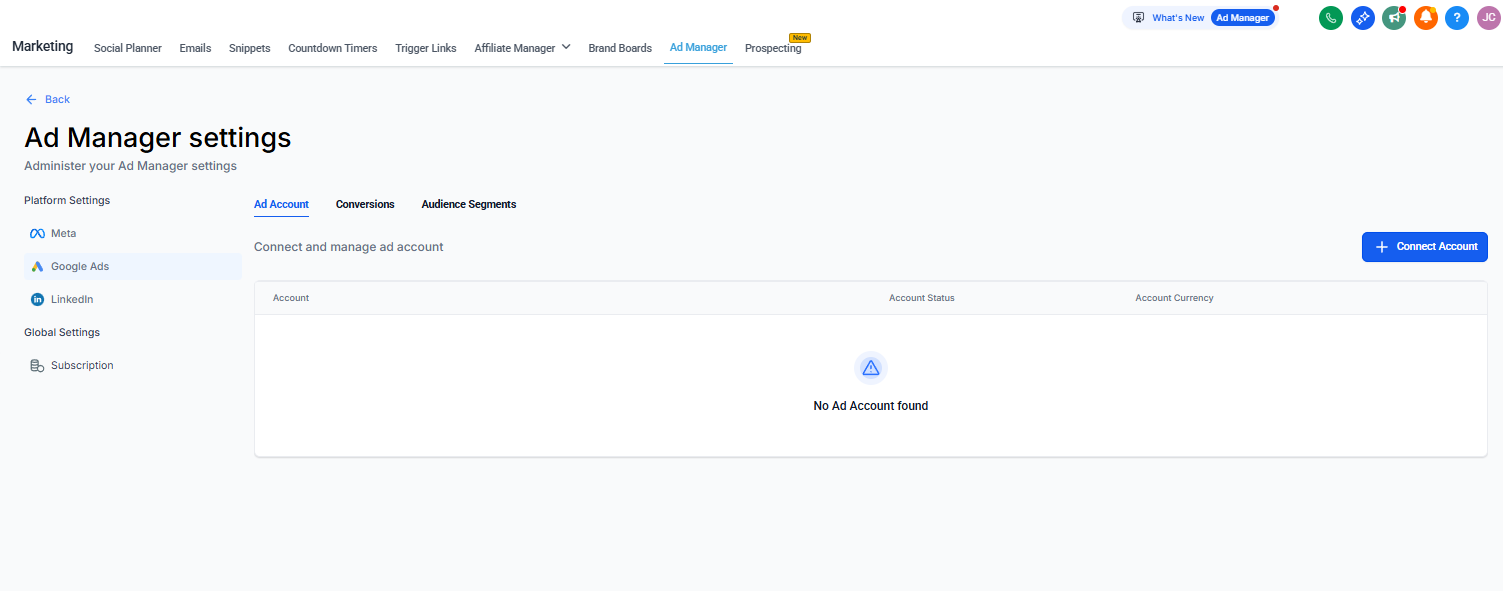
Step 2
Choose audience source: Select CRM data, website activity, or event-based criteria depending on your goal.
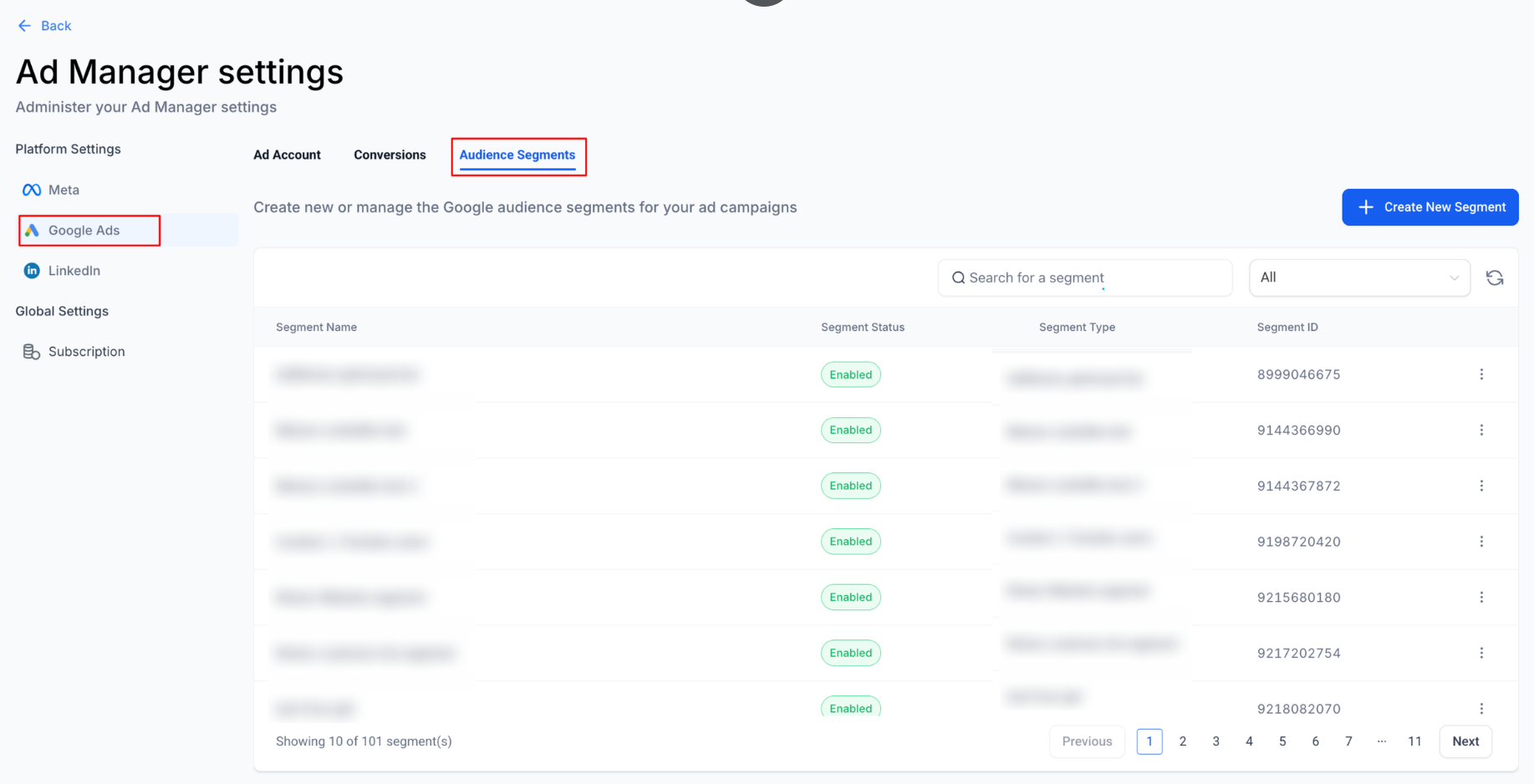
Which audience types are supported?
CRM lists, website based segments, and behavior driven segments that sync to Google Ads for targeting or exclusion
How does Customer Match work here?
Emails and phone numbers are hashed and sent to Google Ads to build matched lists subject to platform policies and thresholds
Can I keep lists fresh automatically?
Yes, set scheduled refresh and near realtime updates so audiences reflect the latest CRM and activity data
What about minimum sizes and eligibility?
Readiness checks flag lists below size thresholds or with low match rates so you can broaden criteria before use
Can I exclude sensitive or ineligible contacts?
Yes, apply consent filters and suppression lists so only compliant, opted in records sync to advertising