The AI Page Revision tool now accepts visual references to guide changes. Provide a snapshot of the section you want updated, mark problem areas, and describe the goal. The AI uses both text instructions and visuals to produce layout aware copy, styling tweaks, and structured edits that fit your design.
Add visual references to AI revision requests using on canvas screenshots
Element highlighting to indicate exact sections, components, or blocks
Side by side preview showing current vs proposed changes
Layout aware suggestions that respect spacing, hierarchy, and alignment
Style hints detection for fonts, colors, and button variants
Inline accept, edit, or regenerate controls per section
Change log entries that record prompts and visual references
Capture the smallest section that needs work to keep edits focused
Use highlights to mark headlines, buttons, or lists the AI should update
Include a short goal like Increase clarity for mobile hero to steer results
Keep brand rules in your prompt such as tone, CTA phrasing, and color usage
Review on mobile preview first to confirm typography and spacing still work
Accept good chunks and regenerate only weak parts to iterate faster
Step 1
Open Sites, then click on the website and edit the website or create a new one.
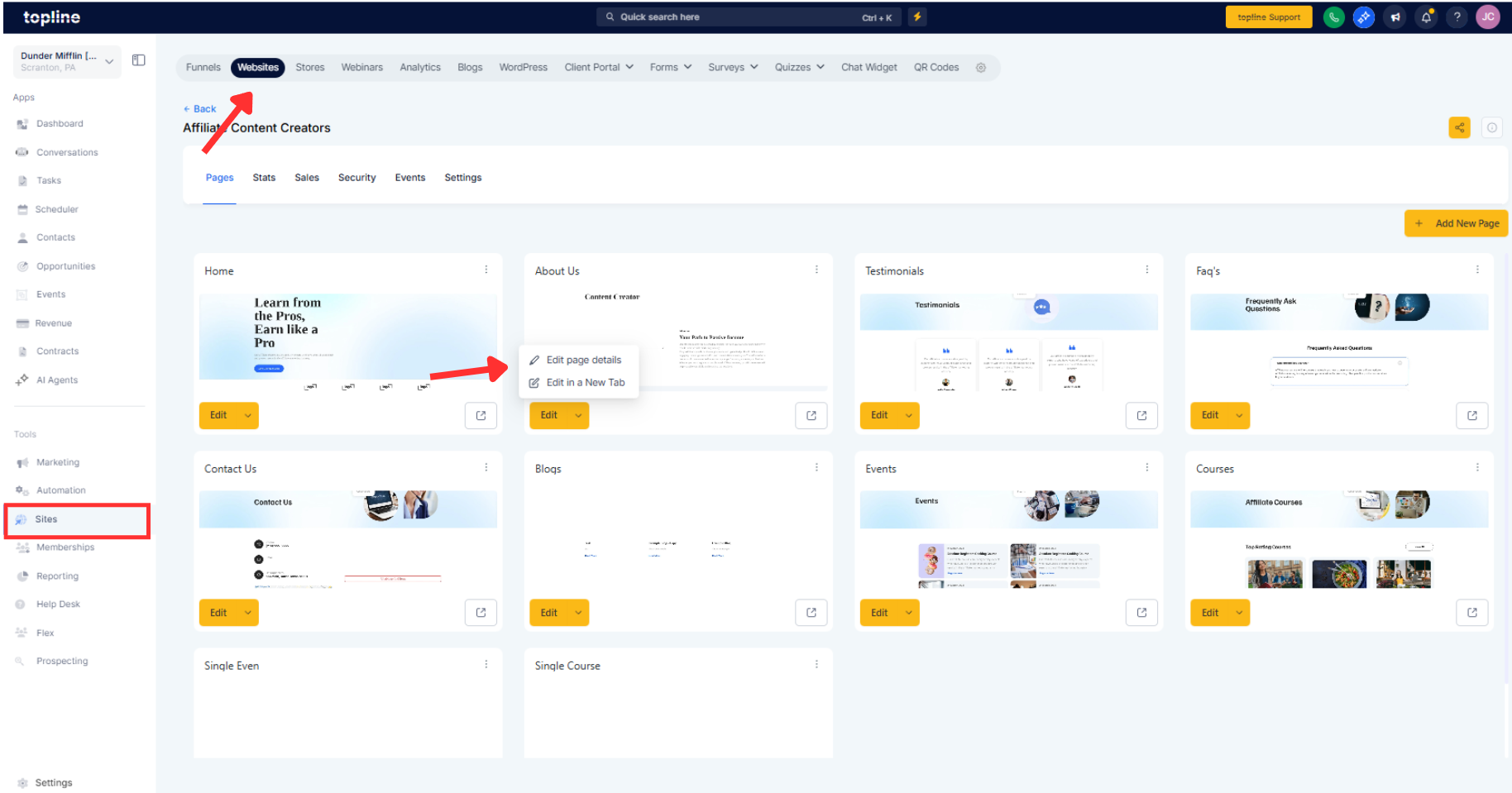
Step 2
Capture a screenshot from the prompt panel or upload an image. Use highlights to mark specific elements.
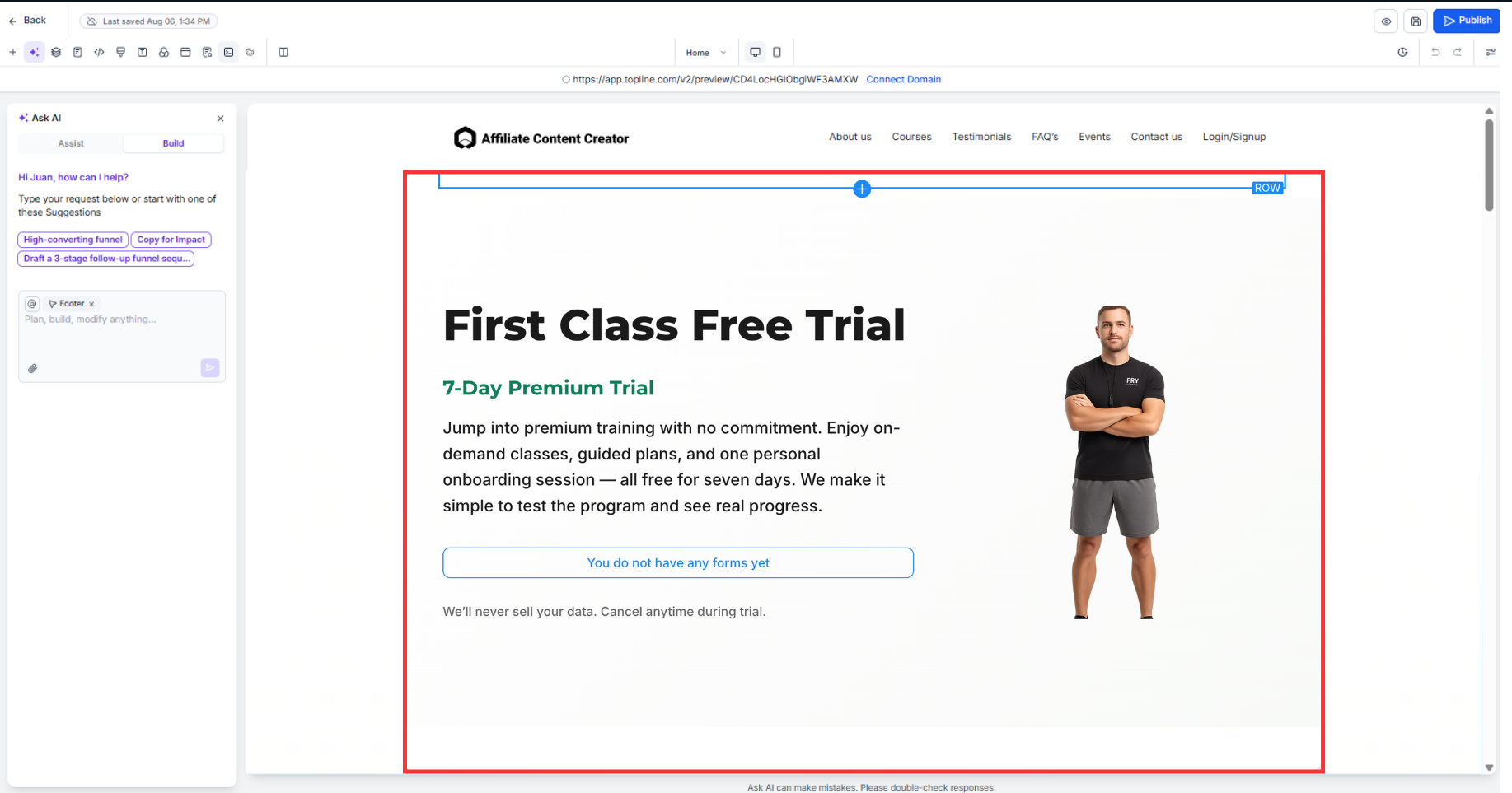
Step 3
Add a visual reference. Enter a concise instruction that explains what to change, the audience, and any brand rules.

Step 4
Generate suggestions. Run the revision to see proposed copy and styling adjustments with a side-by-side preview
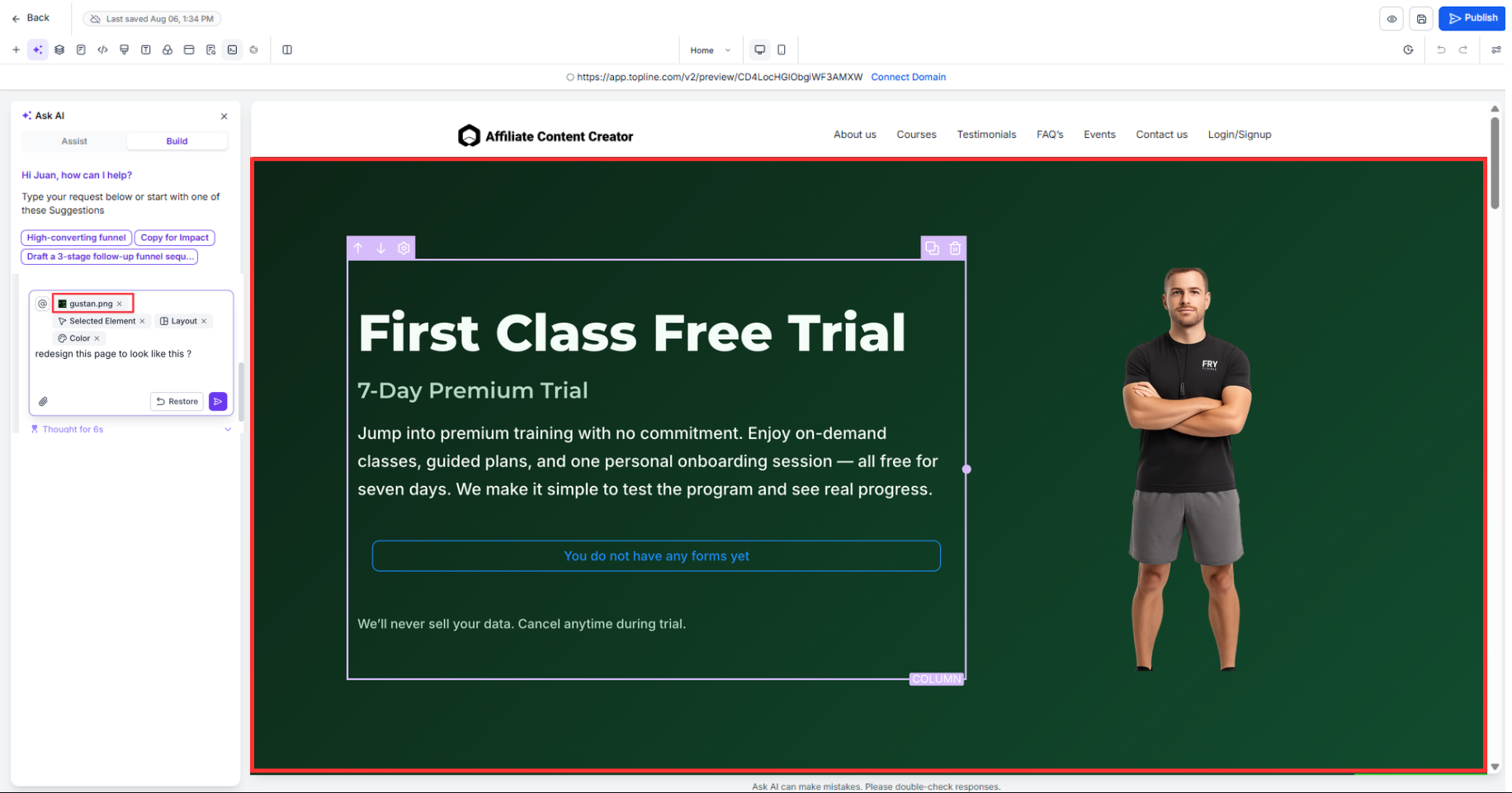
What counts as a visual reference?
On canvas screenshots or images that show the target section, with optional highlights to point at specific elements
How does the AI use visuals?
It reads layout and style cues like hierarchy, spacing, colors, and button types to keep edits consistent with the current design
Can I edit just part of the proposal?
Yes, you can accept some blocks, edit others inline, or regenerate specific elements like headlines or CTAs
Will this affect custom CSS or themes?
Edits respect existing theme tokens and classes, and custom CSS continues to apply after changes
Is there a record of what changed?
The change log stores your prompt, attached visuals, and accepted edits for future reference