A centralized Trash panel lets teams browse and search deleted assets by type, date, and user. See metadata, preview items, restore with relationships intact, or purge with confirmation. Role based permissions, retention controls, and clear audit logs keep cleanup safe and accountable.
Unified Trash view across the location for supported objects
Filters for item type, delete date, deleted by, and status
Search with names, IDs, and tags to locate items fast
One click restore with related links preserved where supported
Permanent delete with clear confirmations and safeguards
Bulk actions for restore and delete with limits by role
Retention settings to auto purge after a set window
Audit history showing who deleted, restored, or purged
Start with recent deletes filter to recover accidental removals quickly
Use search with partial names or tags when you are not sure of the object type
Restore the smallest necessary scope first to avoid bringing back stale assets
Set retention windows that balance recovery needs and storage policies
Limit permanent delete rights to senior roles to prevent data loss
Export or screenshot item details before purge if you need a record
Step 1
Open Settings or the main navigation and select Trash for your location.
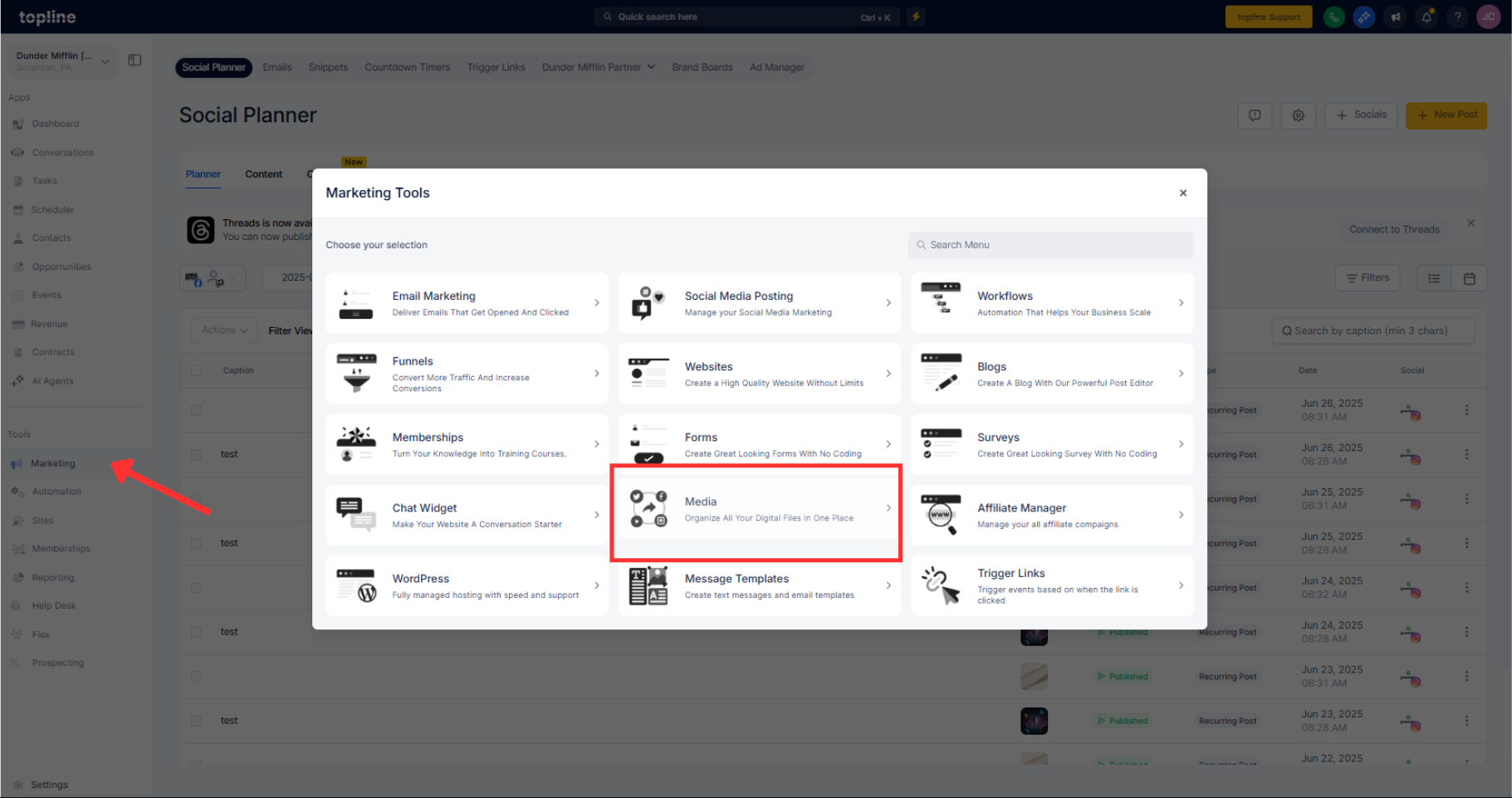
Step 2
Choose “Restore All” to recover the item with prior relationships where available. For items to remove permanently, select and choose “Empty Trash”, then confirm.

Which items appear in the location Trash?
Supported objects such as contacts, assets, pages, emails, workflows, and related items as coverage expands.
What happens when I restore an item?
The item is returned to its original area with relationships preserved where supported and noted in the audit log.
Can I permanently delete items from Trash?
Yes, with appropriate permissions. You must confirm the action and it is recorded in the audit trail.
How long are items kept before auto purge?
Retention is configurable. Items past the retention window are purged automatically.
Can I restore multiple items at once?
Yes, bulk restore is supported for selected items subject to role based limits.