Instagram comment management is now built into Social Planner. View comments on scheduled and published posts, reply as the brand, like, hide, or delete when needed, assign items to teammates, and track status with tags and filters. Filters, notifications, and permissions keep high-volume threads organized while improving response times.
Unified inbox for Instagram comments on scheduled and published posts
Inline reply as the brand with support for emojis and media, where allowed
Moderation tools to like, hide, or delete comments based on policy
Assign, tag, and update status for team-driven workflows
Filters by post, date, sentiment, where available, and status
Notifications for new comments and mentions to reduce misses
Search across comments with user, keyword, or post filters
Permissions-aware access and actions for safe collaboration
Prioritize comments with questions and mentions to boost relevance and reach
Create tags like Pre Sale, Support, and Spam to route and report faster
Draft short, helpful replies and move complex issues to DMs
Use saved filters for launches or campaigns to focus the team
Establish simple moderation rules so hide or delete is consistent
Review response time weekly and refine notifications if you see delays
Step 1
Open Social Planner and connect your Instagram account if not already connected.
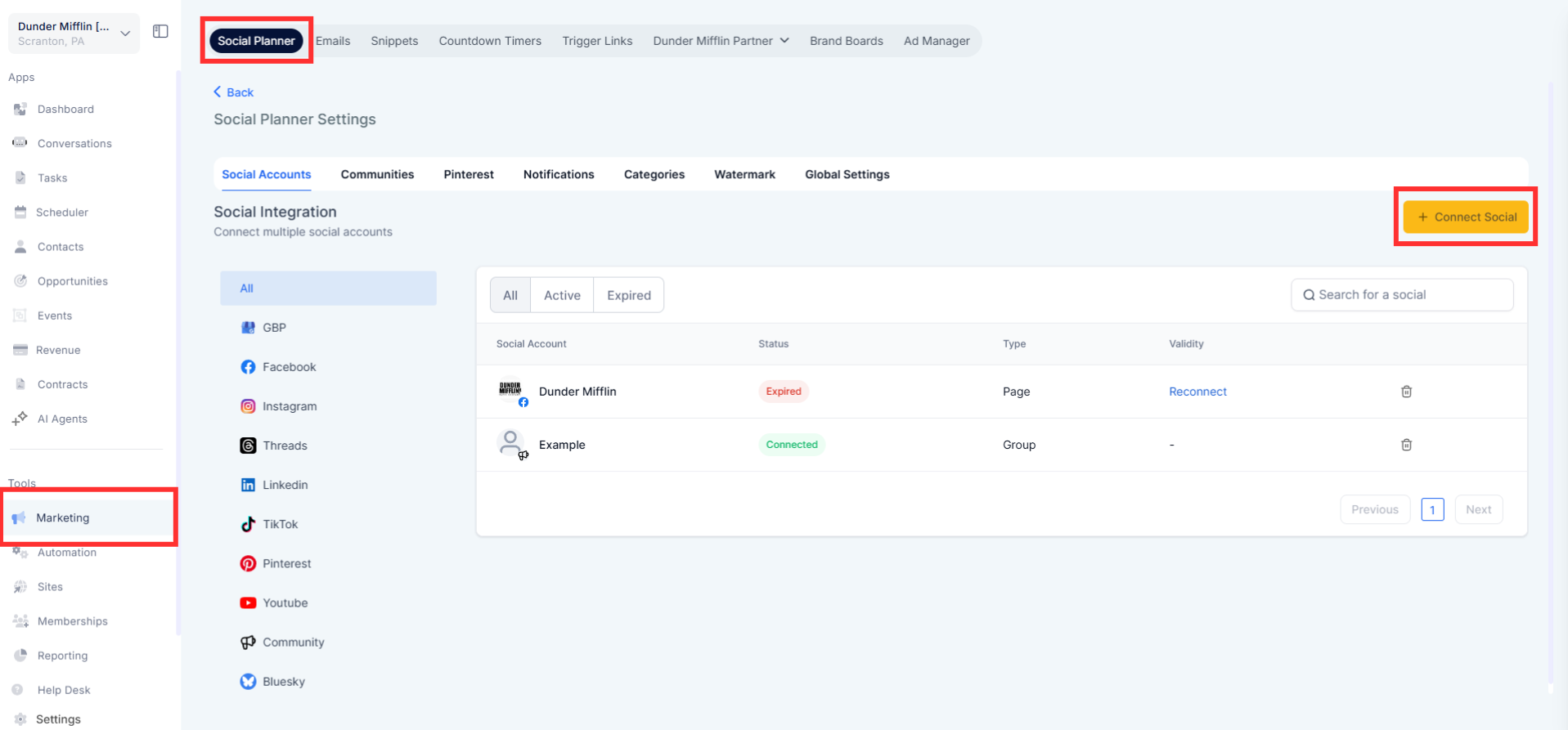
Step 2
Go to Comments or Inbox to confirm Instagram appears as a managed channel. Select a post to load its comment thread and verify you can reply as the brand.
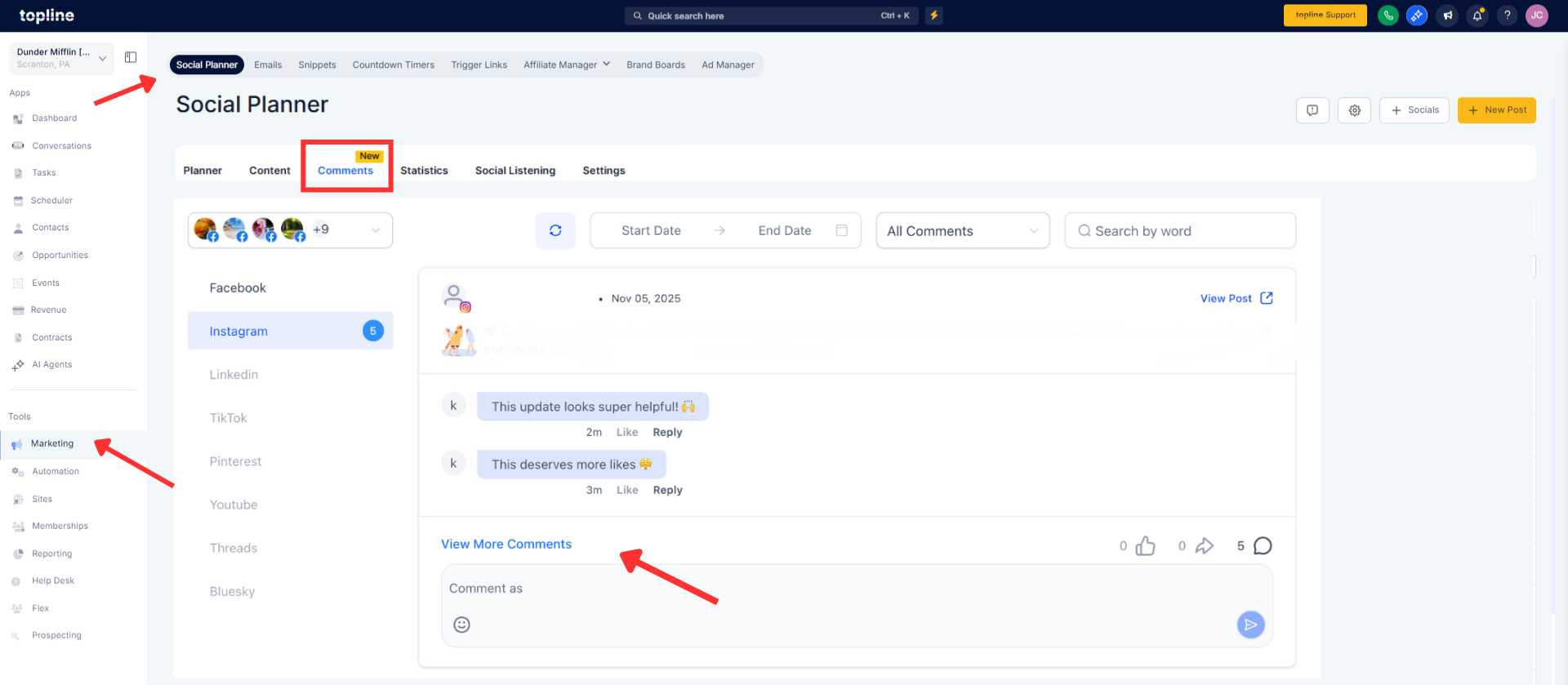
Which Instagram comments can I manage
Comments on supported scheduled and published posts are available in Social Planner.
Can I reply as the brand
Yes, replies post from the connected Instagram account within policy limits.
Are moderation actions supported
You can like, hide, or delete comments where Instagram permissions allow.
How do teams collaborate on comments
Assign comments, add tags, and update status to coordinate work.
Will I get notified about new comments
Notifications can alert you to new comments and mentions based on your settings.