This update adds a font override specifically for the Product Details Page description block. Choose a different font family, adjust size, weight, line height, and color, and set responsive values per breakpoint. Keep theme defaults for the rest of the page while making long descriptions more readable and on brand.
Dedicated font controls for the product description section on the Product Details Page
Font family, size, weight, line height, and color overrides
Per breakpoint settings for mobile, tablet, and desktop
Option to inherit theme defaults or apply per product or template
Preview and accessibility guidance for contrast and legibility
CSS improvements for consistent rendering across modern browsers
Start with your theme font and only override where readability needs a boost
Use a slightly larger size and higher line height for long paragraphs
Maintain strong color contrast for accessibility and better conversions
Keep headings and body fonts complementary to avoid visual noise
Test on mobile first since most shoppers scan descriptions on small screens
Save a template once you are happy so future products stay consistent
Step 1
Go to Sites, open your Store or Page Builder and navigate to the Product Details Page template.
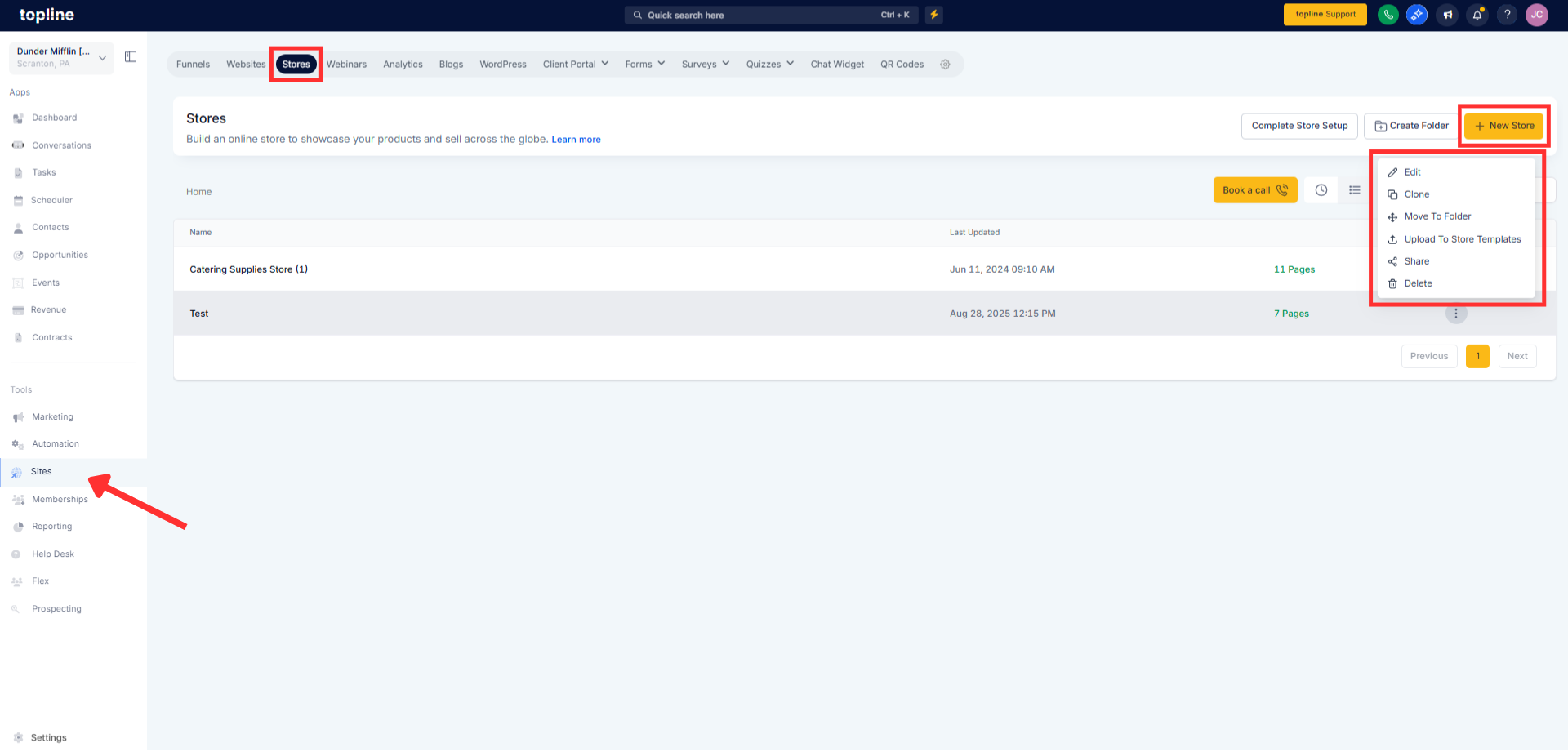
Step 2
Select the Product Description block and open Typography settings. Toggle Font Override on and choose font family, size, weight, line height, and color.
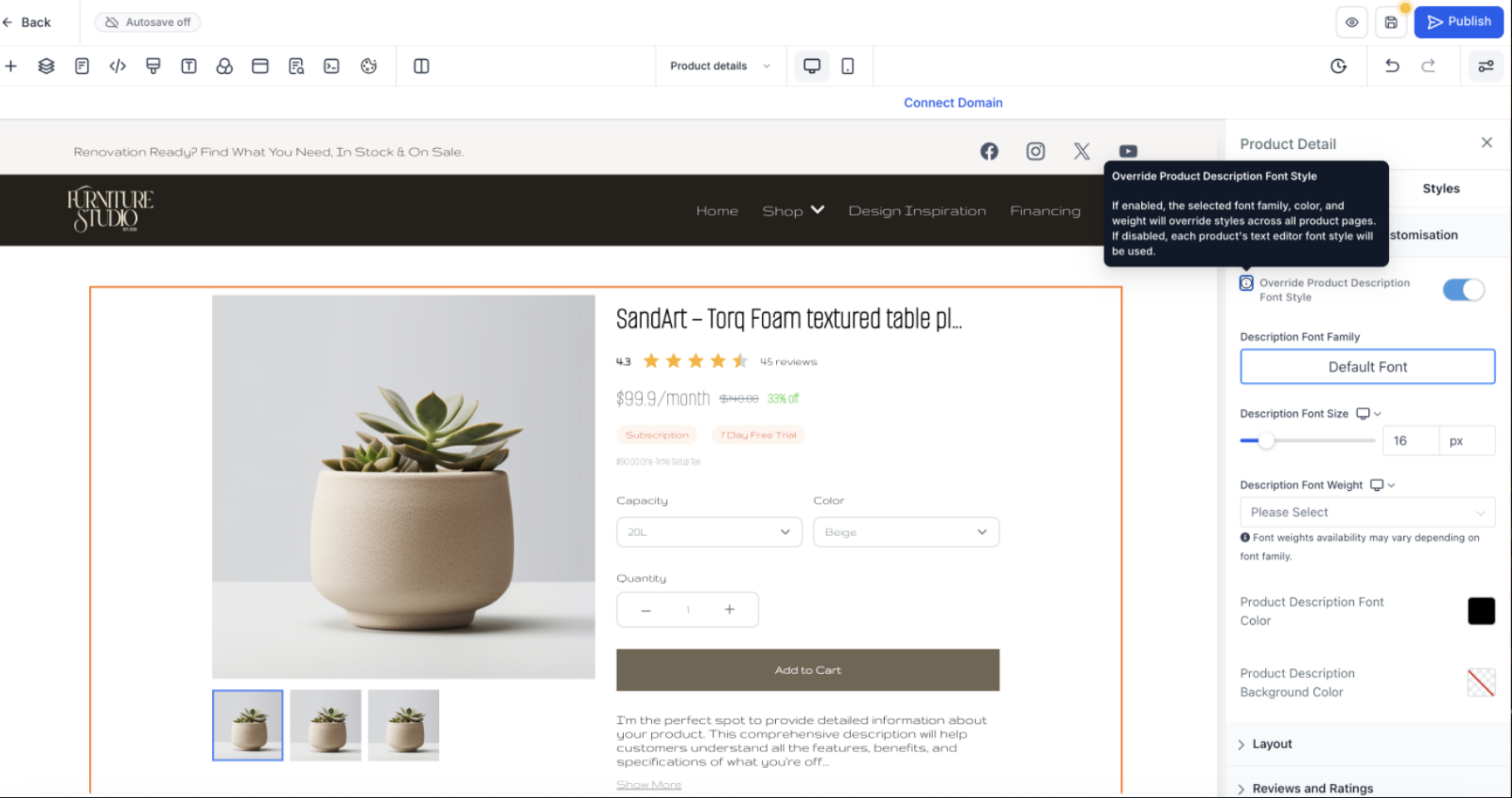
What Can I Customize In The Description Typography
Font family, size, weight, line height, and color with responsive controls.
Will This Change Fonts Across The Whole Page
No, overrides apply only to the description section unless you set a template default.
Can I Use Different Settings For Mobile And Desktop
Yes, adjust per breakpoint for mobile, tablet, and desktop.
Does It Support Theme Inheritance
You can keep theme defaults or enable an override for the description only.
How Do I Ensure Accessibility
Follow contrast guidance in preview and use adequate size and line height.