Forms and Surveys now support recurring donations out of the box. Add a donation block with preset or custom amounts, enable recurring options like monthly or quarterly, and process payments with your connected gateway. Donors receive confirmation and ongoing receipts while you track pledge status, cancellations, and lifetime value.
Donation fields with one time and recurring options
Preset and custom amounts with currency support
Intervals such as weekly, monthly, quarterly, and annually
Secure vaulting of payment methods via connected gateways
Automatic receipts for initial and subsequent charges
Donor controls for managing or canceling recurring gifts
Reporting for active, paused, and canceled plans with LTV
Compatibility with Forms and Surveys builders and themes
Offer 3 to 5 suggested amounts and include a custom option
Set monthly as the default interval to encourage sustained support
Explain impact by amount to increase recurring conversions
Keep receipts concise and include a manage donation link
Track first payment success rate and follow up on declines
Create segments for recurring donors to personalize stewardship
Step 1
Open Forms or Surveys and add the Donation element to your layout.
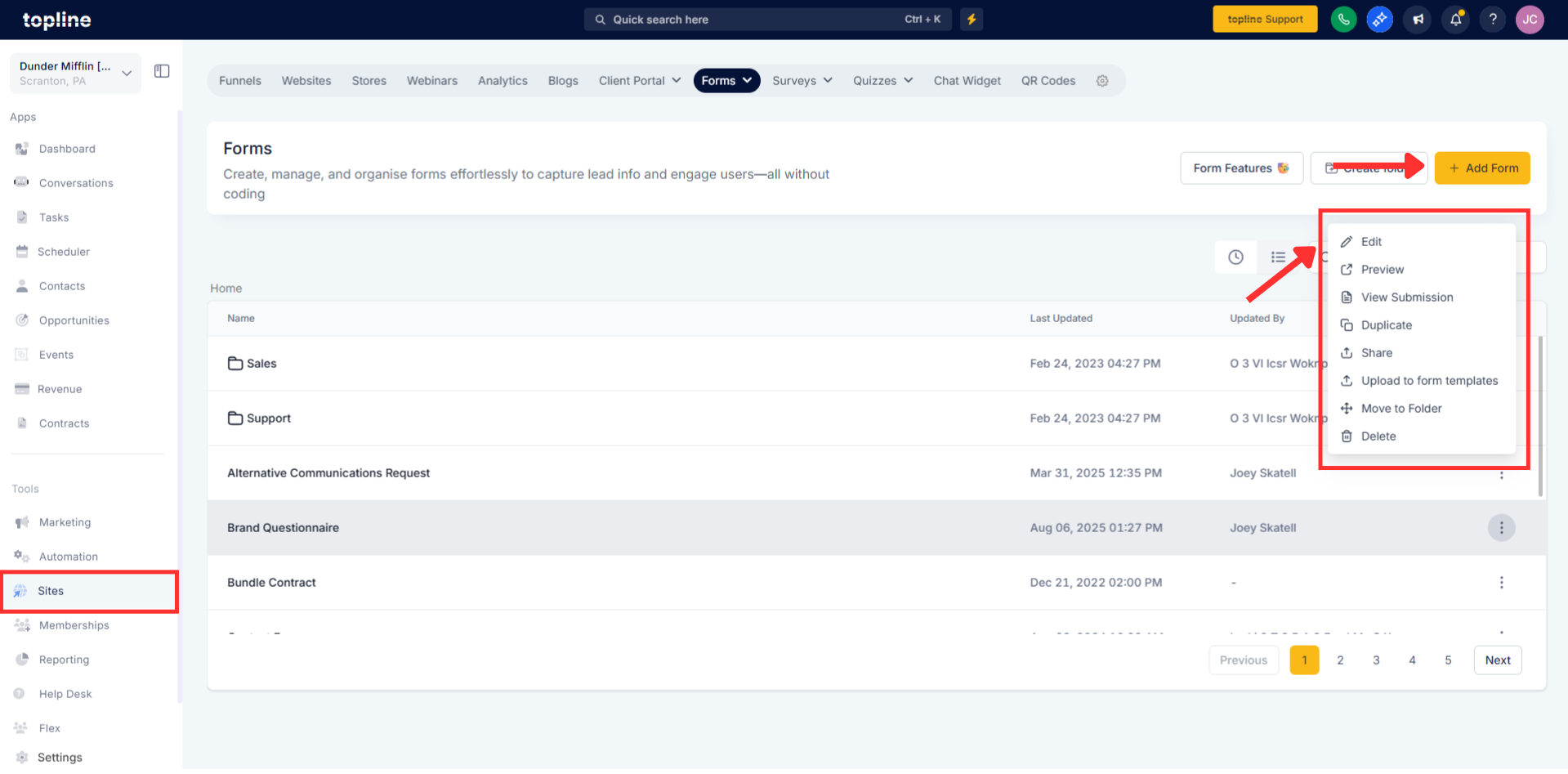
Step 2
Configure currencies, preset amounts, and allow a custom amount if desired.

Step 3
Enable Recurring and choose intervals like weekly, monthly, or annually, plus default selection.

Which Intervals Can Donors Choose
Weekly, monthly, quarterly, and annually based on your configuration.
Can Donors Enter A Custom Amount
Yes, alongside preset buttons you can allow a custom donation value.
How Are Payments Processed Over Time
The first charge runs immediately and future charges bill automatically per interval.
Can Donors Manage Or Cancel Their Plan
Donors can access a manage link to update payment methods or cancel.
Do Receipts Send For Every Charge
Yes, the initial donation and each subsequent renewal generate receipts.