The Workflow List Page now supports bulk operations so teams can act on many automations in a single pass. Use powerful filters and search to build a selection, then run actions like publish, pause, resume, move to folder, tag, archive, or delete with permission checks and clear confirmations. Activity logs and status toasts ensure visibility and control.
Multi select with checkboxes and Select all across pages
Bulk actions for publish, pause, resume, archive, delete, and restore where supported
Add or remove tags, move to folder, and manage owners in bulk
Filters for status, folder, tag, last edited, and assignee
Search to quickly narrow results before applying actions
Confirmation modals with impact summaries and error handling
Progress indicators and toasts for long running jobs
Permissions aware safeguards and detailed activity logs
Build your selection with filters first to avoid accidental edits
Use tags like Needs Review or Q4 Launch to group workflows for batch updates
Pause outbound steps before bulk publishing to prevent unintended sends
Move related workflows into a shared folder for easier ongoing management
Review the activity log after large changes to verify results
Step 1
Open Workflows and switch to the List view.
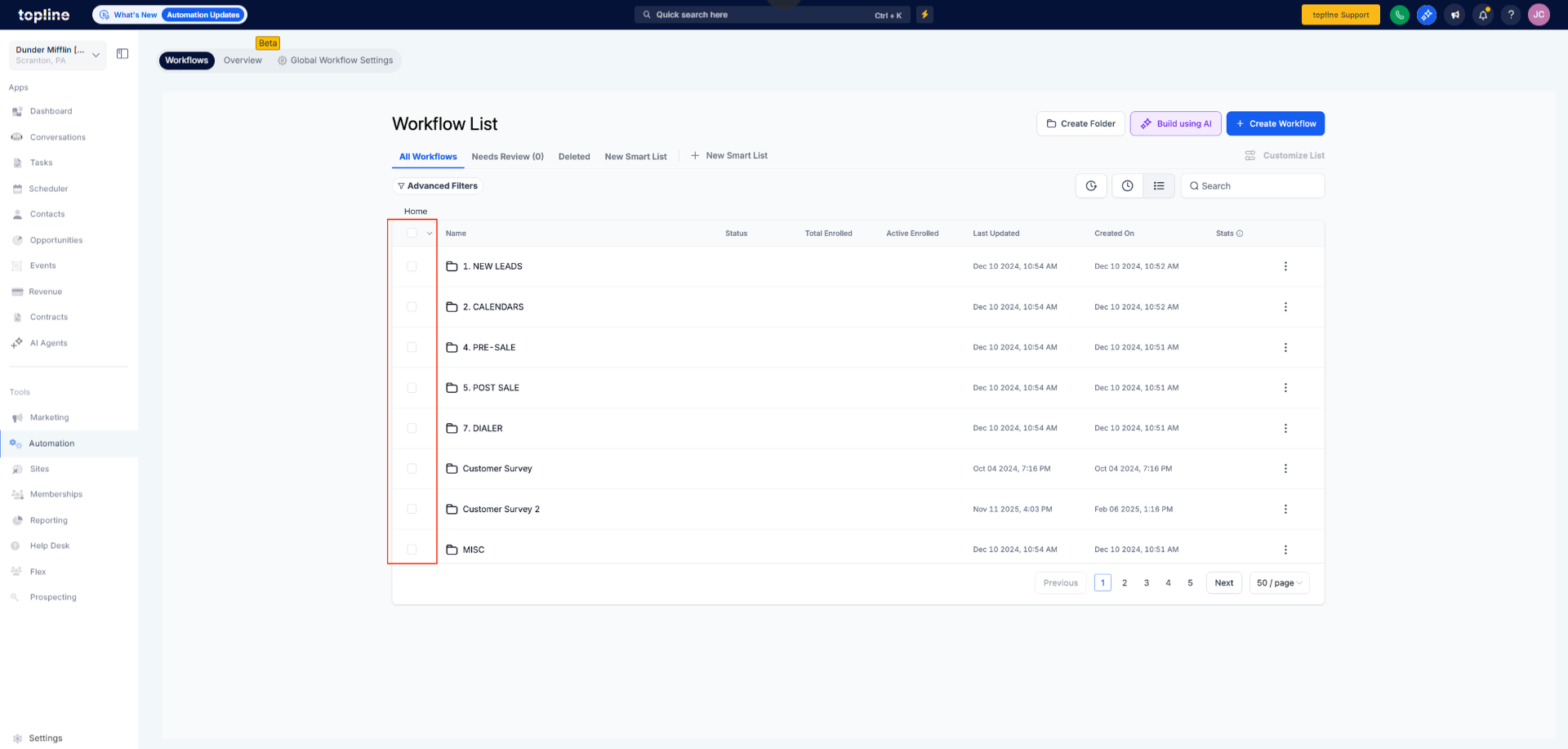
Step 2
Use search and filters for status, folder, tags, or last edited to find your targets.
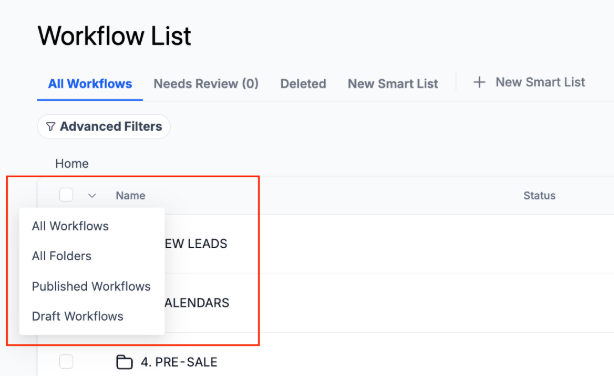
Step 3
Select individual rows or choose Select all to include the full result set.
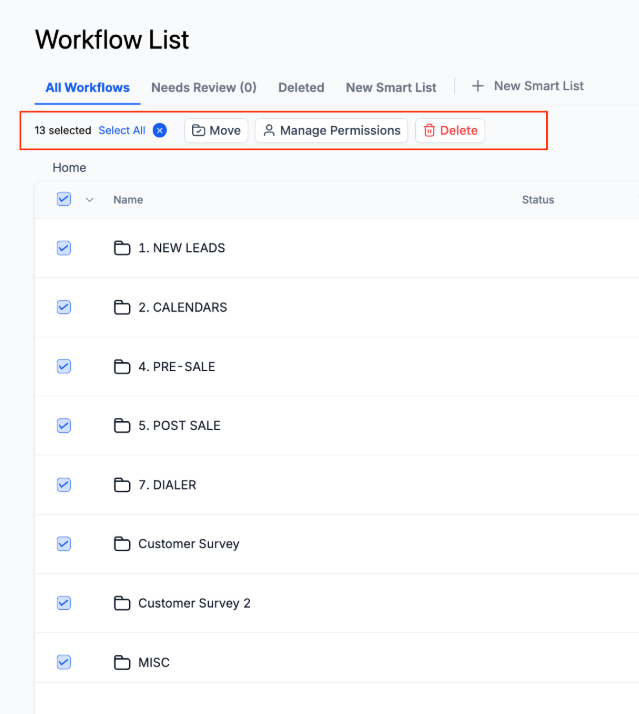
Step 4
Click Bulk actions and choose an action such as Publish, Pause, Resume, Move to folder, Tag, Archive, or Delete.

Which Bulk Actions Are Supported
Publish, pause, resume, archive, delete, restore, tag, move to folder, and owner updates where available.
Does Select All Cover Multiple Pages
Yes, Select all applies to the entire filtered result set, not just the visible page.
Are Permissions Enforced For Bulk Edits
Yes, actions only run on workflows you are allowed to modify based on your role.
Can I Undo A Bulk Action
You can restore or reverse some actions like unarchive or retag, while deletes follow normal recovery or Trash policies.
How Do I Track What Changed
Activity logs record the user, time, action, and affected workflows for audit.