The Workflow Builder header now consolidates save status, publish controls, run indicators, breadcrumbs, and quick access menus. See draft vs live at a glance, jump to versions or logs, and switch owners or folders from the top bar. Clear labels, badges, and tooltips reduce guesswork and keep teams aligned while editing.
Clear draft and live status with Save and Published indicators
One click Publish, Pause, Resume, and Test controls
Breadcrumbs with workflow name, folder, and quick rename
Last edited by and timestamp with hover details
Quick menus for Versions, Activity logs, Settings, and Triggers
Run count badges and health tips for errors or warnings
Tag and Owner fields editable directly from the header
Responsive layout that keeps key actions visible on smaller screens
Check the status badge before leaving to confirm your latest edits are saved
Use quick rename and tags to keep workflows searchable for your team
Pin the Versions menu in your routine so you can roll back confidently
Glance at run badges to spot unusual spikes or errors early
Keep folders tidy from the header to streamline reporting and access
Step 1
Go to Sites, open any workflow in the Workflow Builder, or edit it.
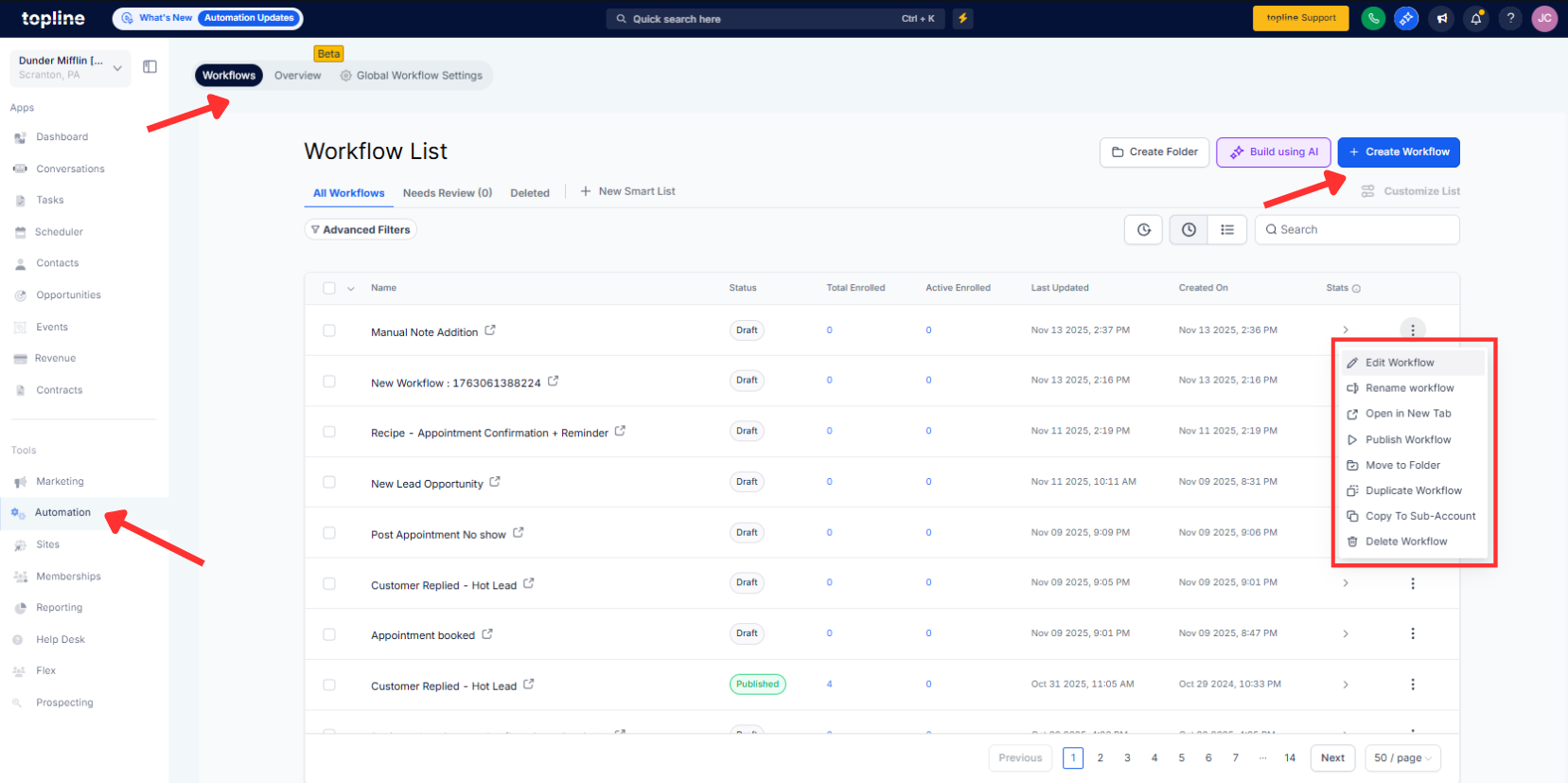
Step 2
Review the header for status, publish controls, and breadcrumbs. Click the name to rename, and set Tag, Owner, and Folder from the header fields.

What Changed In The Header
Key actions and context, like status, publish, versions, and logs are consolidated into a streamlined top bar.
Can I Edit Name, Tags, And Owner From The Header
Yes, rename and update tags, owner, and folder directly without opening separate dialogs.
How Do I See If My Edits Are Live Or Still Draft
Status indicators show Draft or Published, and the header displays save and last edited details.
Where Do I Access Versions And Activity Logs
Use the header menus for Versions and Activity to review history and recent runs.
Is There A Quick Way To Pause Or Resume A Workflow
Yes, the header includes Pause and Resume next to Publish for fast control.