The Trust Center has been redesigned with an end to end A2P experience. Submit brand details, validate business information, register campaigns, and link numbers with clear progress, real time checks, and transparent statuses. Built in guidance, document capture, and health indicators help you avoid rejections, keep compliance tight, and maintain reliable throughput.
Unified Trust Center dashboard with brand, campaign, and phone number status
Guided A2P registration wizard with real time validation for EIN, address, and business details
Document upload, preview, and verification hints to reduce rejections
Clear campaign status states with reasons and next steps for action
Number linking workflow that checks eligibility and sender compliance
Messaging health score with alerts for opt out language, spam rates, and carrier feedback
Transparent fees, estimated review timelines, and DCA vetting visibility
Notifications for approvals, rejections, and renewals with audit history
Match business name and EIN exactly to your official filings to pass brand vetting
Use compliant templates that include required opt out language before submitting campaigns
Link only eligible numbers and keep sender names consistent with your brand
Resolve flagged items immediately to protect throughput and avoid delivery issues
Save verified documents in a shared folder so future updates are quick
Review messaging health weekly and adjust copy if complaint or block rates rise
Step 1
Go to Settings, click on Phone System, open the Trust Center and review the dashboard for current brand and campaign status.
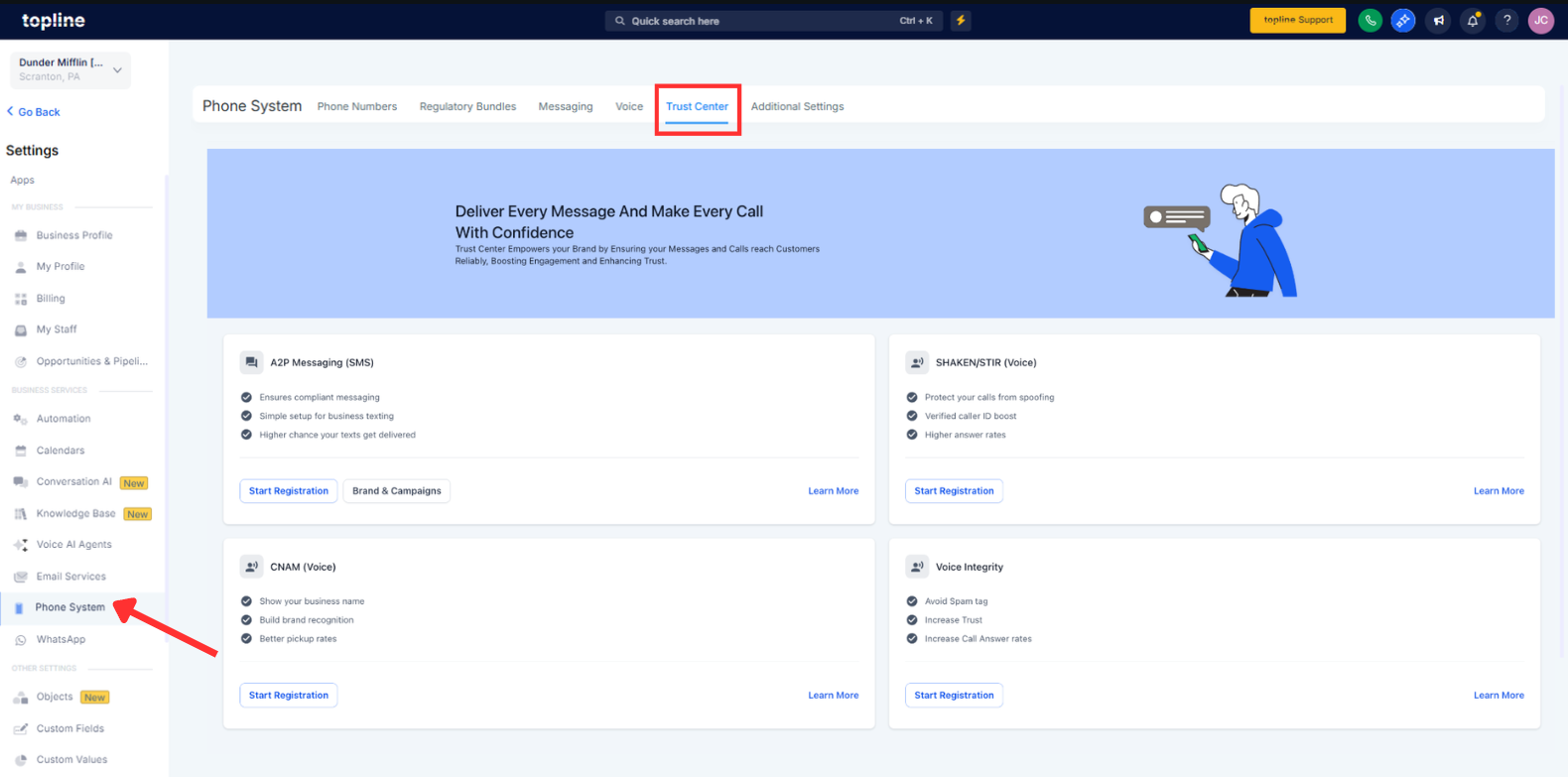
Step 2
Start the A2P wizard and enter legal business details with matching EIN and address.

Step 3
Upload required documents, then pass real-time checks and save the application.
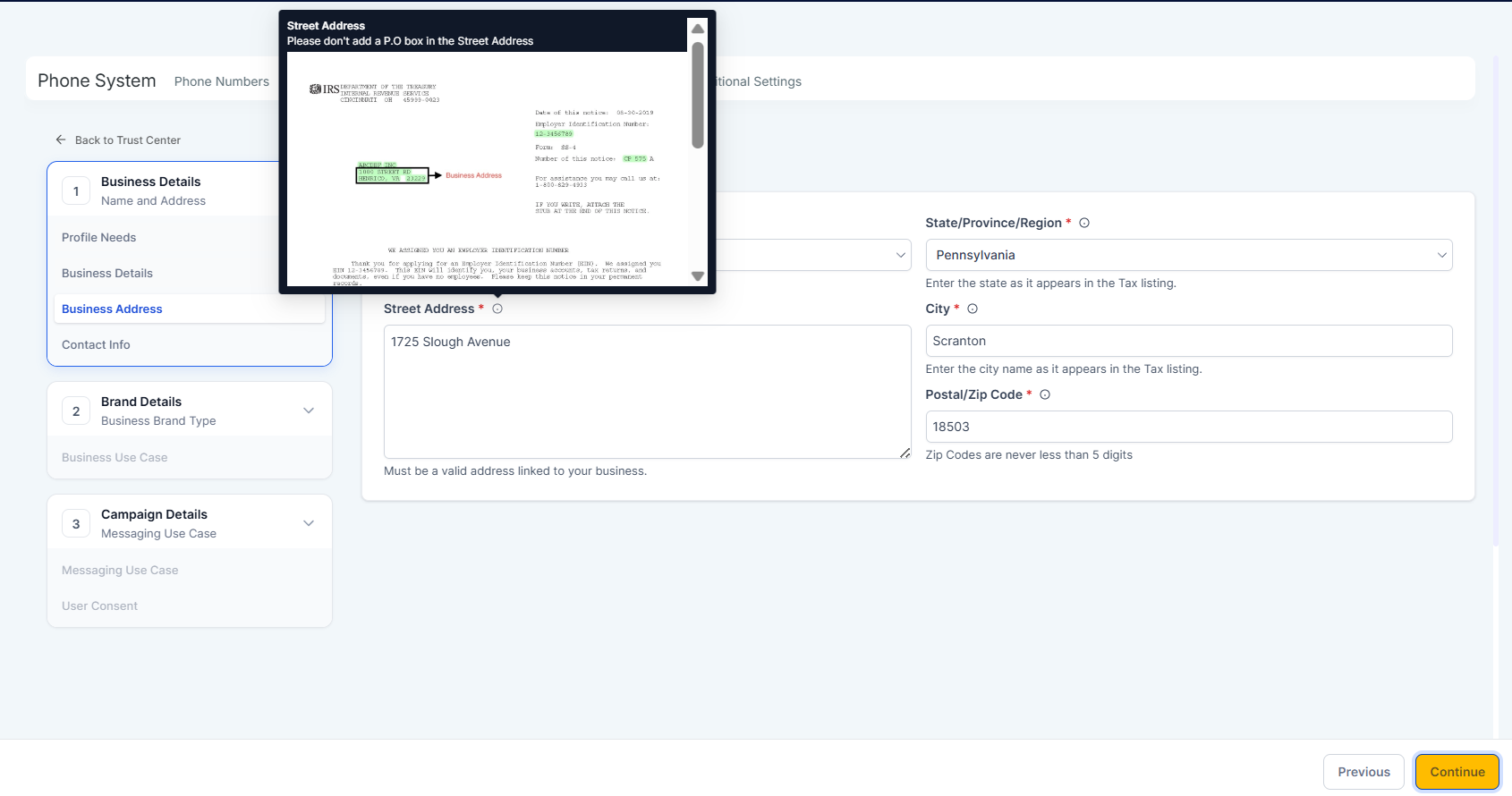
Step 4
Create a campaign with clear use case, sample messages, and opt-out language.

Step 5
Submit for vetting and monitor status, fees, and estimated timelines in the dashboard.
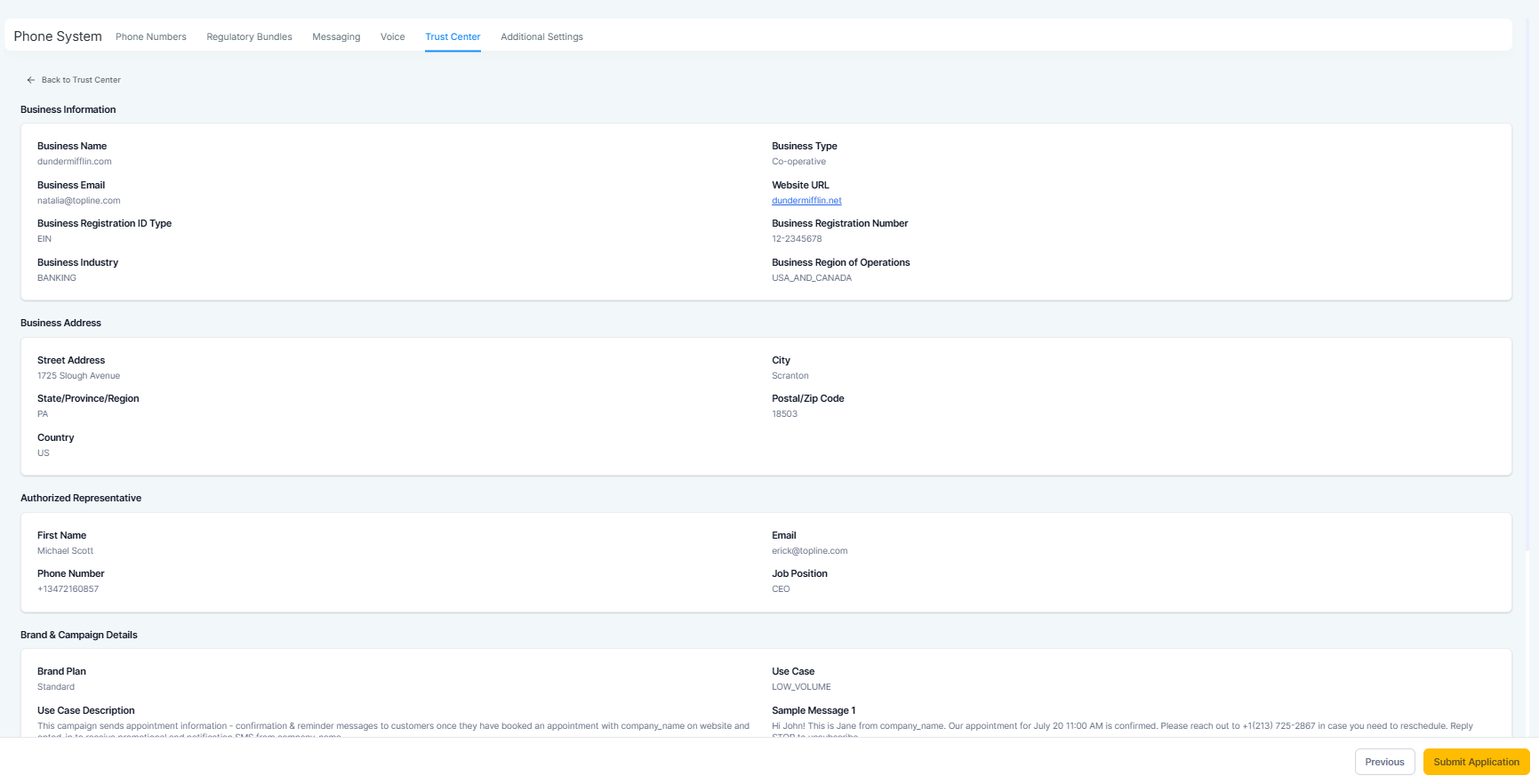
What Is Included In The Revamped Trust Center?
A guided A2P workflow with brand registration, campaign setup, number linking, and health monitoring.
How Do I Avoid A2P Rejections?
Ensure legal details match official records and include compliant message samples with opt-out language.
Can I See Why A Campaign Was Rejected?
Yes, status pages display reasons and recommended next steps.
How Are Phone Numbers Linked To Campaigns?
Use the number linking flow, which validates eligibility and compliance before assignment.
Will I Be Notified About Status Changes?
Yes, notifications are sent for approvals, rejections, renewals, and required actions.