This update adds lightweight prompts that detect and surface disconnected calendar or video integrations. Banners, badges, and email alerts guide users to reconnect Google or Microsoft calendars, Zoom, Google Meet, and similar tools. Smart timing avoids spam, status appears where you work, and safeguards help prevent broken booking links.
Auto detection of disconnected calendar and video integrations
Contextual banners in Scheduling, Calendar, and Meetings
Status badges on connected accounts with quick Reconnect
Email and in app notifications with clear next steps
Guardrails to prevent publishing bookings without valid links
Silent backoff and reminder spacing to reduce notification fatigue
Activity and audit entries for when connections break and are restored
Reconnect from the banner immediately to avoid missing meeting links
Keep a backup video provider enabled when running critical events
Check account permissions after password or MFA changes
Monitor audit entries to confirm who fixed a broken connection
Schedule a quick monthly check of Calendar and Video settings
Step 1
Open Settings and go to My Profile, then on General scroll down and go to Calendar Settings.
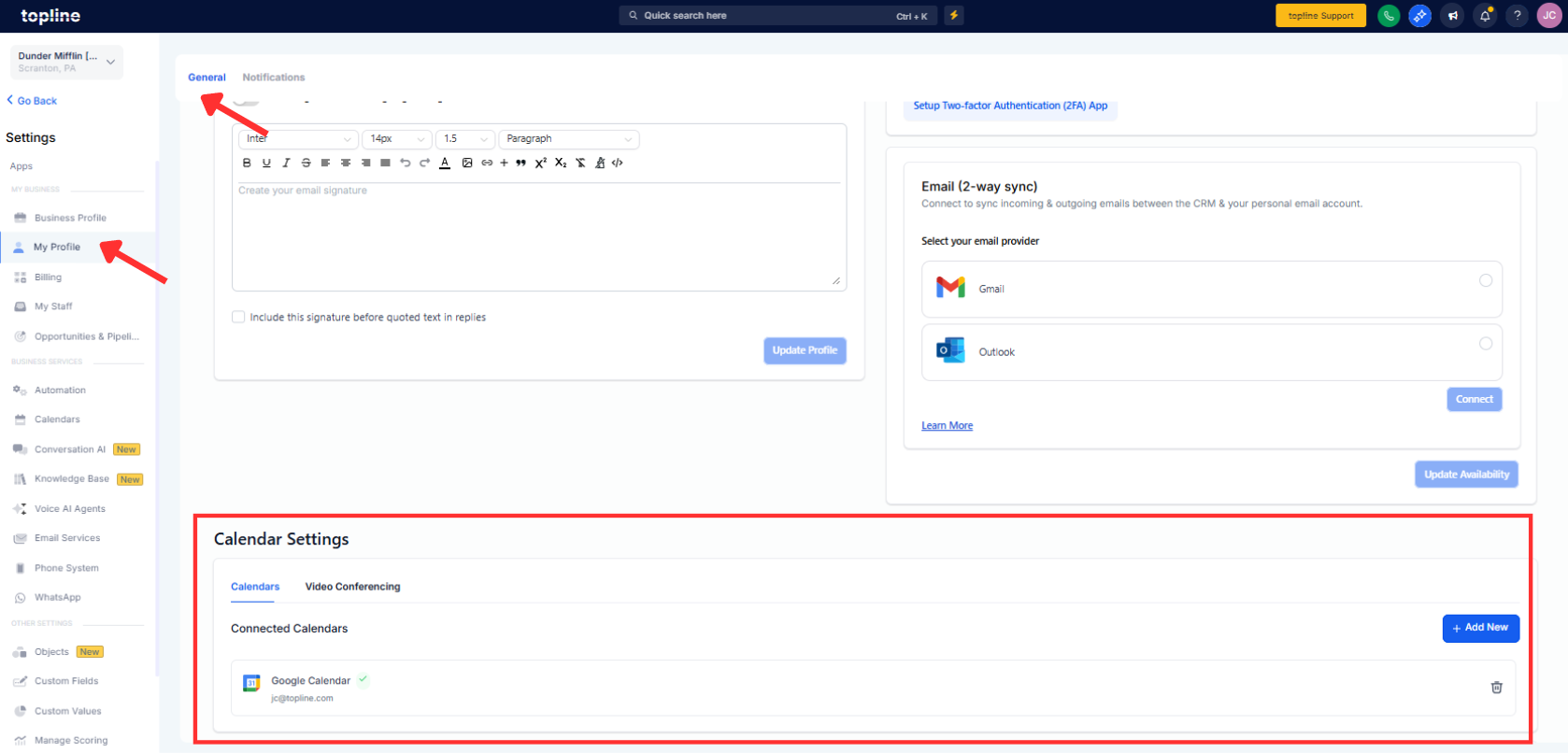
Step 2
Review notifications and audit logs to ensure the connection remains healthy.
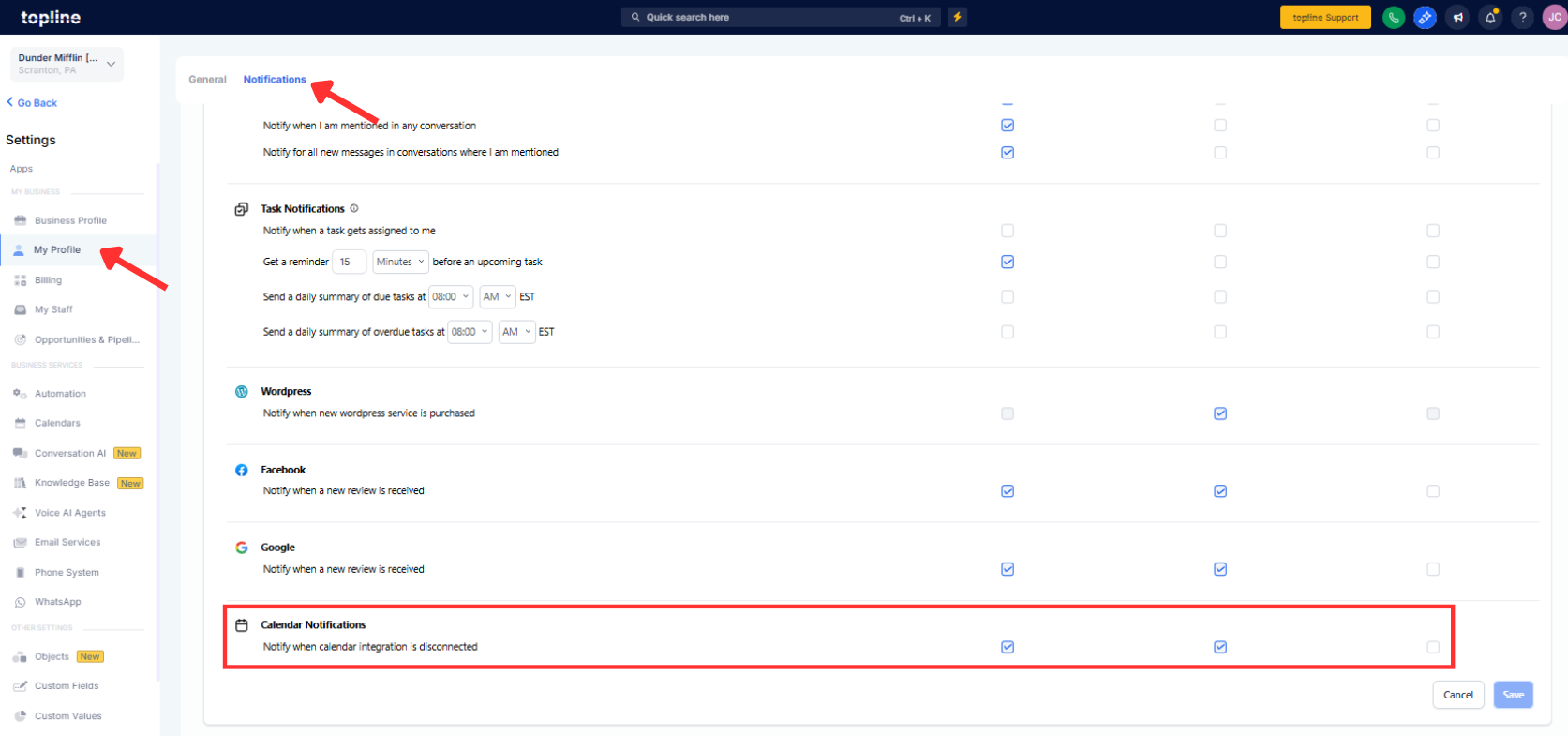
Which Integrations Trigger Nudges?
Supported Google or Microsoft calendars and common video apps like Zoom and Google Meet.
Where Will I See The Alerts?
Banners and badges appear in Scheduling, Calendar, and related settings with a Reconnect option.
Do Nudges Send Emails Too?
Yes, email and in-app notifications can be sent with steps to restore access.
Will Bookings Still Create Meeting Links?
Guardrails warn or block publishing when a required integration is disconnected.
What Causes Disconnections?
Password updates, revoked permissions, expired tokens, or changes to MFA and app scopes.