In the bustling world of sales, each opportunity could be the next big win. Manually adding opportunities to your Topline pipeline ensures you keep track of every potential deal, from the most tentative lead to surefire prospects. This guide outlines the simple steps to add opportunities to your pipeline, providing them with the visibility and attention they deserve.
Start by clicking on "Opportunities" in your Topline account to access all your pipelines
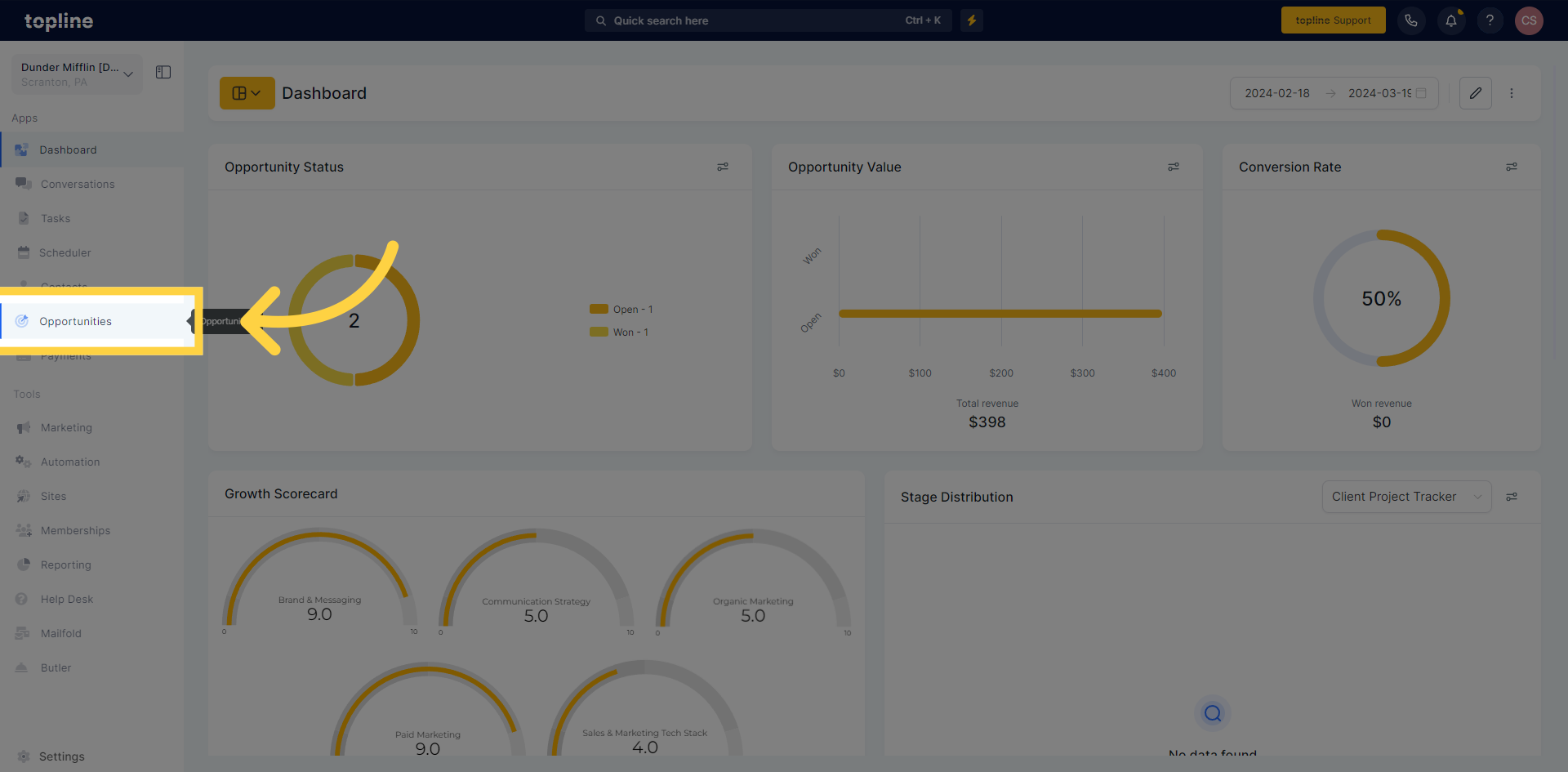
Click the "Add Opportunity" button. This opens up a new window for you to input your lead information.
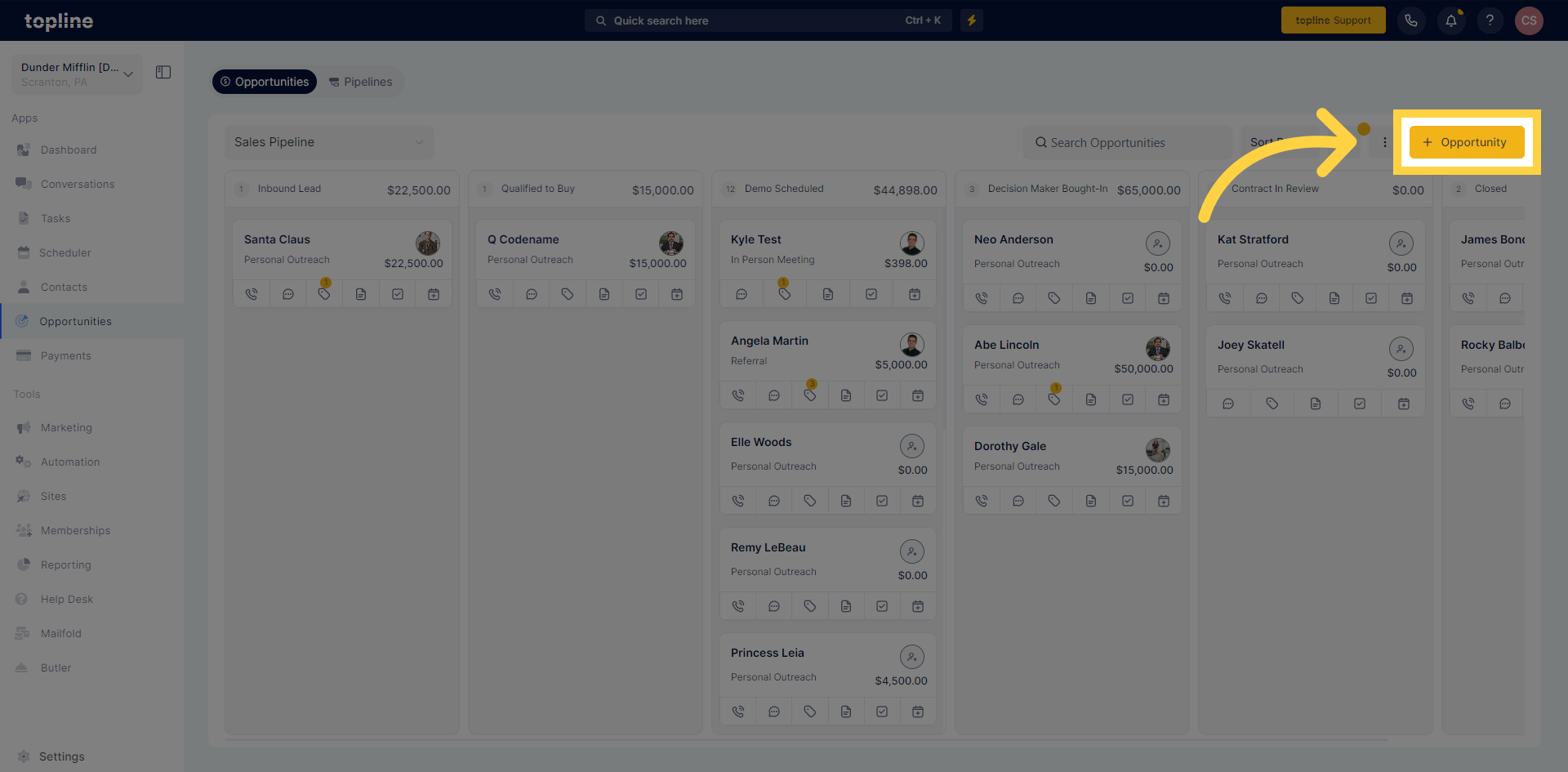
Fill in all relevant information for the new opportunity, such as contact name, stage, status estimated value, source, and an expected close date. The more details you provide, the better you can track and prioritize this lead.
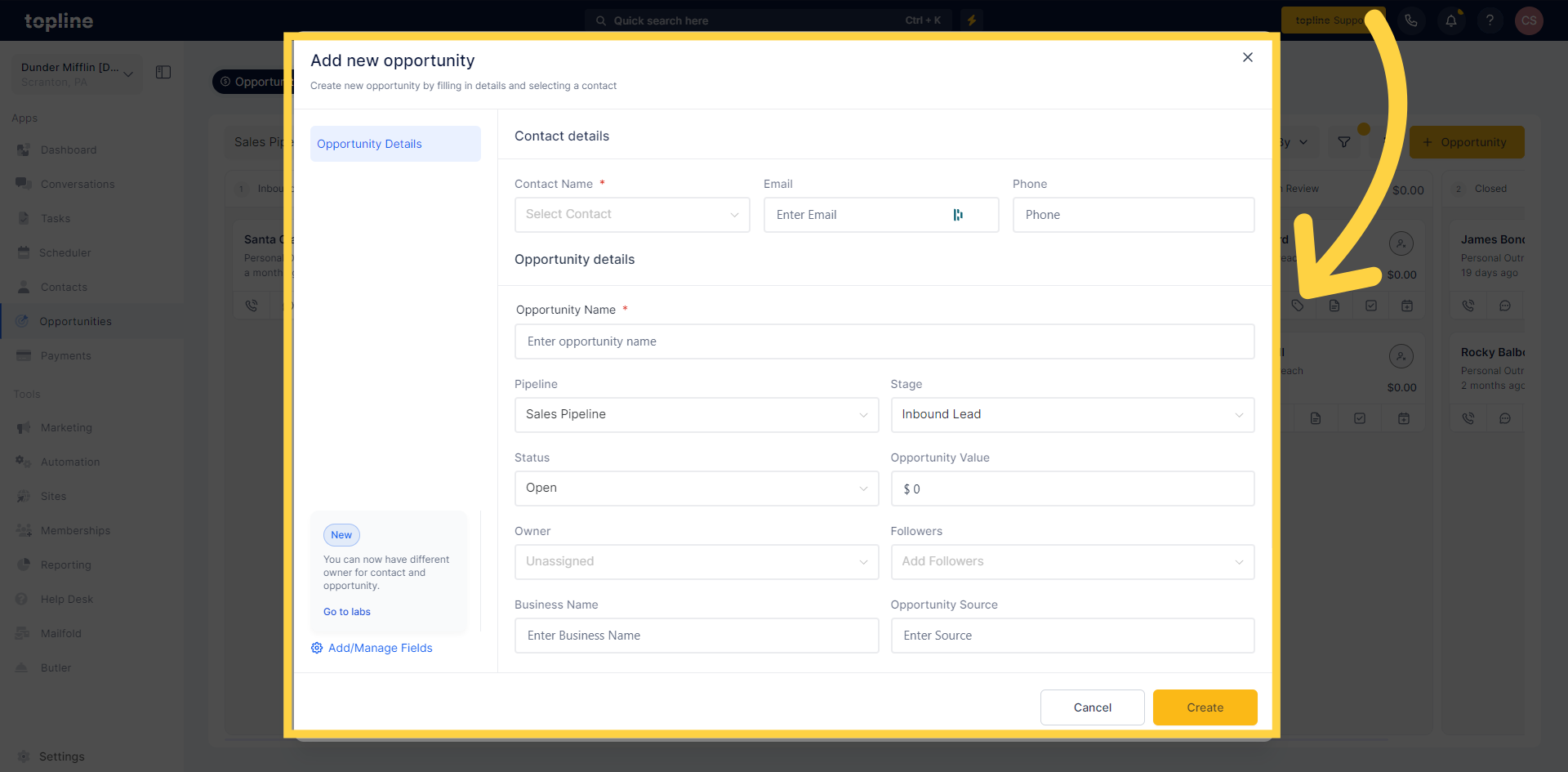
Click on the Create button.
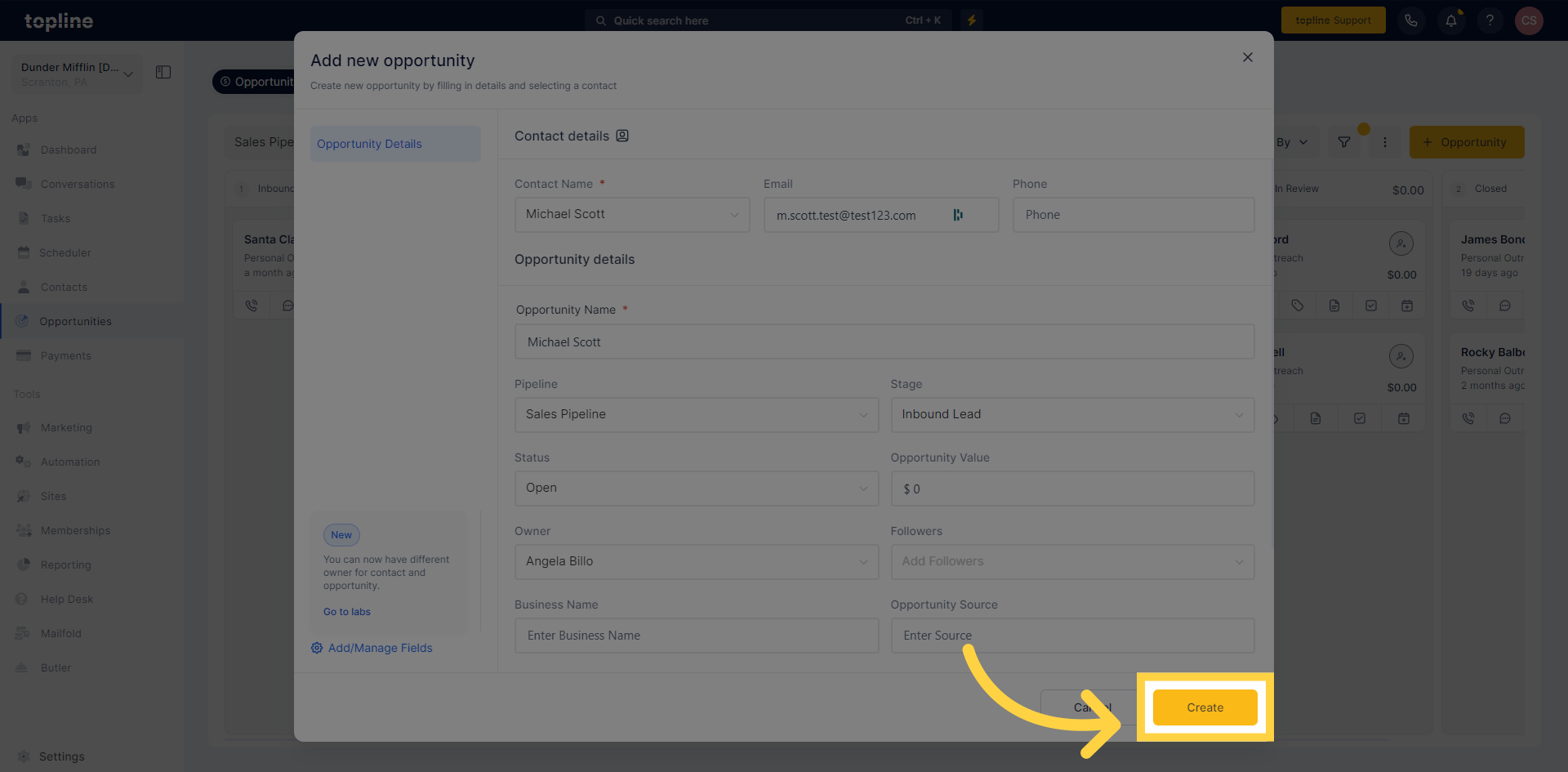
Click the selected option
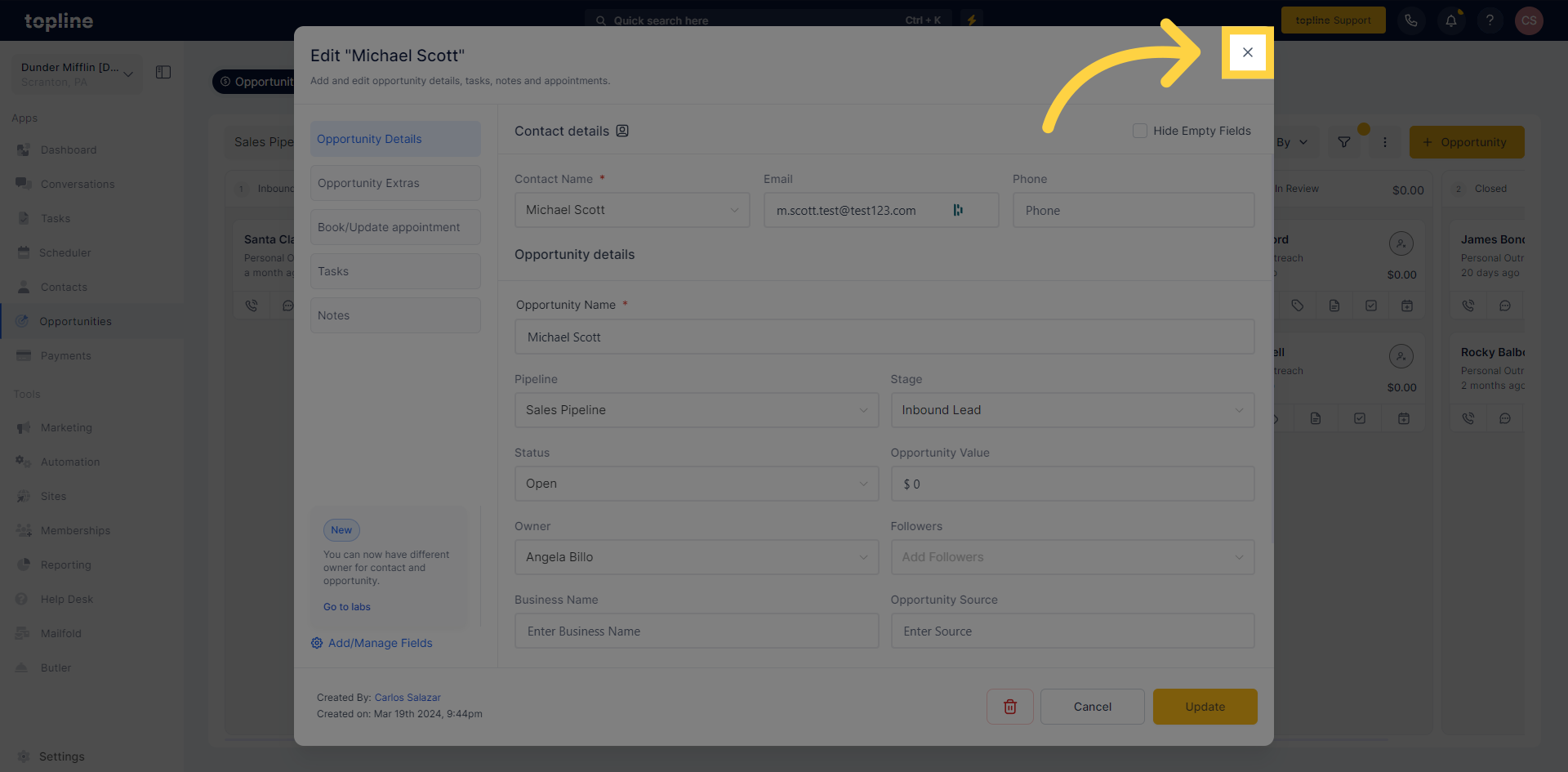
The guide covered the steps to manually add opportunities to a pipeline in your CRM, from selecting contacts to entering business information and creating the opportunity. Master this process to streamline your sales workflow and effectively track potential deals.