A dynamic sales pipeline reflects the real-time status of every opportunity. As deals progress, stall, or conclude, updating their status in Topline ensures that your sales efforts remain targeted and effective. This guide walks you through the simple steps of modifying the status of an opportunity, enabling you to track progress accurately and make informed decisions.
Navigate to the Opportunities section.
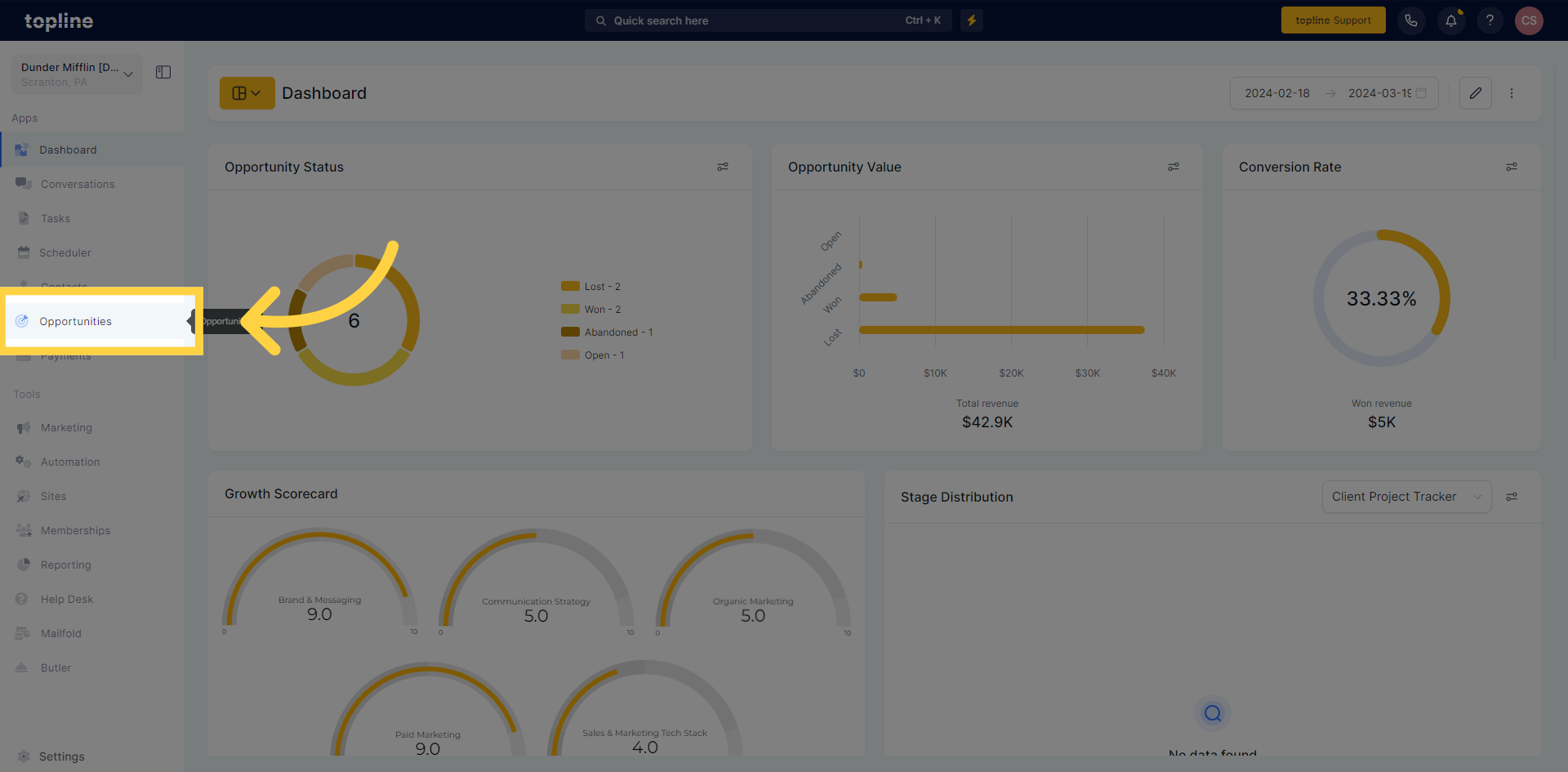
This will open the details in a new window.
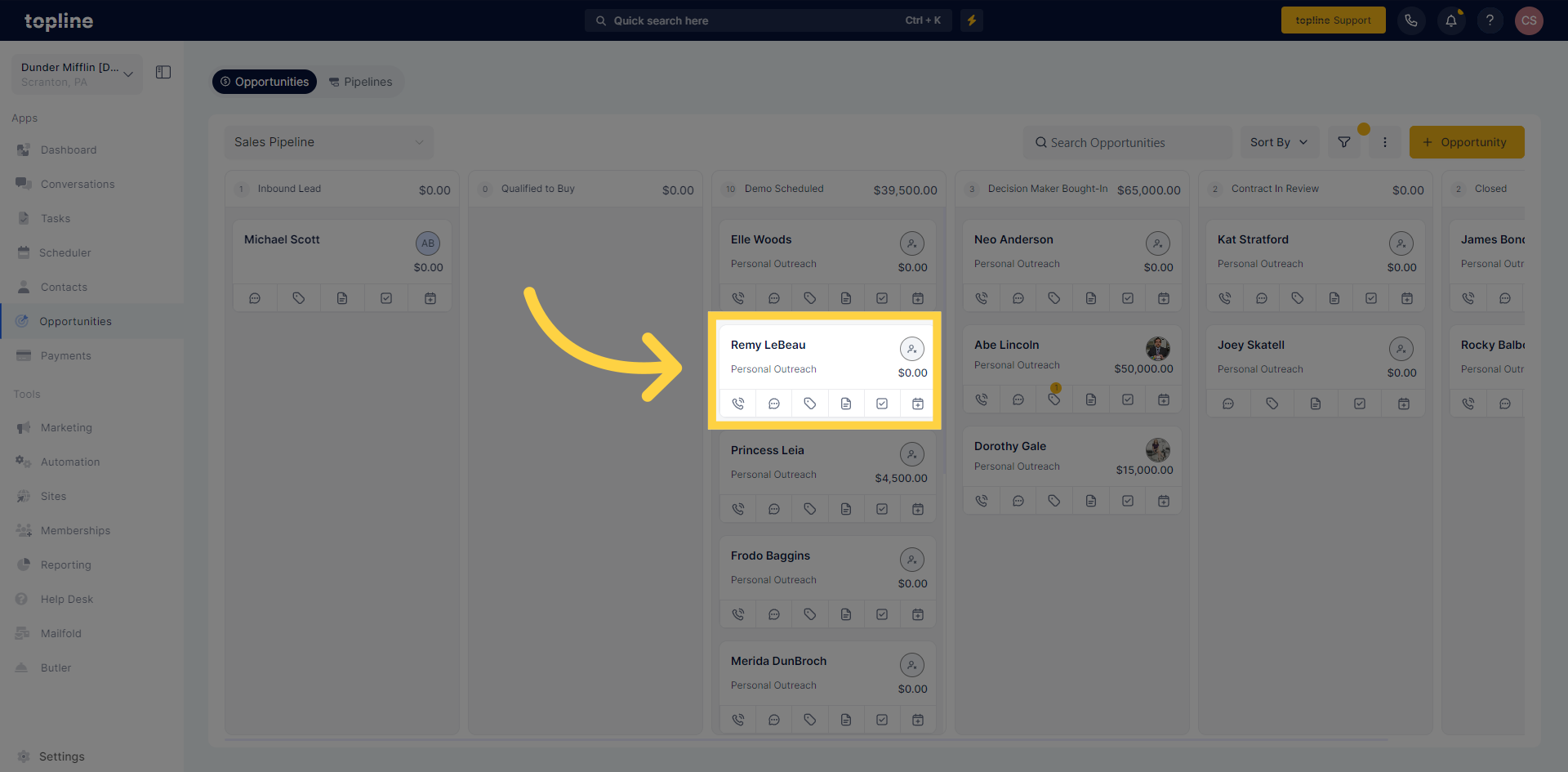
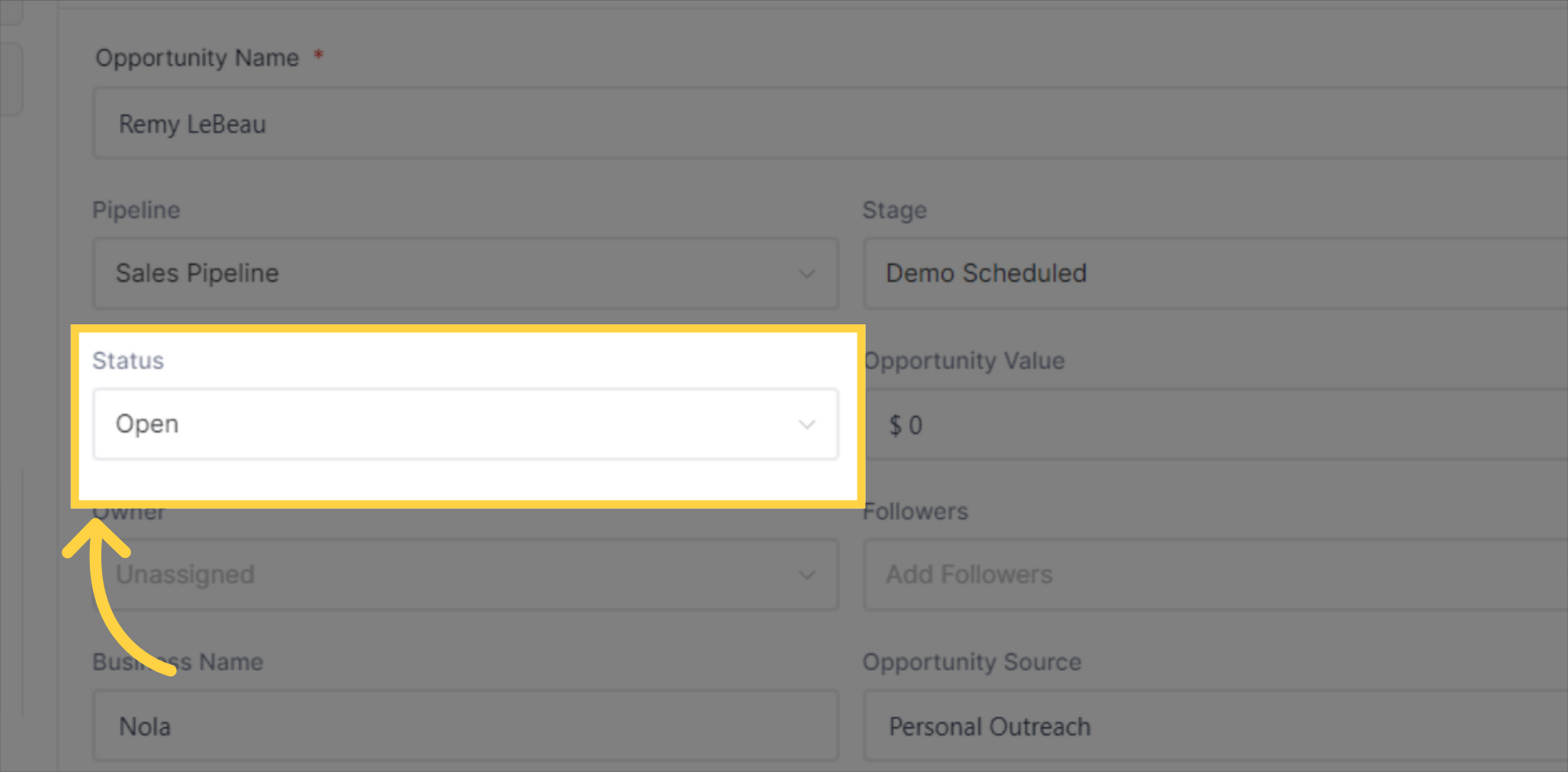
To mark the opportunity as 'Lost'.
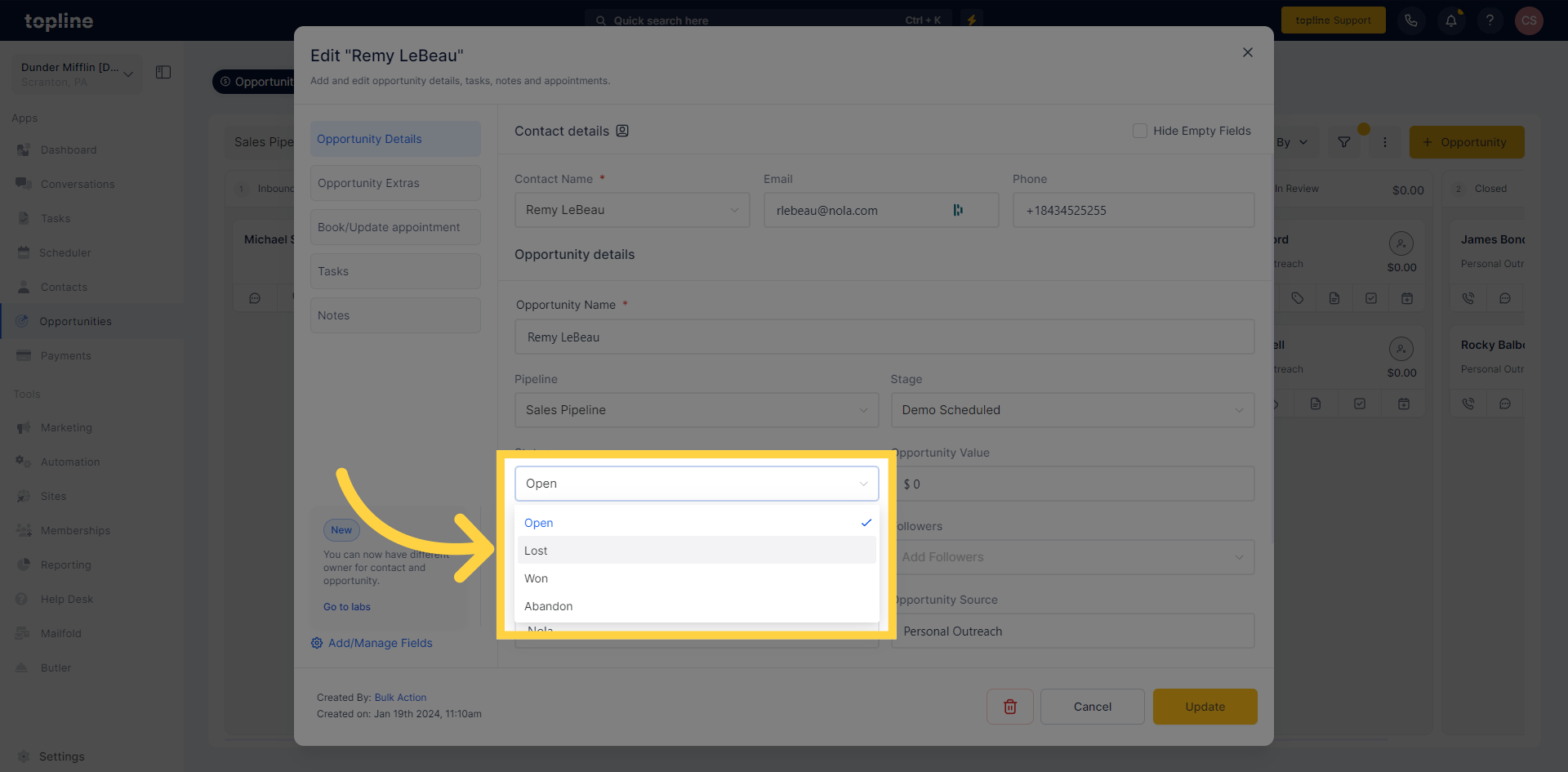
To mark the opportunity as 'Won'.
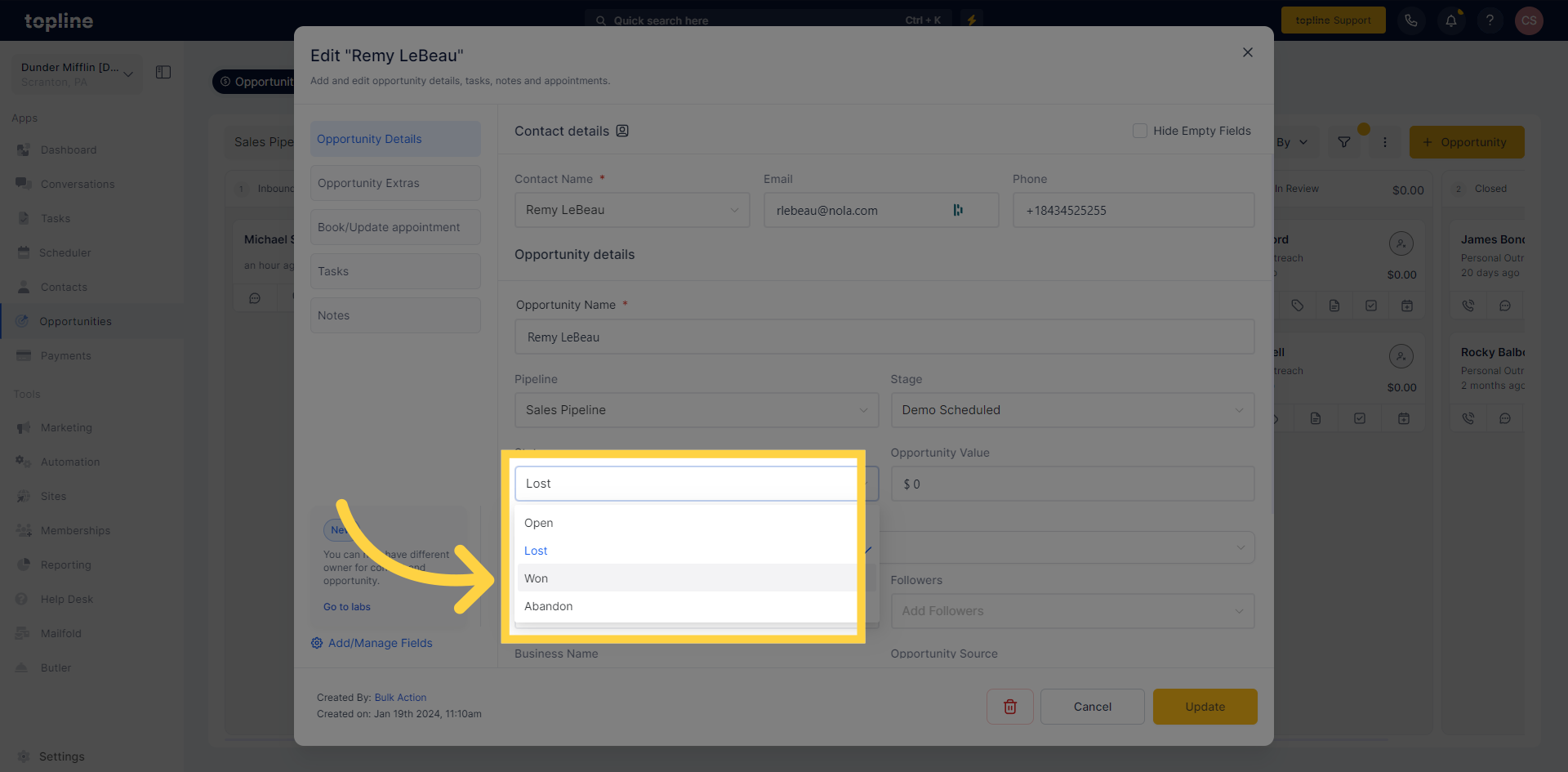
To mark the opportunity as 'Abandon'.
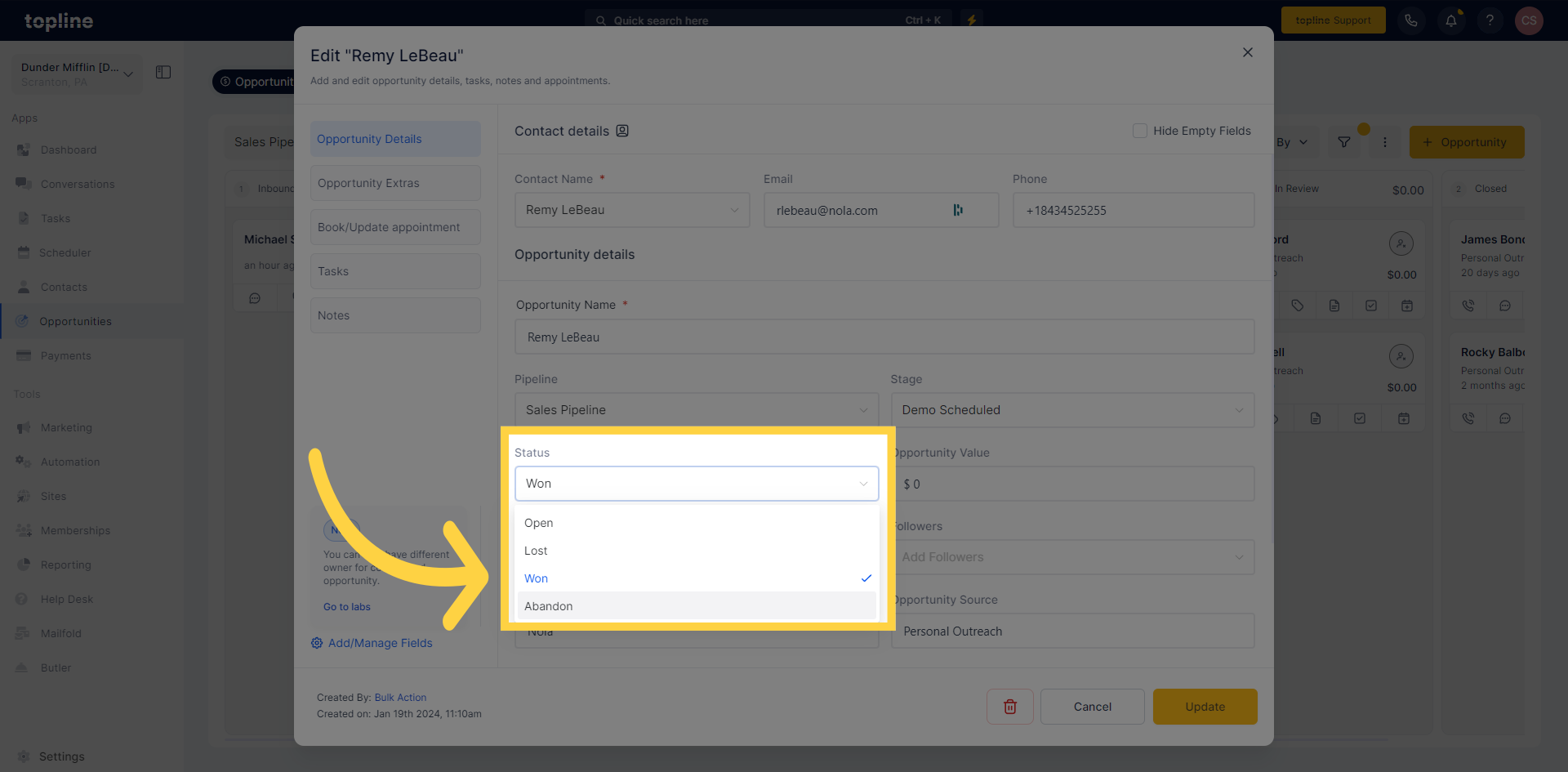
This will save the changes.
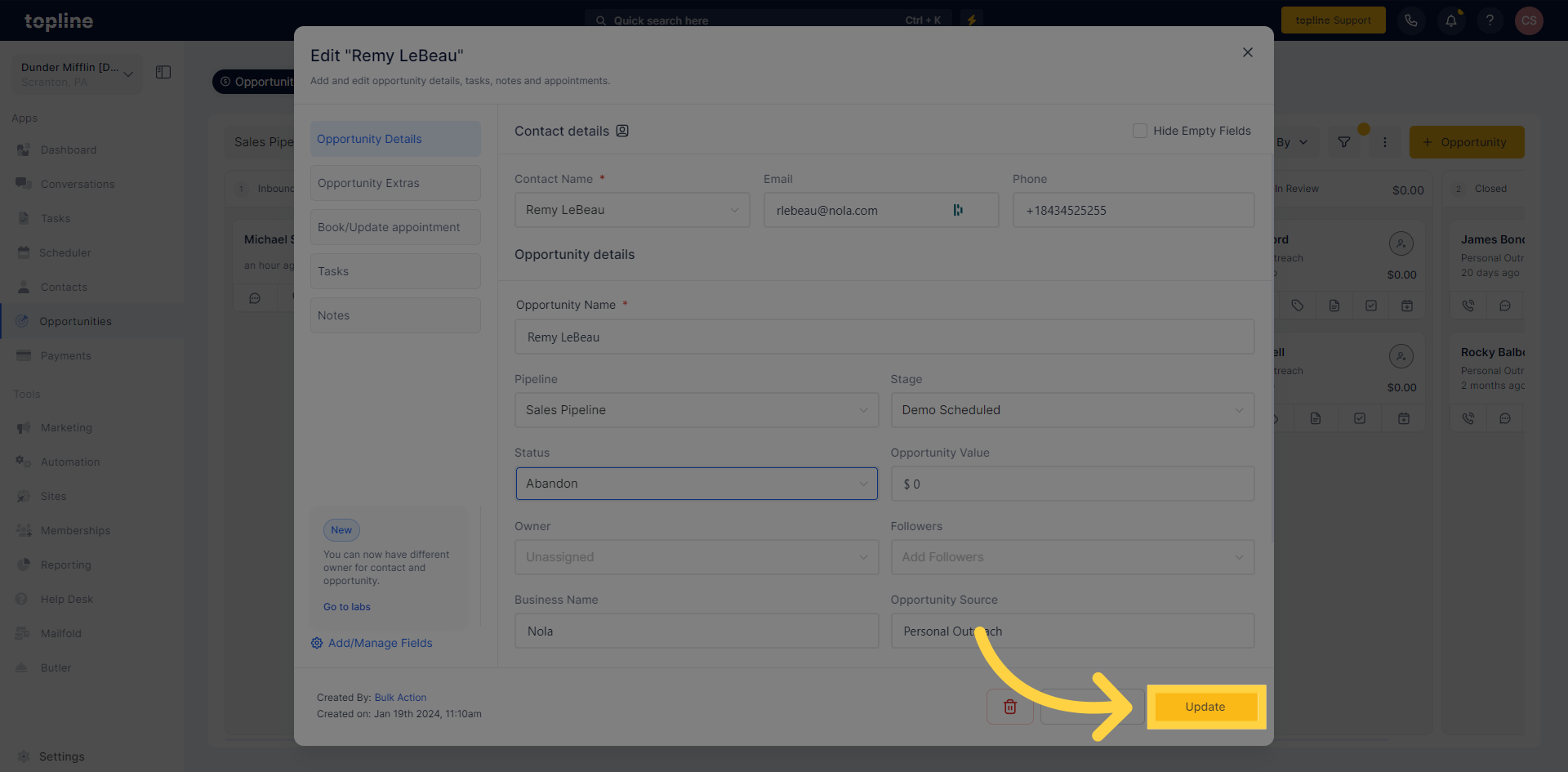
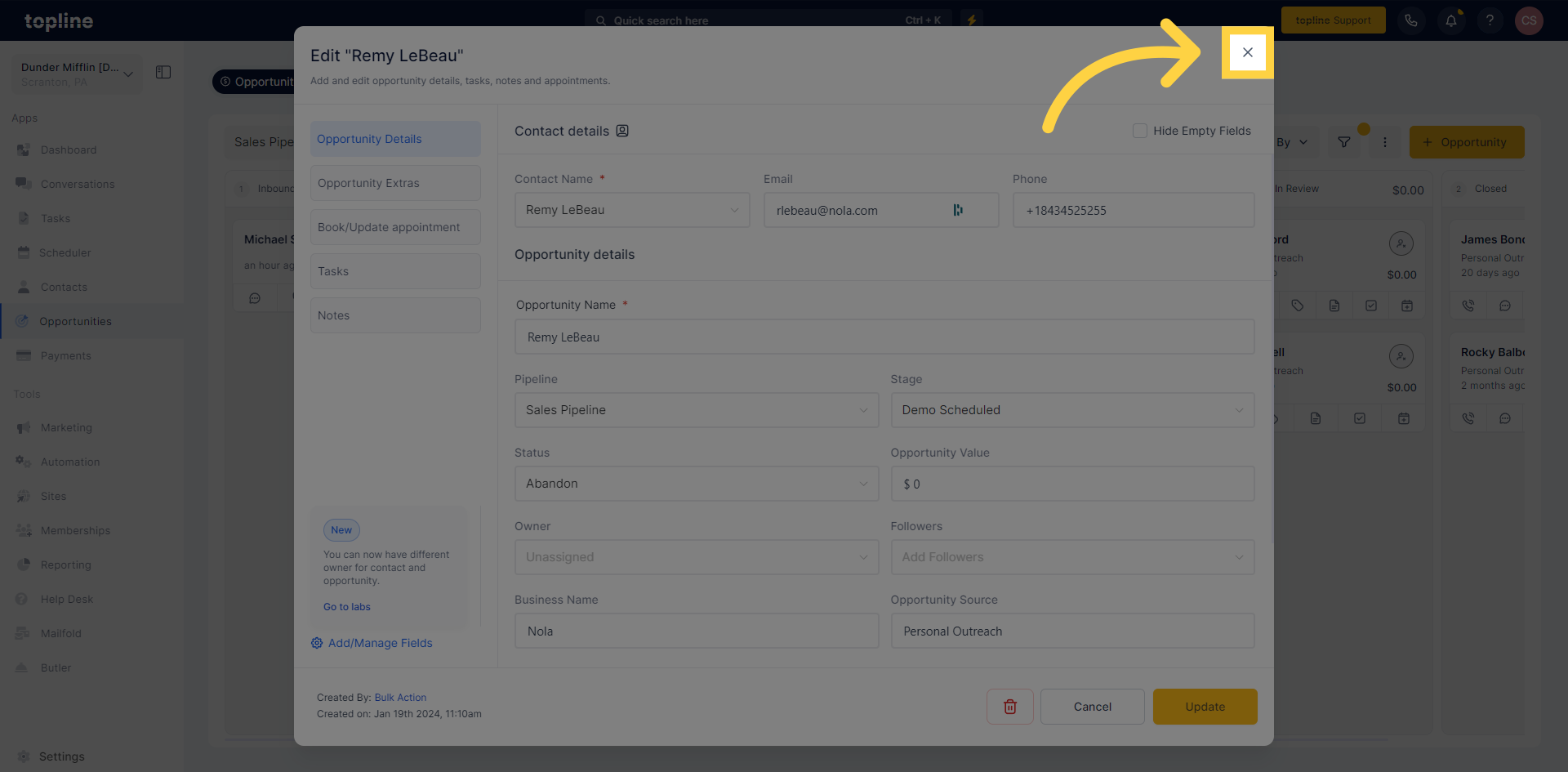
This guide covered the process of changing the status of an Opportunity in Topline, ensuring seamless status updates for better tracking and management of sales opportunities.