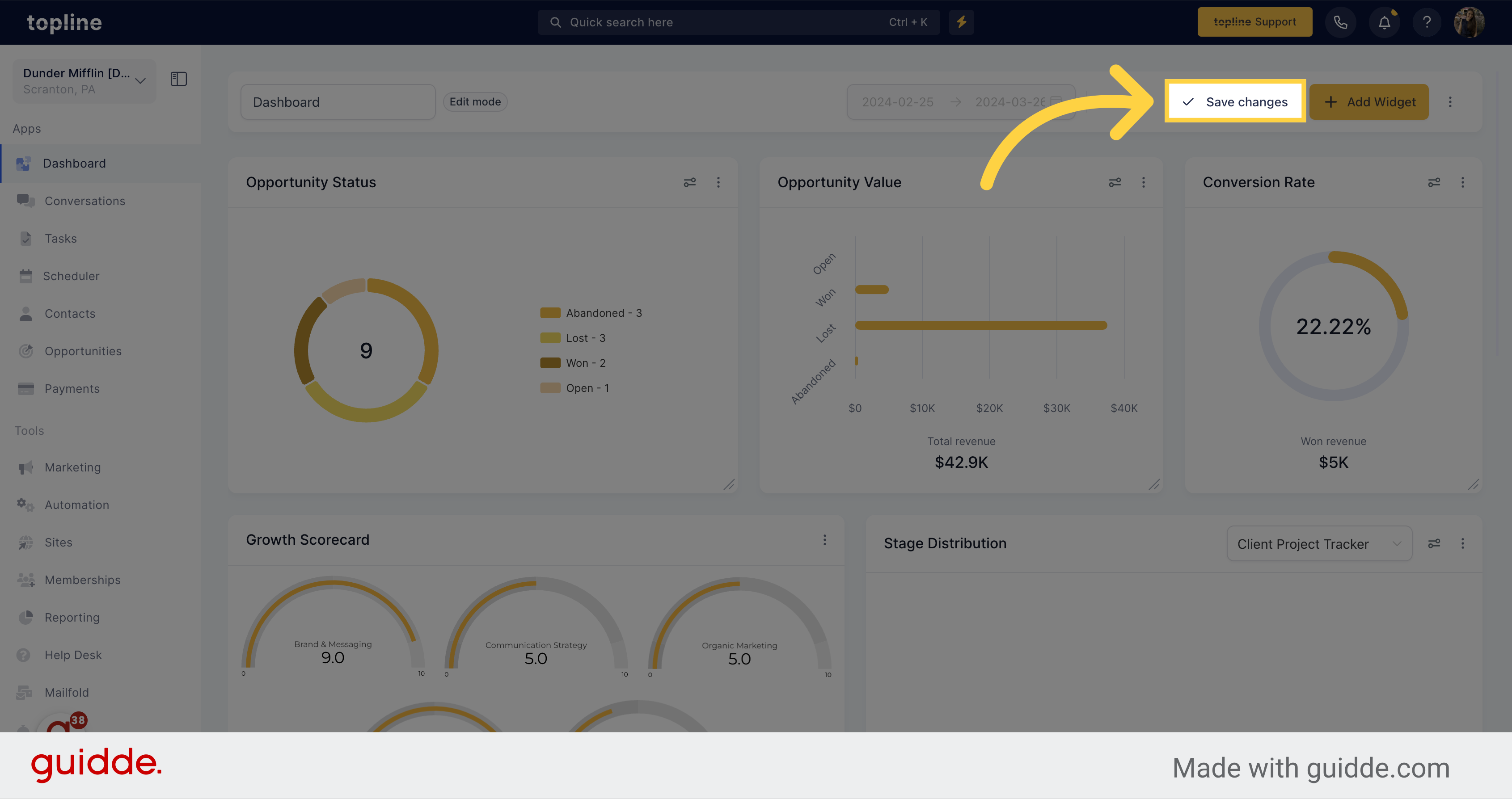Access to the dashboard feature on the left side menu.
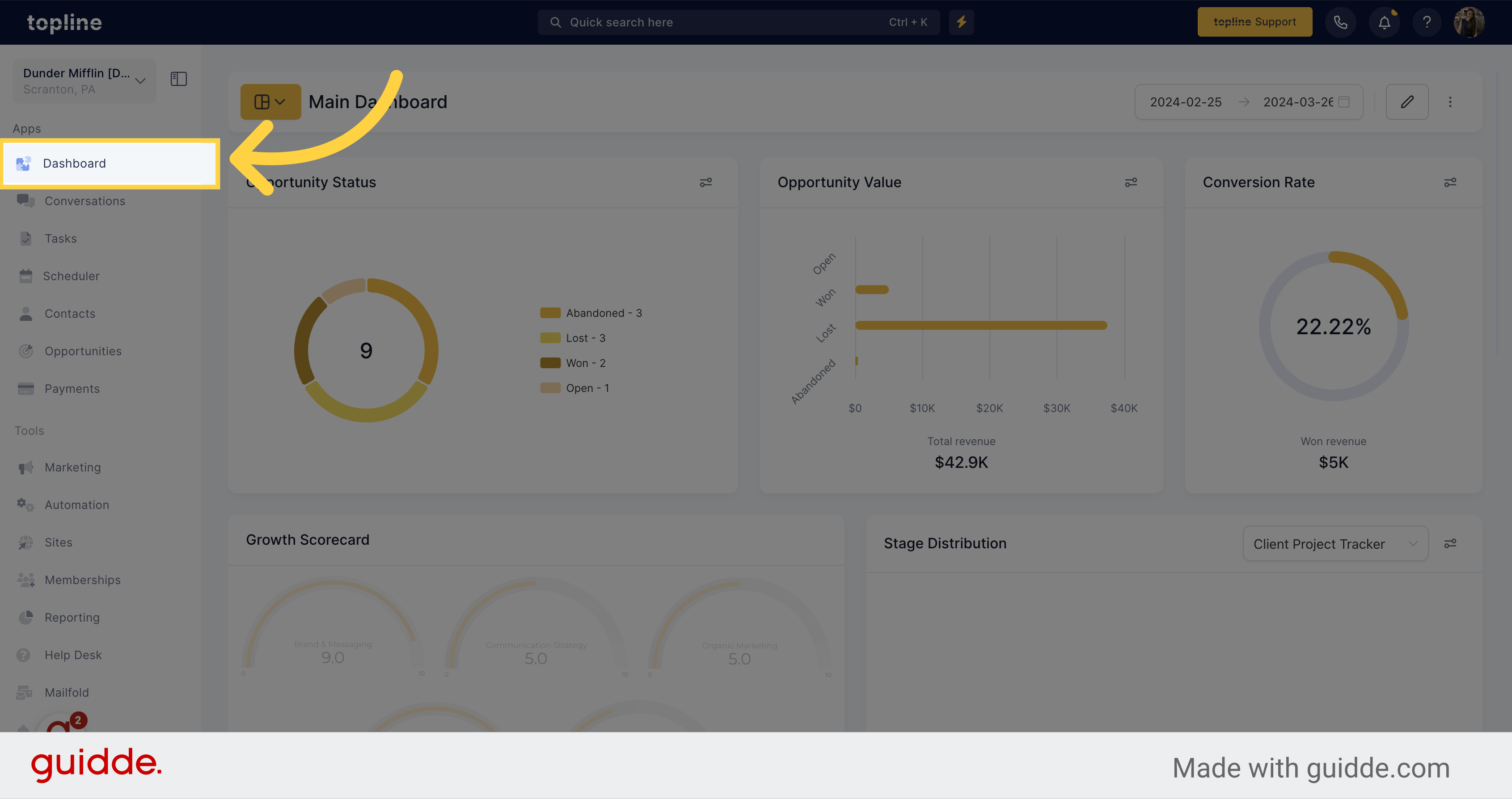
Click the icon located on the upper left side.
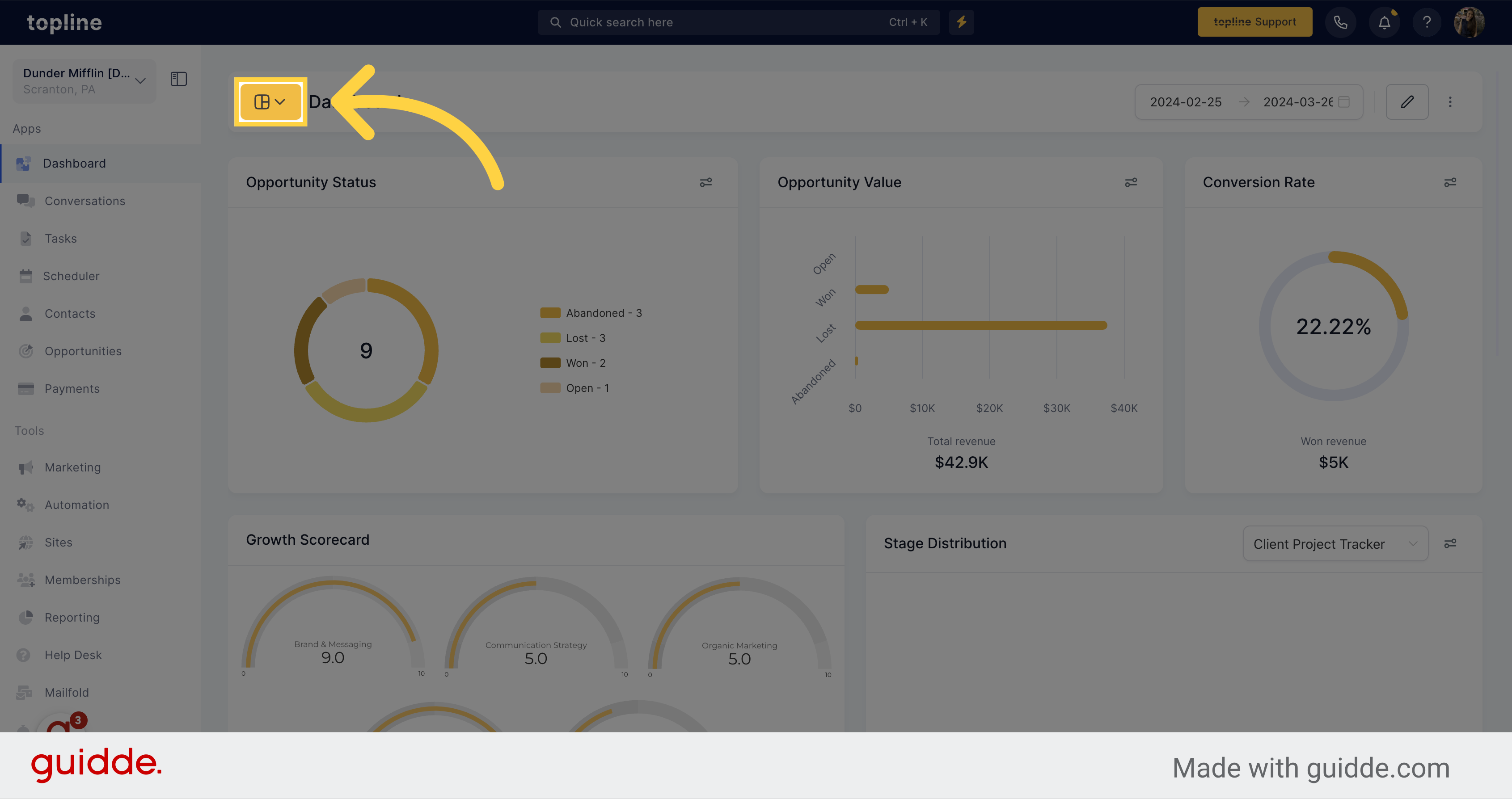
Search for the dashboard you want to customize.
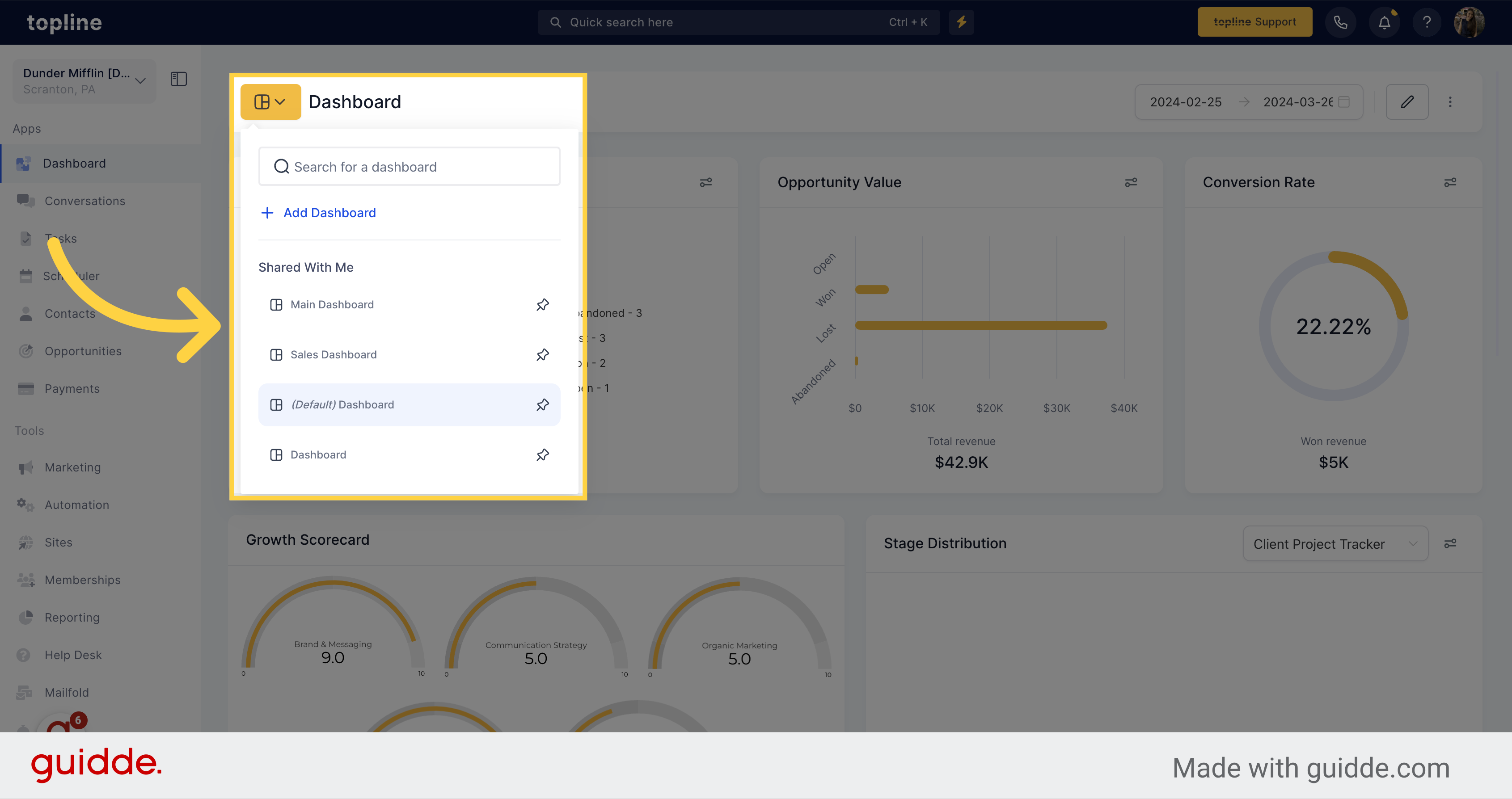
Click on the edit icon located on the upper right corner of the view.
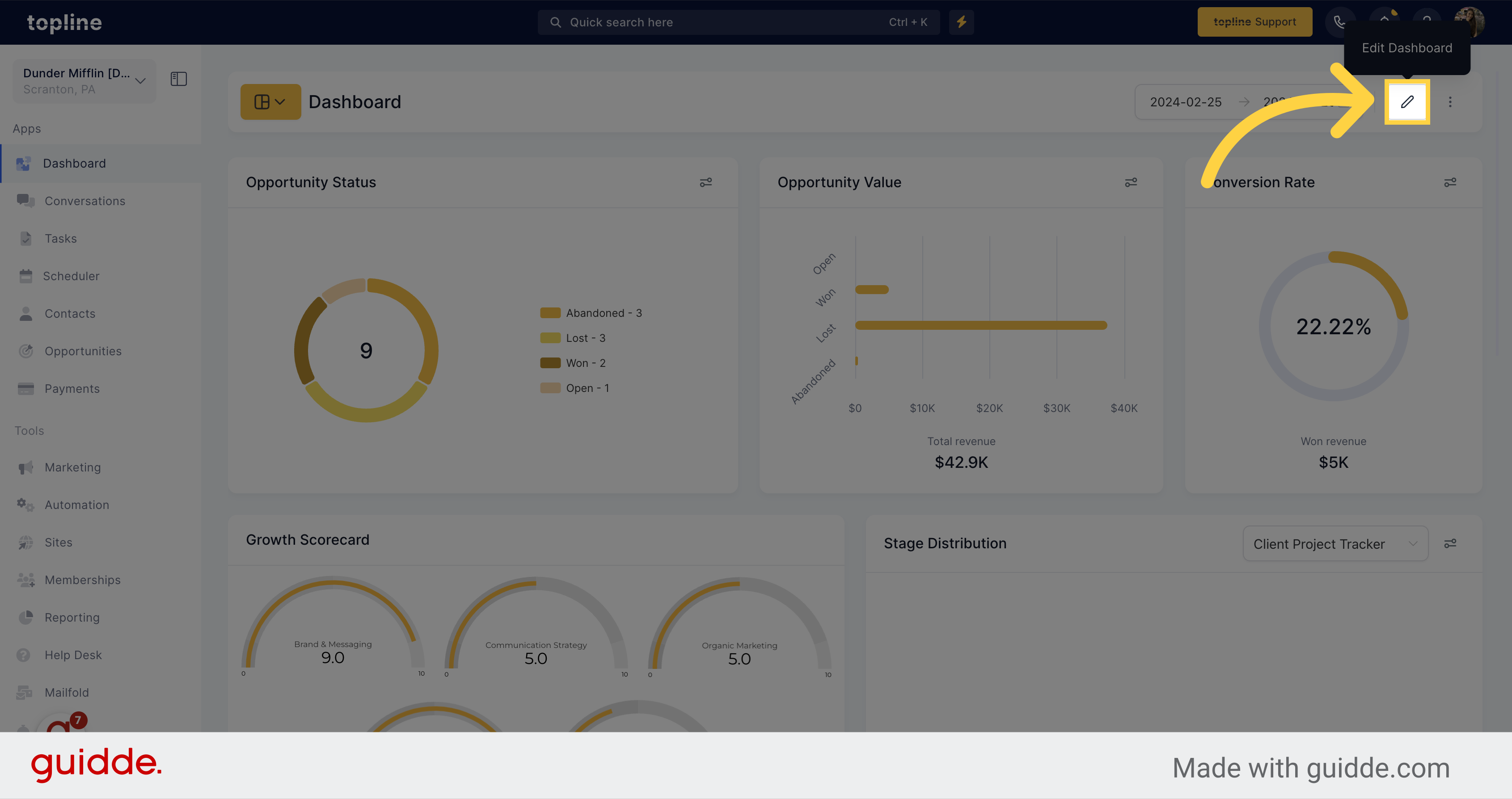
Click on the 6 dots icon located on the widgets to change their location on the dashboard.
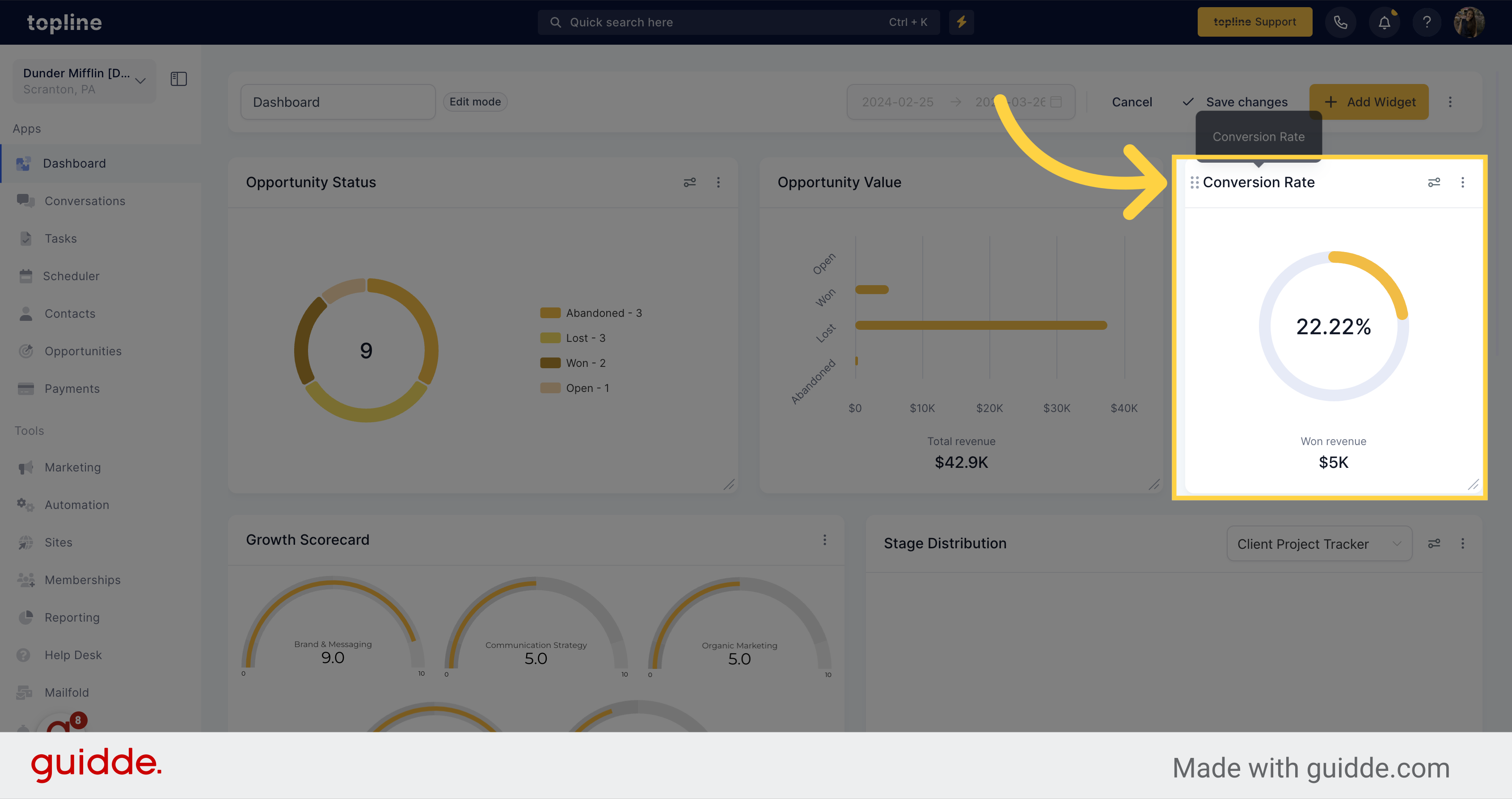
Select this option to add new widgets to the dashboard.
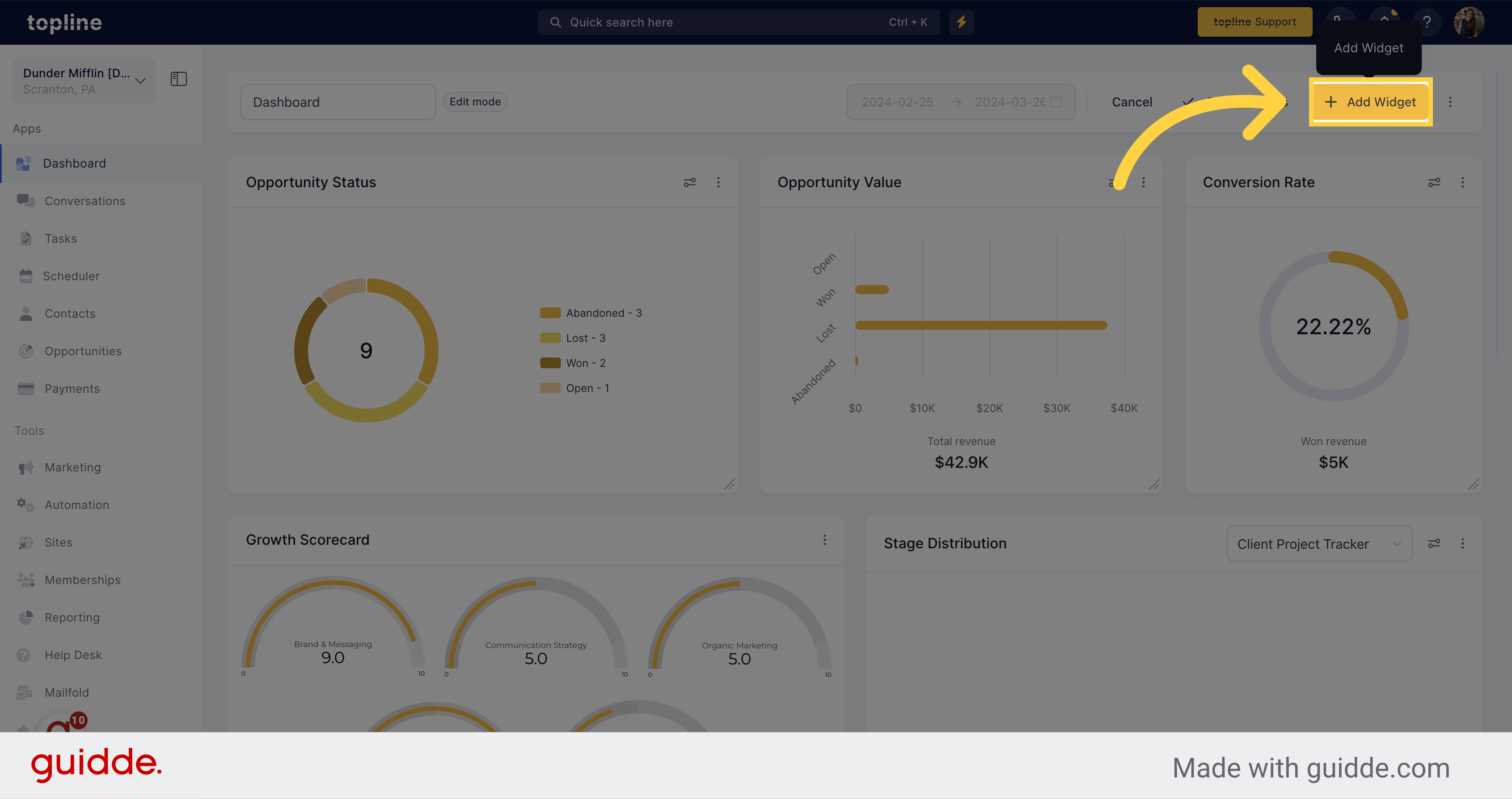
Select this option if you want to add a numeric widget.
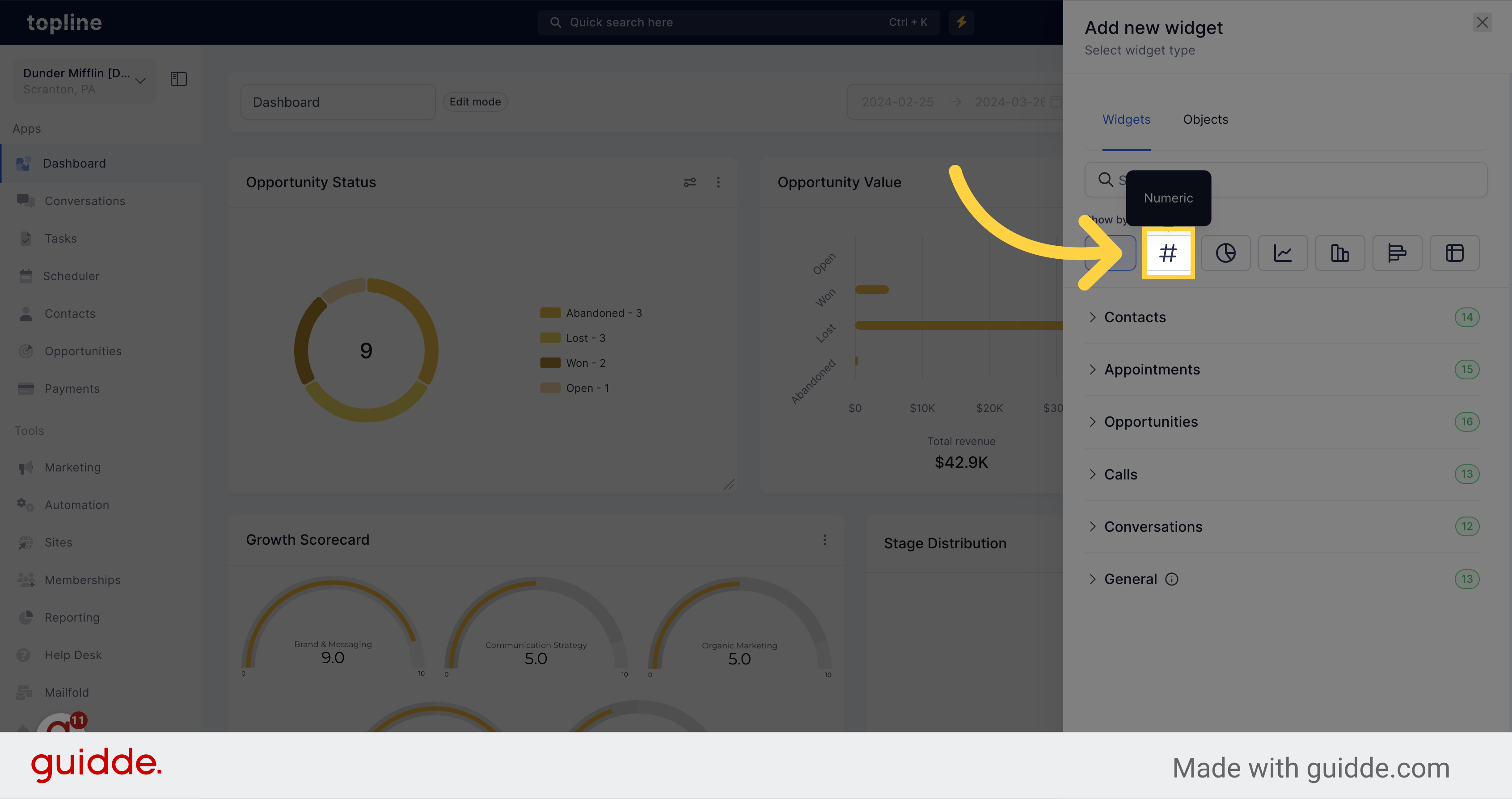
Select this option if you want to add a donut widget.
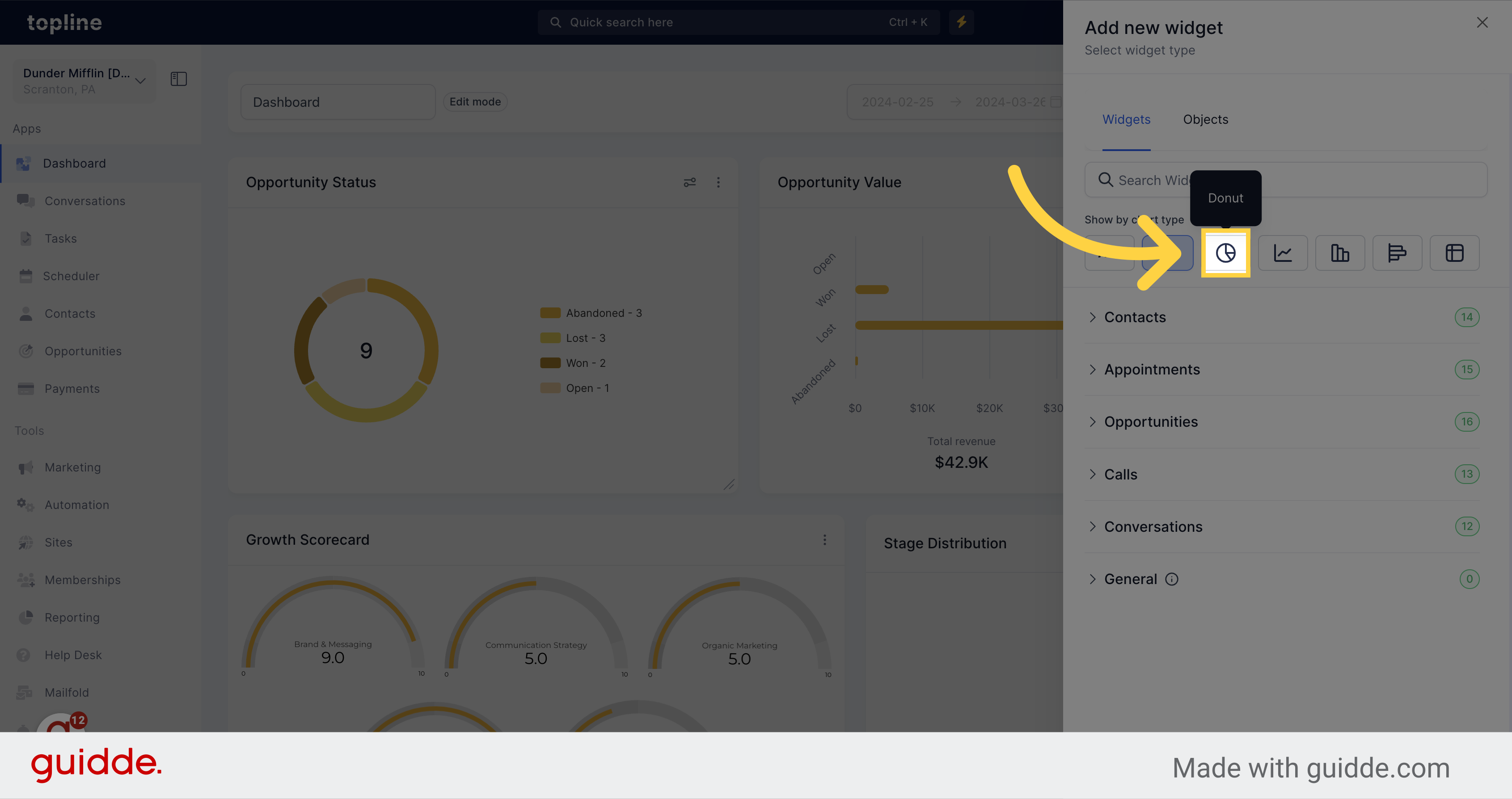
Select this option if you want to add a line widget.
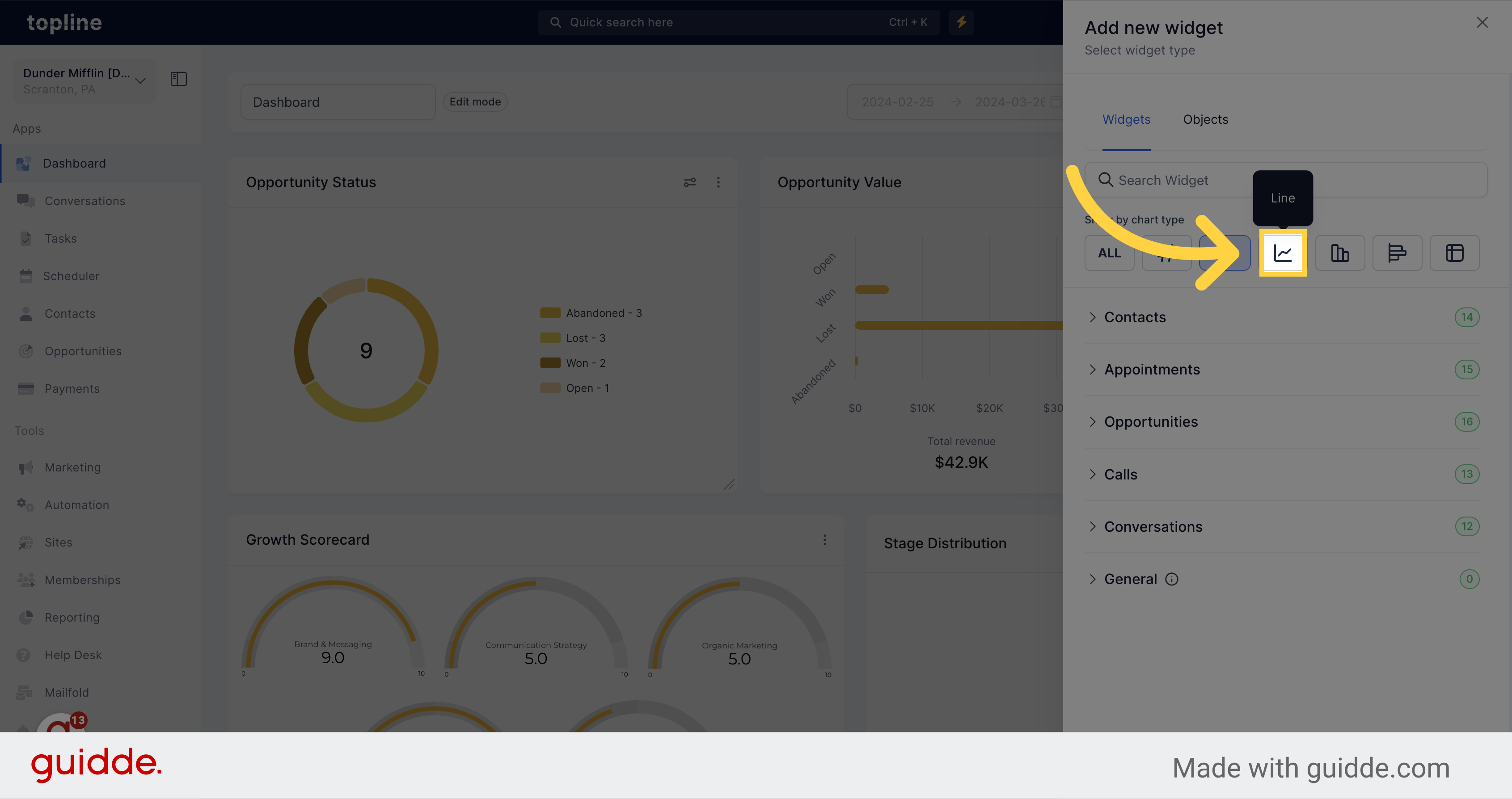
Select this option if you want to add a bar widget.
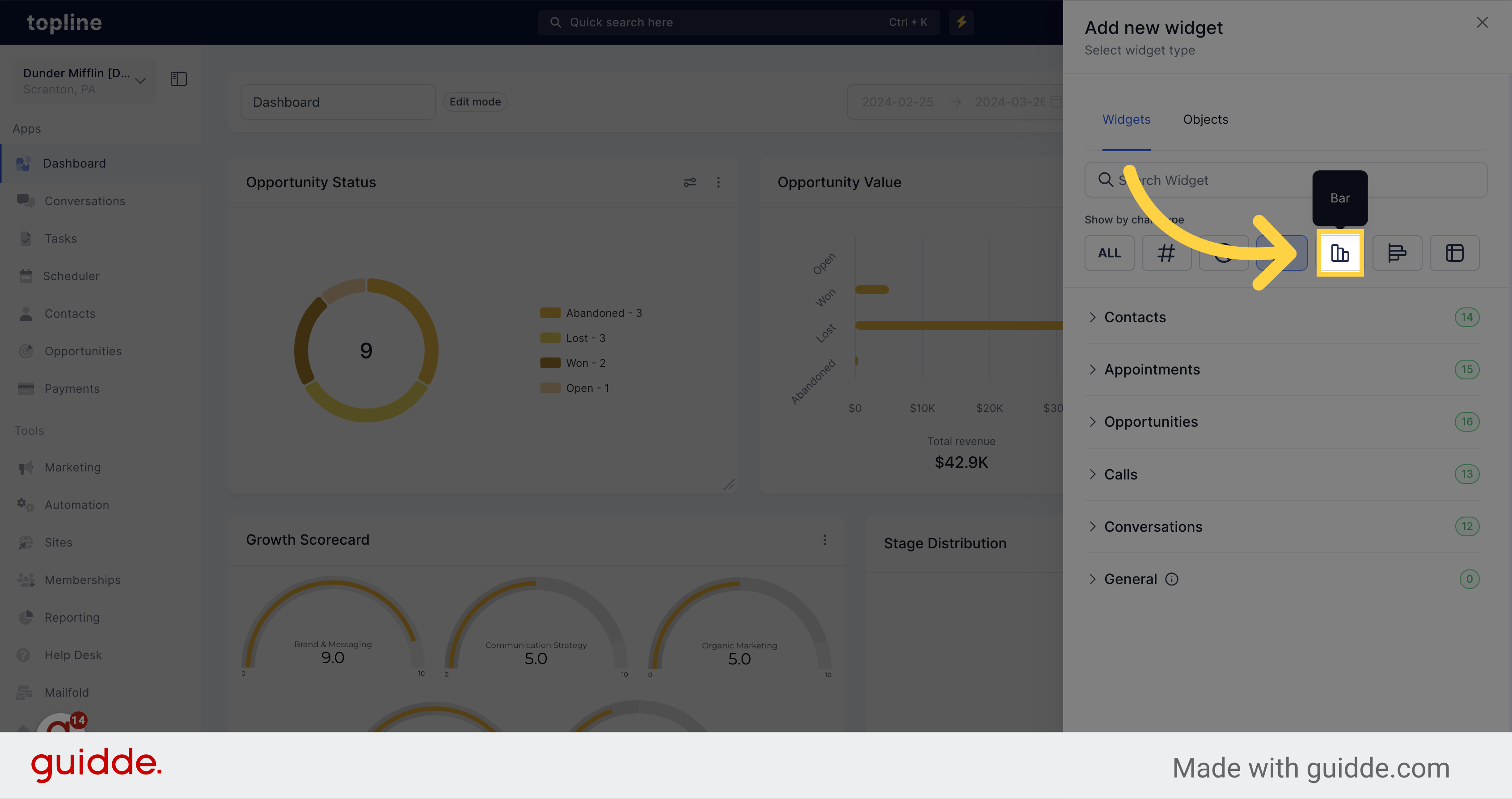
Select this option if you want to add a horizontal bar widget.
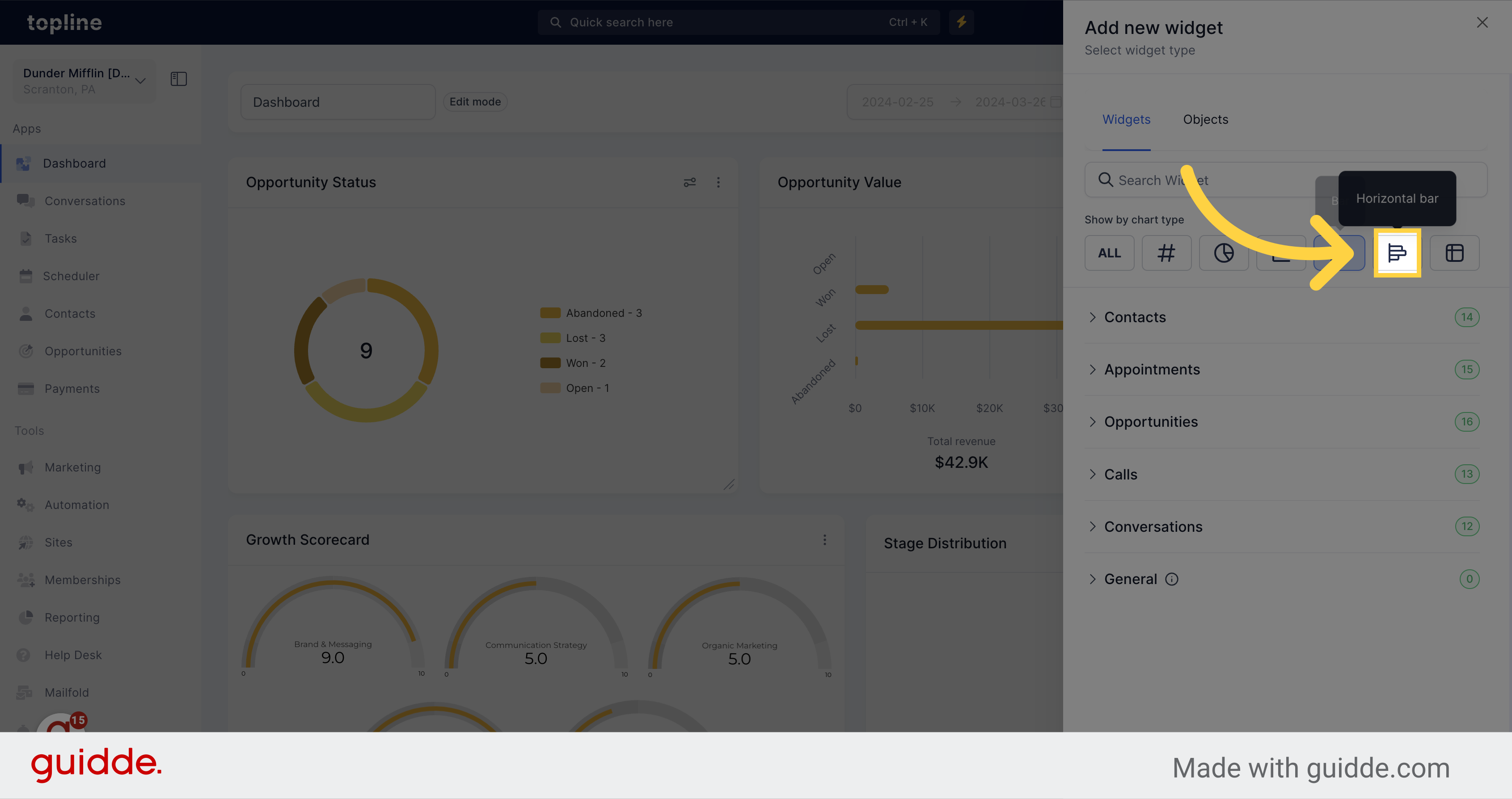
Select this option if you want to add a widget based on its category.
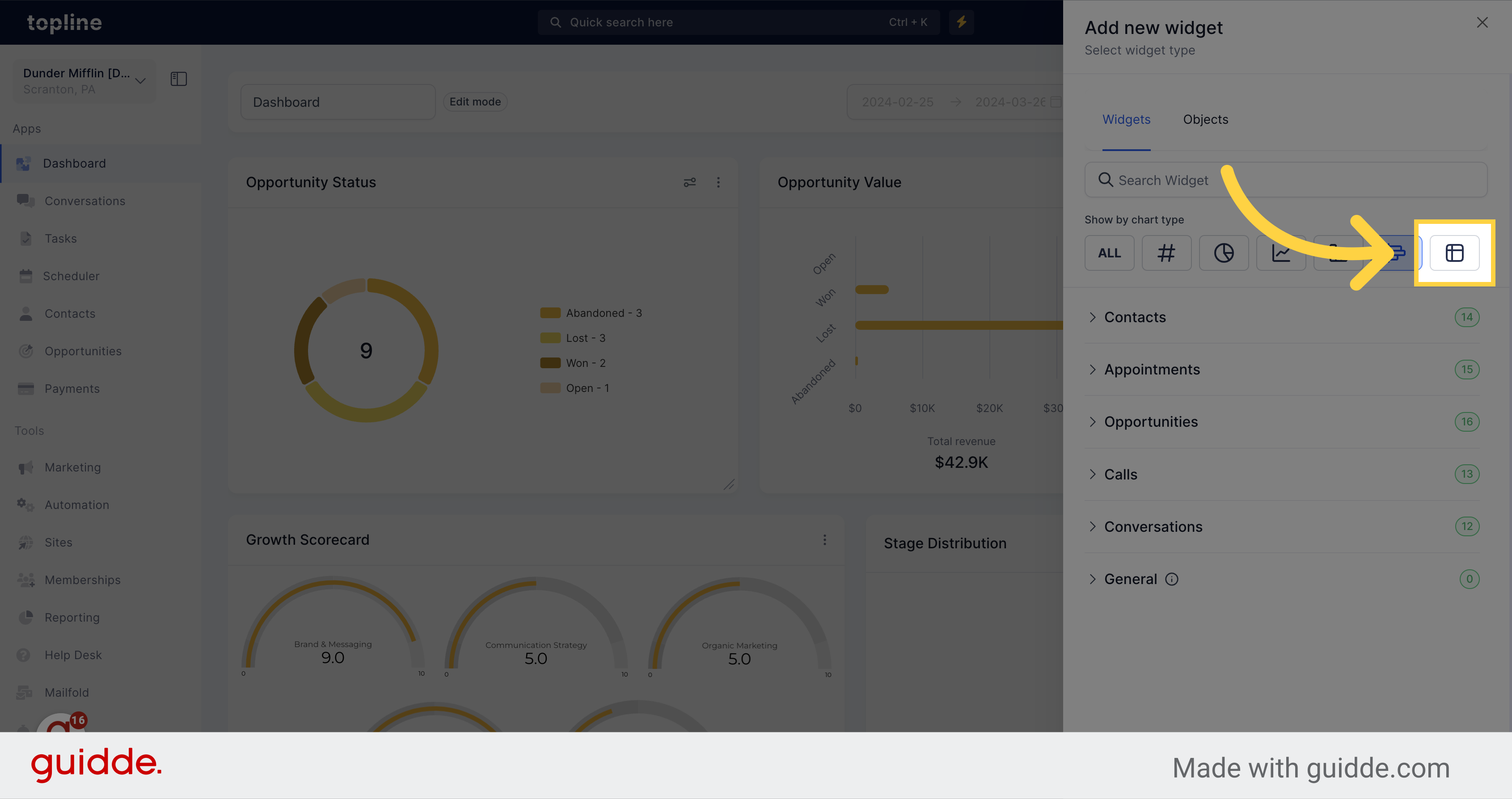
Select your widget category from the options. It can be according to contacts, appointments, opportunities, calls, conversations, and general information.
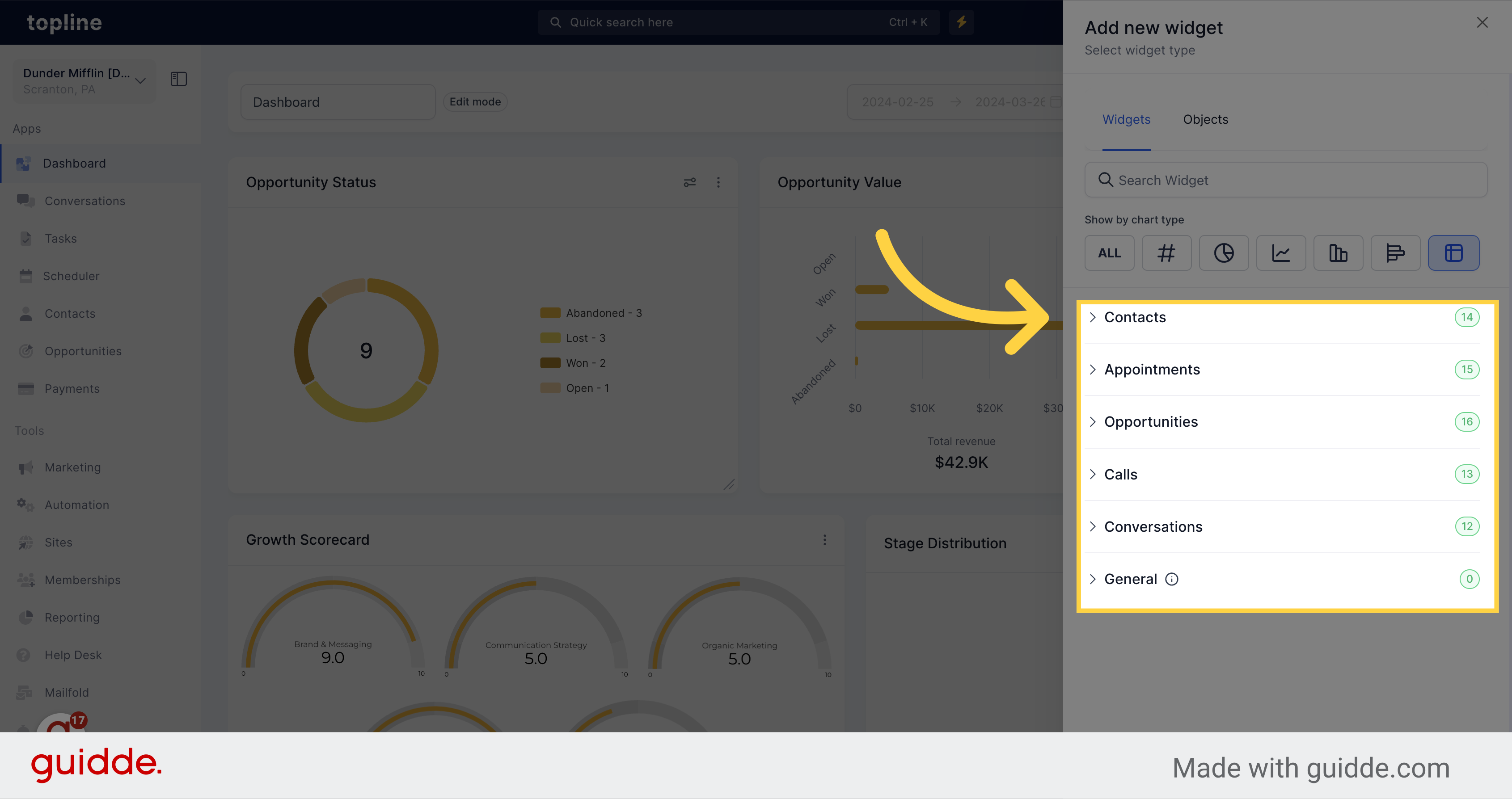
Select this option to add embed codes.
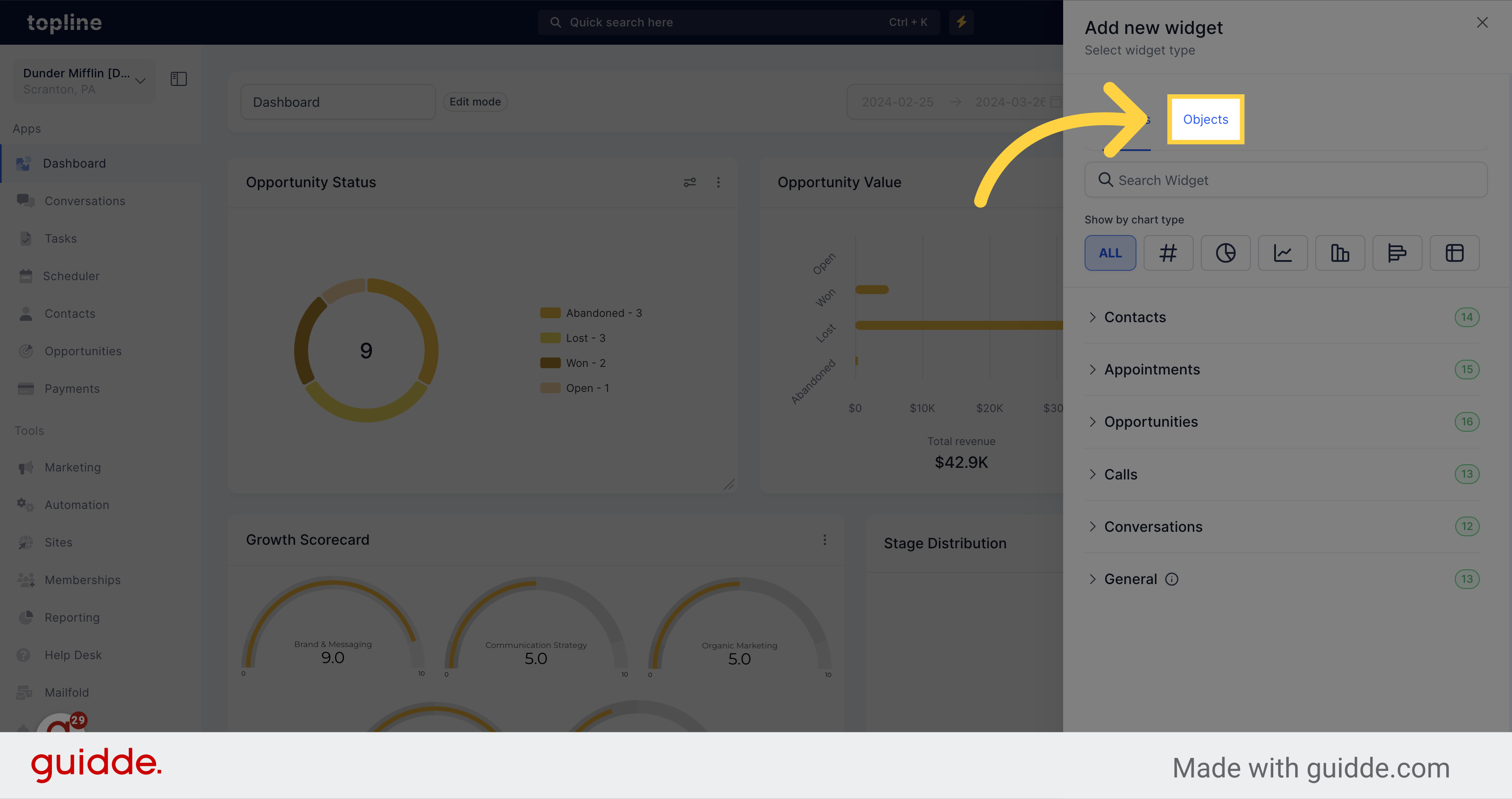
This option allows you to embed external content into the dashboard.
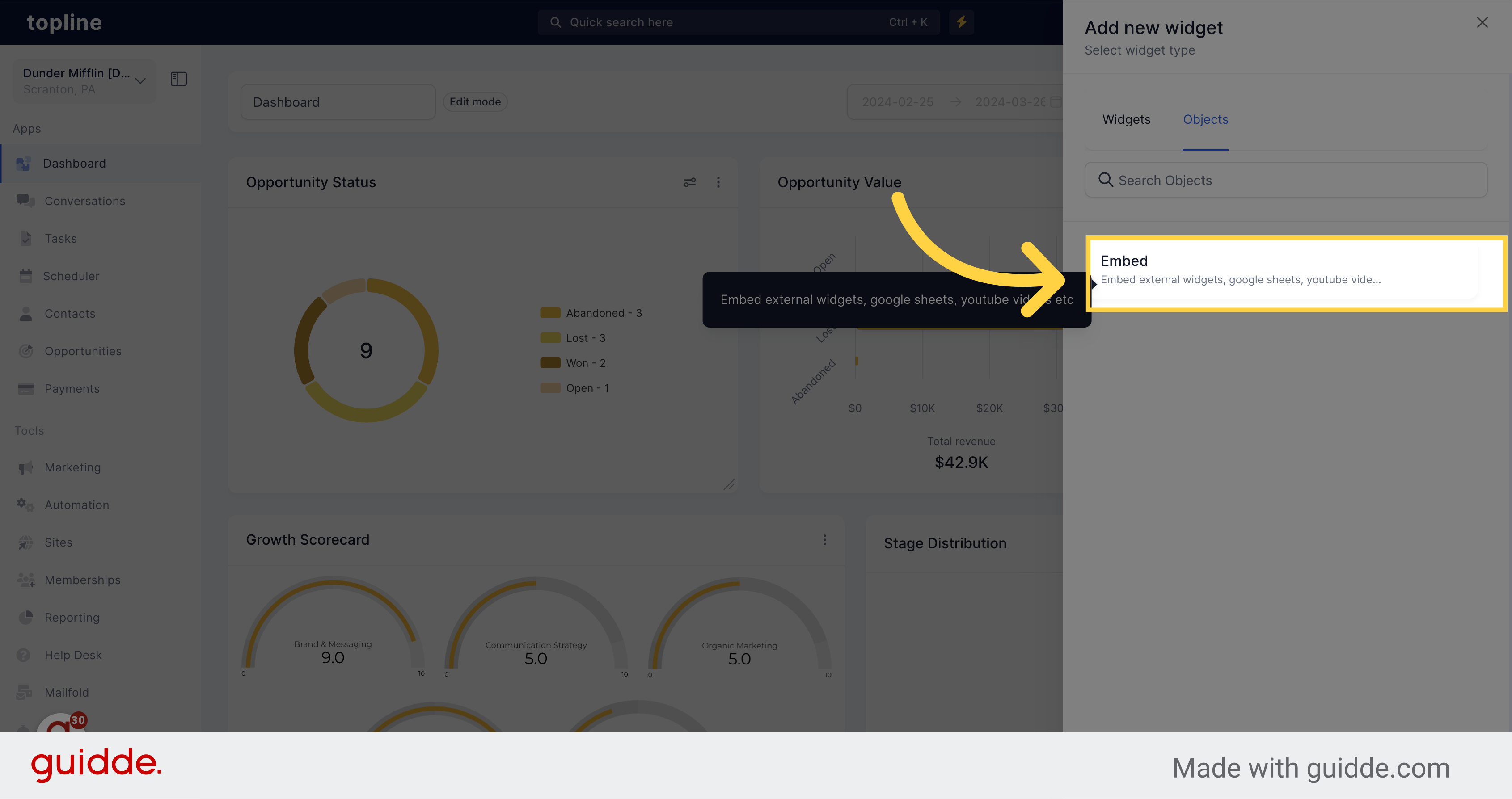
Add a title, type and the information needed to add the embed code.
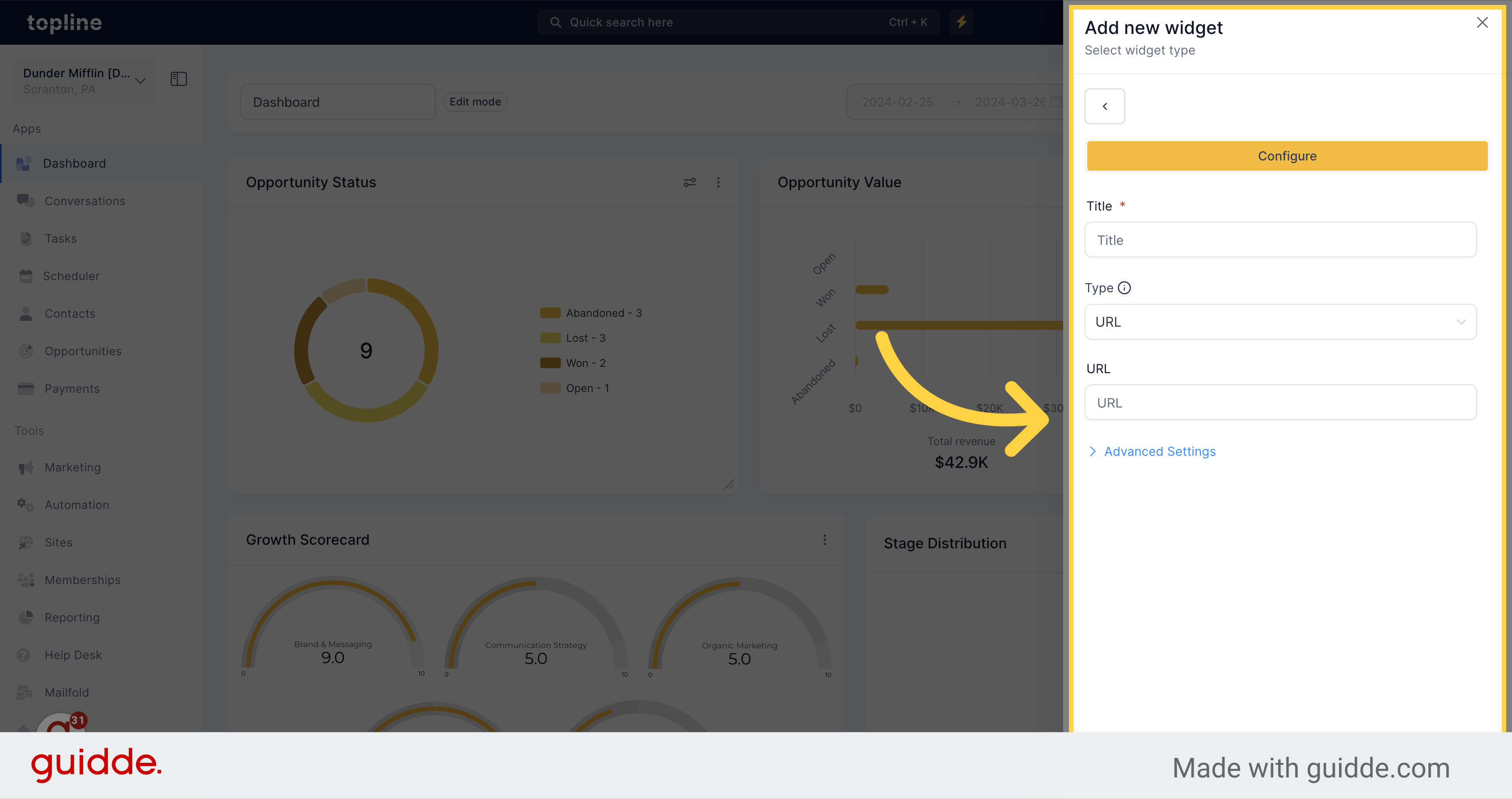
Click on the three dots icon to visualize more options.
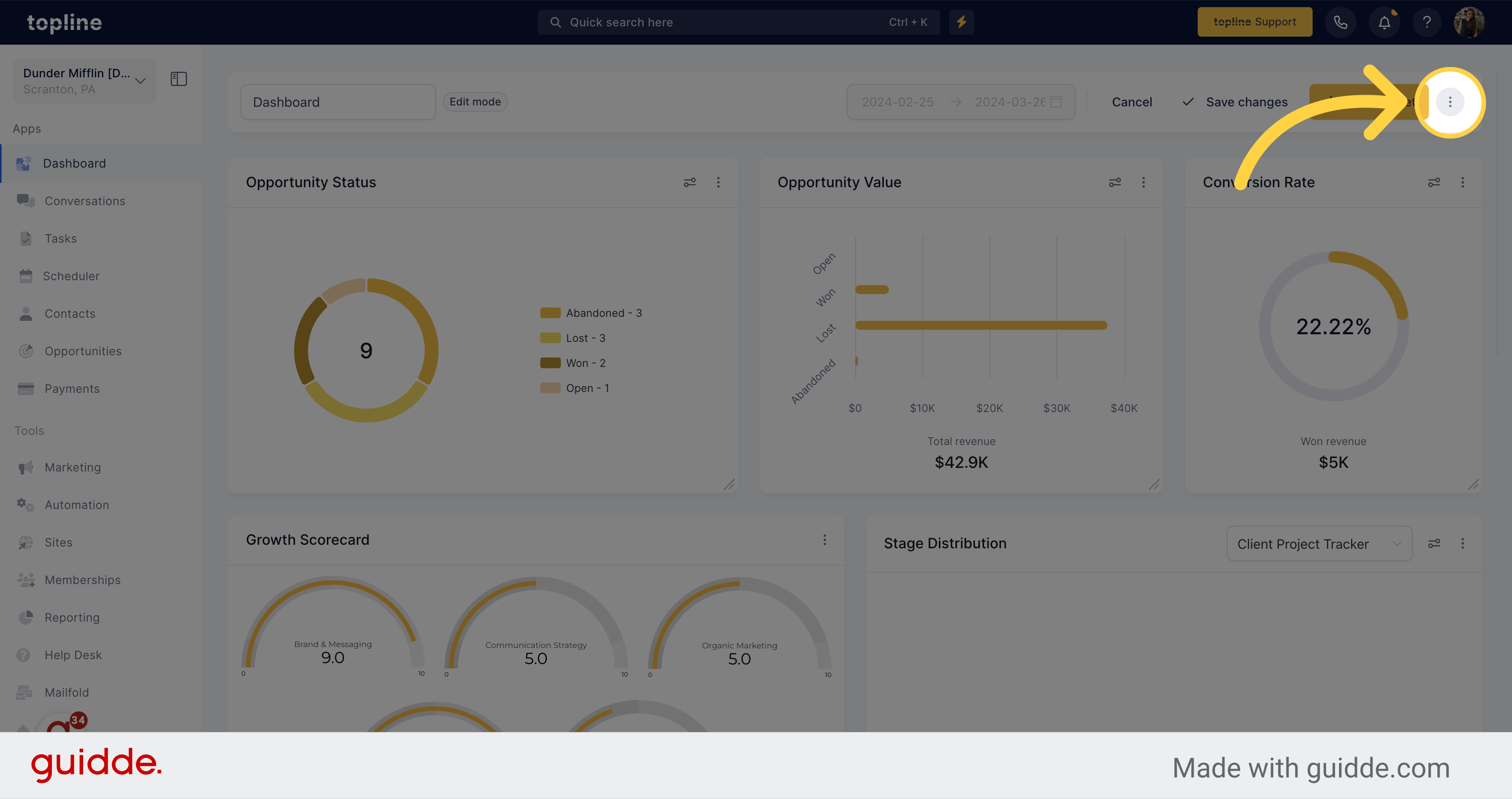
Choose an option from the dropdown menu, it can be clone, duplicate, set as default, manage permissions, or delete the dashboard.
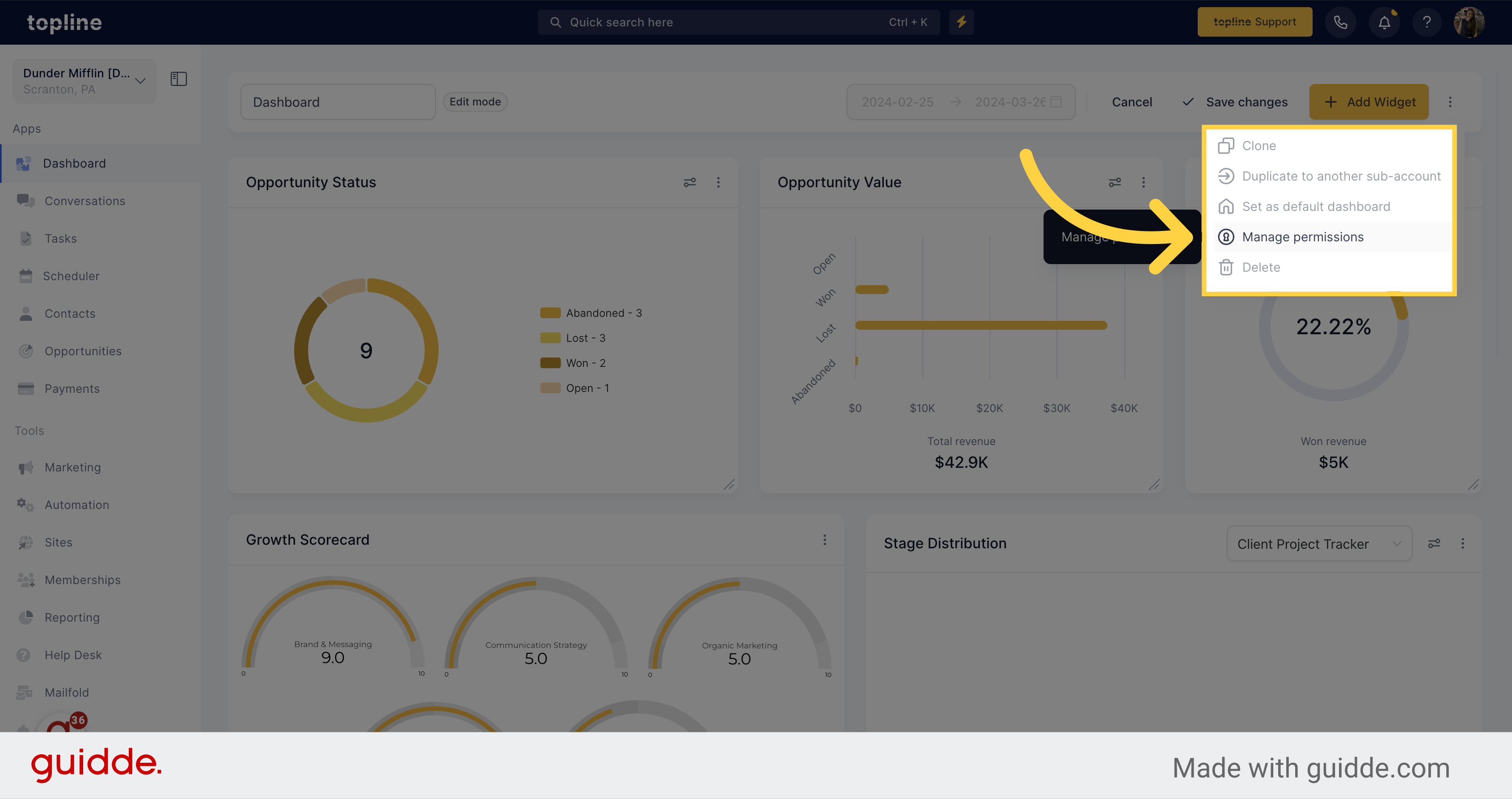
Save the recent modifications by clicking on the save changes option.