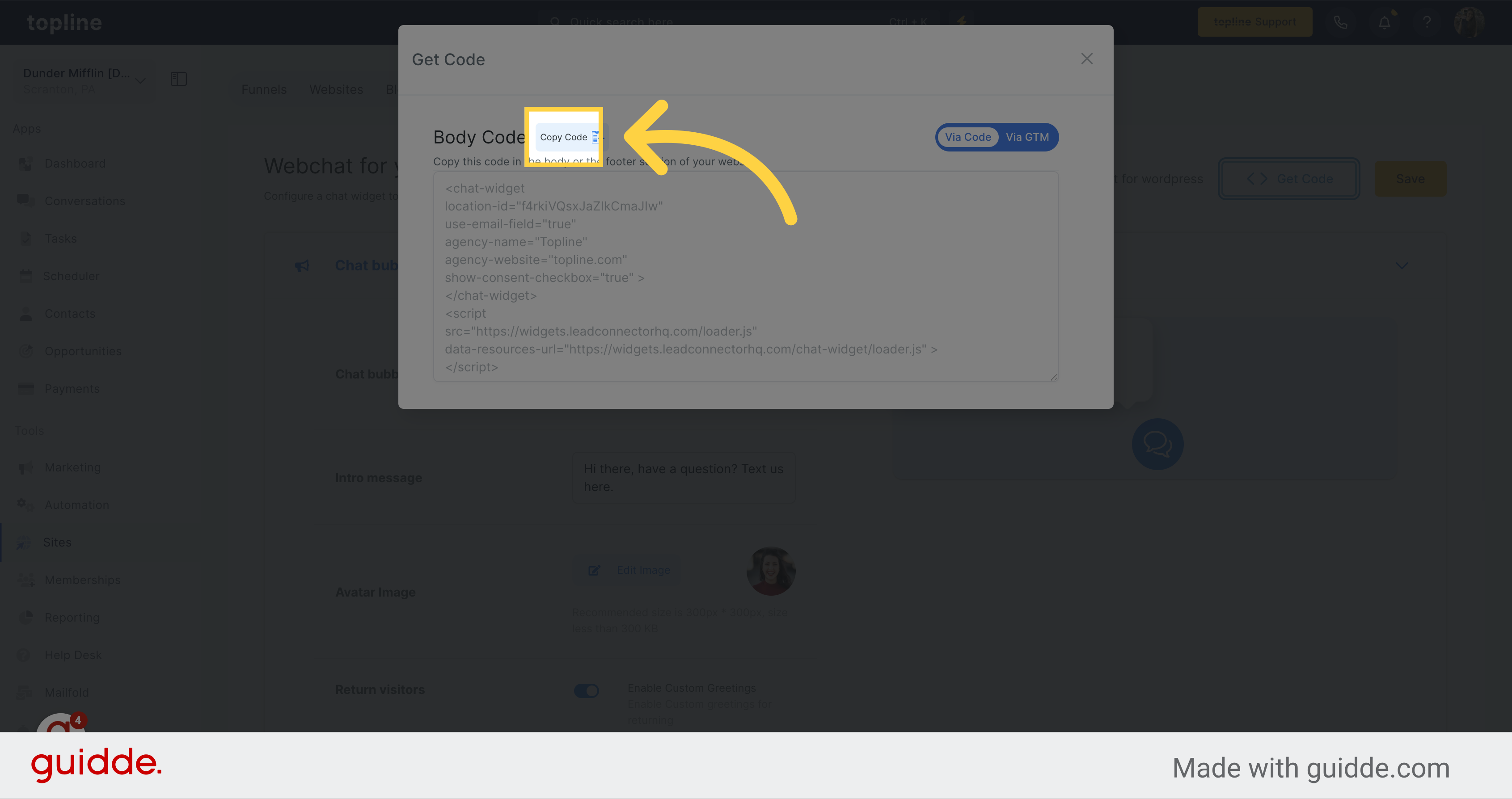Navigate to the Marketing section on the left side menu.
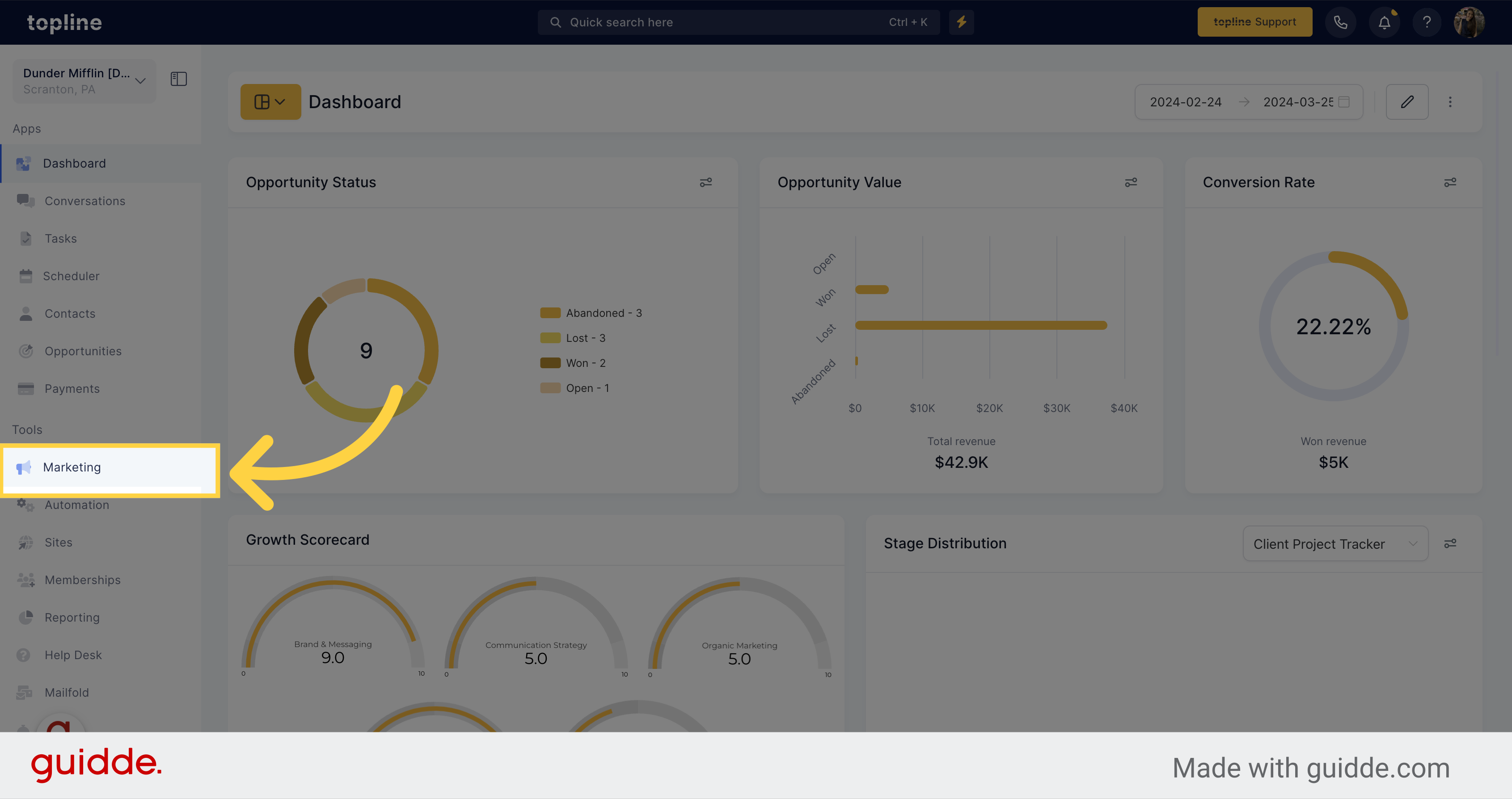
Select the Chat Widget option on the Marketing Tools pop up menu.
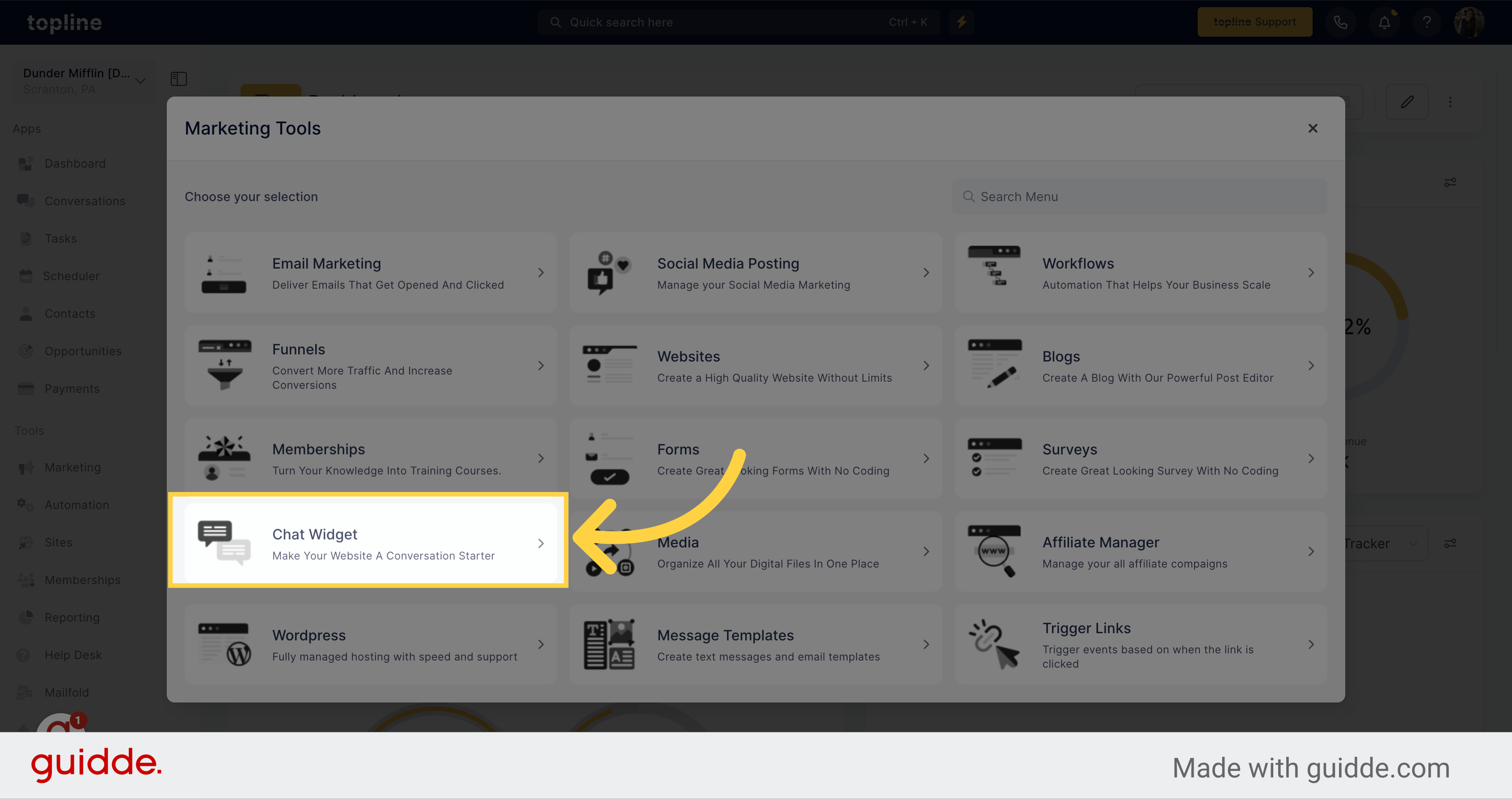
Choose this option for WordPress integration.
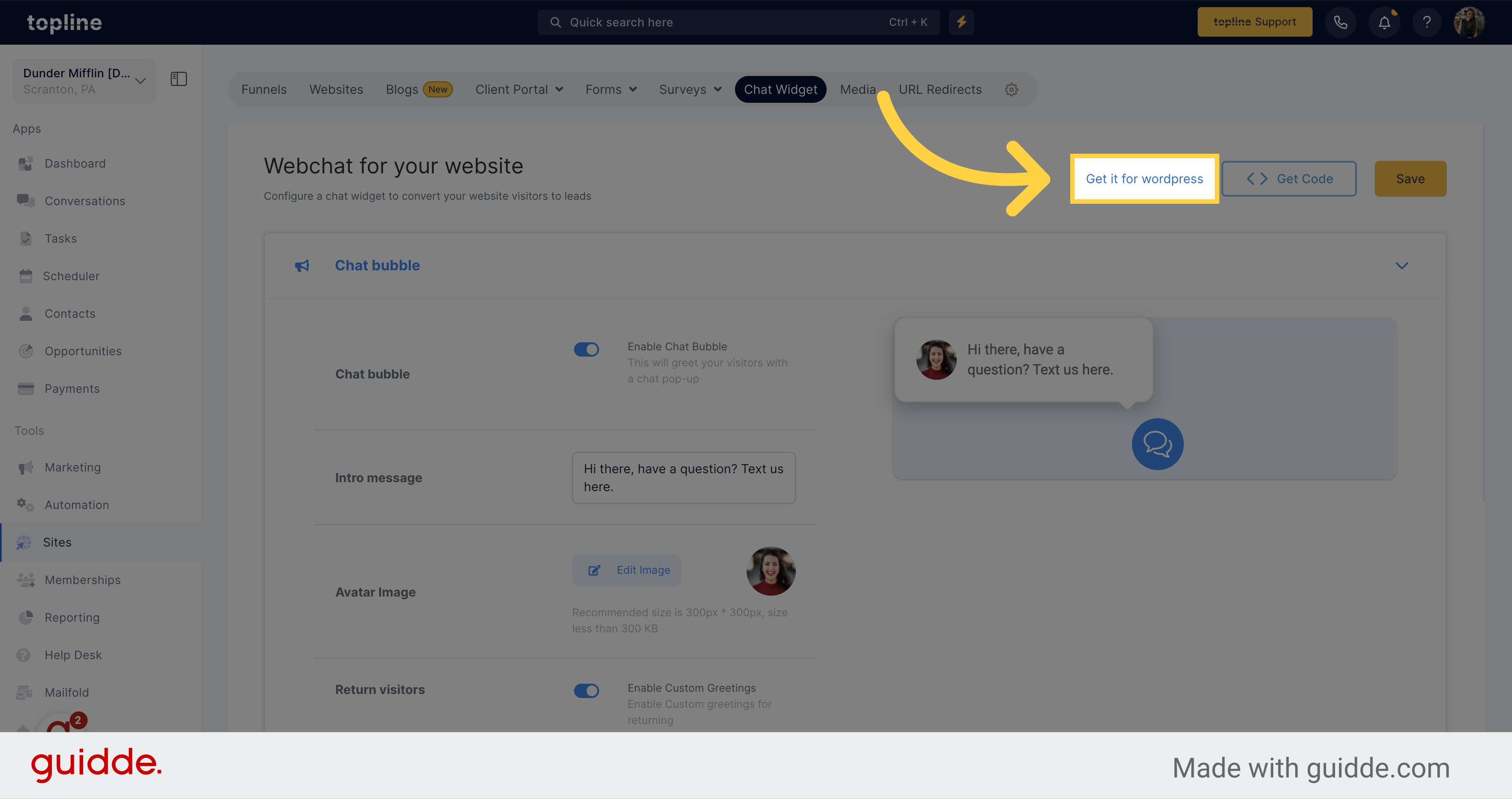
Click on the "Get Code" button located on the upper right corner.
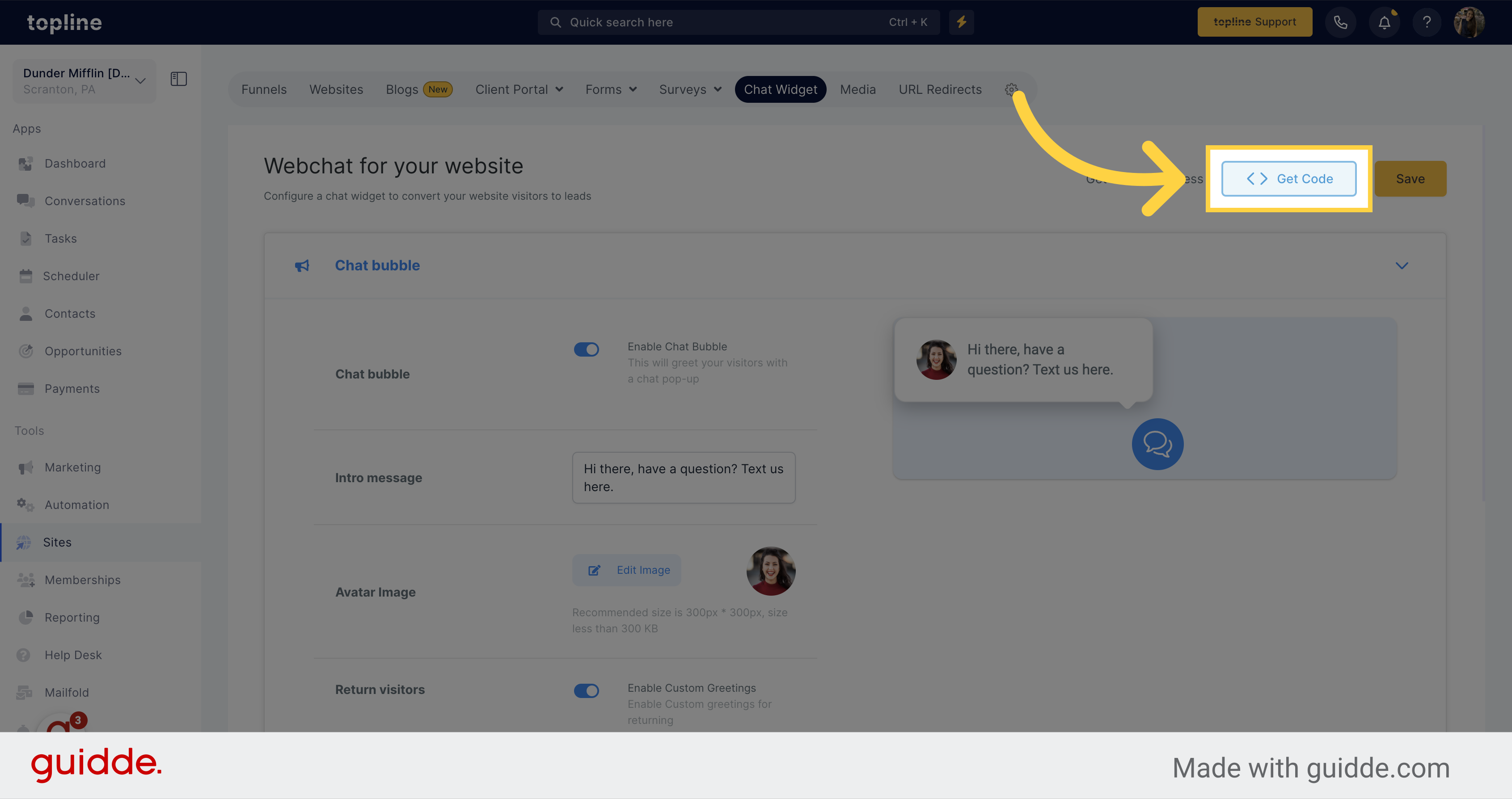
This is the code you need to paste on your website.
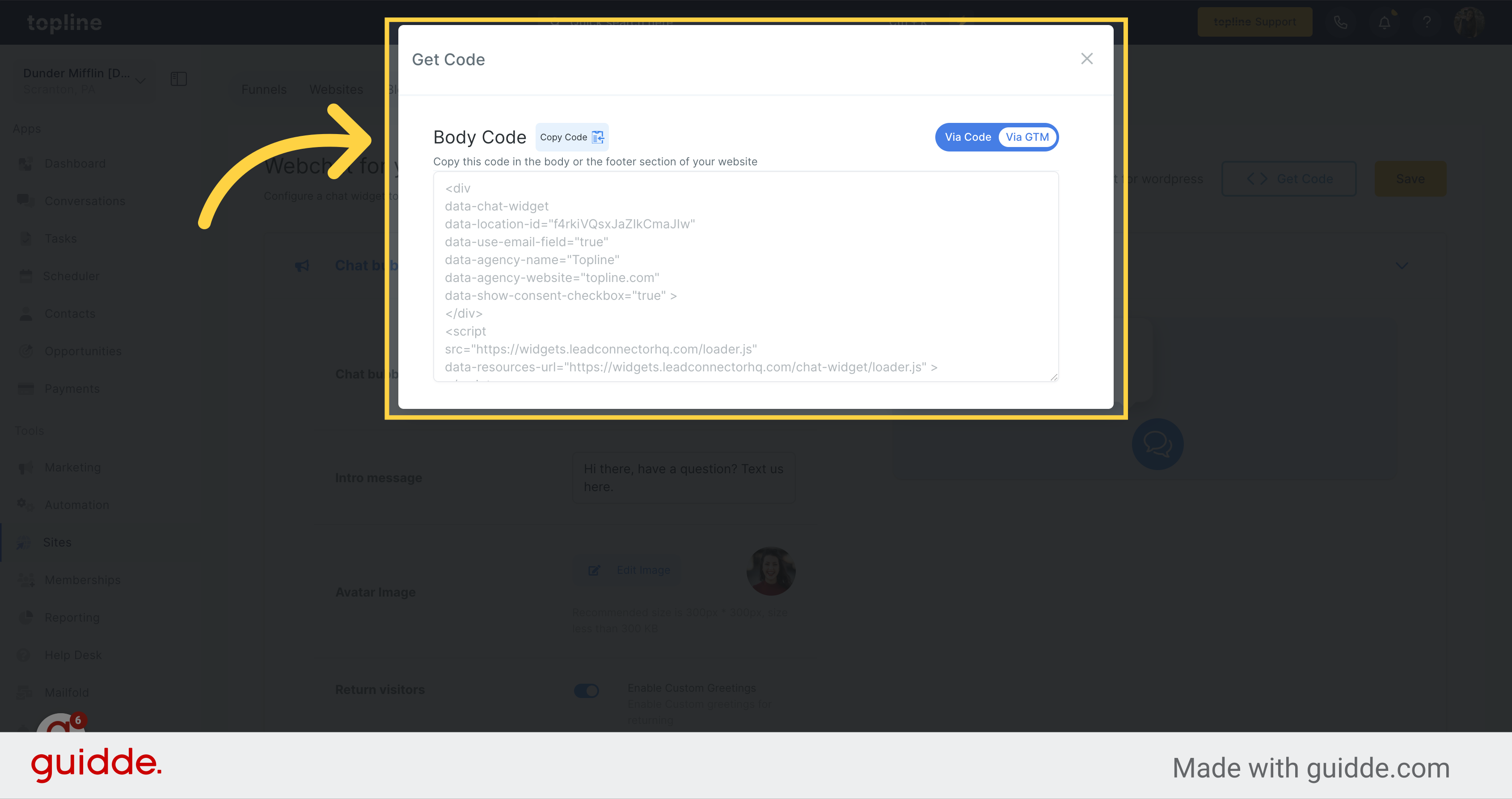
Click on the Copy Code option, and the code will automatically be copied.