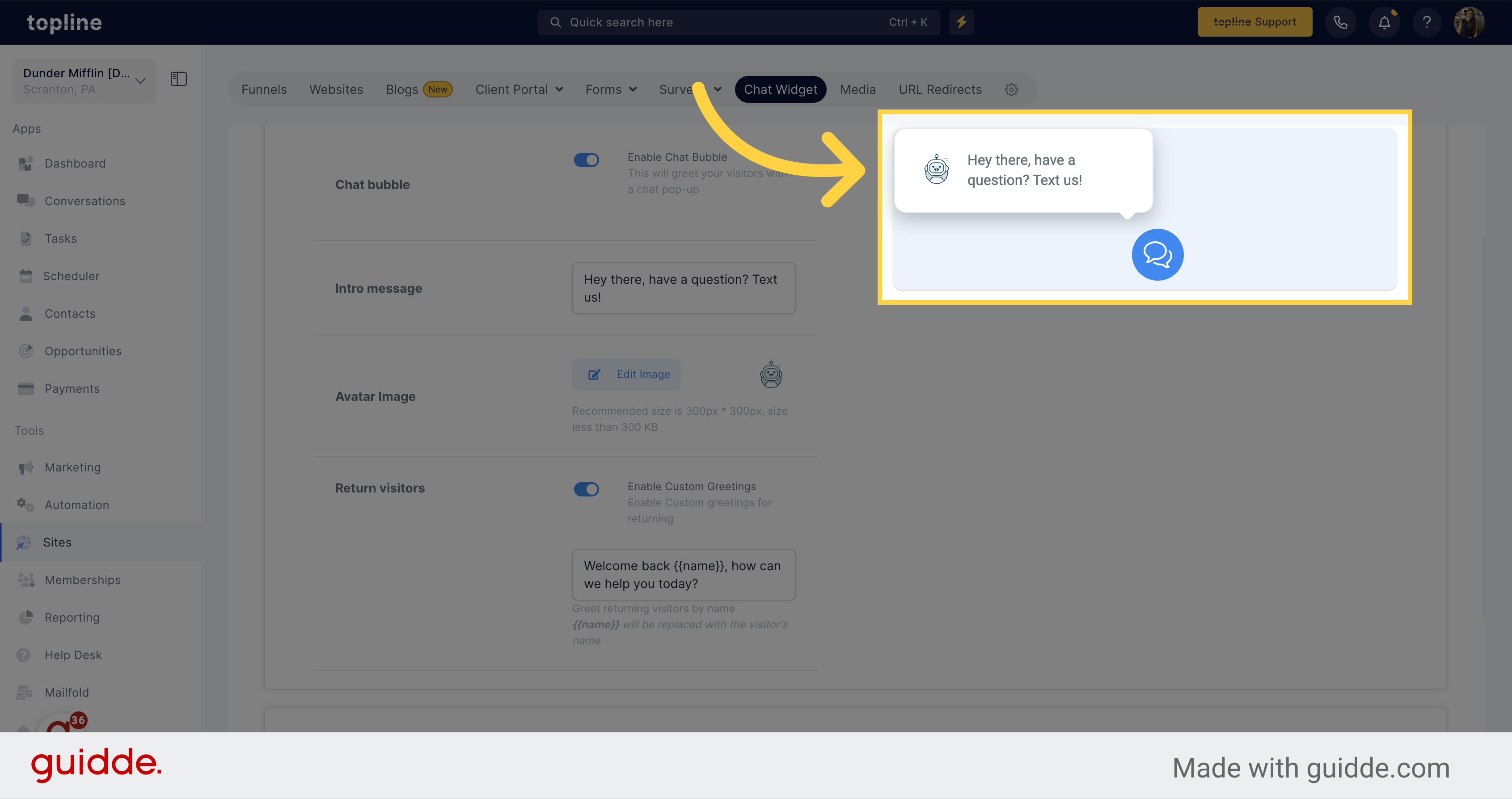Navigate to the Marketing section on the left side menu.
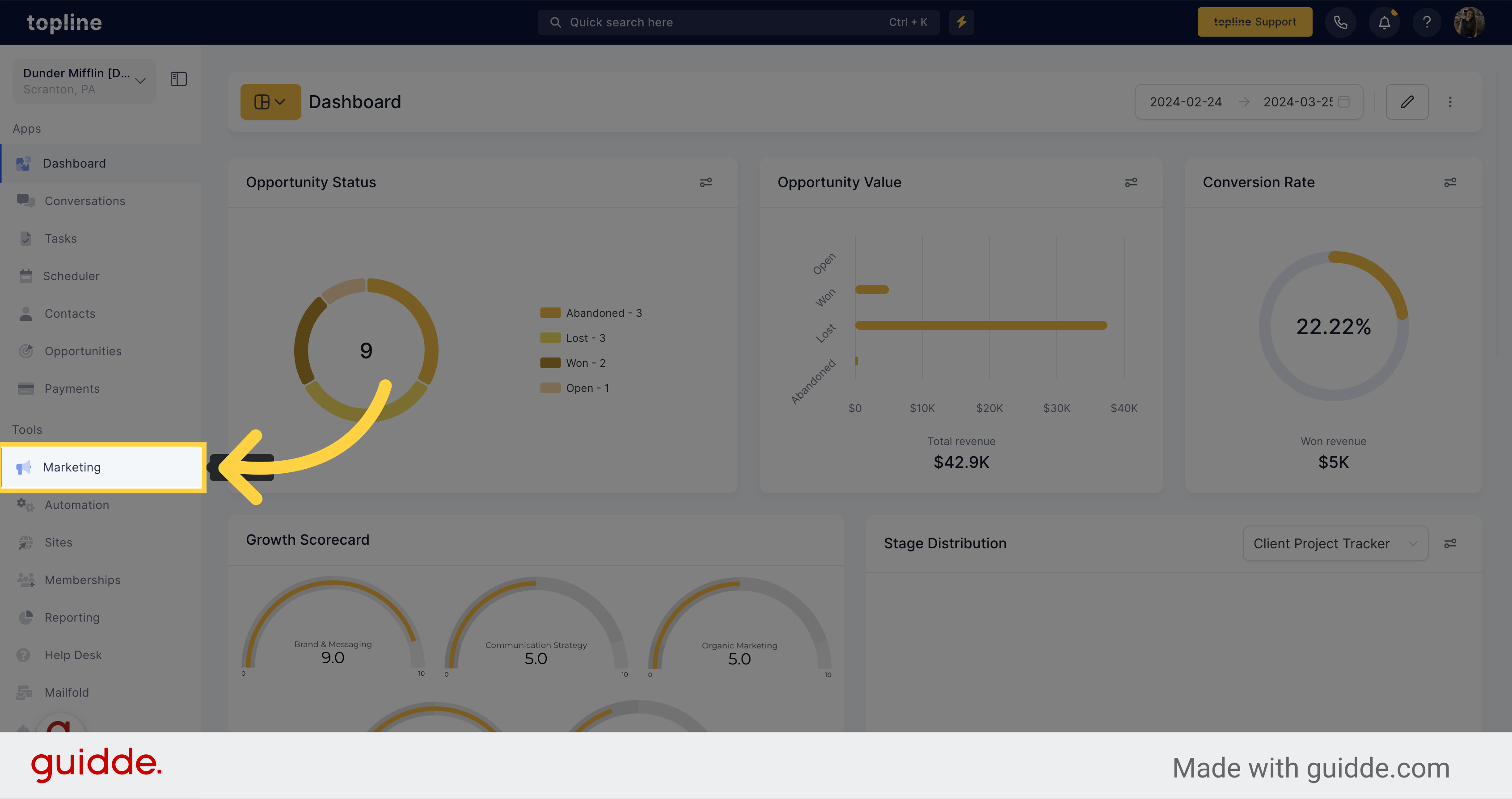
Access the Chat Widget settings on the Marketing Tools pop up menu.
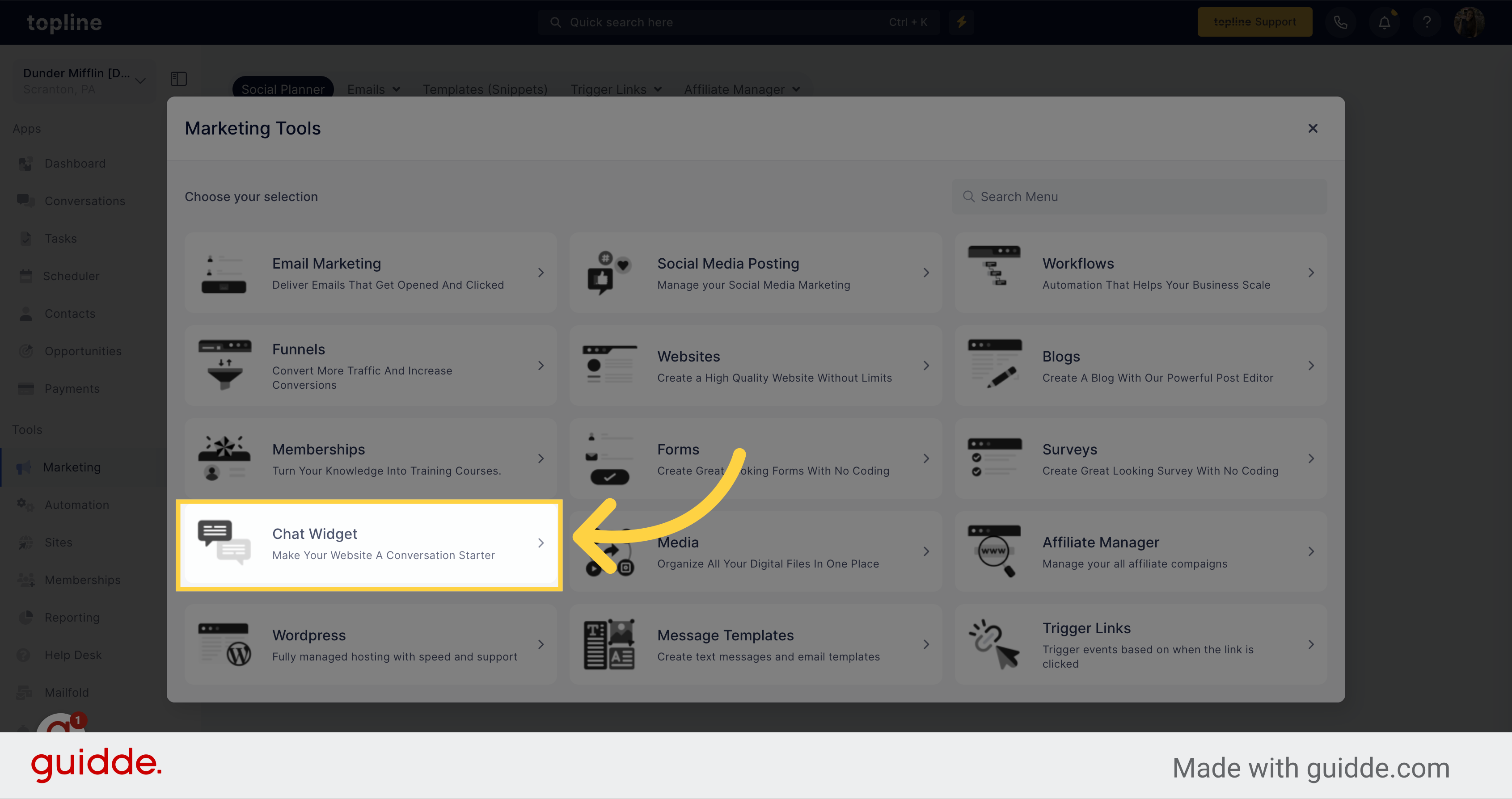
Choose the Chat bubble option.
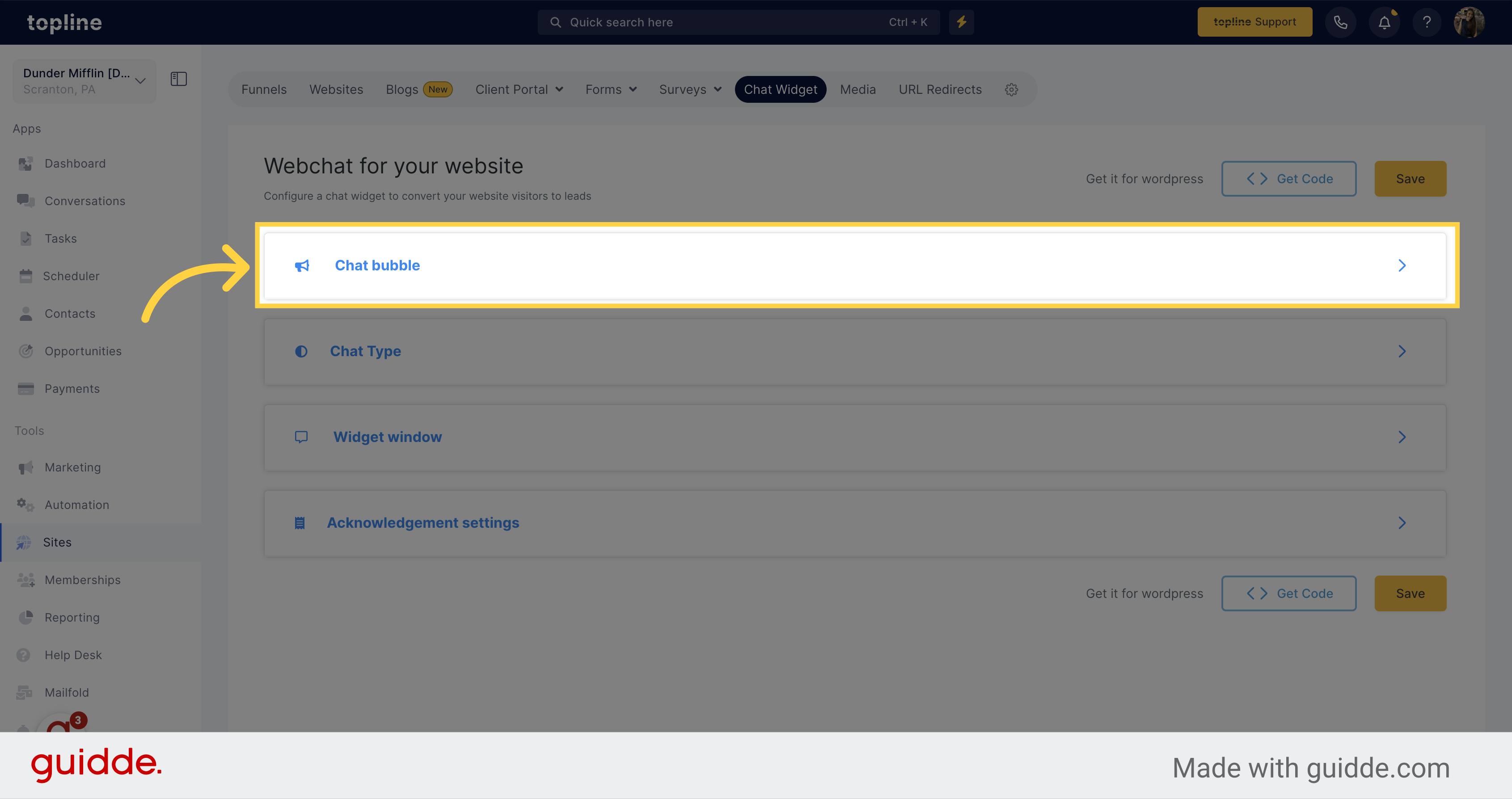
To use the chat widget, toggle the option.
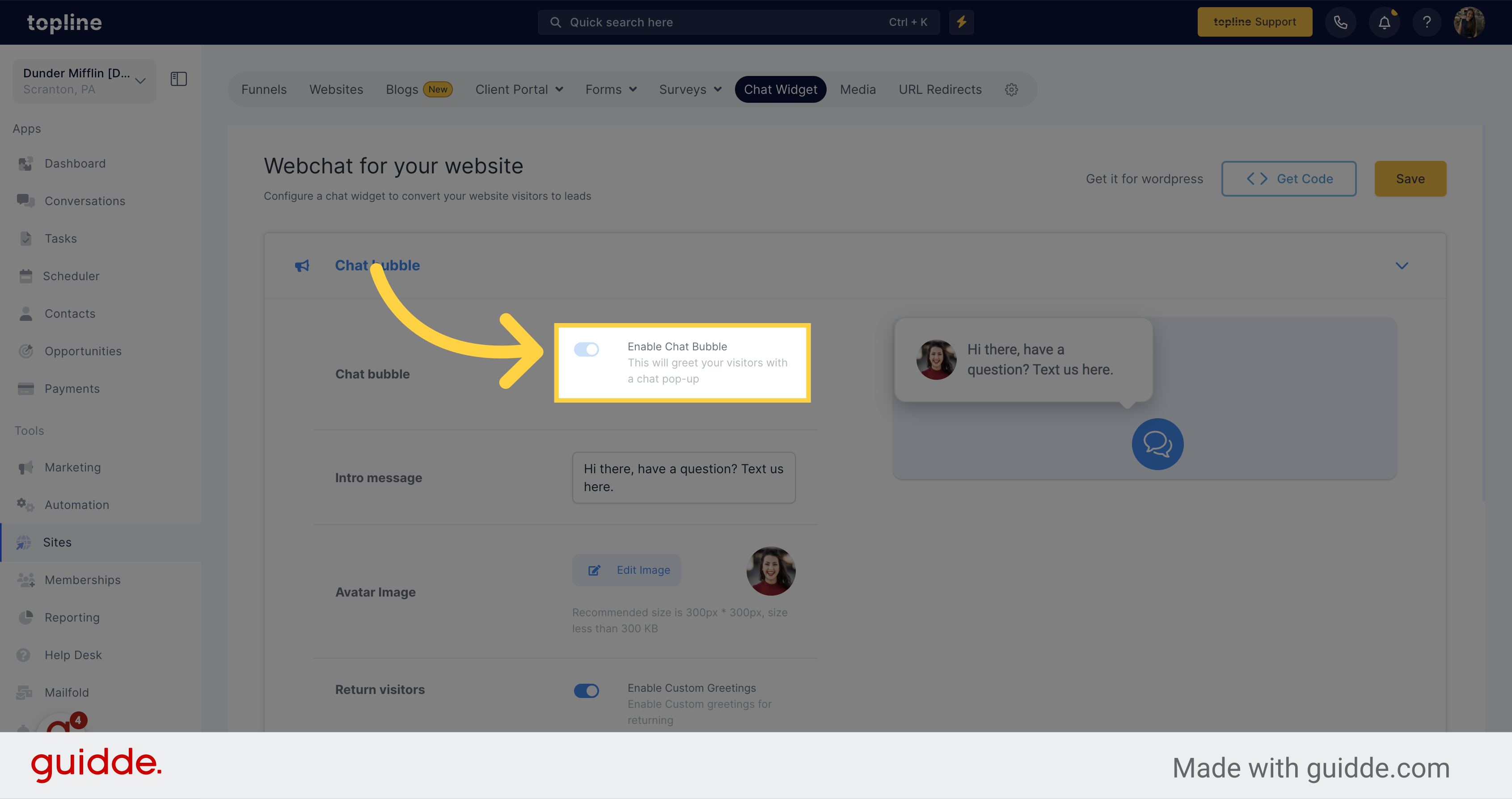
This feature allows you to customize the welcome message that appears for new website visitors. You can use this text to either offer support or a marketing message to encourage visitors to click on the chat widget.
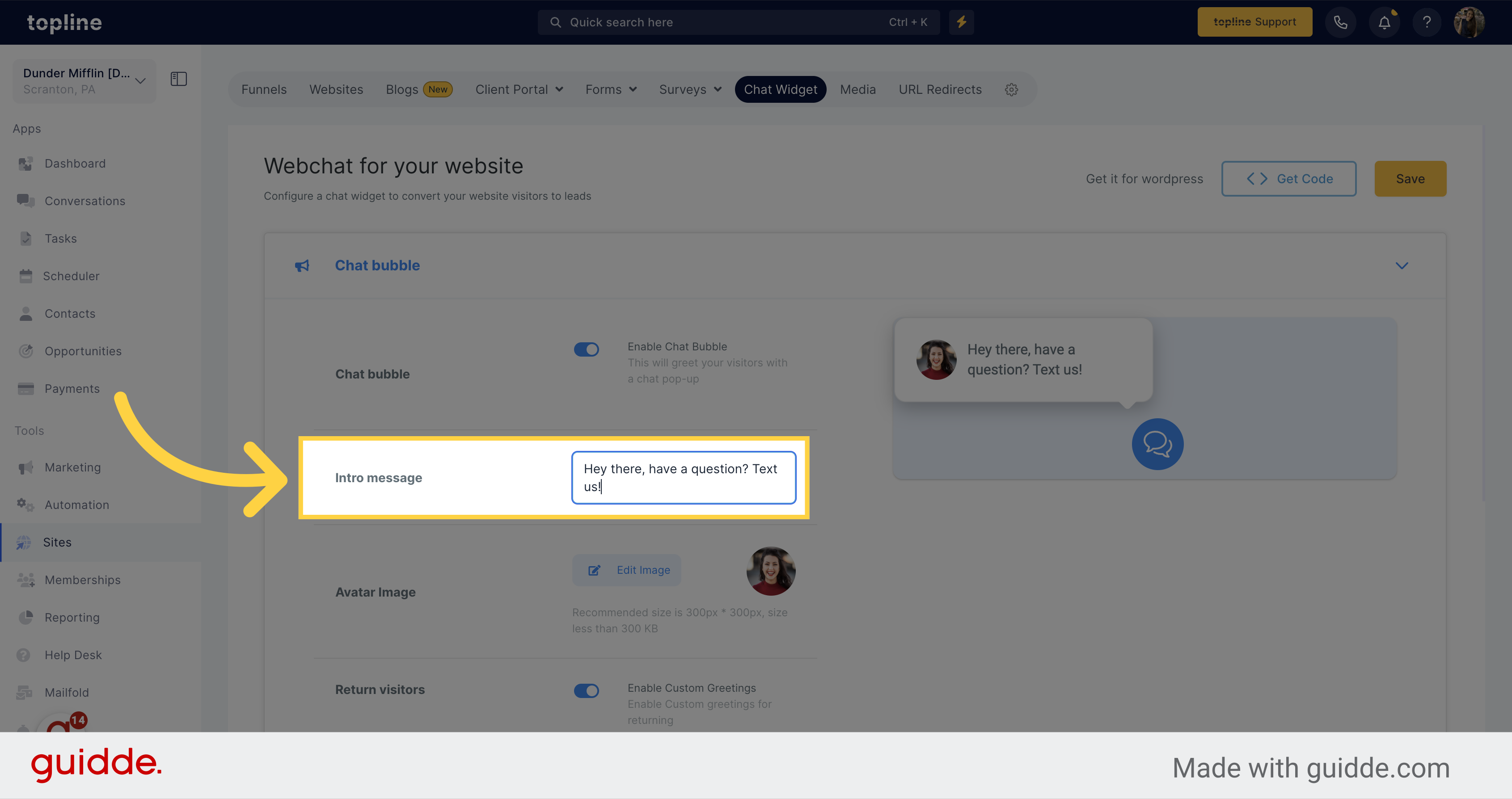
Personalize the user experience by changing the image that website visitors see when they interact with your chat widget.
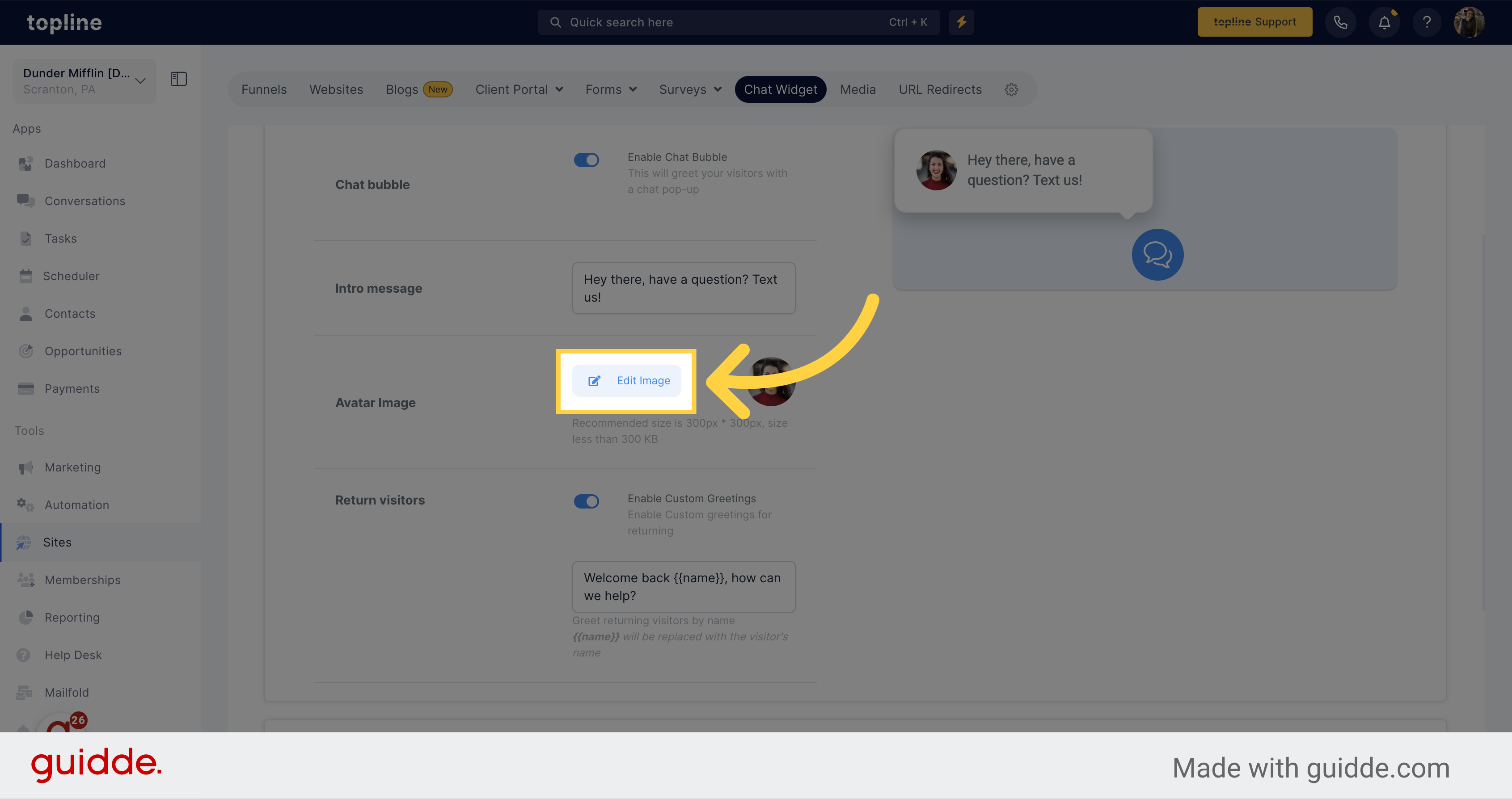
Upload an image. We suggest adding your company logo or a friendly face to establish a stronger connection.
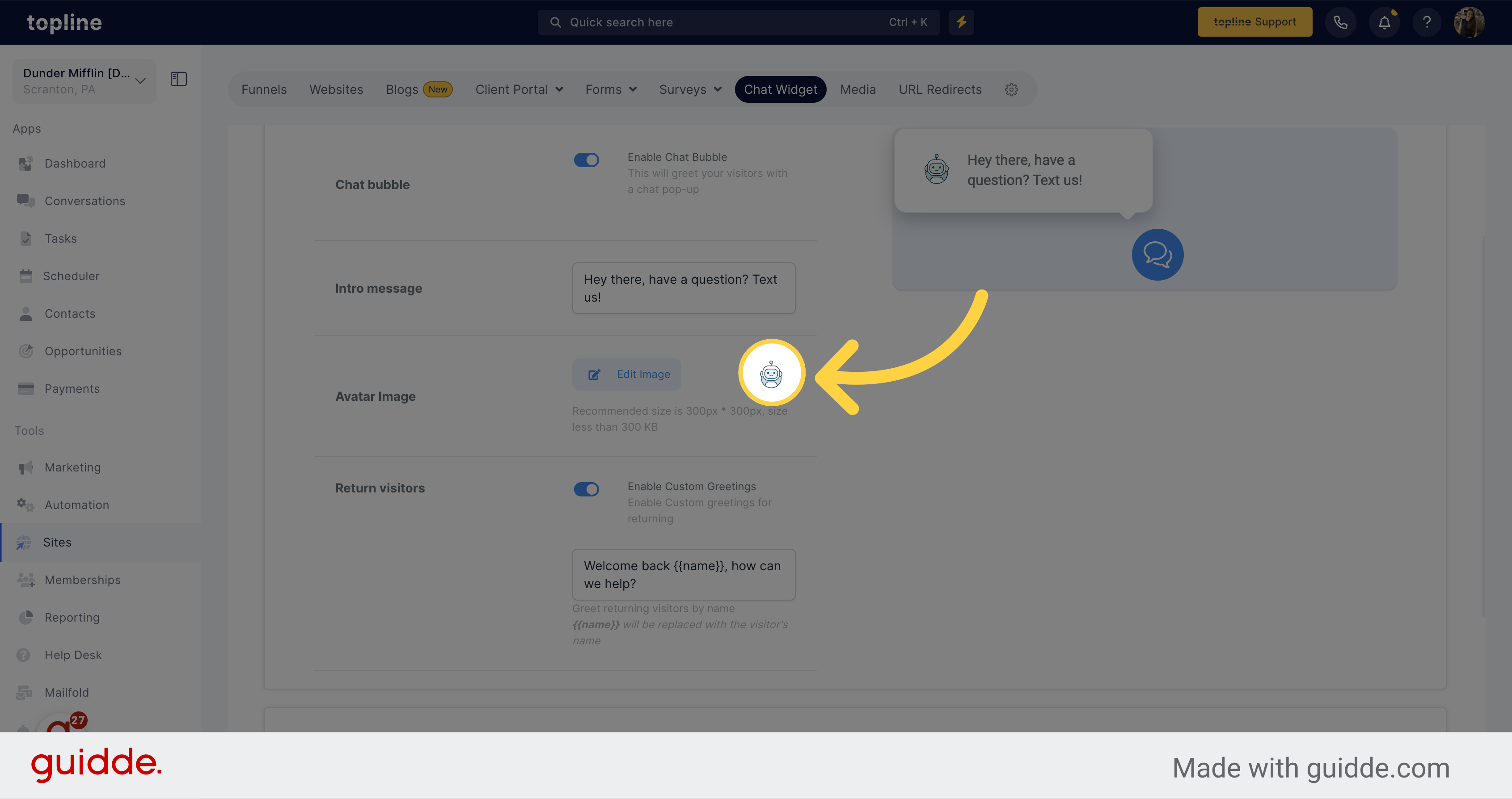
As you customize your chat widget, you can see the changes happening in real-time with this handy preview tool.
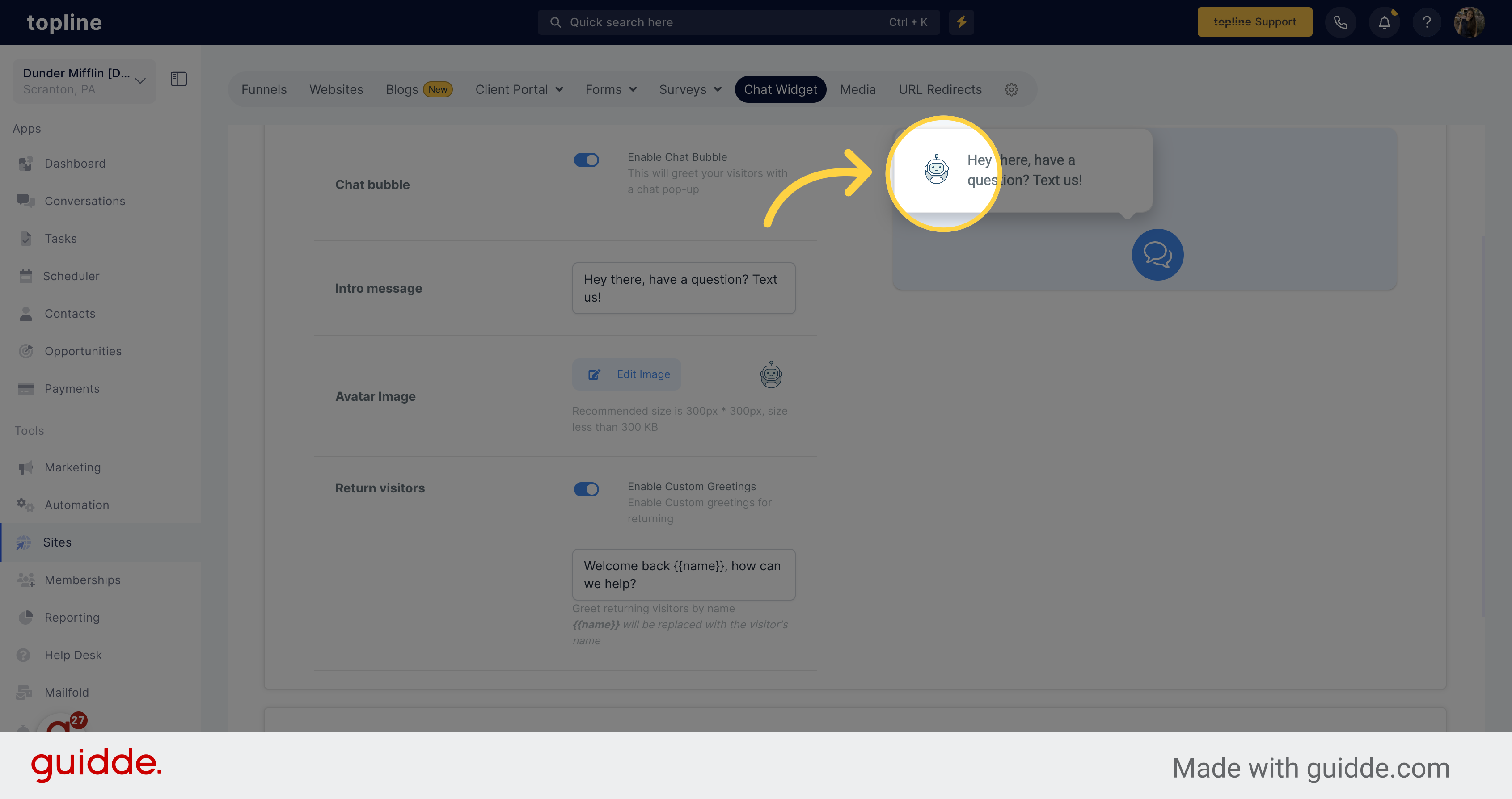
If you have visitor tracking enabled on your website, take advantage of this powerful feature to create custom messages for return visitors.
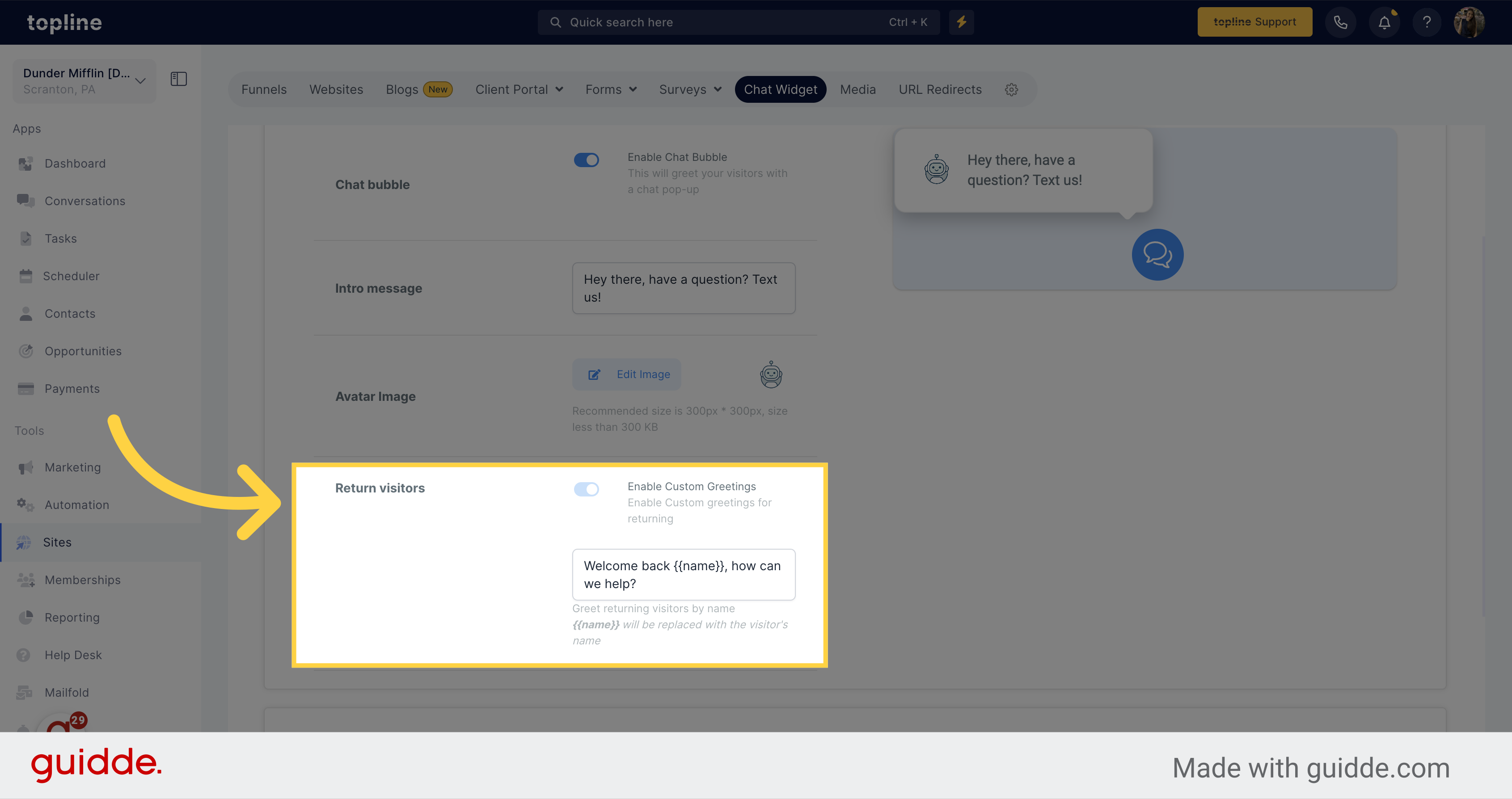
Toggle the option to enable Custom Greetings.
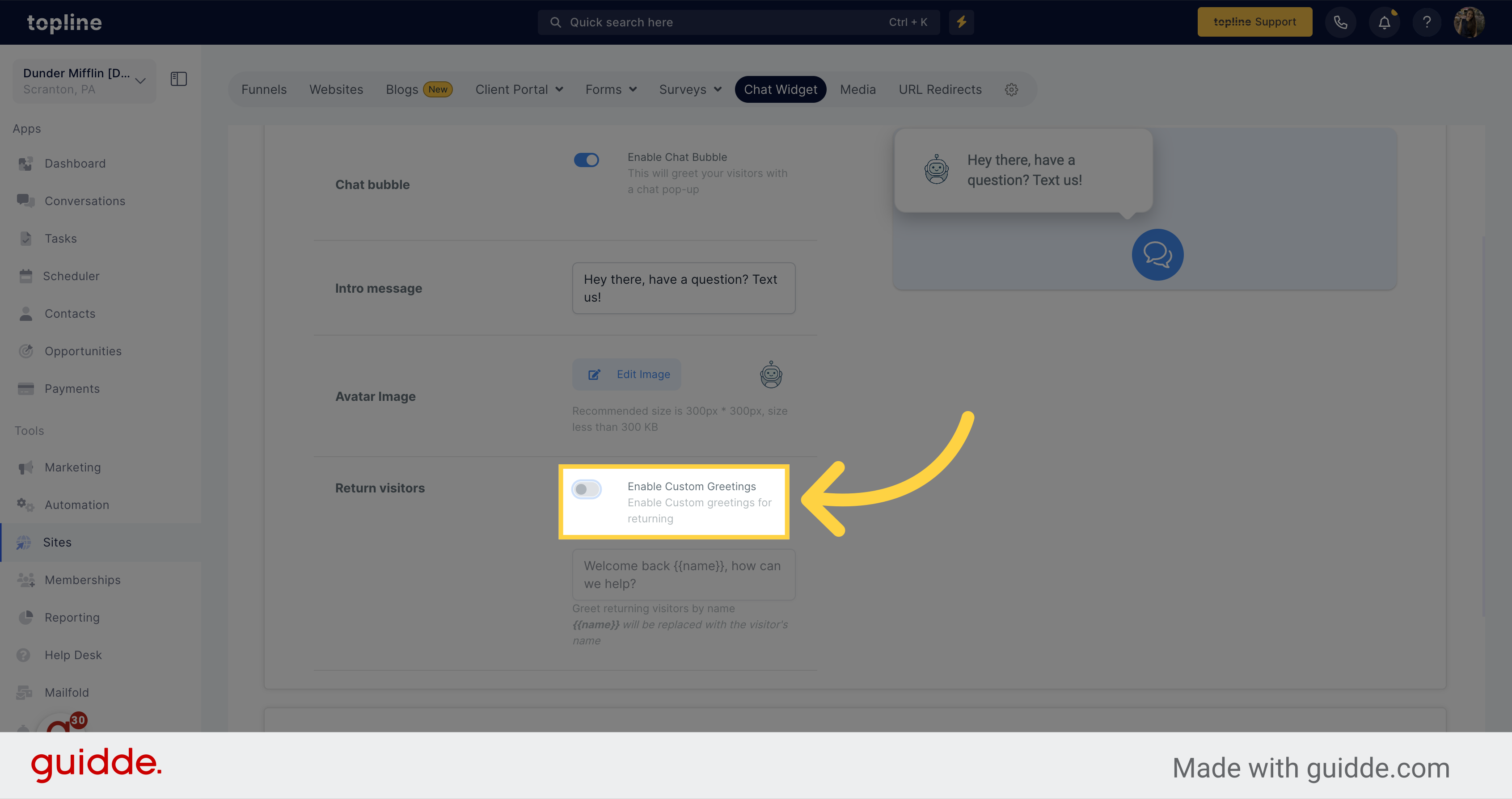
You can tailor your welcome message to add a touch of personalization and create a stronger connection with your audience.
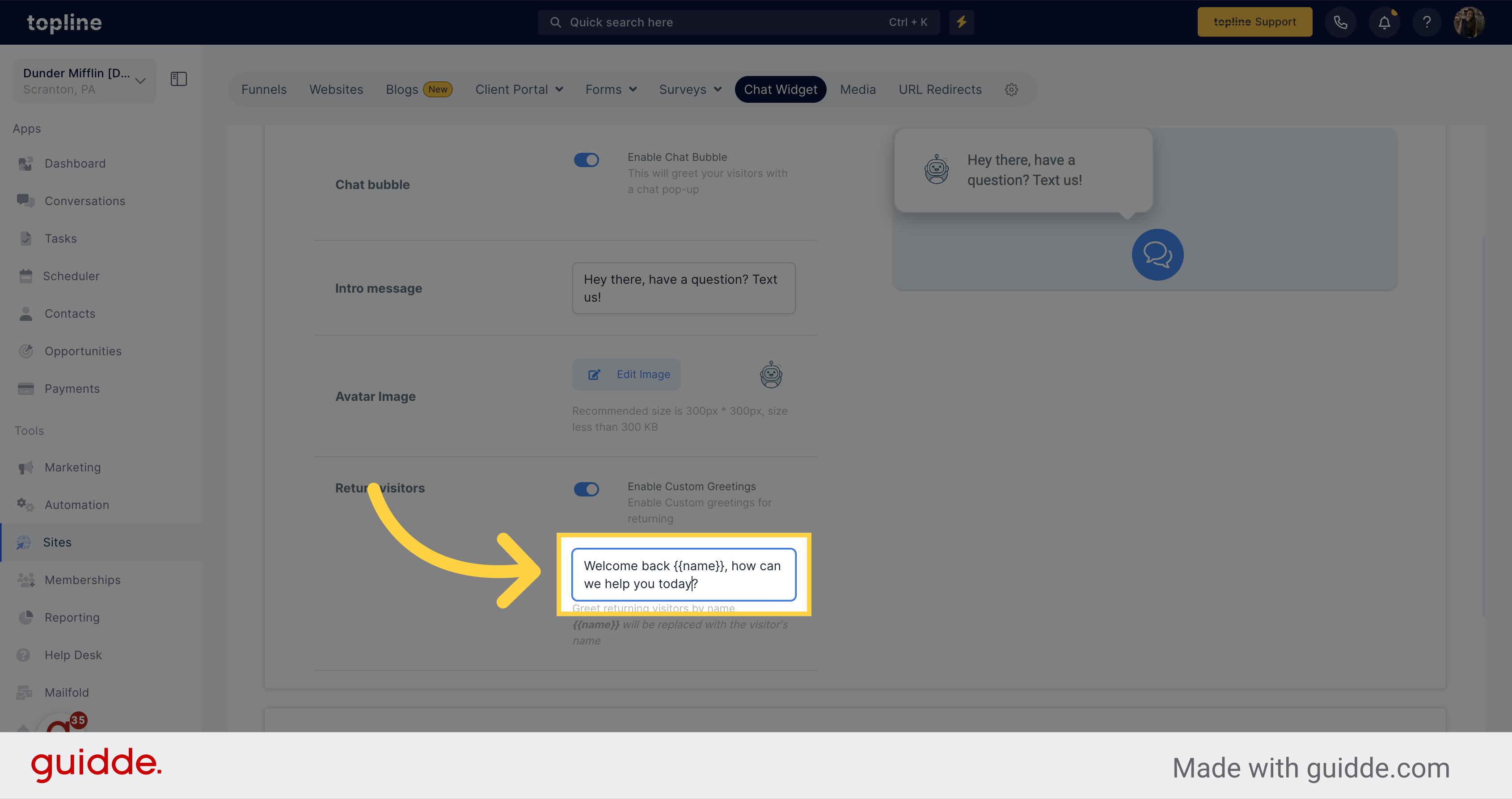
Get a glimpse of what your website chat widget bubble will look like with our preview feature.