Sending an outbound webhook involves making a request to an external Webhook URL through a Topline Workflow Action. Here is how you can set it up:
First, ensure that the external application is capable of receiving webhook data. This might be a premium feature in some applications, or you might need to enable the appropriate trigger. For instance, in Zapier, paid accounts are required to use inbound webhooks (Catchhooks).
In your chosen external app, establish a trigger for an inbound webhook. This will generate a Webhook URL, which you will need for later steps. For example, in Zapier, you would use "Webhooks by Zapier" with a "Catch Hook" event to get the URL.
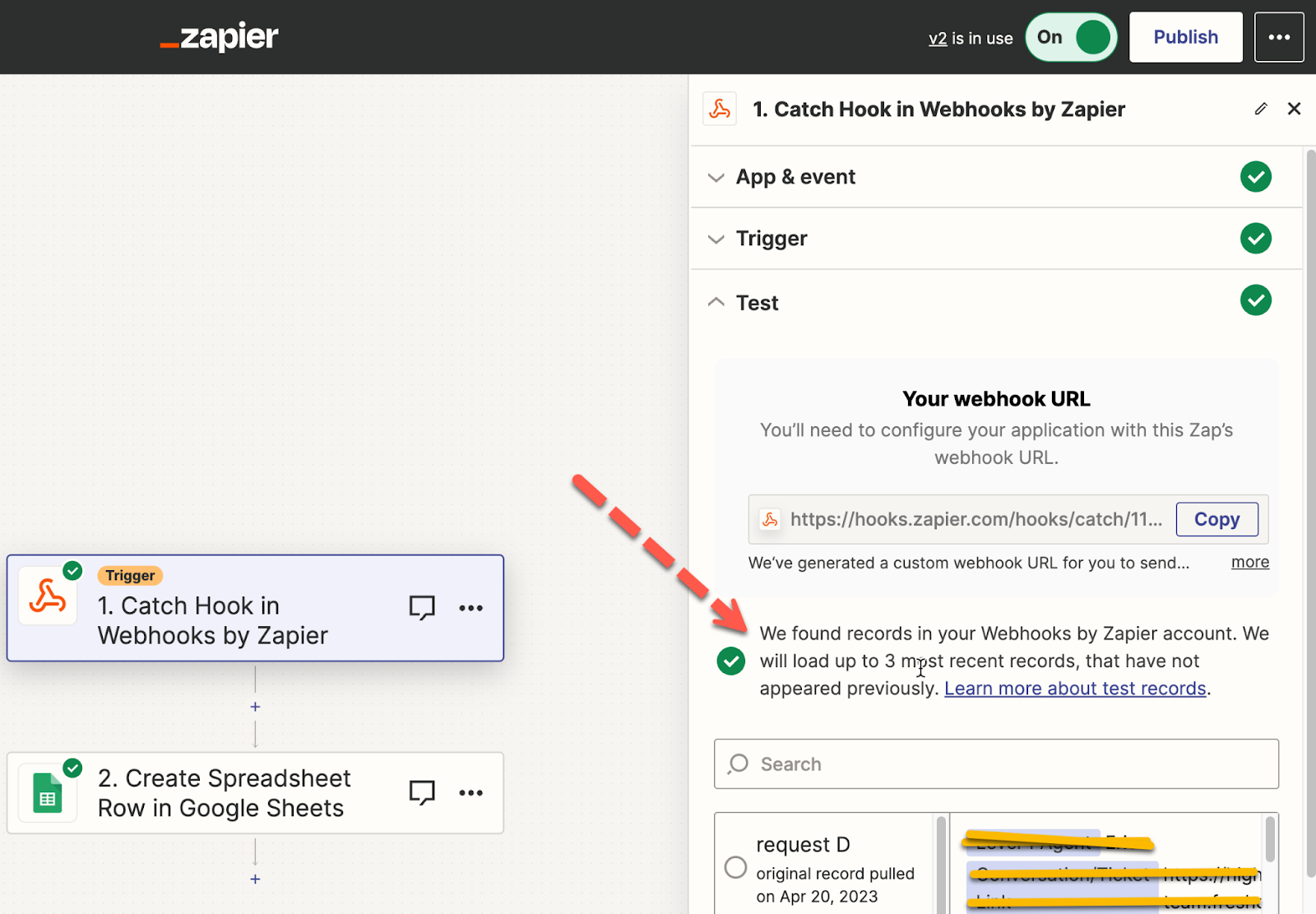
Now, incorporate the external Webhook URL into your Topline Workflow Action. Create or open your Topline workflow and add the external URL into a workflow action. Once added, save and publish your workflow.
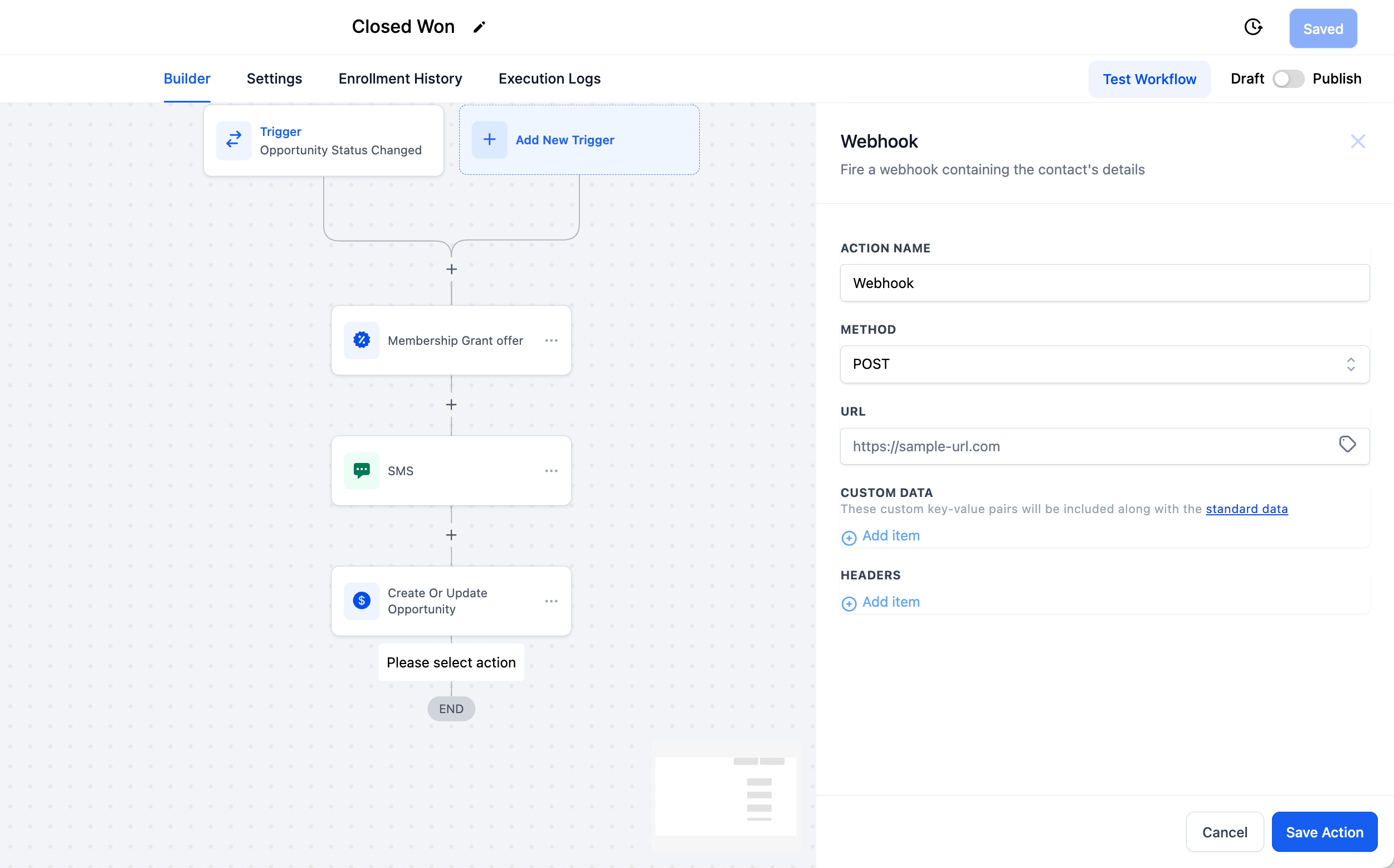
It's important to test the Topline workflow to ensure that it is correctly sending data to the external application. Trigger the workflow as if it were a real event, and make sure that the data is received by the external app.
Once your test is successful, your Topline workflow will consistently send the triggered information to your chosen external app, which could be used to update spreadsheets or execute other unique tasks.
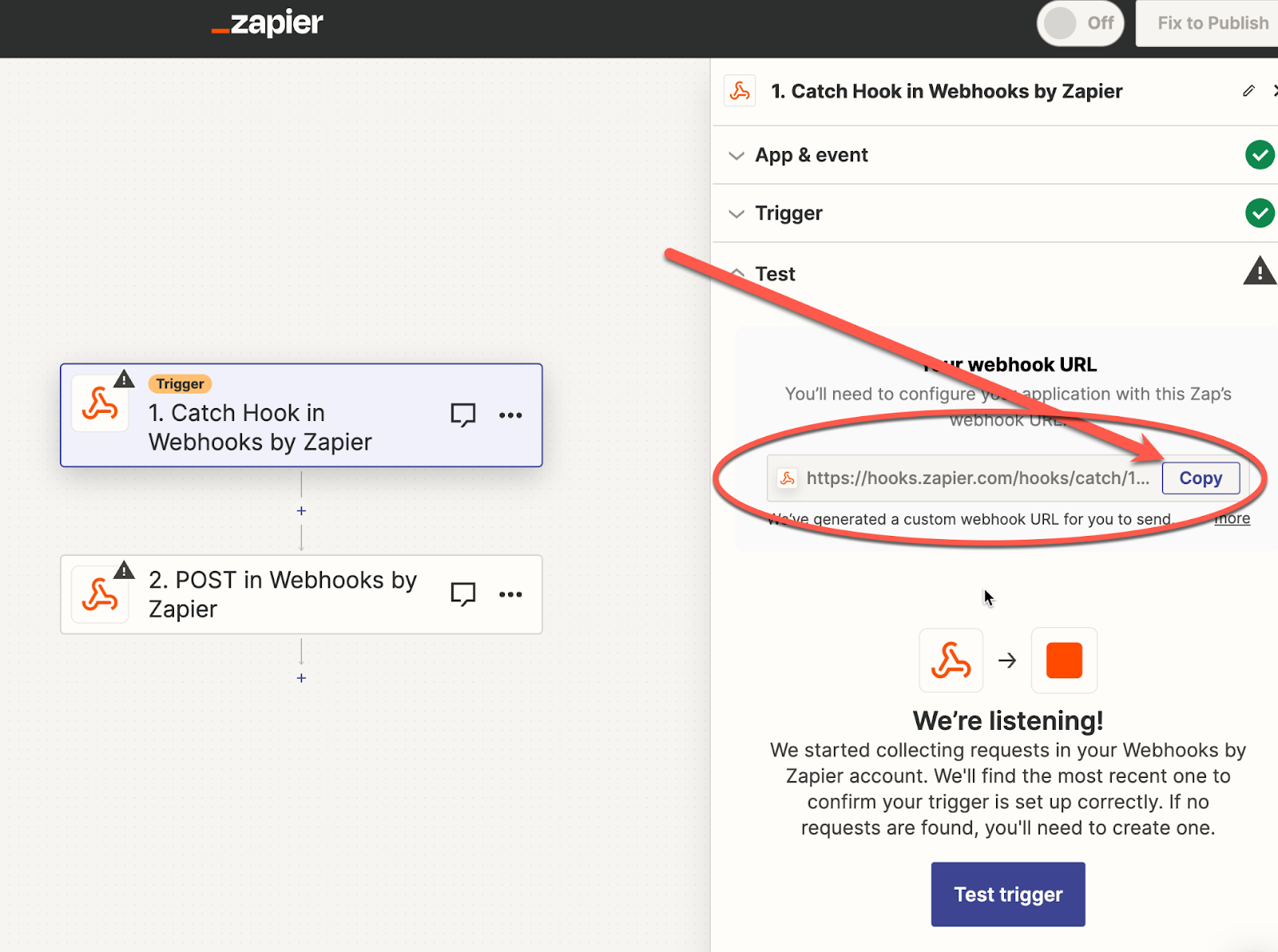
When mapping information in the external app, choose a field to be updated and use the provided placeholders to ensure that the correct data from Topline is being sent through the webhook.
By following the steps above, you can effectively use outbound webhooks in Topline to send data to other applications, thereby increasing the efficiency of your workflows and broadening the scope of your business operations.
Application Programming Interface (API) is the back end (or back door) connection between apps. If you can’t do it natively within the app, chances are, you can find some API Documentation to help you achieve it or get close to it. The only issue is… API is complex to use, hence the wording “language.” It is a separate (and complex) language spoken between apps that you would need to learn to use. To make matters worse, every app has its own unique dialect or way of speaking these languages. API is hard to use but is powerful and worth considering.
Webhooks, on the other hand, are a bit more friendly. They require a triggering event and are used to send information in response to a trigger - such as filling out a form, clicking a link, etc. Compared to API, webhooks require a lot less knowledge to use. Webhooks are a lot easier to use than API, which is why they are recommended before seeking an API connection.