Start by logging into your Topline CRM account. From the dashboard, access the 'Contacts' section where all your contact information is stored.
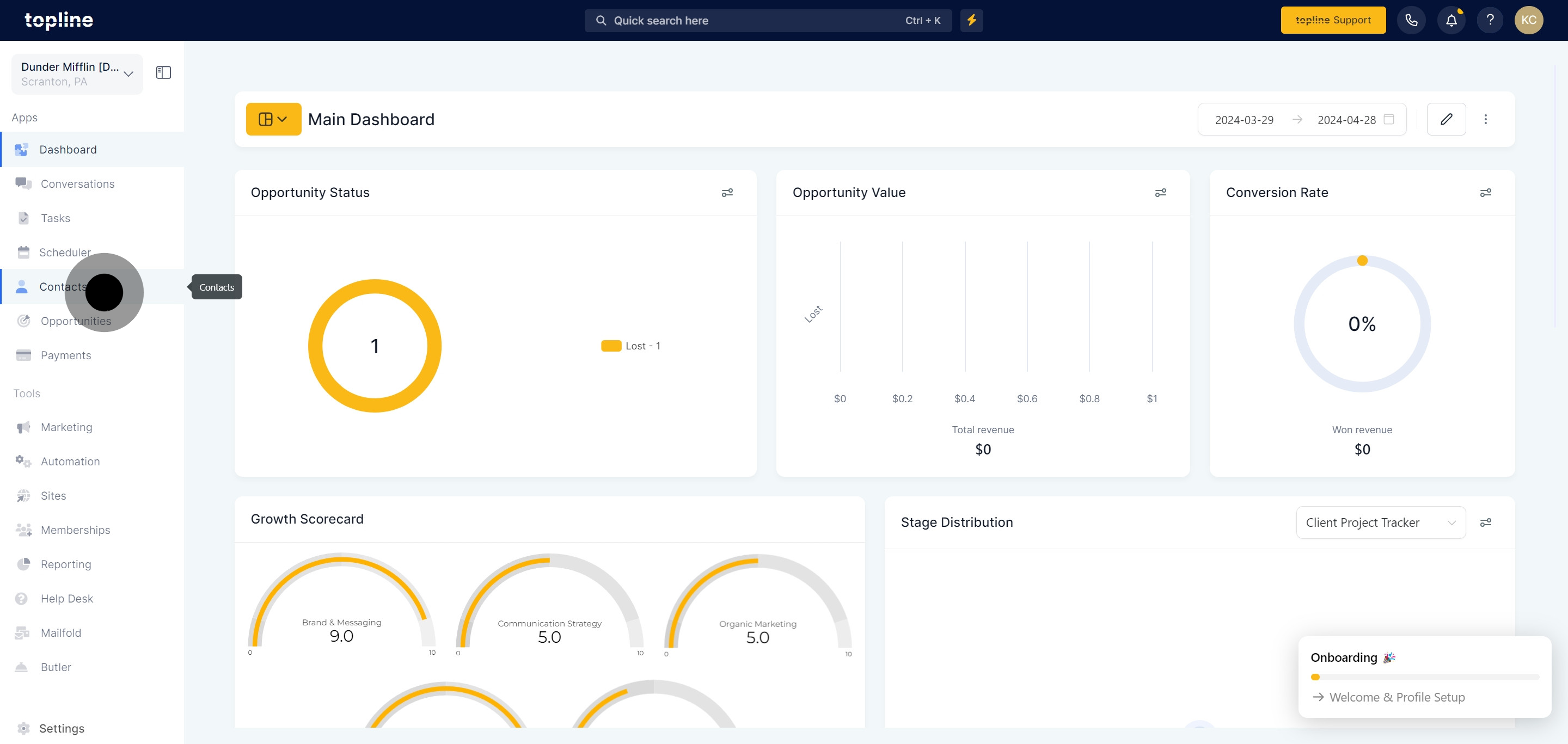
Browse through your contacts or use the Smart List feature to quickly find the contact whose email you wish to verify. Click on the desired contact to view their details.
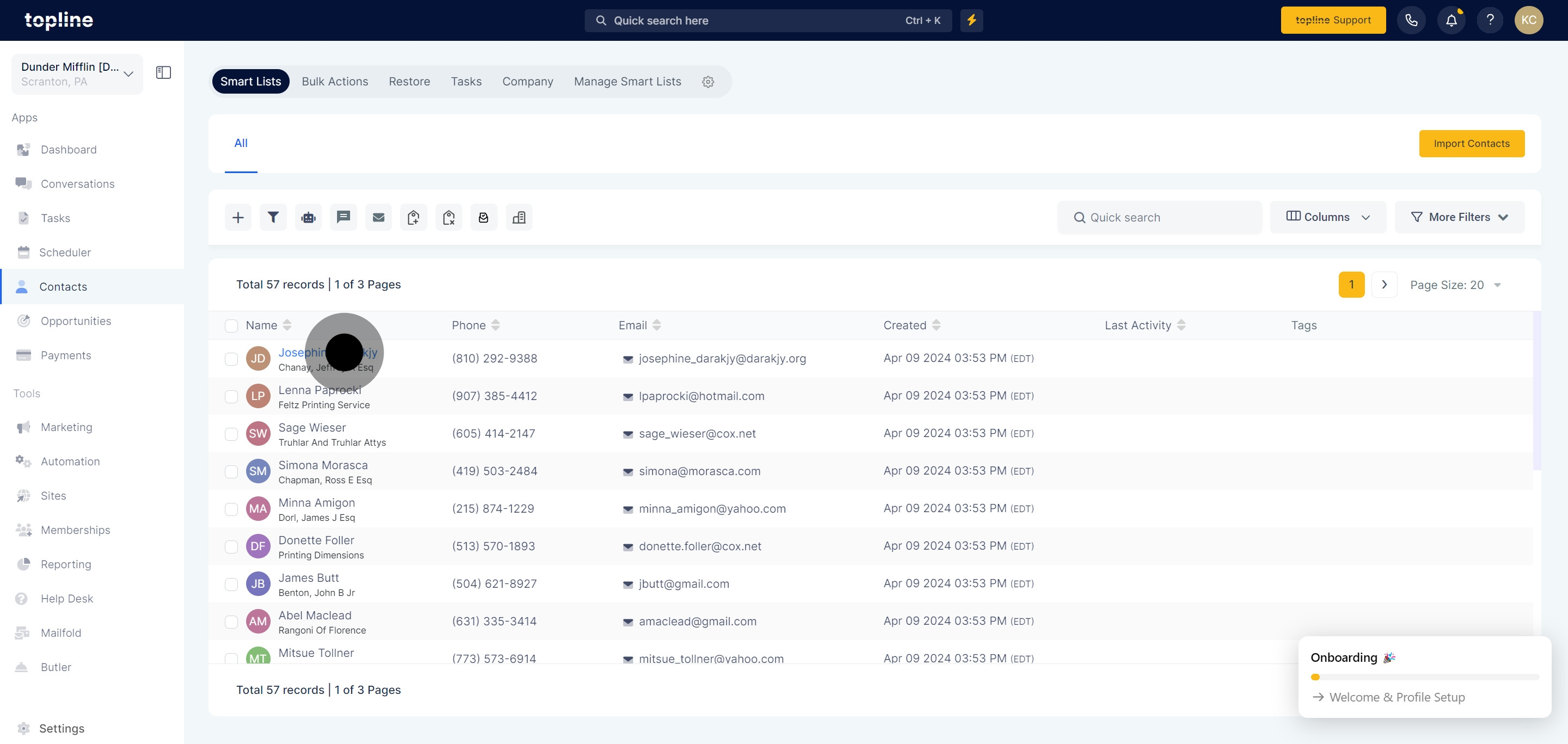
Within the contact's detailed view, locate and click on the 'Verify Here' link. This action triggers the system to check the validity of the email address associated with the contact.
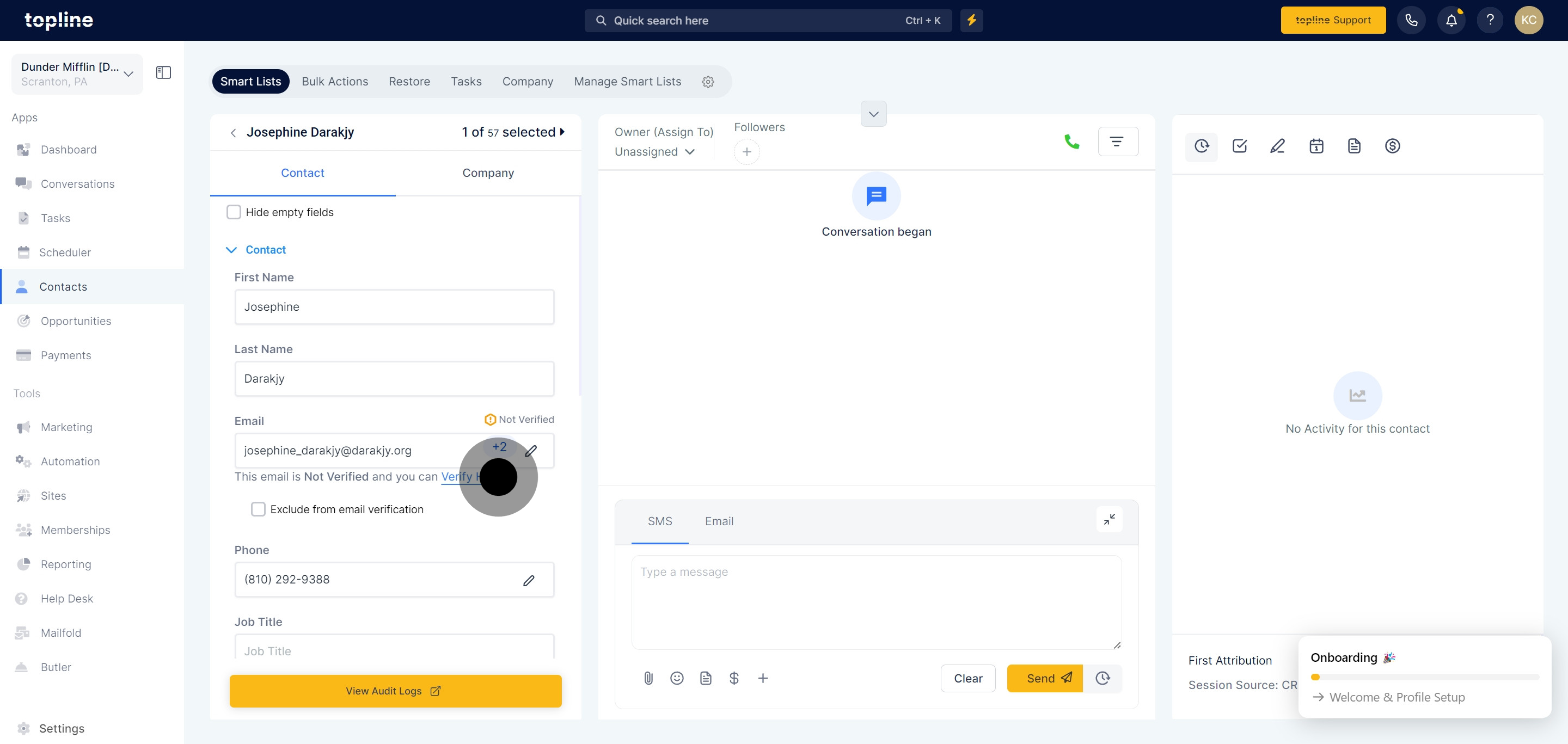
If the initial verification is unsuccessful, a 'Re-Verify Here' option will appear. Click on it to attempt the verification process again. This helps in confirming the status of the email address and ensuring it is active and correct.
