Click on the "Marketing" option on the left side menu.
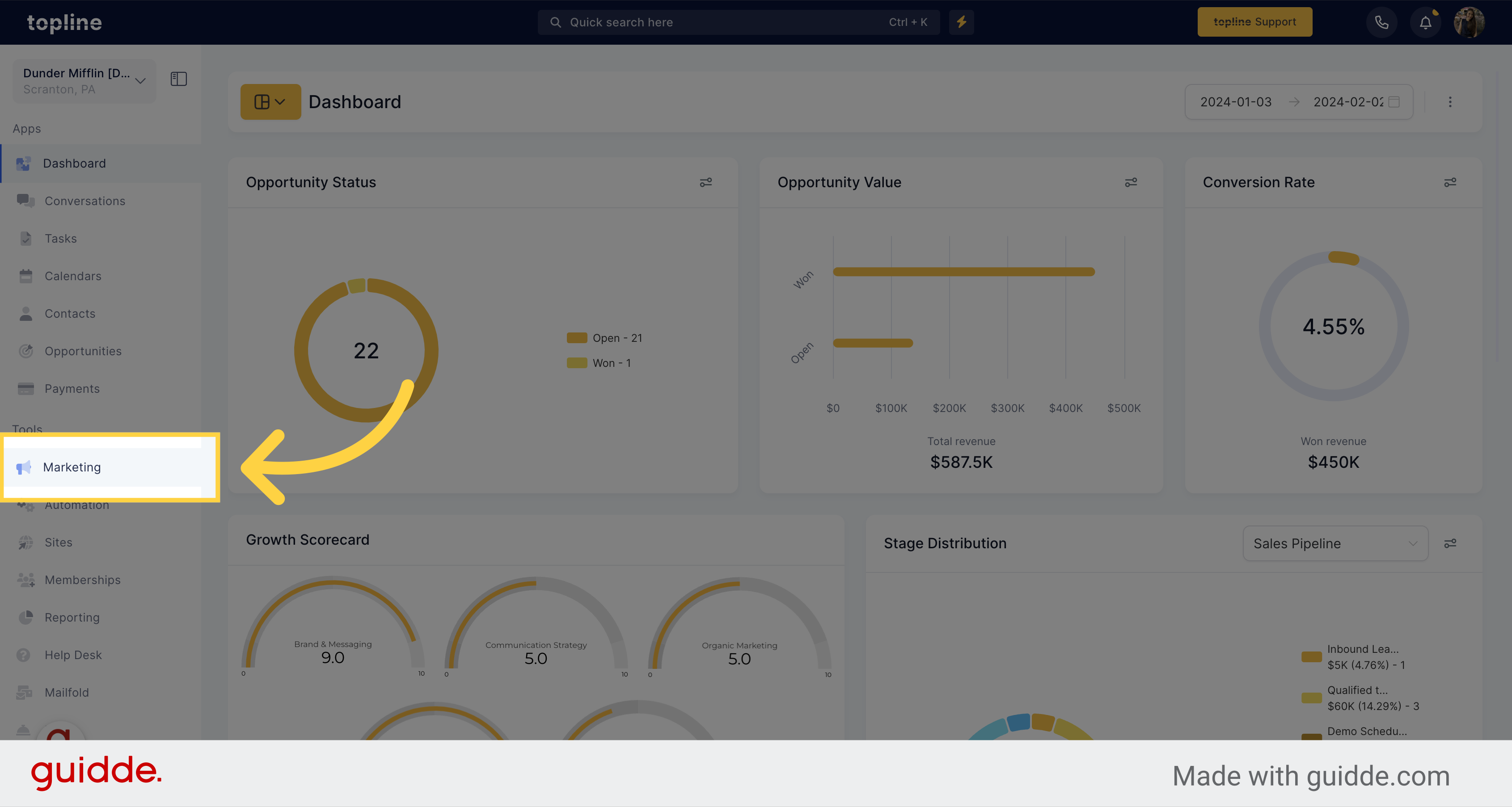
On the marketing tools view, click on the "Blogs" option.
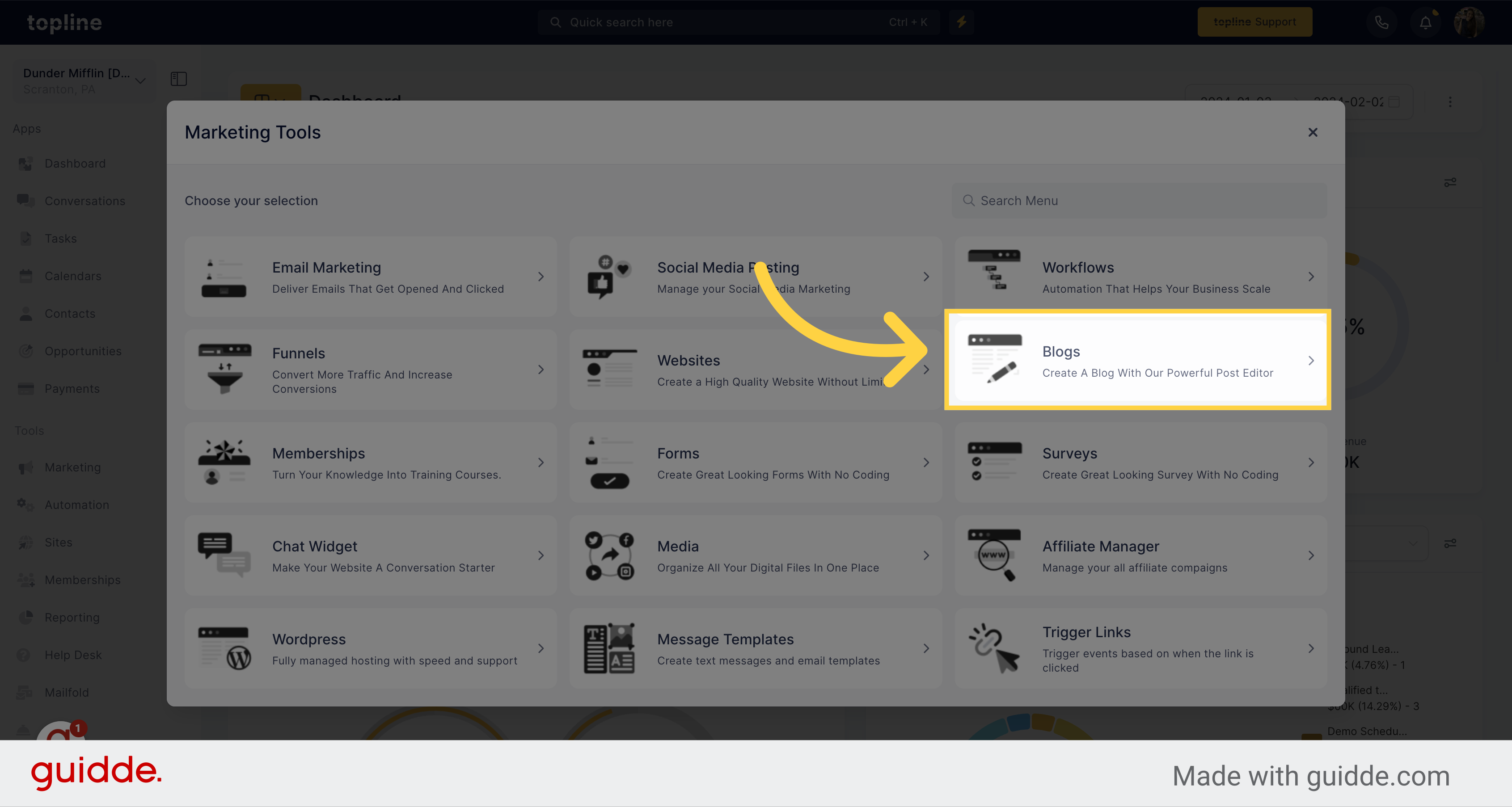
On the Blogs page, look for the gear icon located in the top right corner.
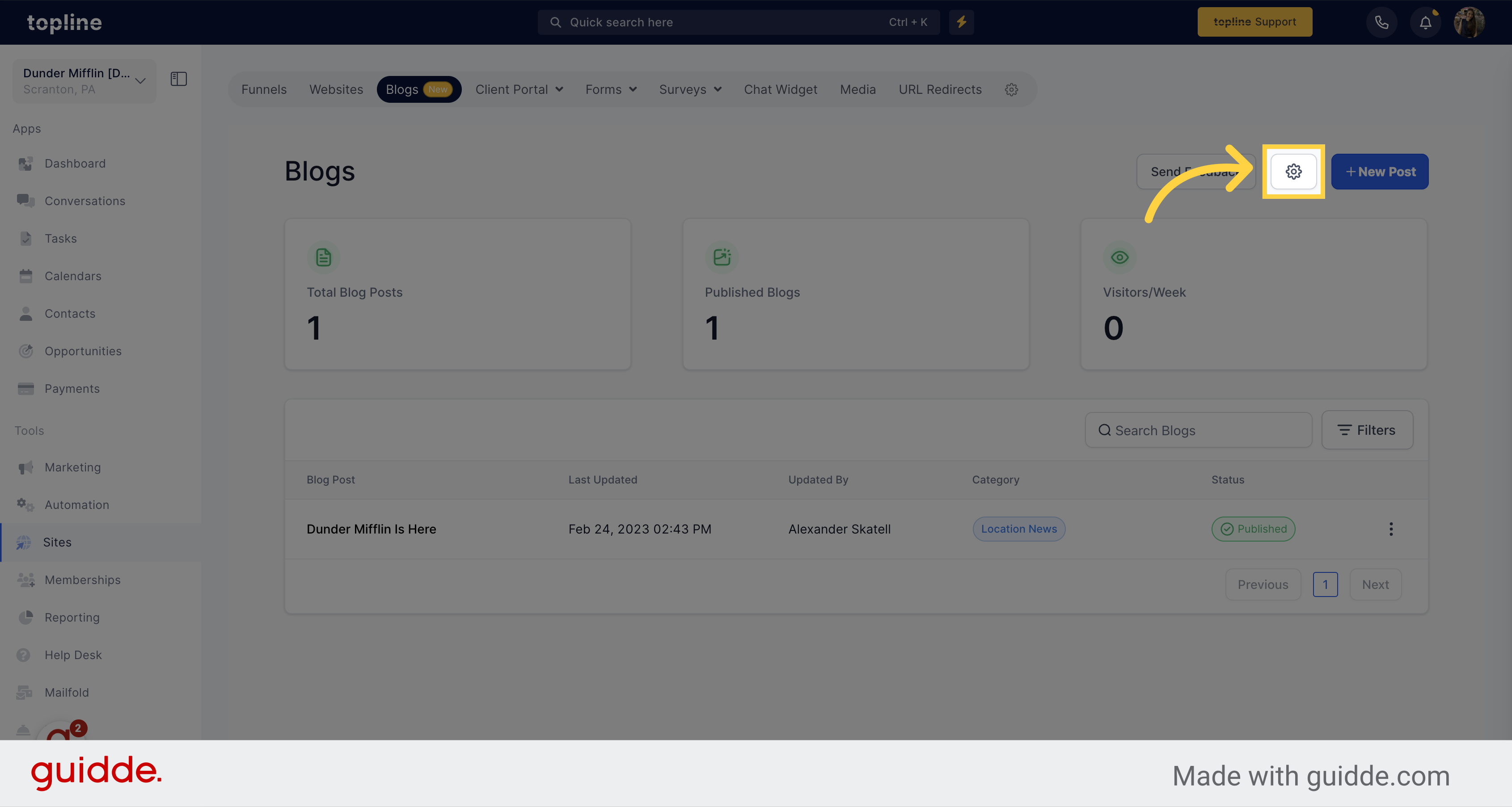
Click on the "Categories" option.
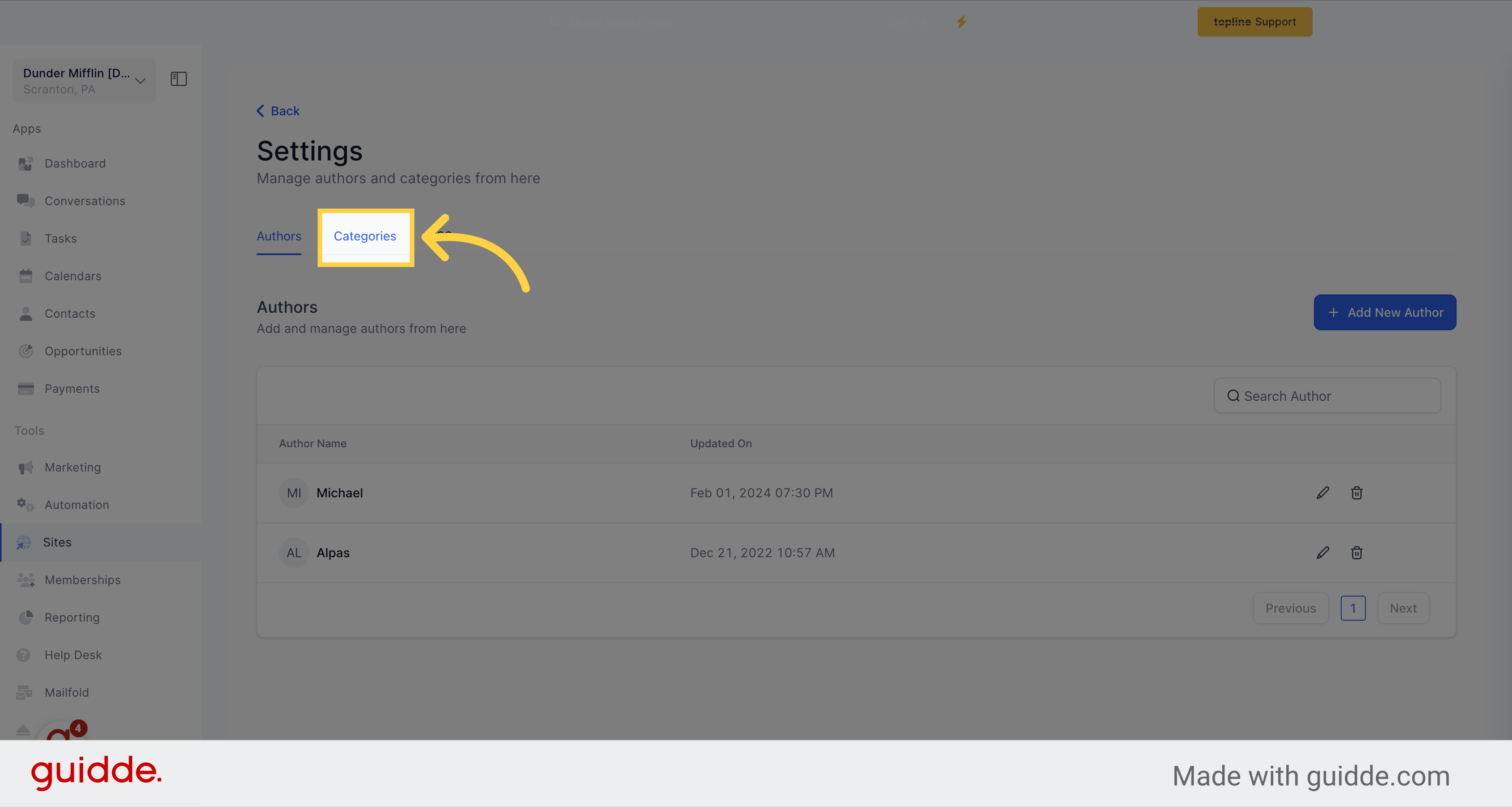
To create a new category, click on the "+Add new category" button.
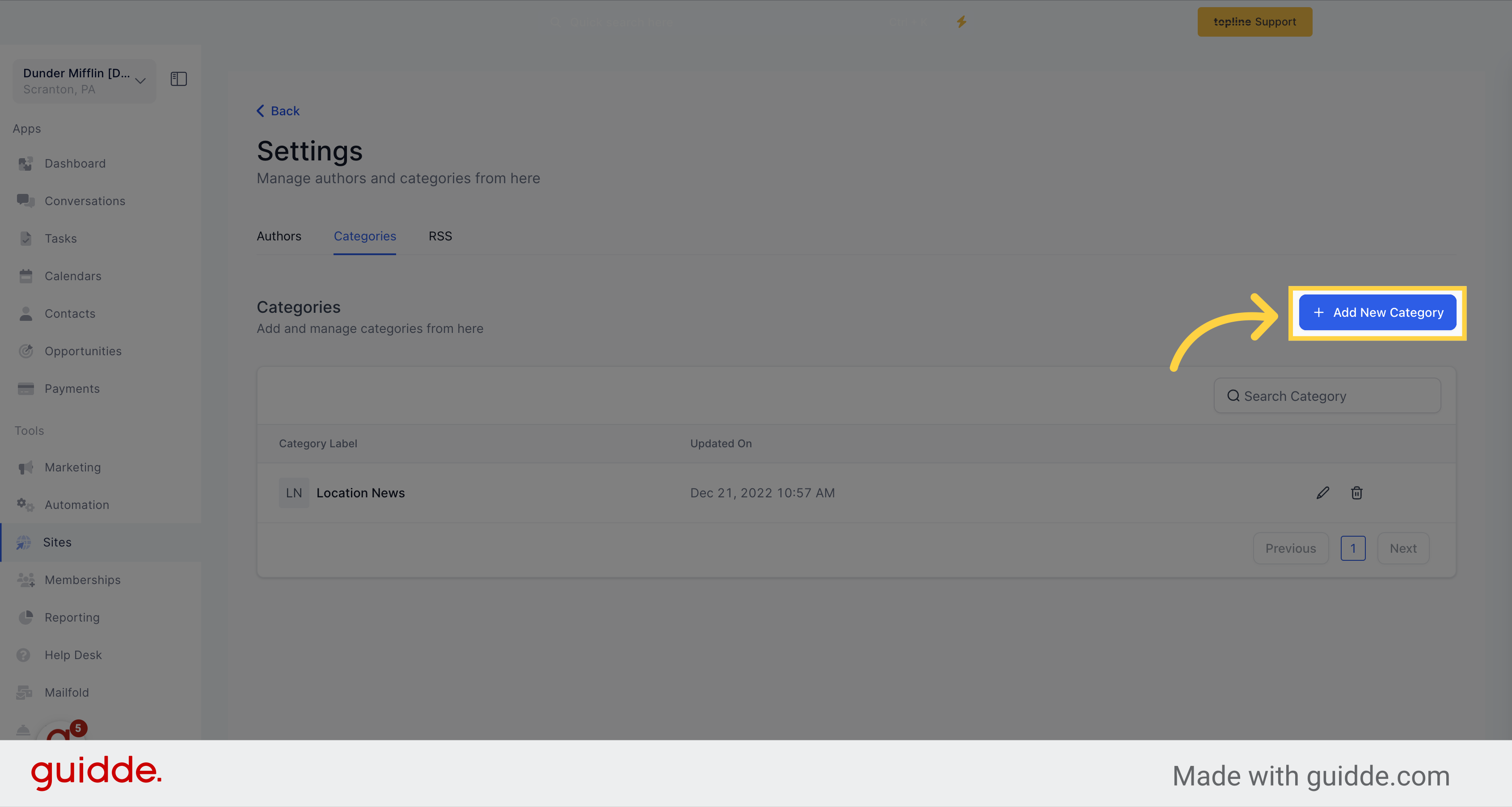
Follow the instructions provided in the popup to create your new category.
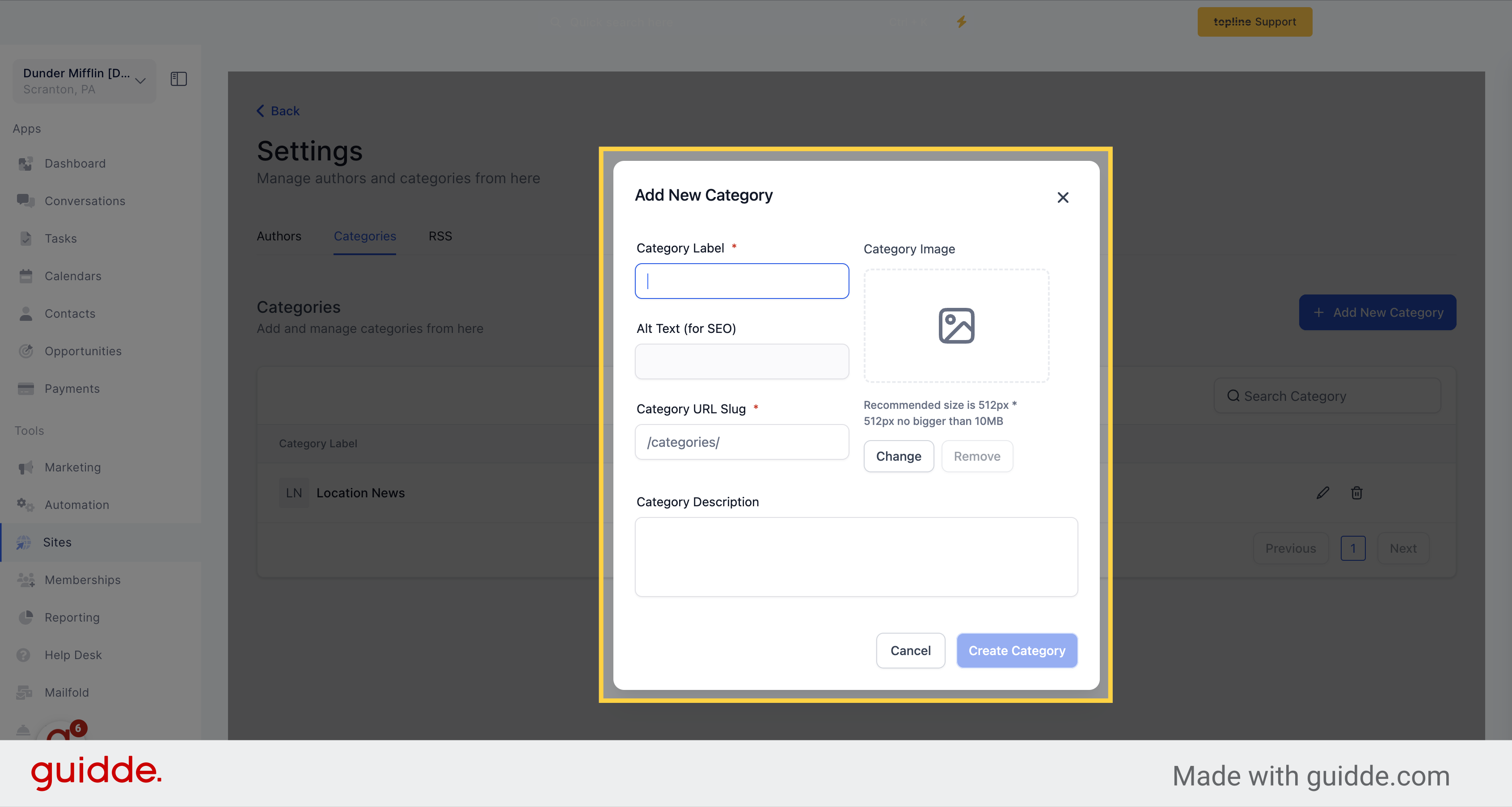
Once you have filled all the required fields, click on the "Create Category" button
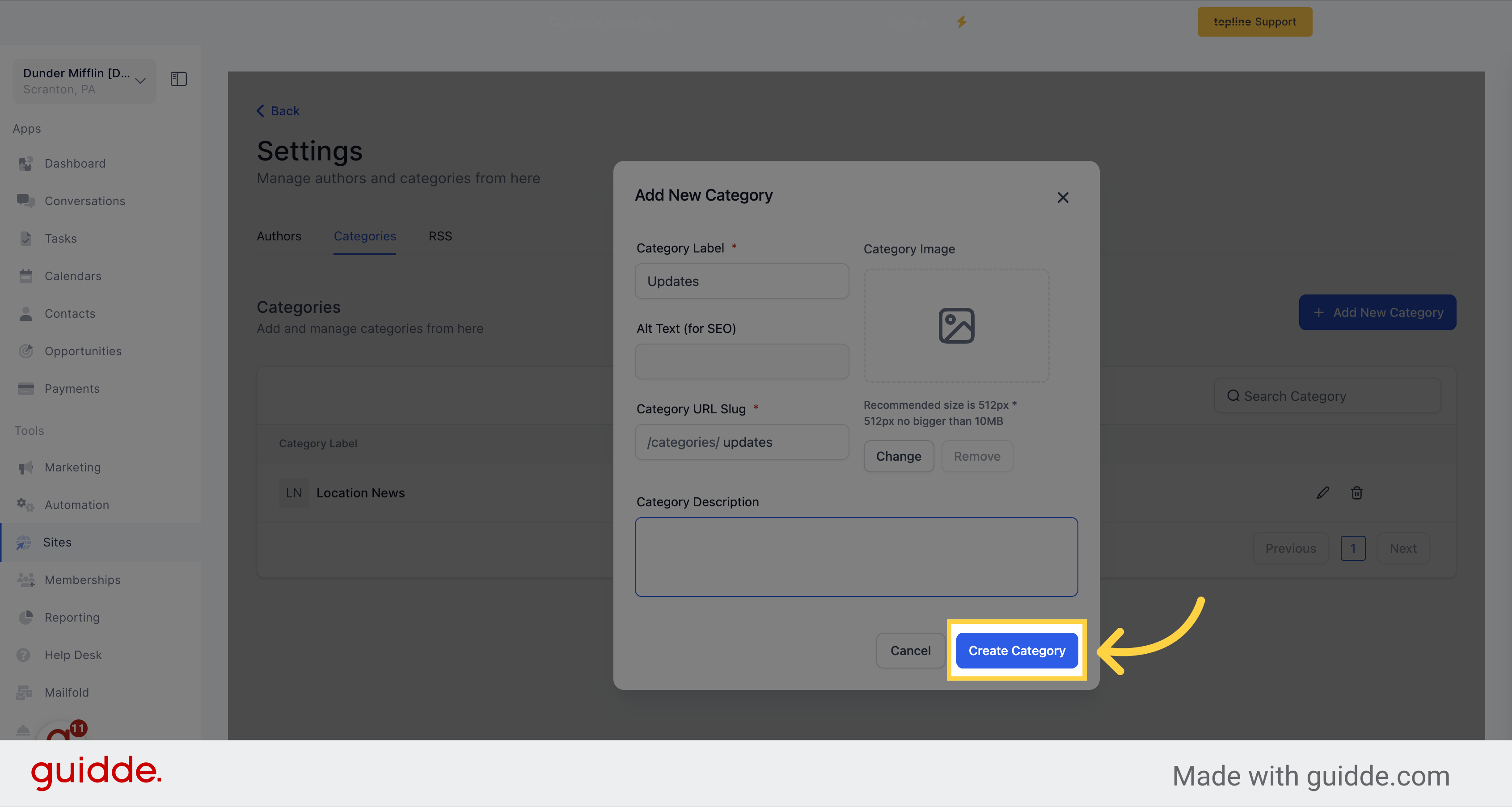
If you want to edit or delete an existing category, go to the categories list. Then click on the three dot menu located on the right-hand side of the category in the list. A menu will pop up where you can make the desired changes.