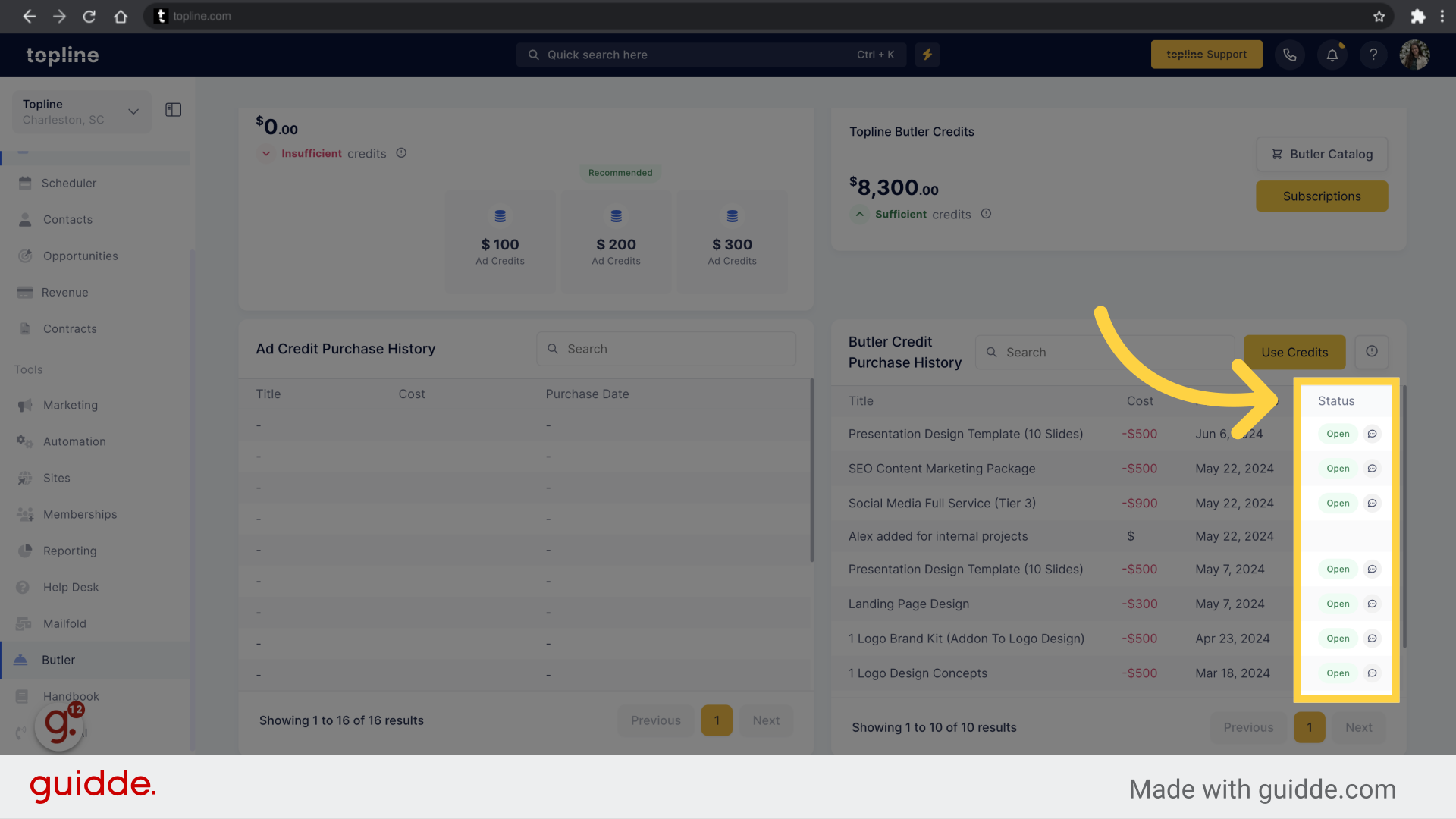Access the Flex feature on the left side menu.
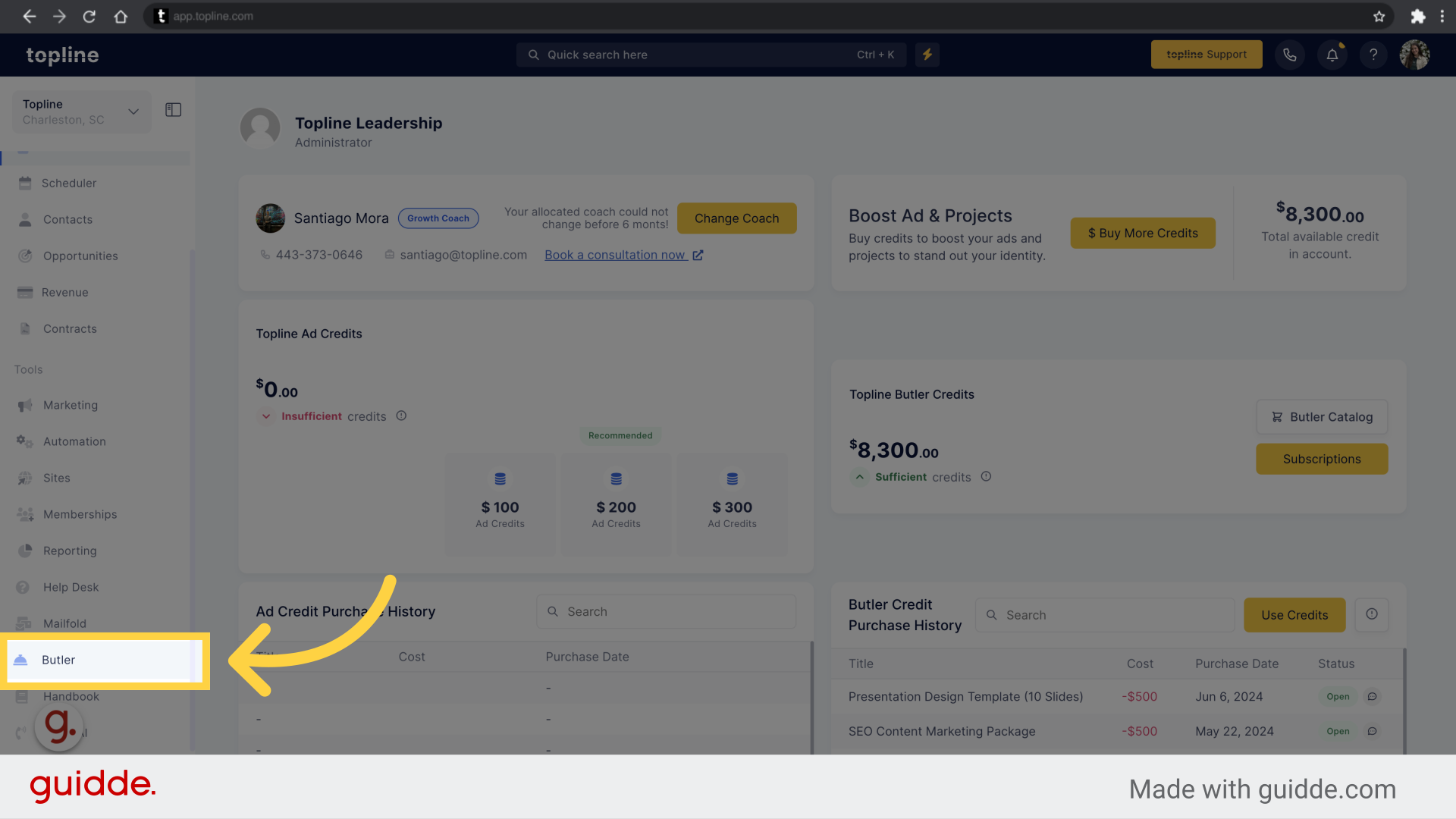
You can have an overview of the butler dashboard, check available credits, and also the projects.
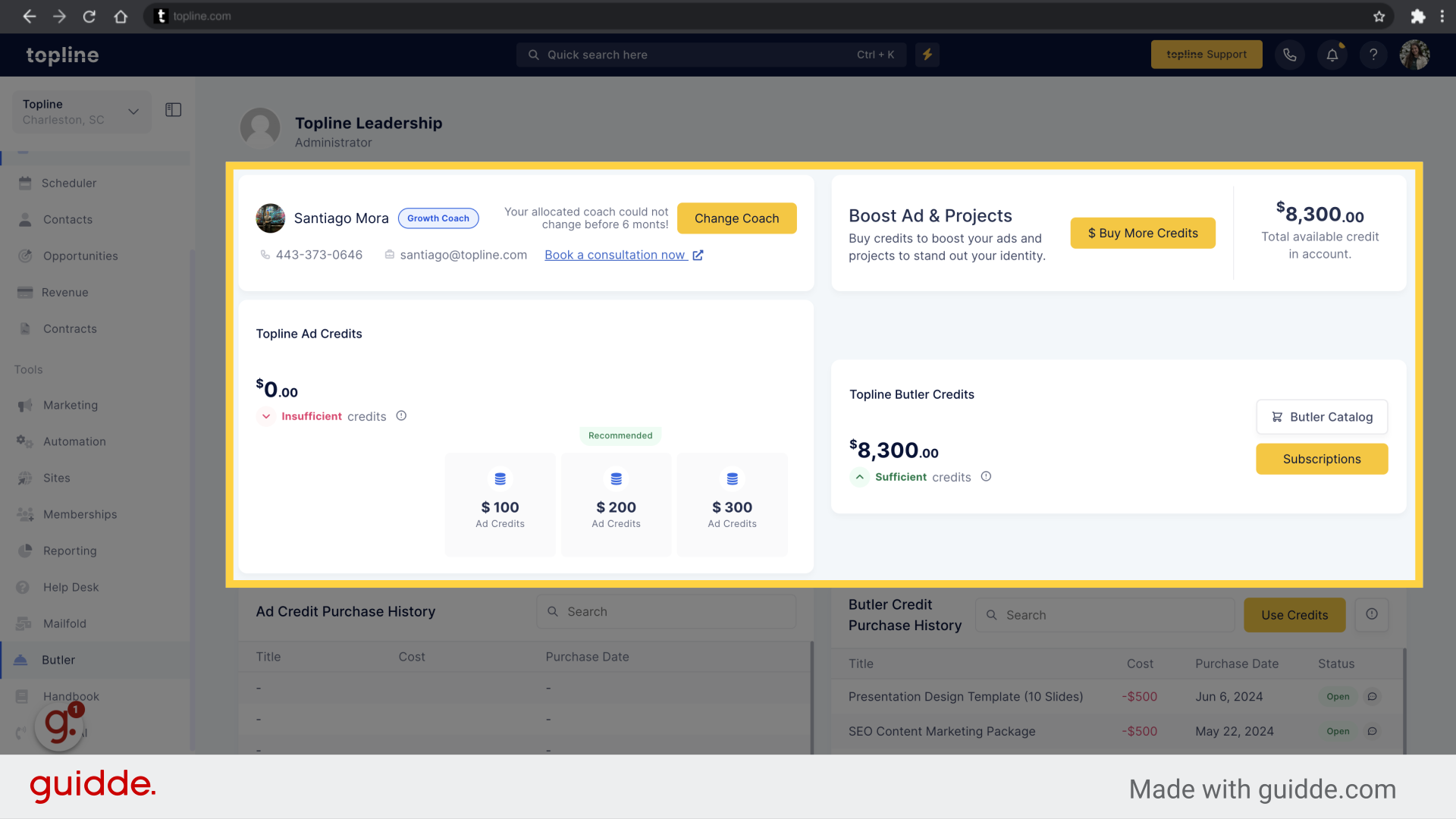
The flex credit purchase history shows you all the projects and their status.
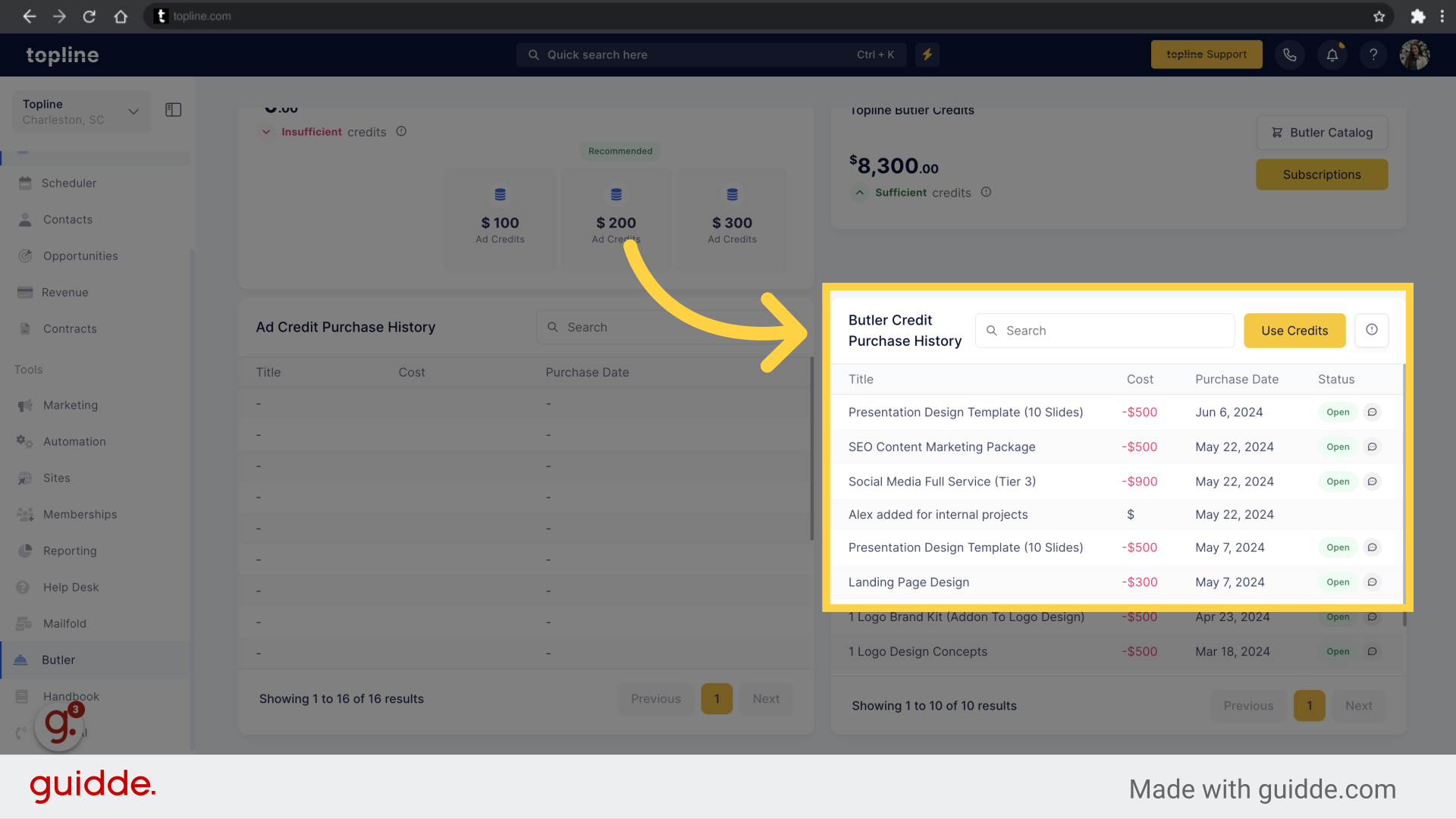
You can ask for updates, visualize updates, and more by clicking on the message button.
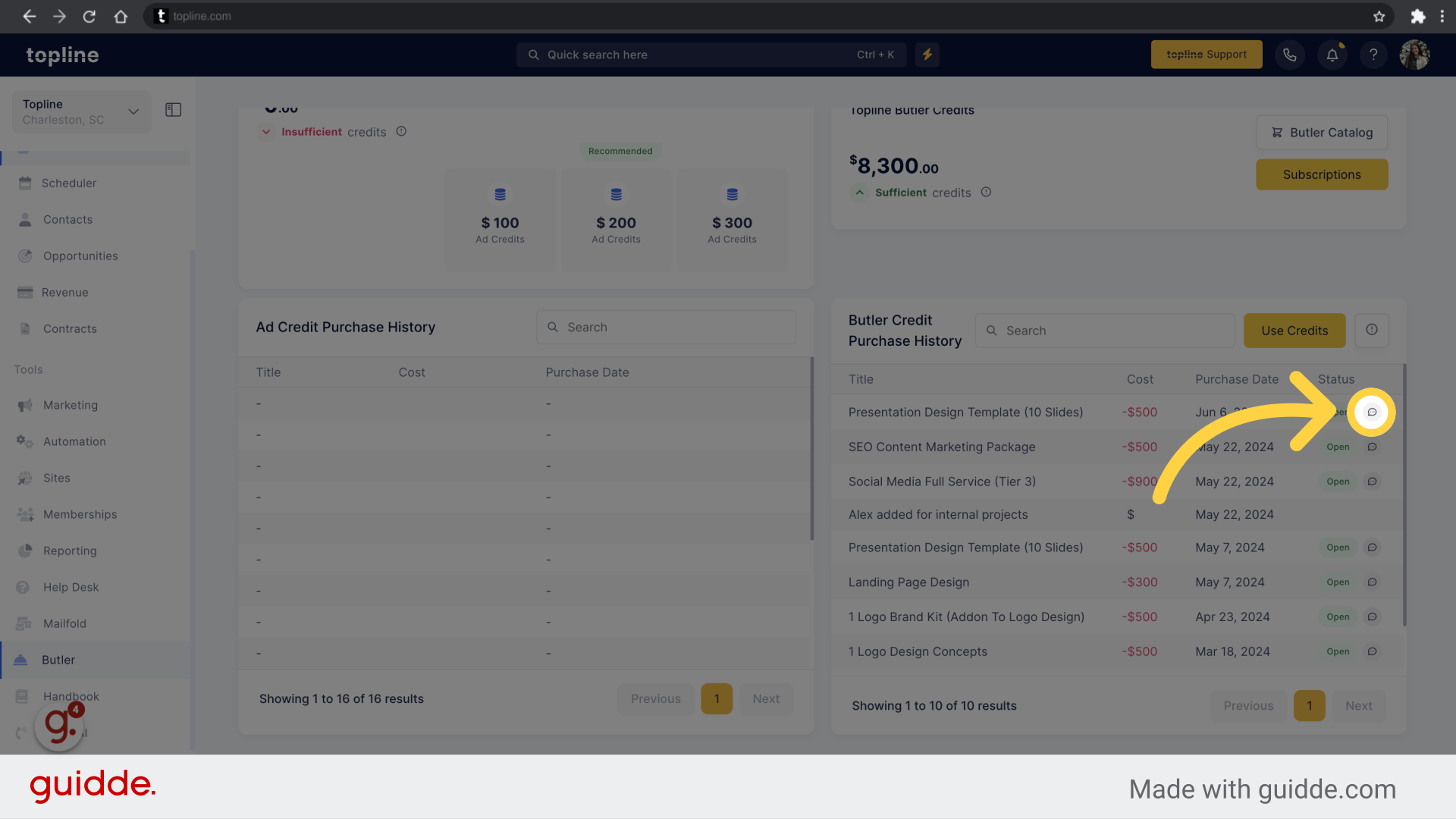
On the message window, you can visualize real time updates.
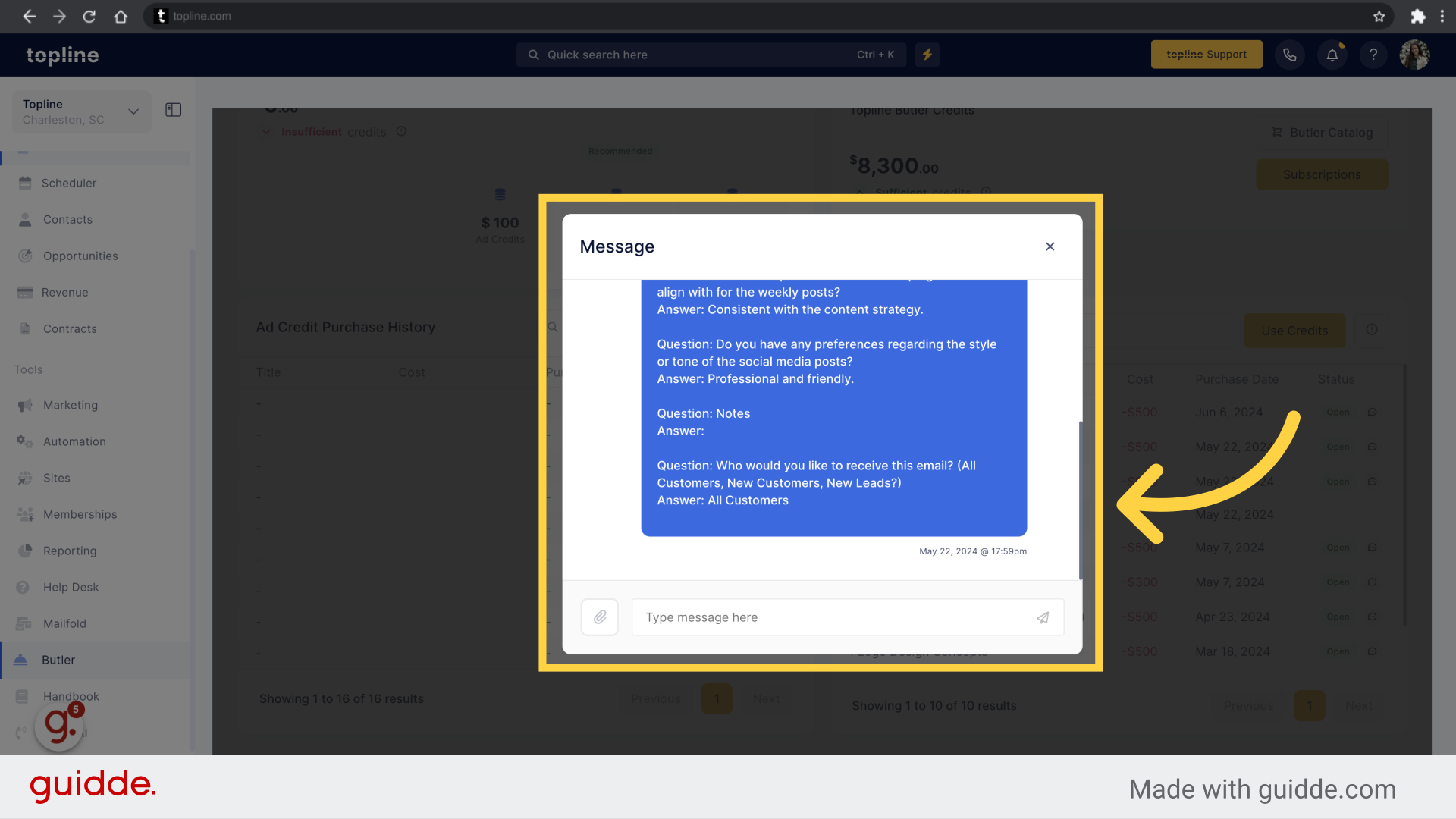
You can also ask for updates for the project, by adding a comment, attaching files, and get immediate response from our team.
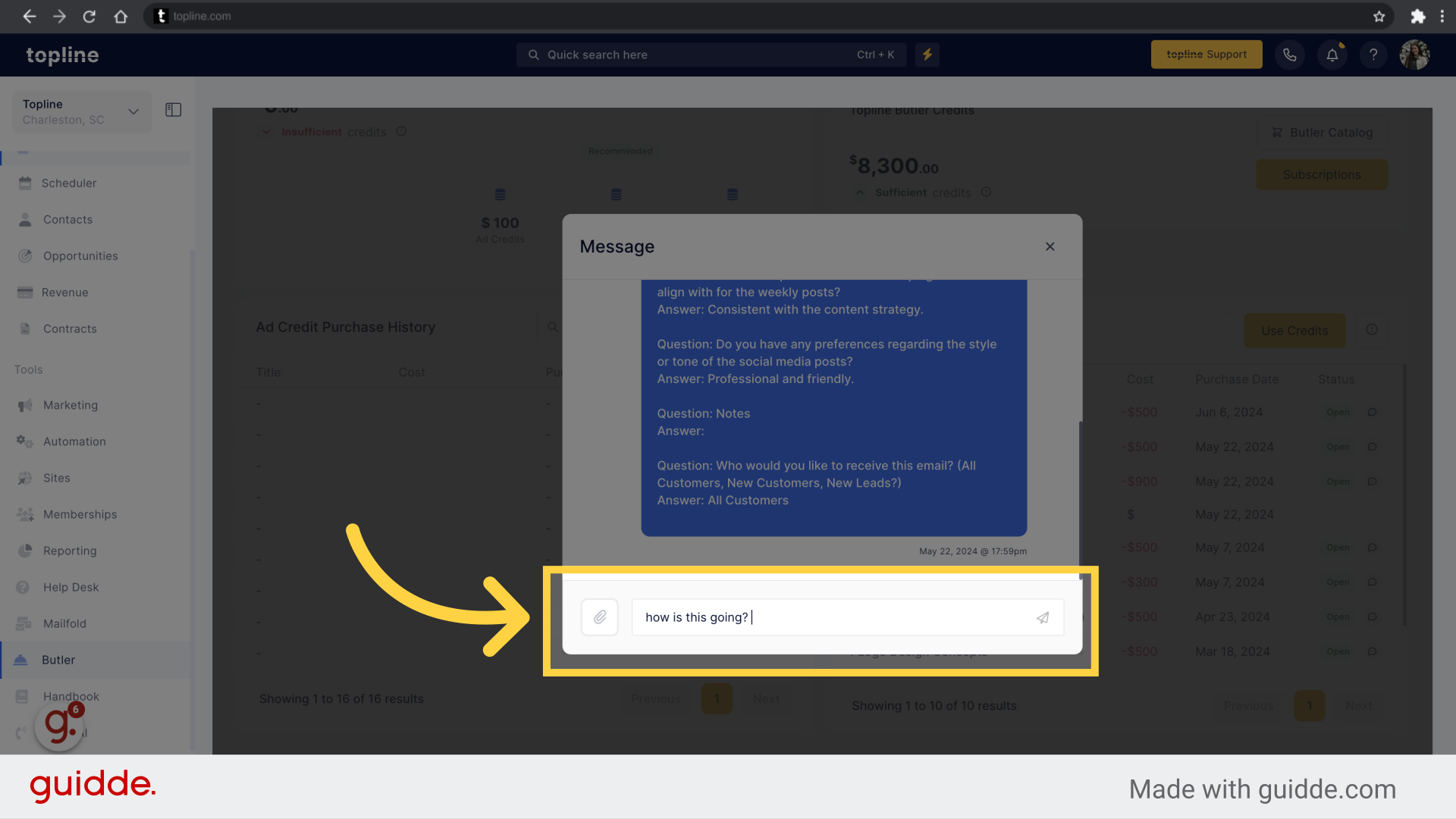
You can also track your projects by checking the status column.