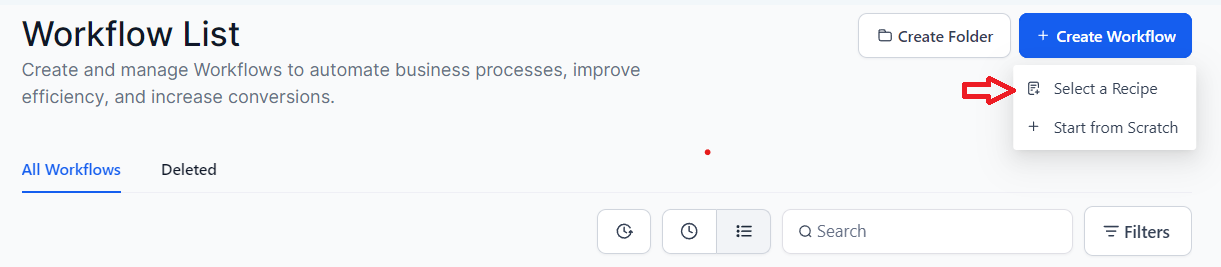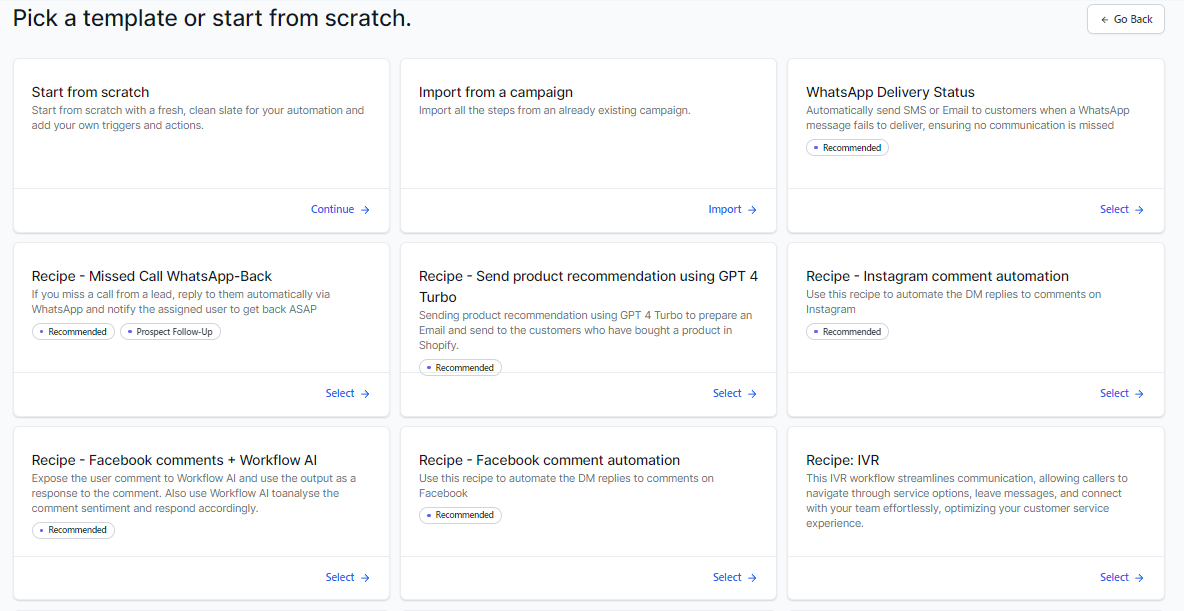At its core, a workflow helps you complete repetitive tasks efficiently. Once set up, it runs automatically without any further action required from you, saving you a significant amount of time and enabling you to truly scale your efforts.
In more formal terms, a workflow is a sequential list of tasks that are executed based on a “Trigger” that initiates a series of “Actions.” For example, when someone fills out a form, you may want a notification sent to yourself, your team, and the client. Following that, you might want the client to receive a series of emails. All of this and more is facilitated by Automation!
There are two main components of a workflow: Triggers and Actions…
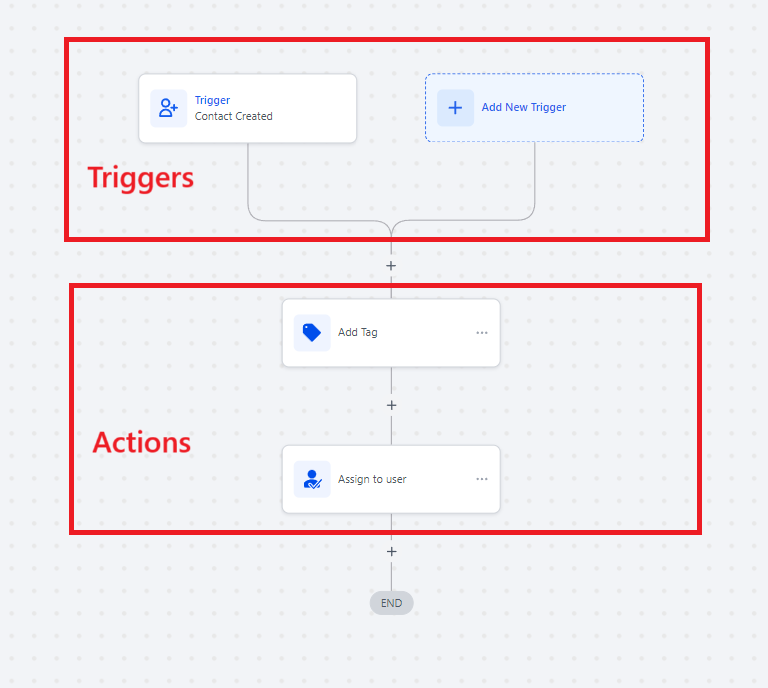
Triggers are the events that add a new contact to a workflow. They are specific circumstances, or a set of circumstances, that must be met before any actions are performed.
Example: A contact can be added to a workflow when they book an appointment on your scheduling calendar. Another instance might be adding a contact to a workflow when a payment is made. To set up automatically adding a contact to a workflow, you create triggers like these.
Actions are the tasks that occur after a contact is added to a workflow. They only begin after a trigger adds the contact to the workflow. The workflow will then execute the actions that the user has defined.
Example: After a contact fills out a form, you might want to send them a confirmation email outlining the next steps. So, you can add email actions. Another example is, after someone purchases a product, you might want to thank them and grant them access to what they have purchased. The actions taken after a contact is added via a trigger are called actions.
In summary, workflows are automated processes that start with a triggering event, leading to an action or a series of actions that follow the trigger. By automating repetitive and potentially tedious tasks, workflows are designed to make your work life easier.
What are tasks worth automating? What should we be automating? The simple answer is anything that is repetitive or repeatable.
Automations work faster than manual human processes and, once set up, they make few (if any) mistakes. Generally, you want to automate anything that is repeatable, which leads to scalability and cost savings.
Here are some examples of tasks worth automating for a business owner:
Lead Nurturing Campaigns: Set up automated email sequences to nurture leads at different stages of the sales funnel. This includes welcome emails, educational content, product demos, and follow-up emails based on user interactions.
Appointment Scheduling: Implement an automated appointment scheduling system where leads can book appointments directly through your website or emails. lt integrates with various scheduling tools to automate this process.
Follow-Up Communications: Automate follow-up emails or SMS messages after a lead takes a specific action, such as visiting a pricing page or downloading a resource. This keeps leads engaged and moves them further along in the sales process.
Customer Onboarding: Create automated onboarding sequences for new customers, including welcome emails, setup instructions, and tips for getting started with your product or service.
Feedback Surveys: Automatically send feedback surveys to customers after they make a purchase or use your service. This helps gather valuable insights and shows customers that their opinions are valued.
Lead Scoring and Segmentation: Use automation to score leads based on their interactions with your website, emails, and other marketing channels. Segment leads into different categories based on their interests and behaviors for more targeted marketing efforts.
Data Entry and CRM Updates: Automatically capture leads from web forms, landing pages, or third-party integrations and update them in your CRM. This eliminates the need for manual data entry and ensures that your CRM is always up to date.
Event Registration and Follow-Ups: Set up automated event registration processes for webinars, workshops, or conferences. Send automated reminders and follow-up emails to registered attendees before and after the event.
Abandoned Cart Recovery: Implement automated emails to remind customers about items left in their shopping carts and encourage them to complete their purchases. This can help recover lost sales and improve conversion rates.
These are just a few examples, but the possibilities for automation in Topline are extensive and can be tailored to suit the specific needs of your business.
Did you know that we have pre-built workflows ready for you to configure and use? These recipes save you a lot of time and highlight the most common use cases of workflows.
To use these recipes, create a new workflow and when prompted, select “Recipes.” We recommend starting with these and then editing them as needed—this is particularly helpful for beginners.