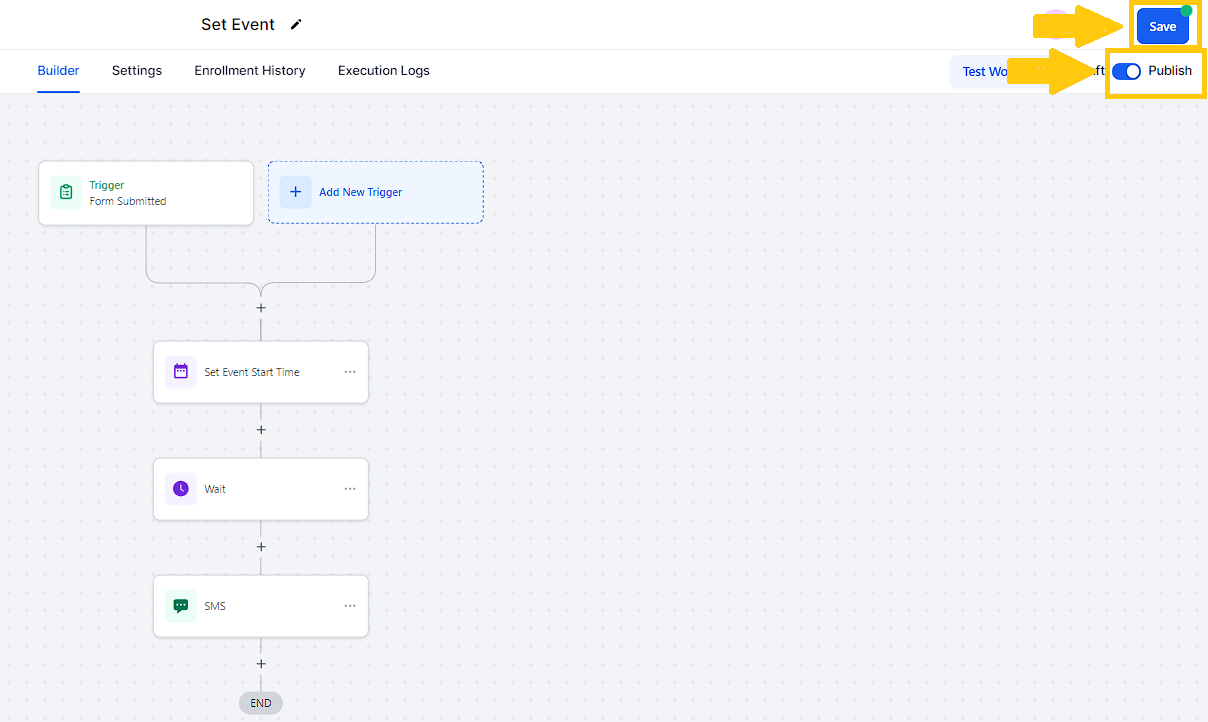By searching in the search bar, select "Form Submitted" for the Workflow Trigger to your workflow.
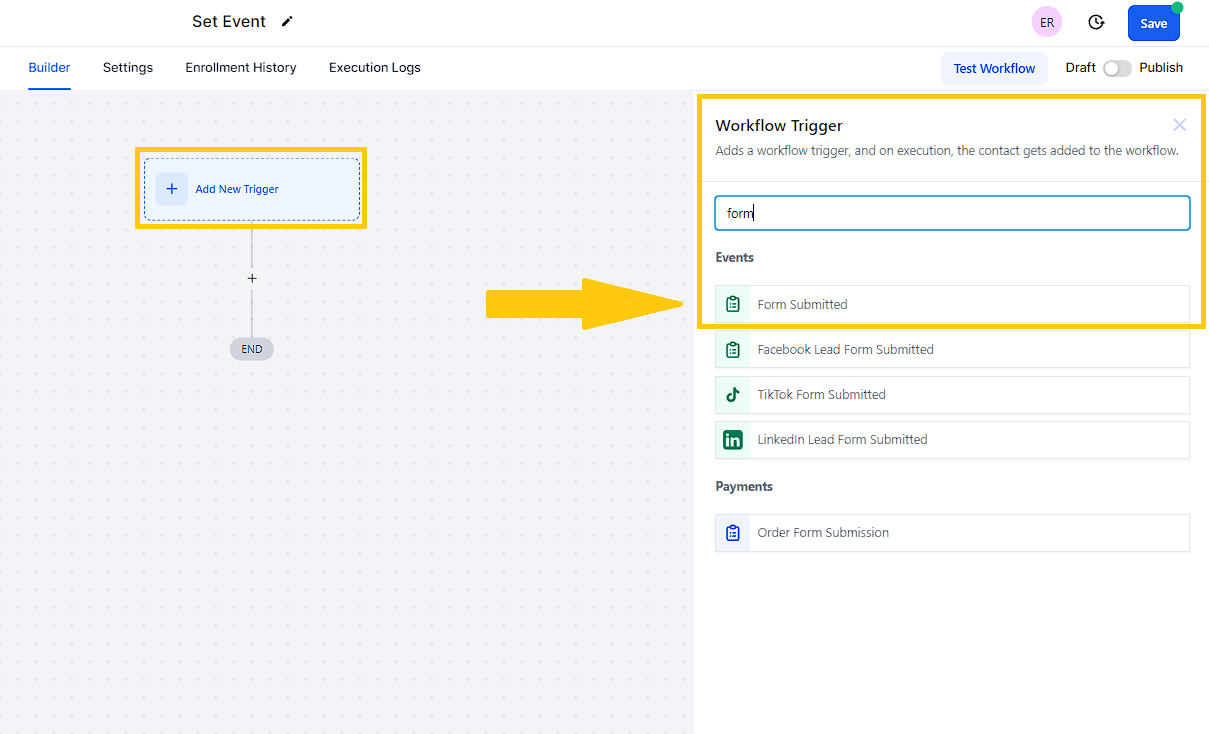
Select "Set Event Start Time" from the action menu.
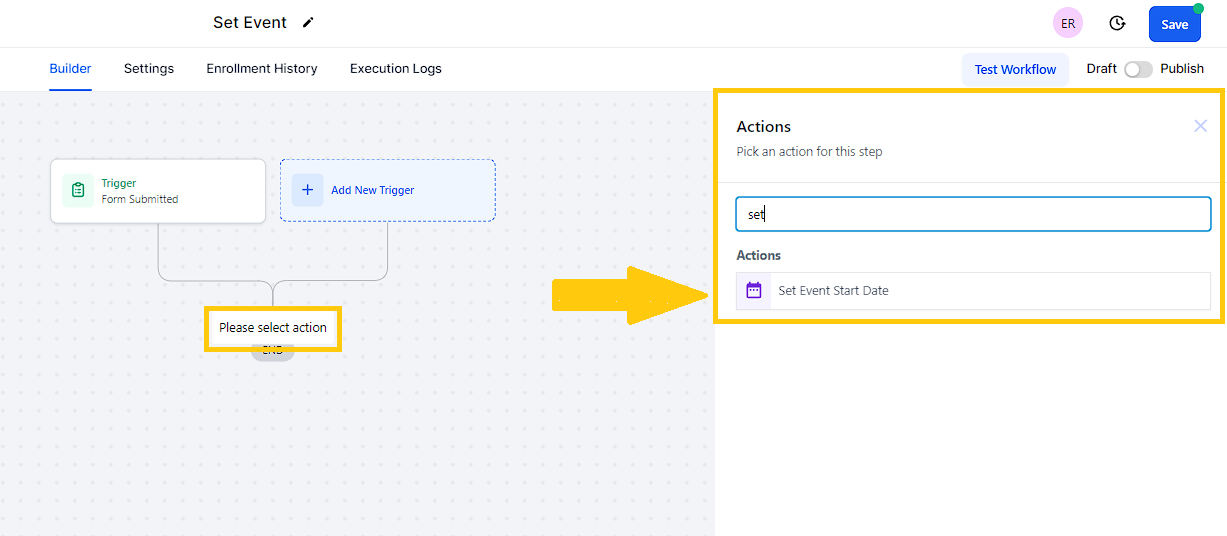
Setting an event date allows you to choose between three types:
Custom Field
Specific Date/Time
Specific Day
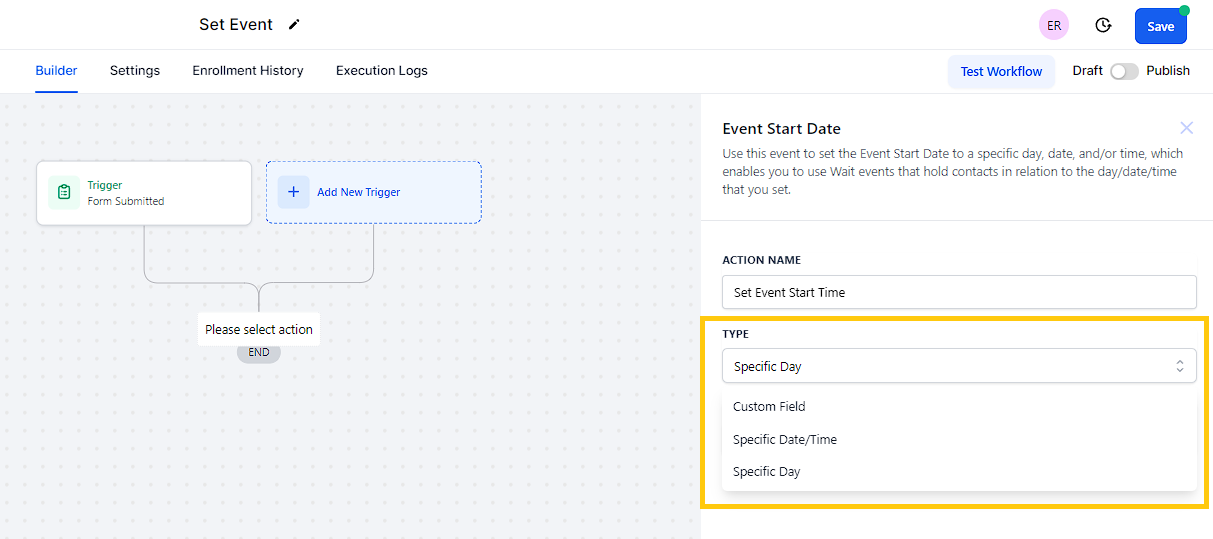
You can set the time between "Current Day of the month" or "Current Day of the week".
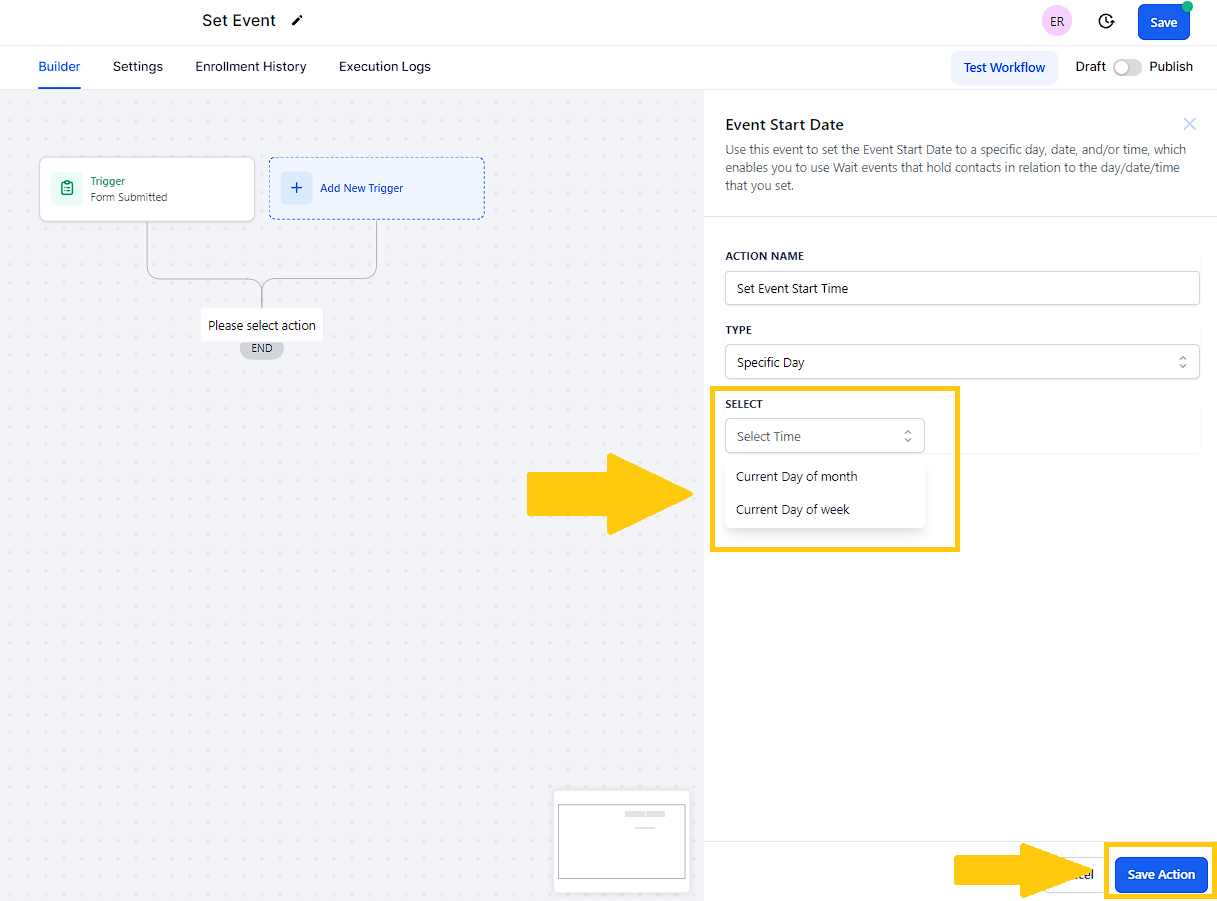
Under the event start time, the search and select the next action "Wait".
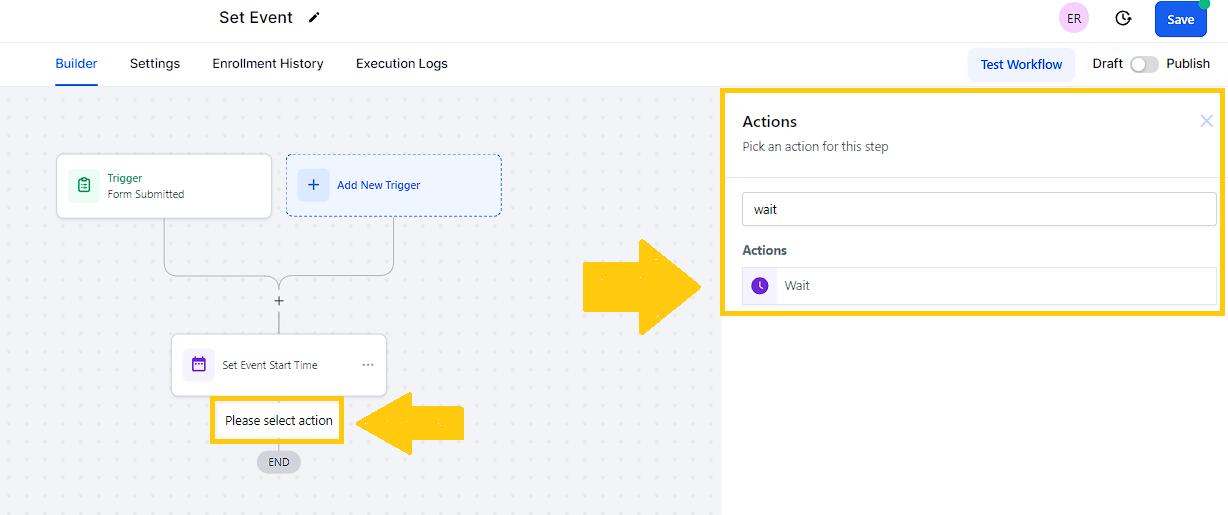
Under the "WAIT FOR" field, select "Event/Appointment Time" to delay the action.

The next step is to select SMS for your next action, compose a message, and click "Save Action".

When you're done editing the workflow, toggle the publish switch and click save.