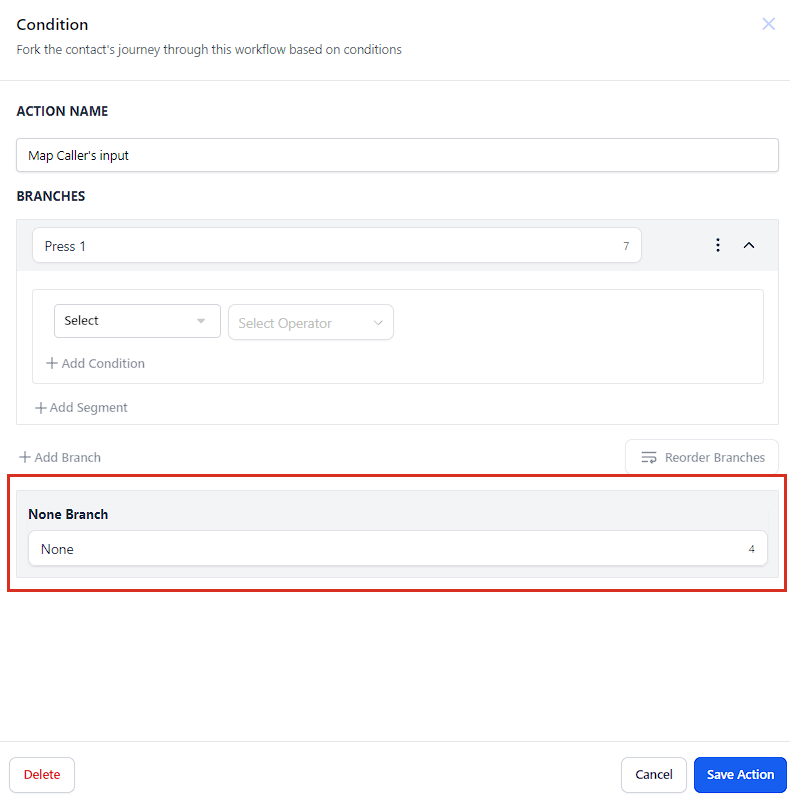If/Else lets you build advanced workflows to perform different actions based on different conditions. If/Else uses conditional logic: if A happens in your trigger app, then do X. If B happens, then do Y, and so on.
Save time and effort by effortlessly copying existing branches. No need to rebuild from scratch. Click the three dots menu on a branch and choose "Duplicate Branch."
The copied branch will appear below the original with "(copy)" added to its name. You can rename it as needed.
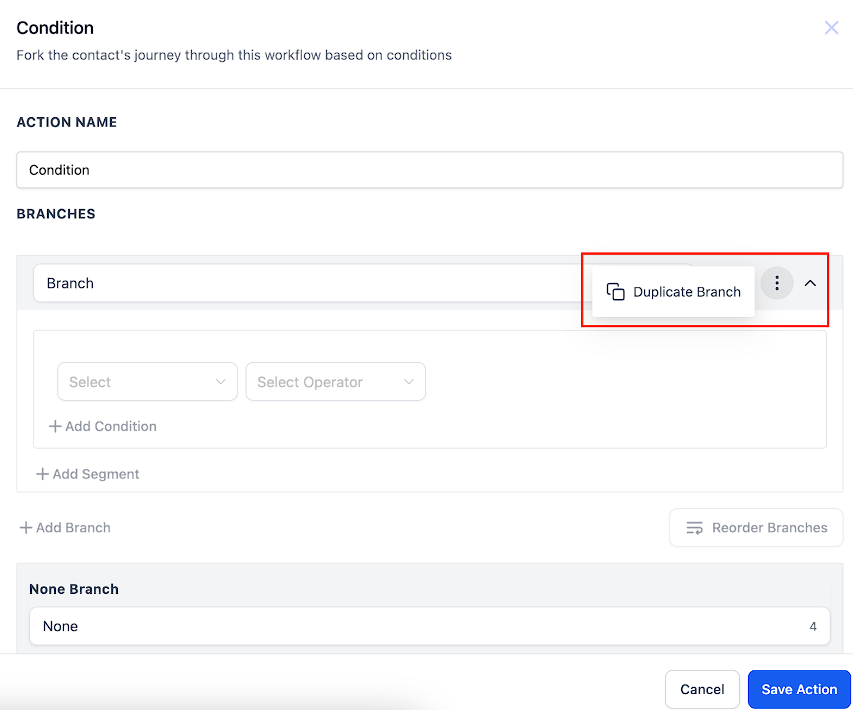
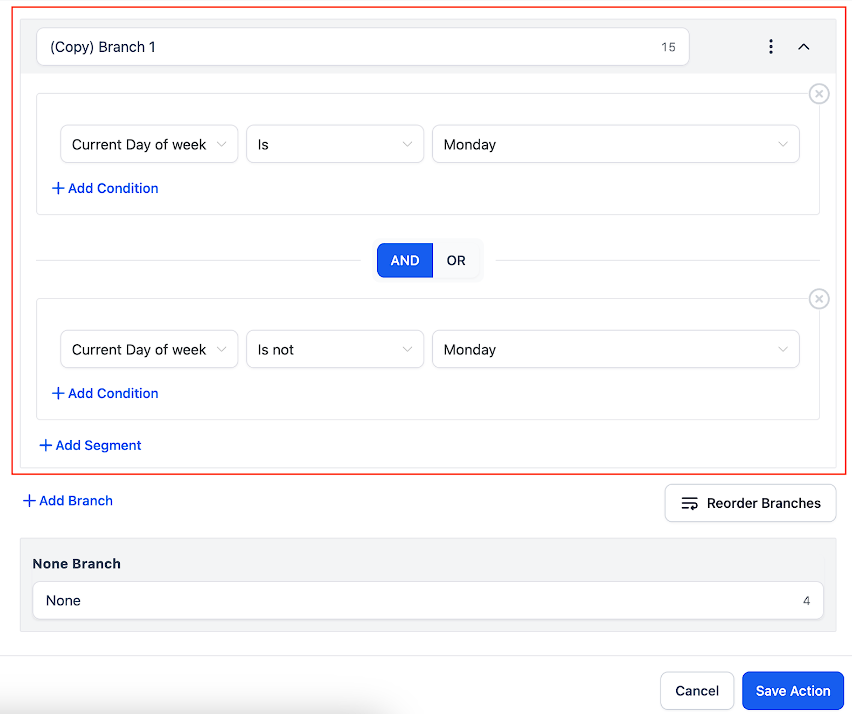
Organize your workflow visually by dragging and dropping branches.
Click the "Reorder Branches" icon to reorder the branches.
You can't reorder the "None" branch, but you can easily move all other branches.
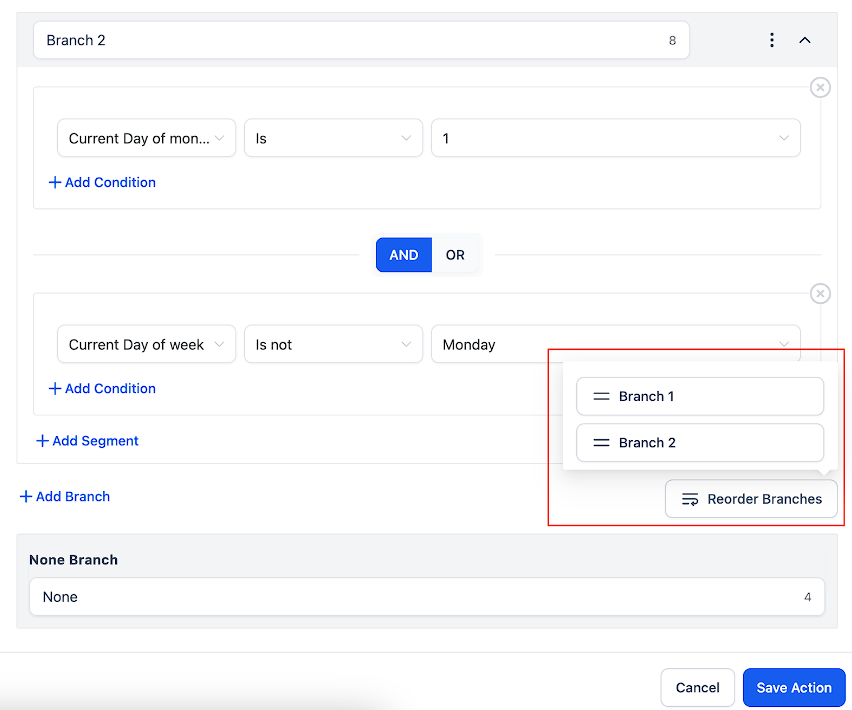
You can now name the "None" branch for better organisation.
Just click on the branch name and type in your desired name.
Make sure to enter a Branch Name as it can’t be left empty.