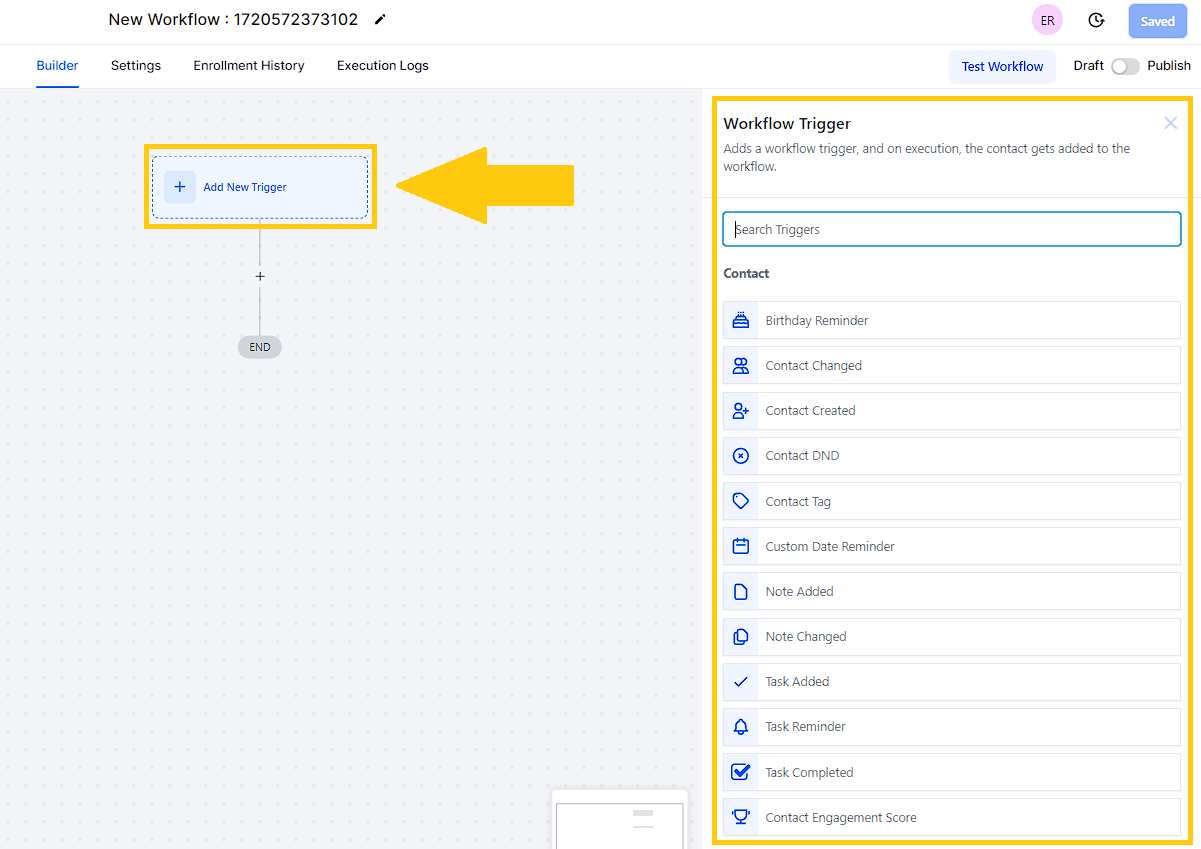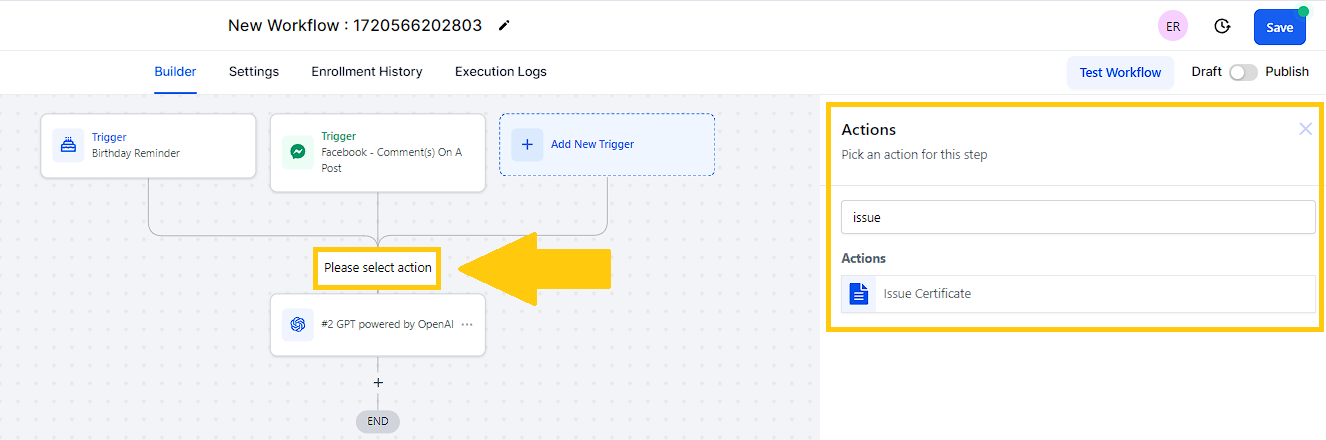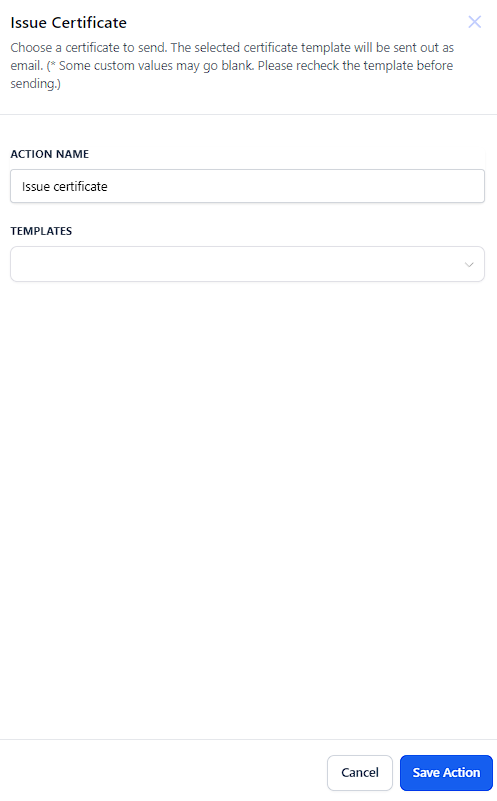To add a Certificate Issued Trigger, go to "Automations" > "Workflows" > click the "Create a Workflow" button at the top right of the screen. Then, click "Add New Trigger" and search for the "Certificate Issued" trigger.
Access to the automation feature on the left side menu.
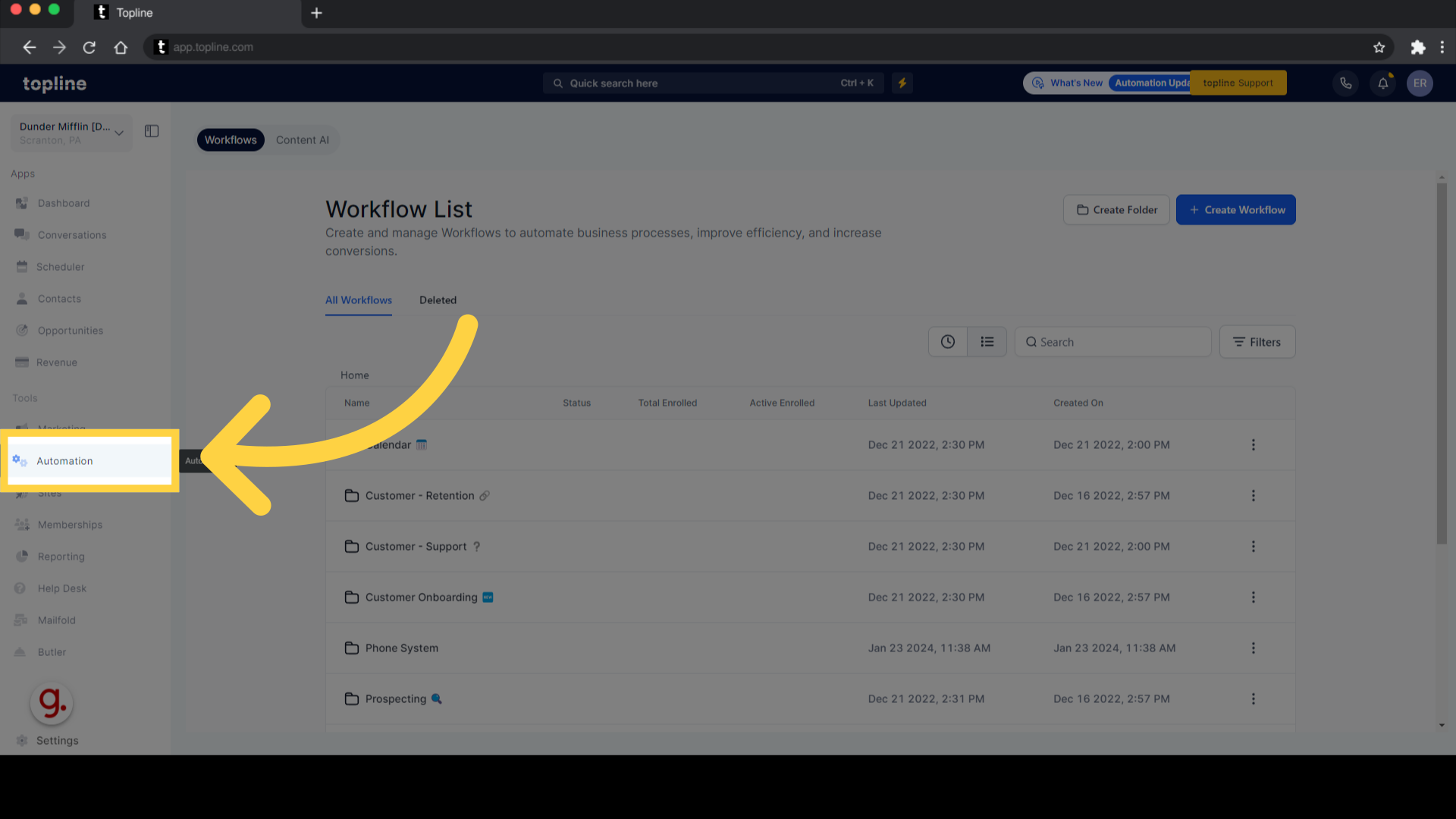)
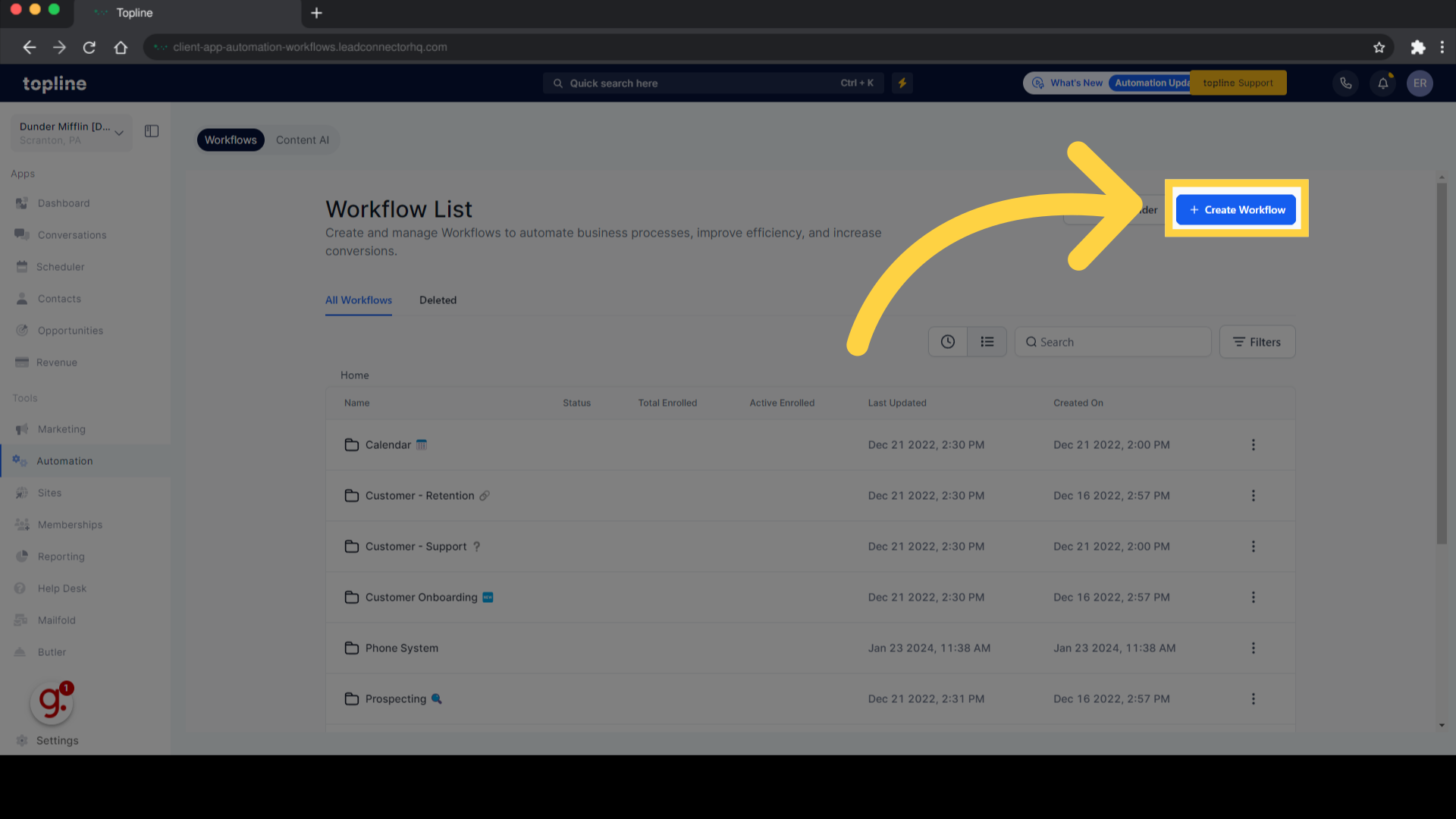)
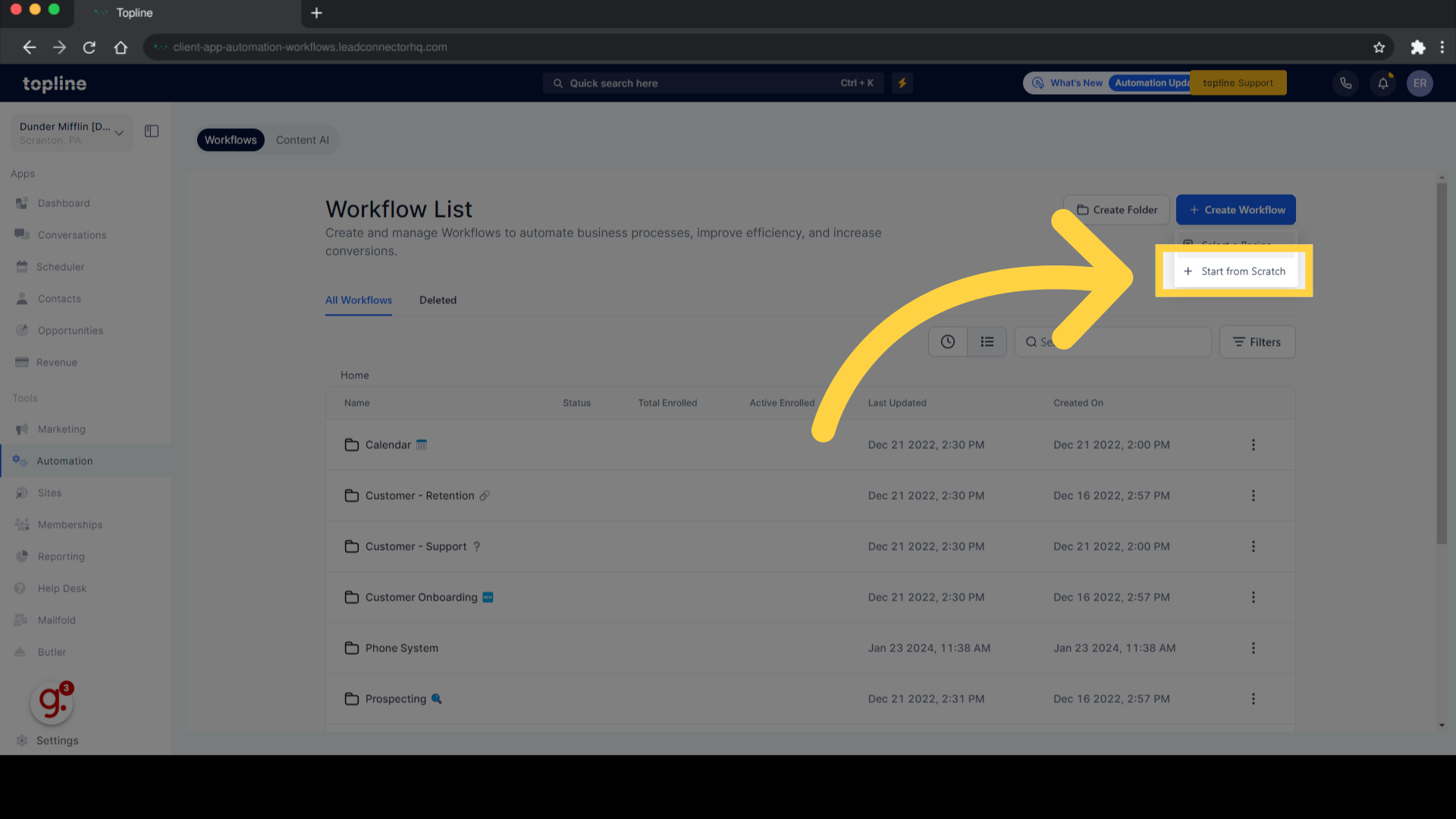)
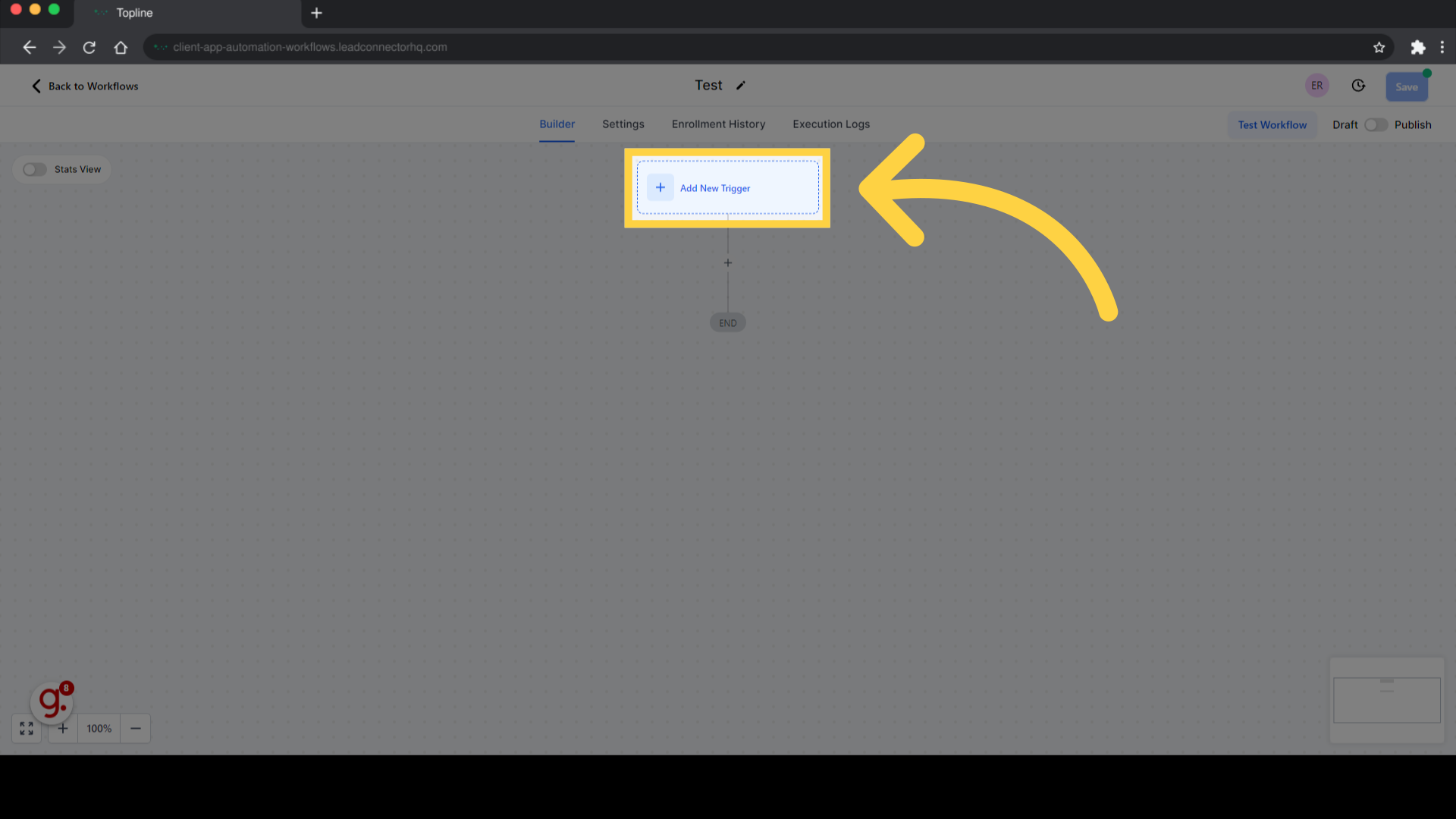)
Search for the "Certificate Issued" trigger.
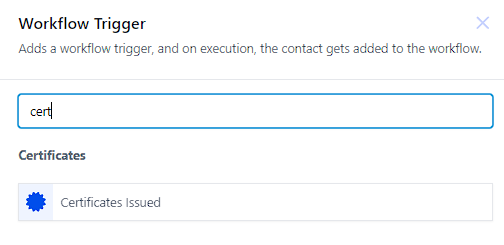
To add a Issue Certificate Action, go to "Automations" > "Workflows" > click the "Create a Workflow" button at the top right of the screen. Then, click "Please select action" and search for the "Issue Certificate" action.
Access to the automation feature on the left side menu.
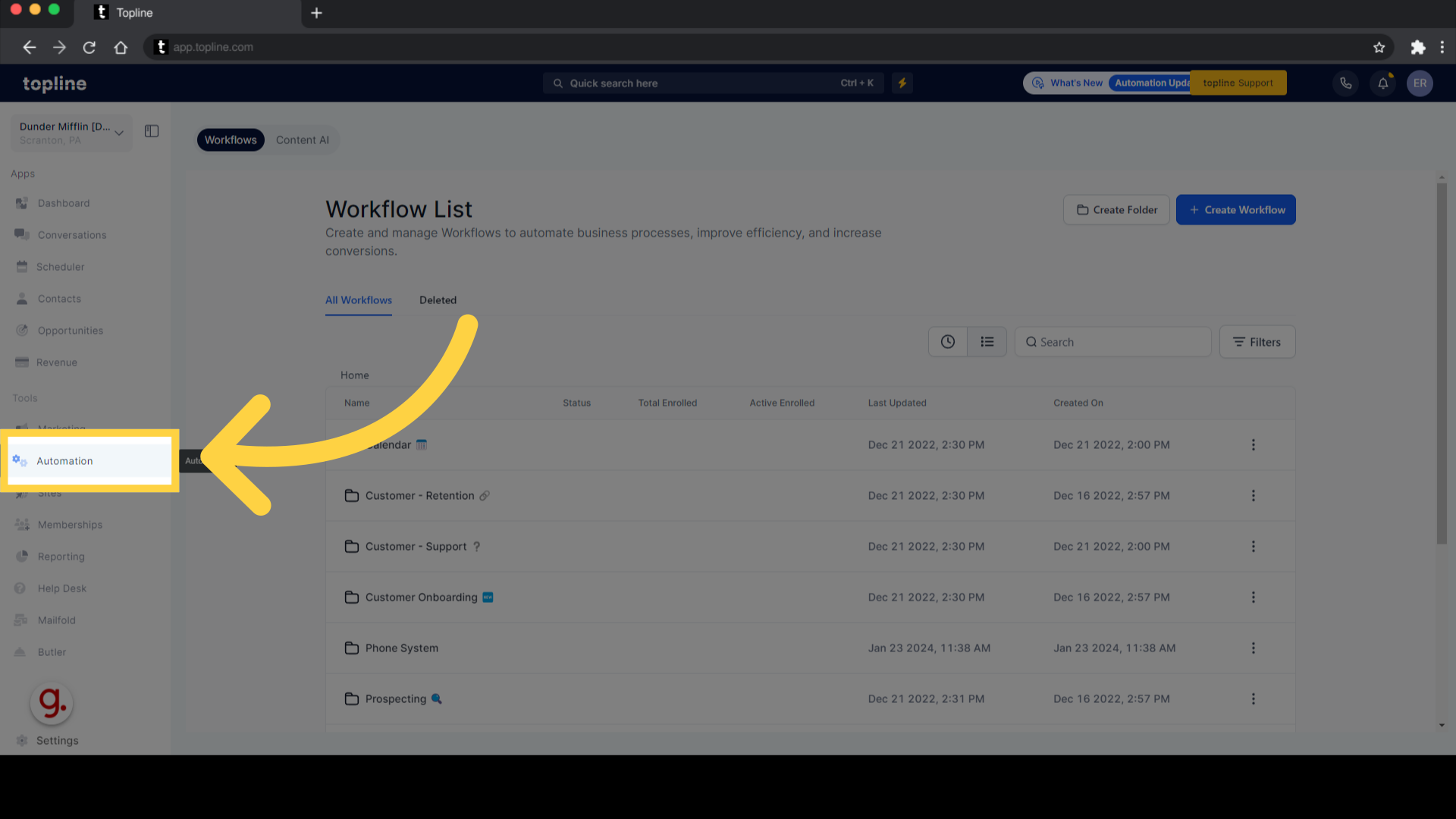)
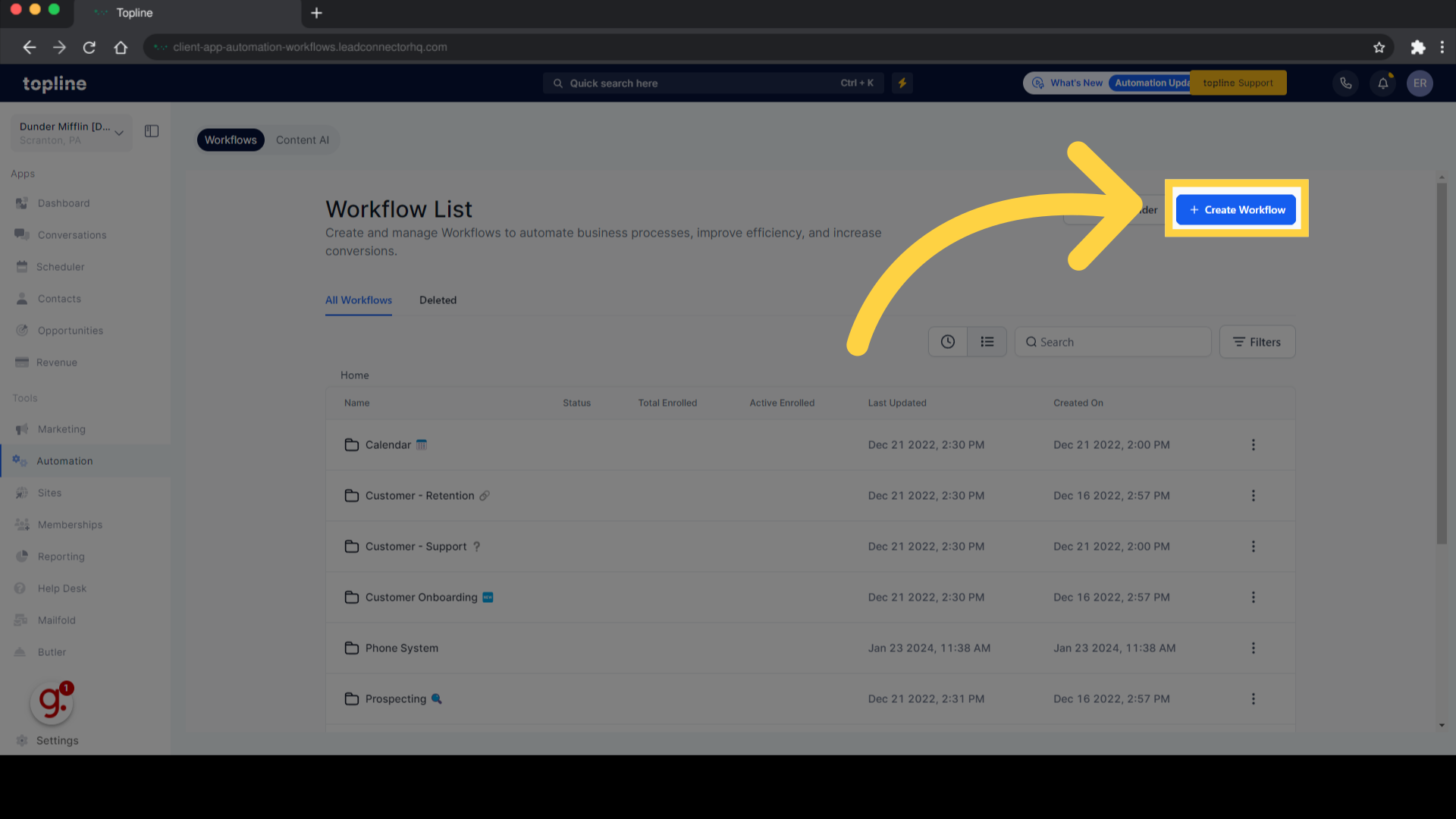)
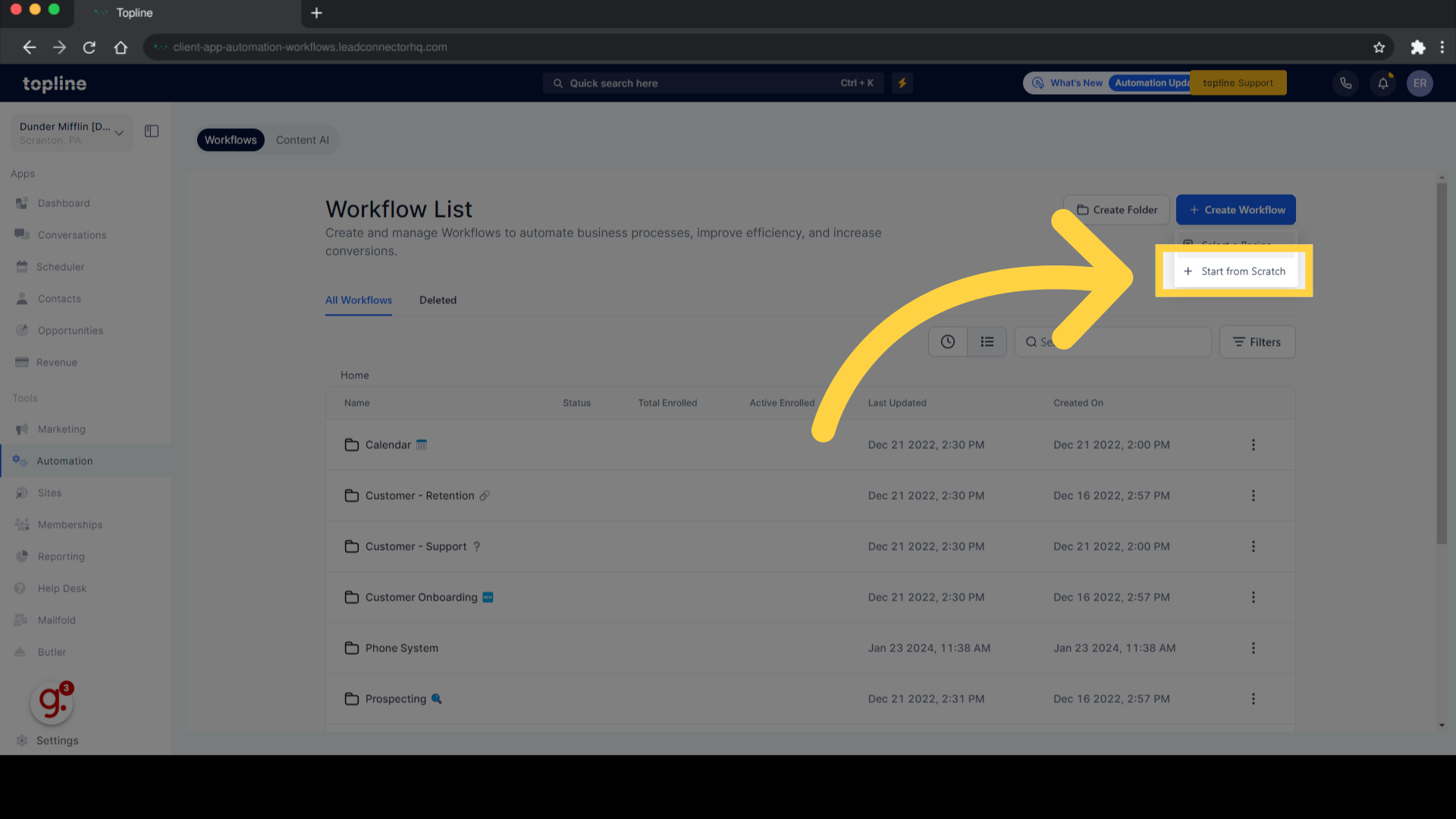)
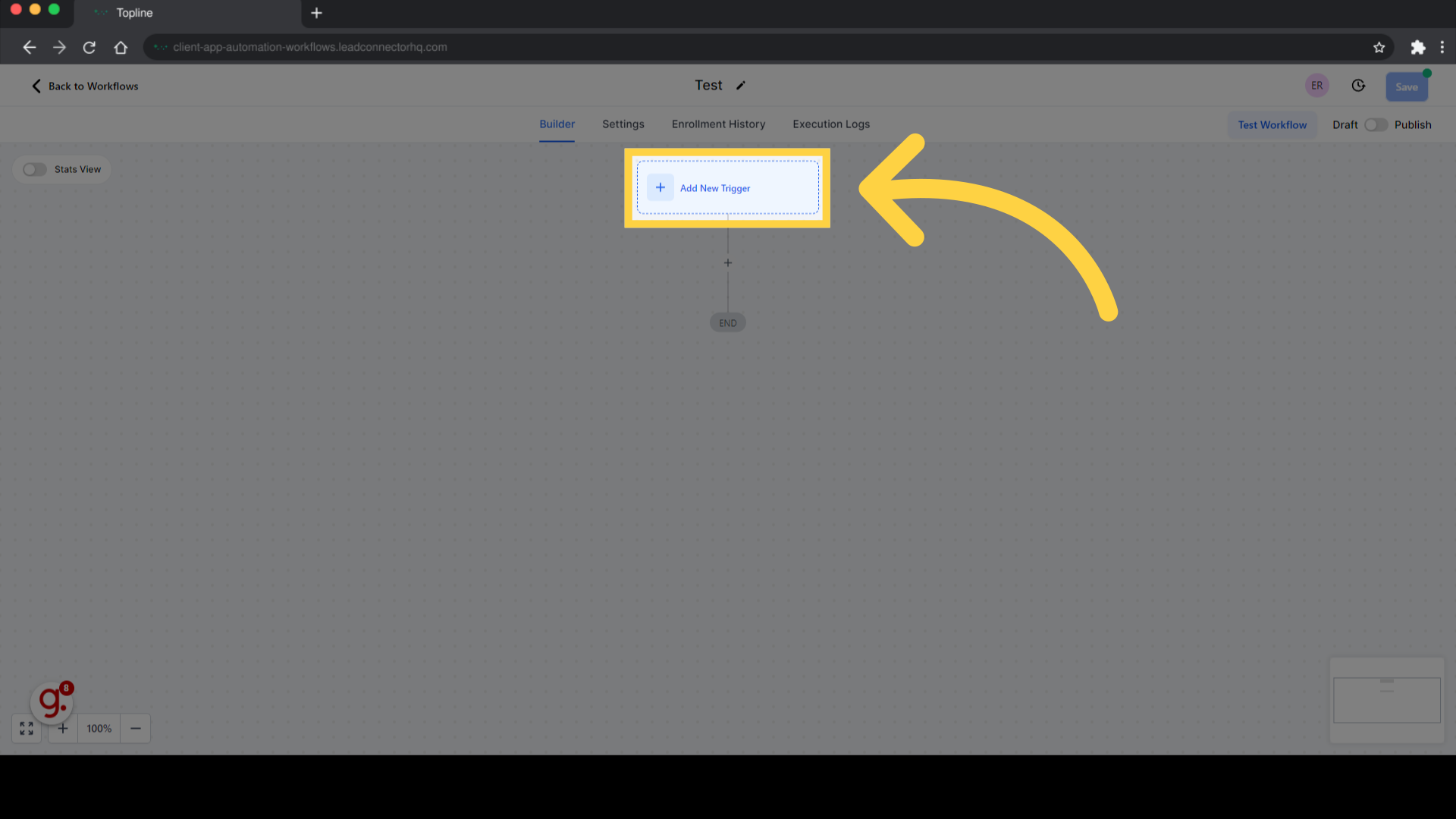)