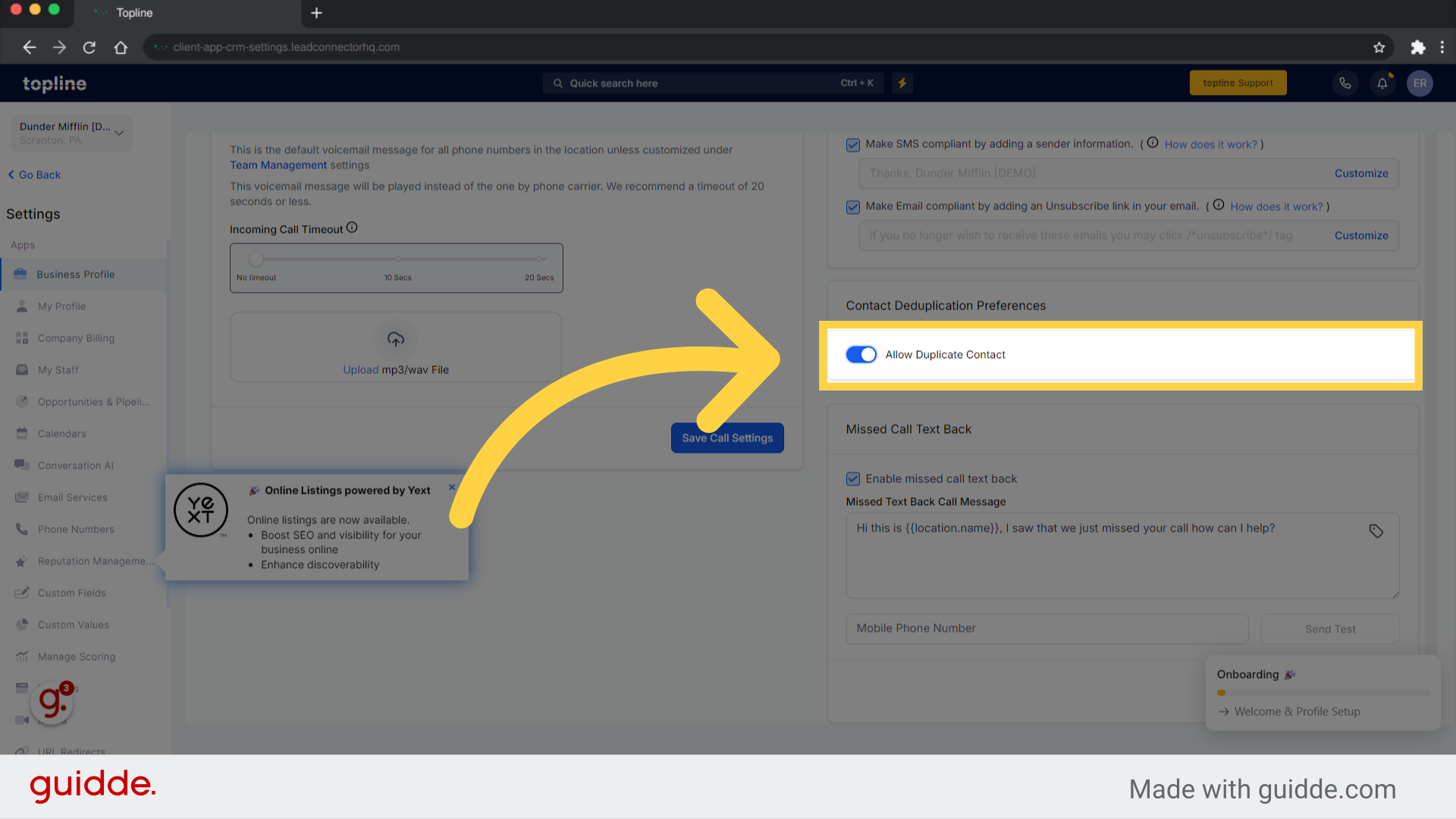Go the Settings option on the lower left side Menu.
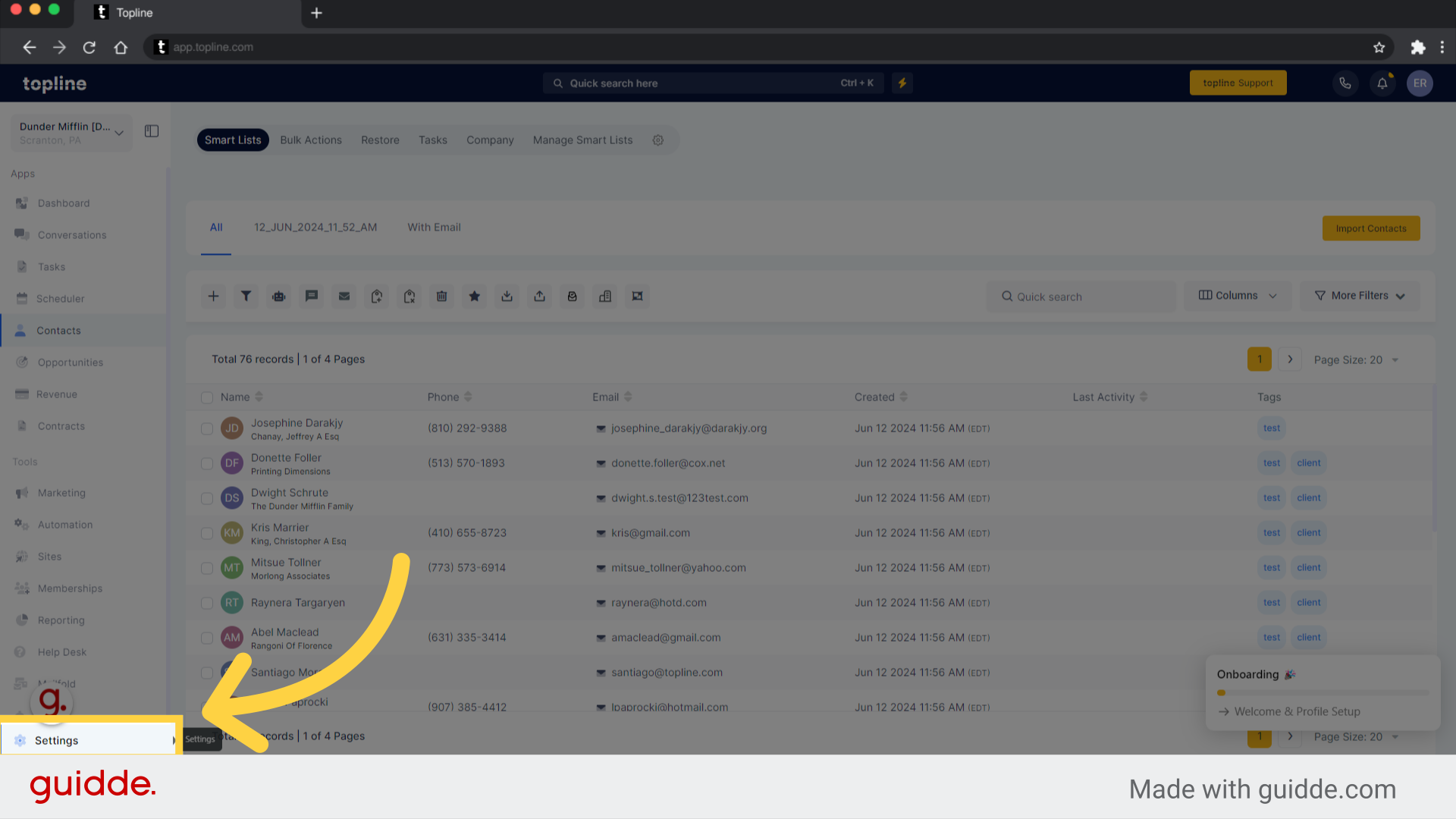
Access Business Profile on the left side features menu.
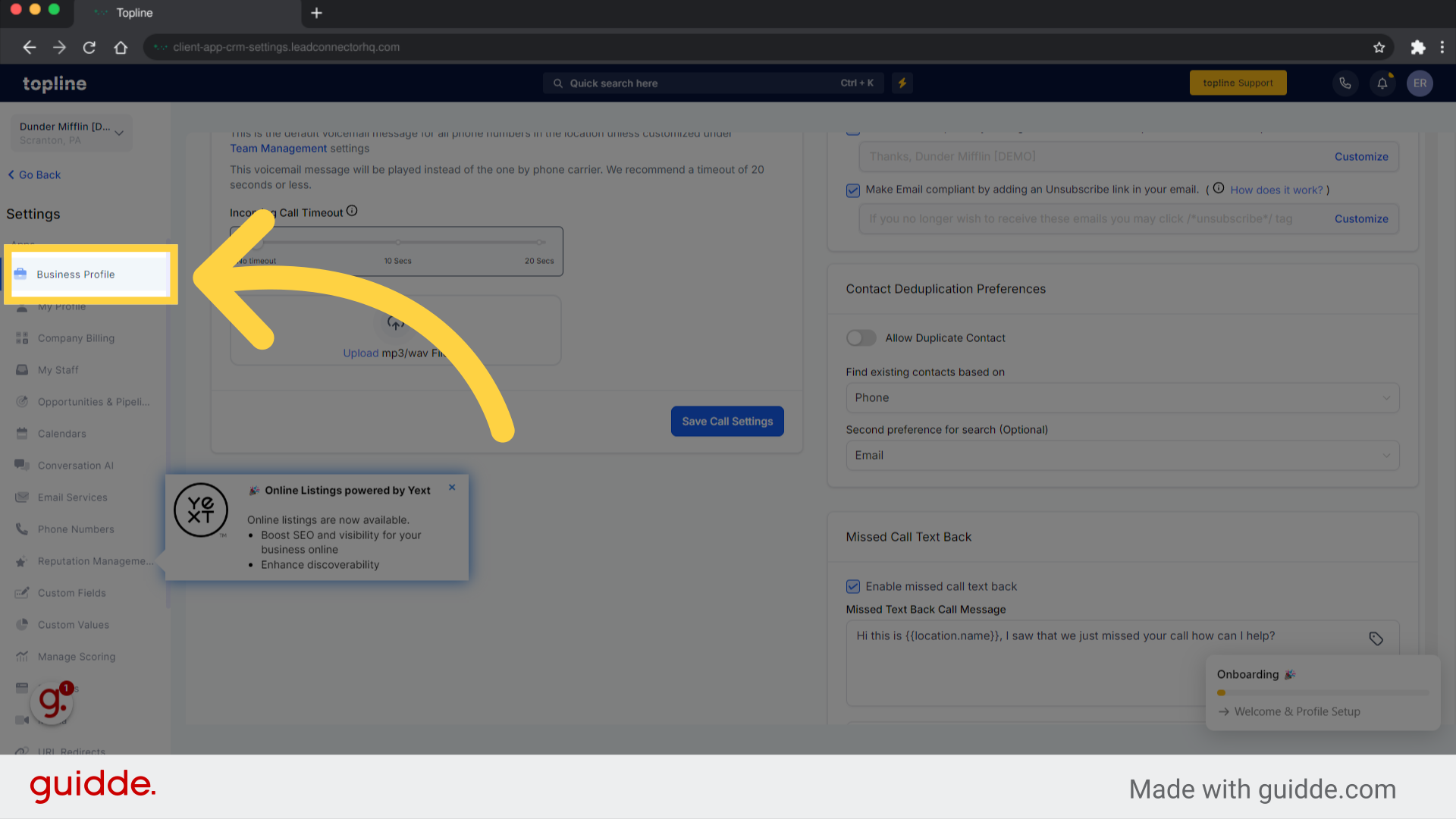
At the bottom left corner of the page, you'll find Contact Deduplication Preferences.
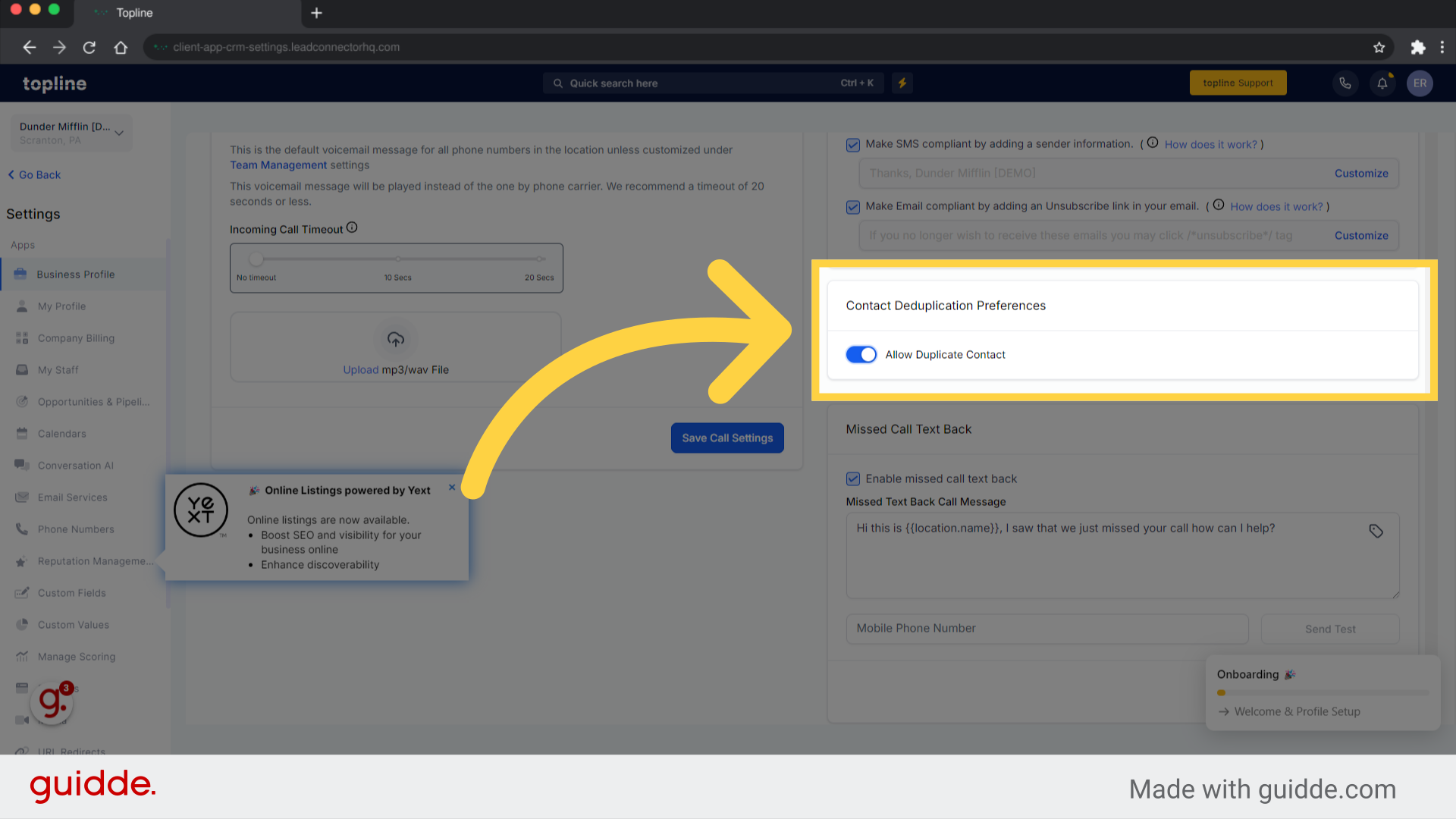
But before importing lists into any software, it is always good practice to clean them and check for duplicates. Here is an example to help you understand this process. In the CSV file, select the entire dataset and then click on the Conditional Formatting button under the Home tab.
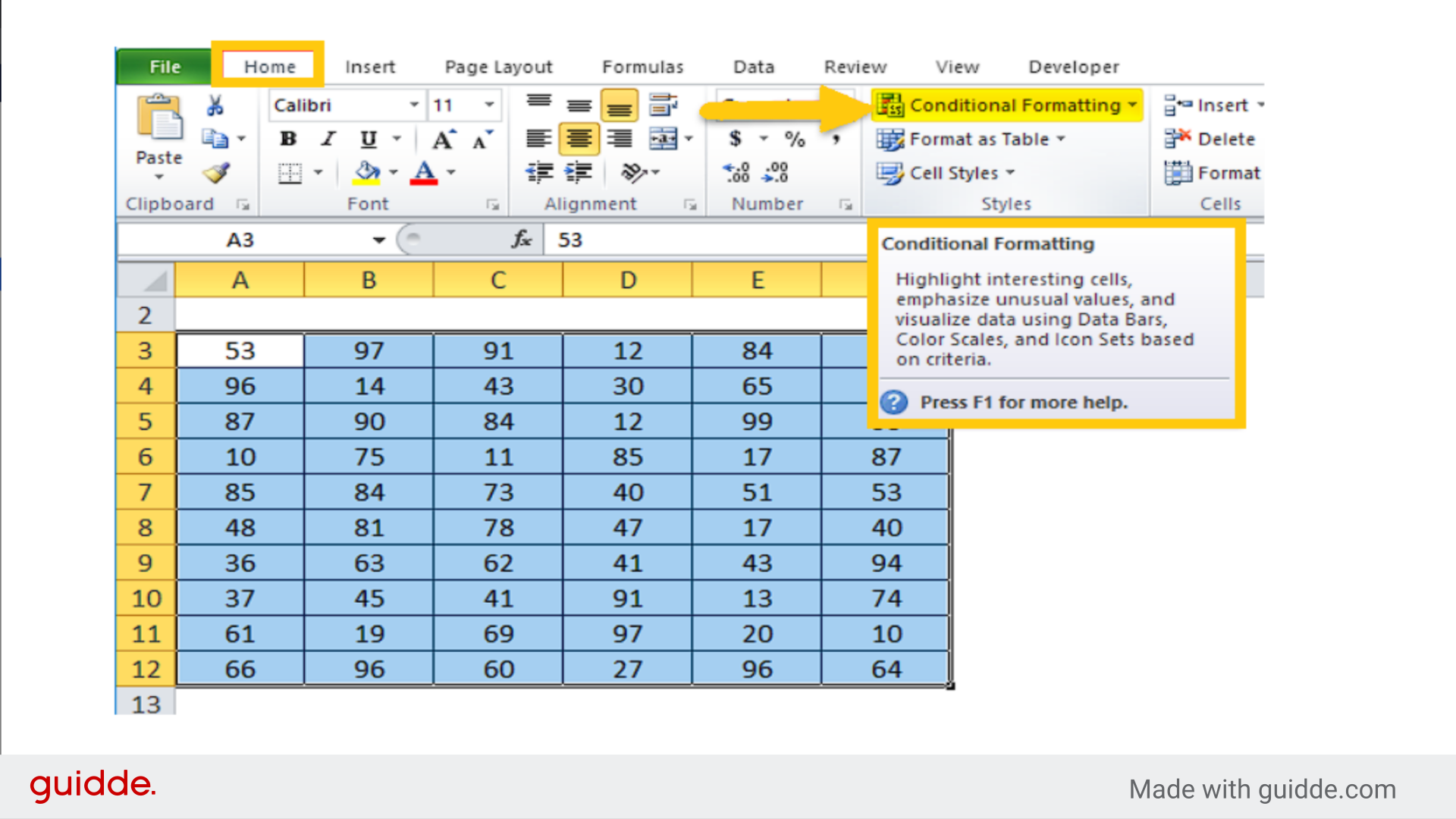
It will open a drop-down list of formatting options, as shown below.
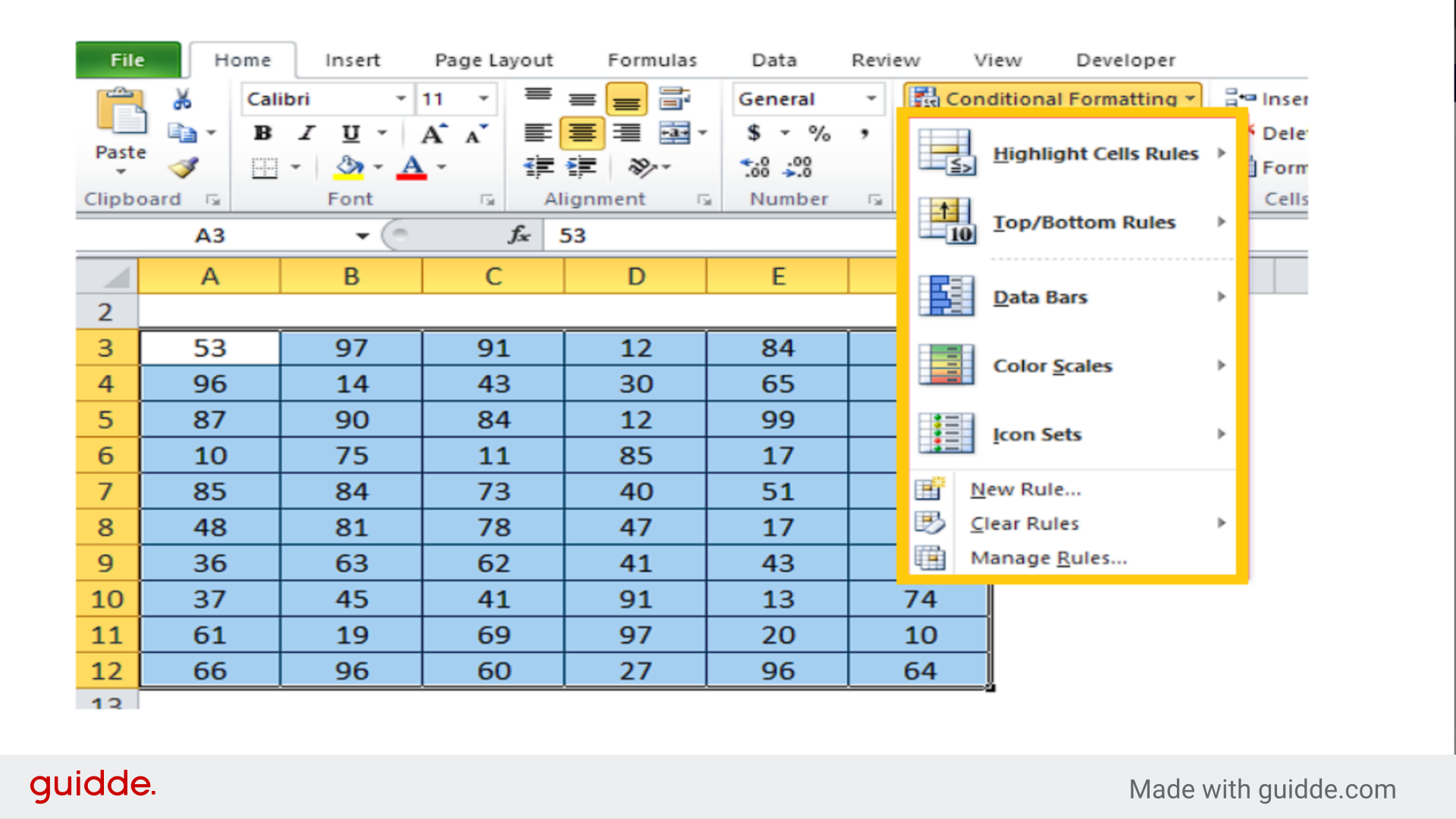
To proceed, select the Duplicate Values and click on it.
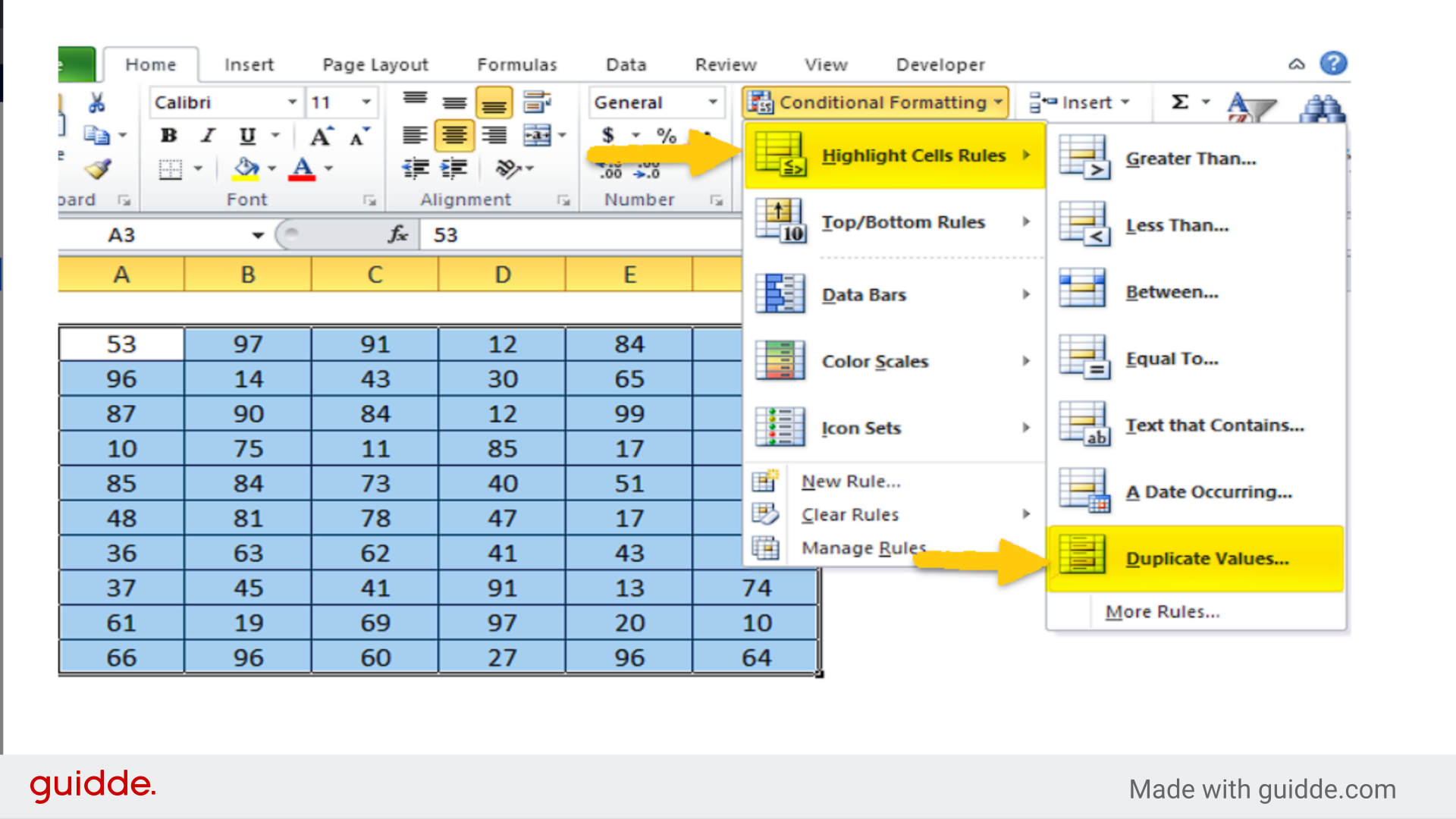
You will be prompted to format the cells that contains Duplicate Values in the dialog box, as shown in the screenshot.
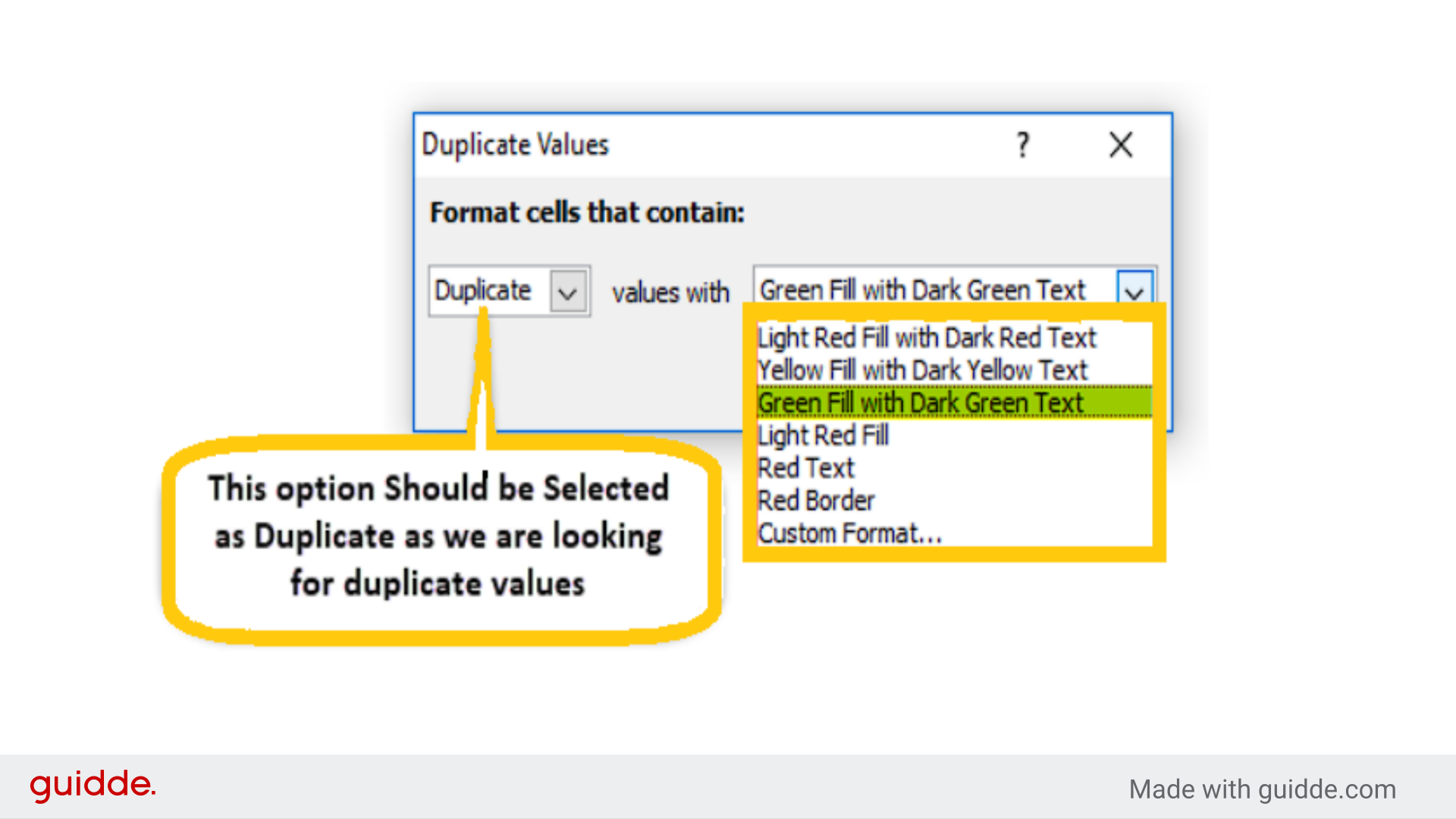
After formatting the cells, it will highlight all duplicate values in a data set so that we can take appropriate action to avoid unwanted errors. Be sure to follow these steps and prepare your file before importing your CSV file.
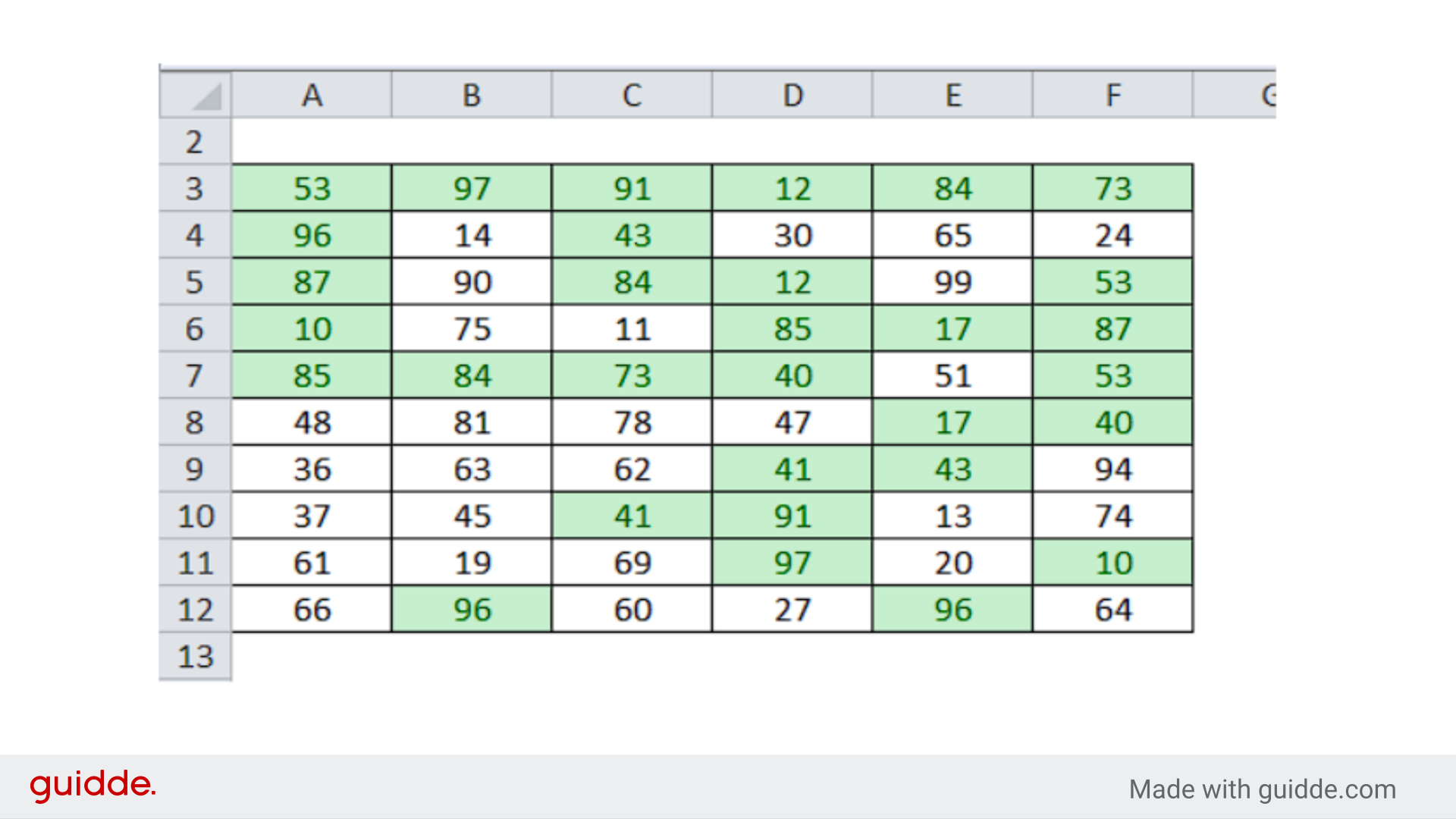
By toggling the switch, you can now allow duplicate contacts in fields.