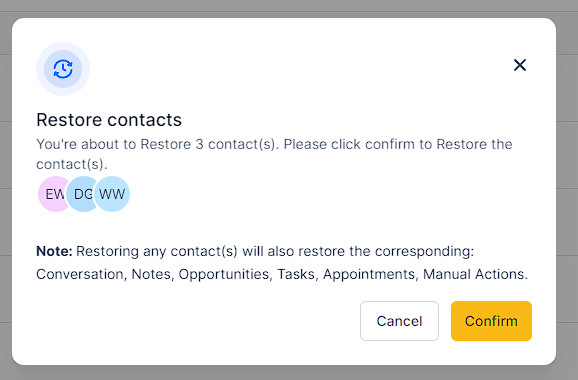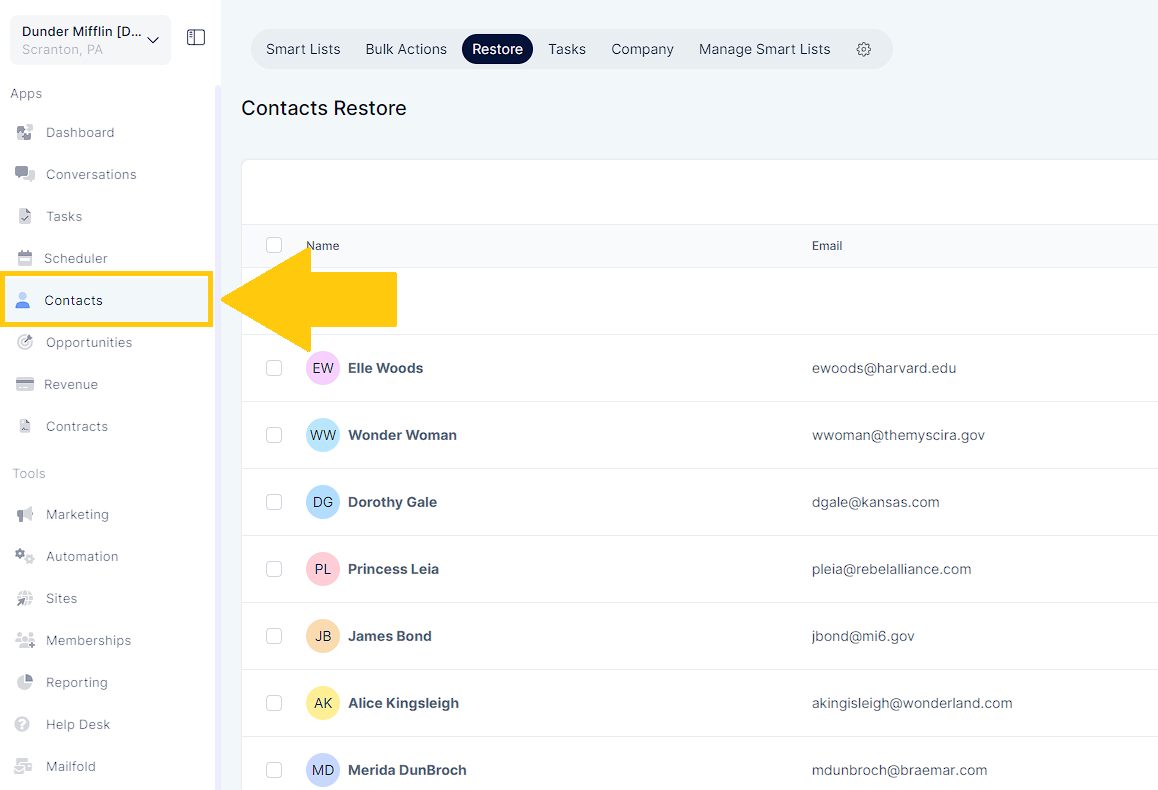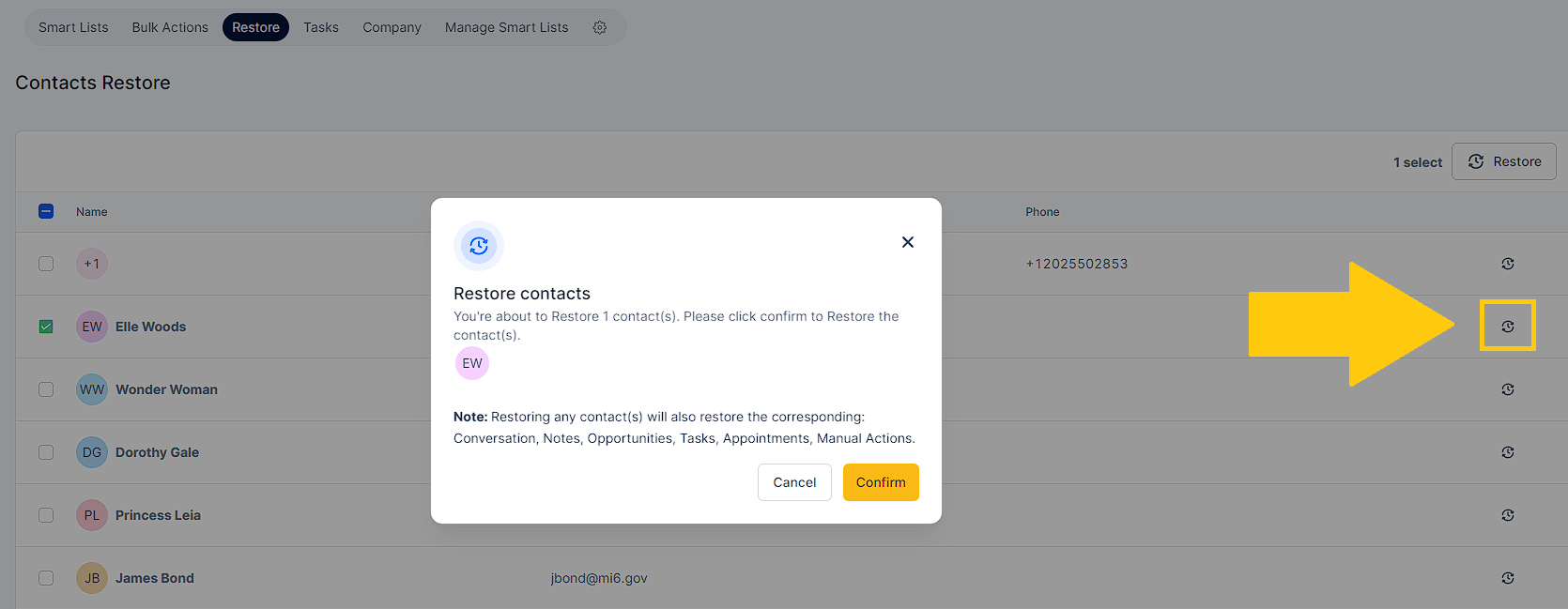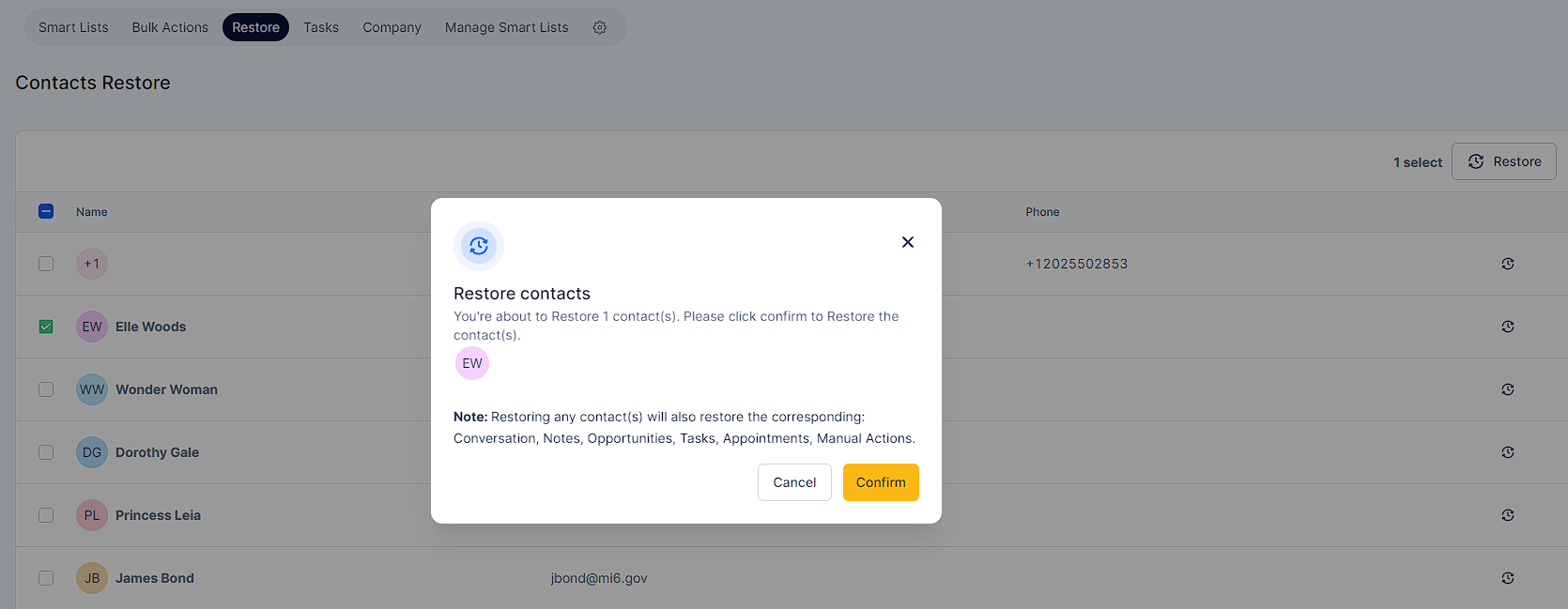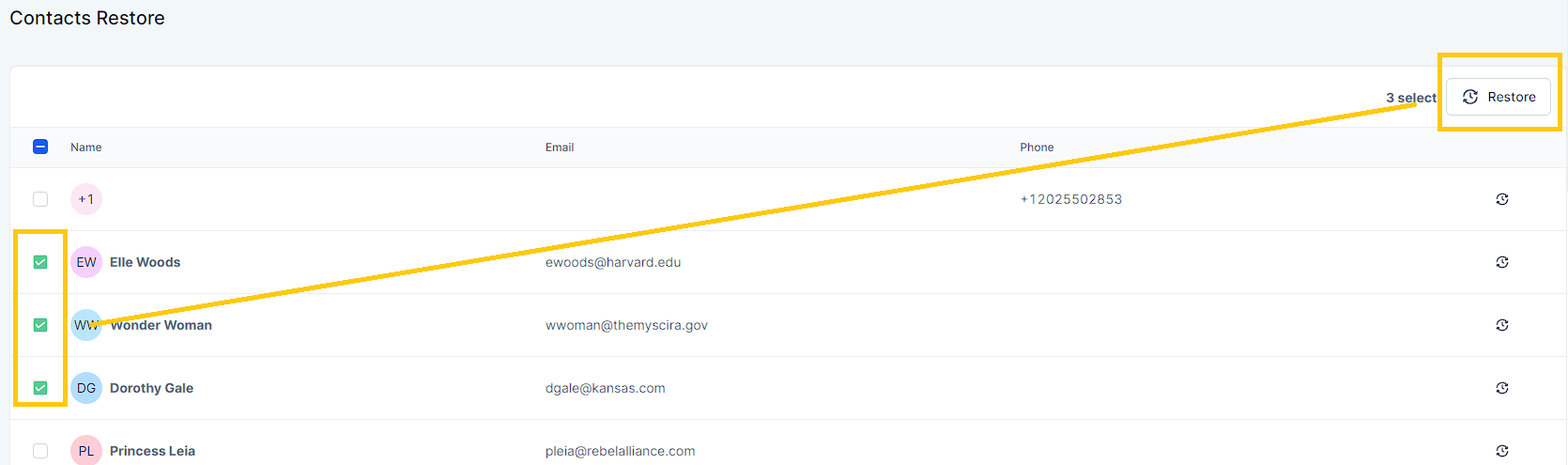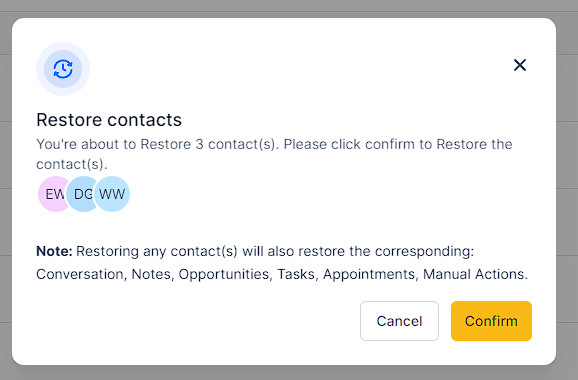Restoring a Single Contact
Step 1: Click on Contacts
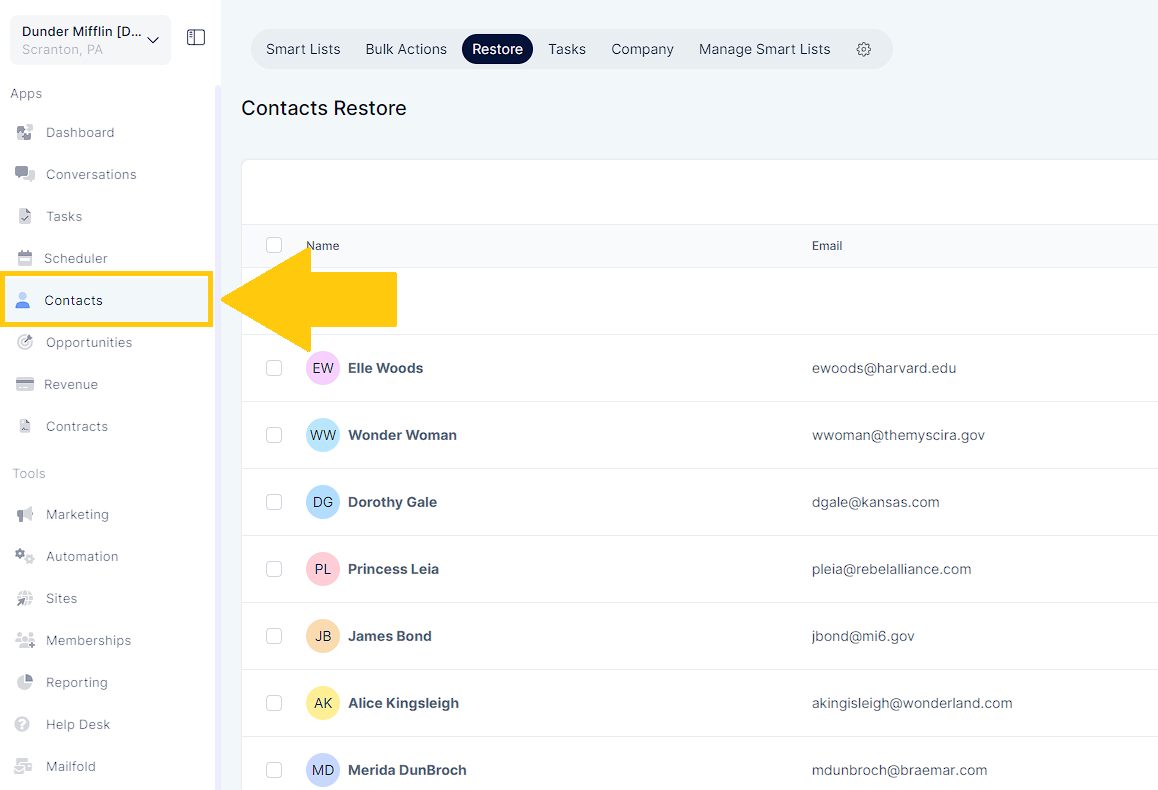
Step 2: Click on Restore in the tabs on the top

Step 3: Click on Restore on the right of any of these contacts on the top right and this modal will appear.
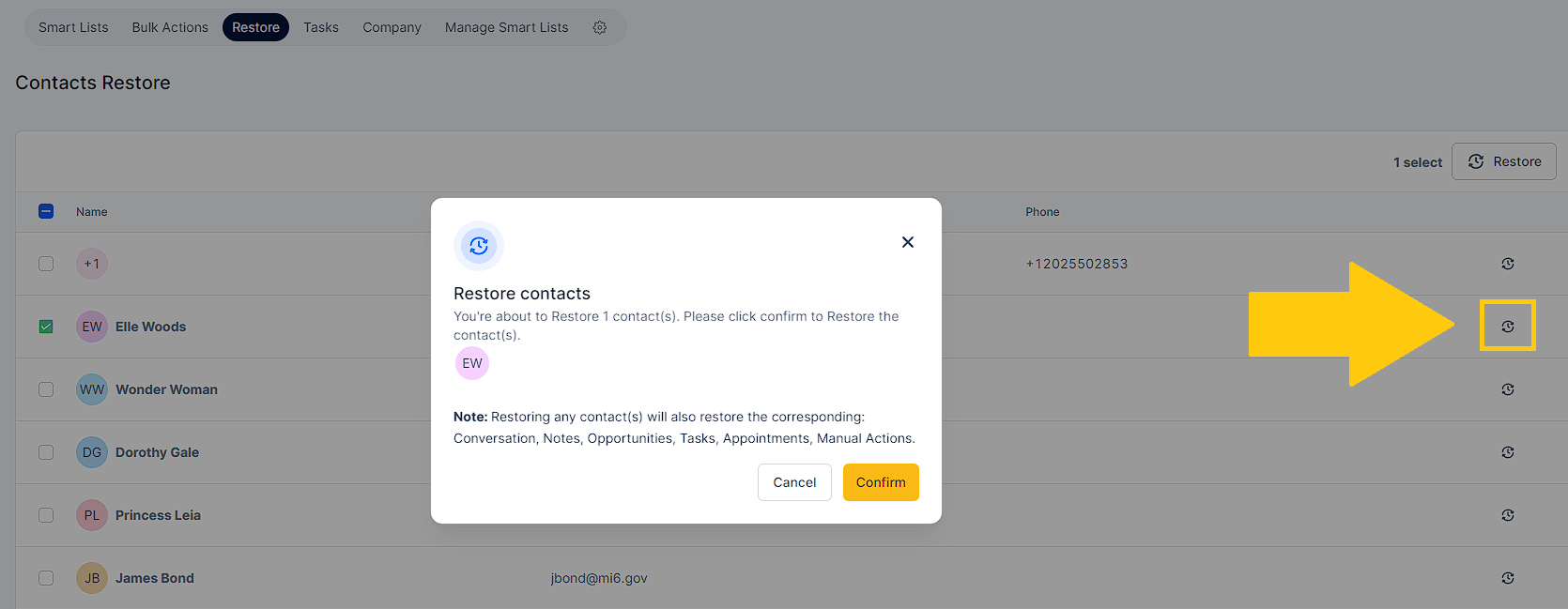
Step 4: Click on Confirm
This will restore the contact(s):
Opportunities
Notes
Tasks
Appointments
Conversations
Campaigns/Workflows
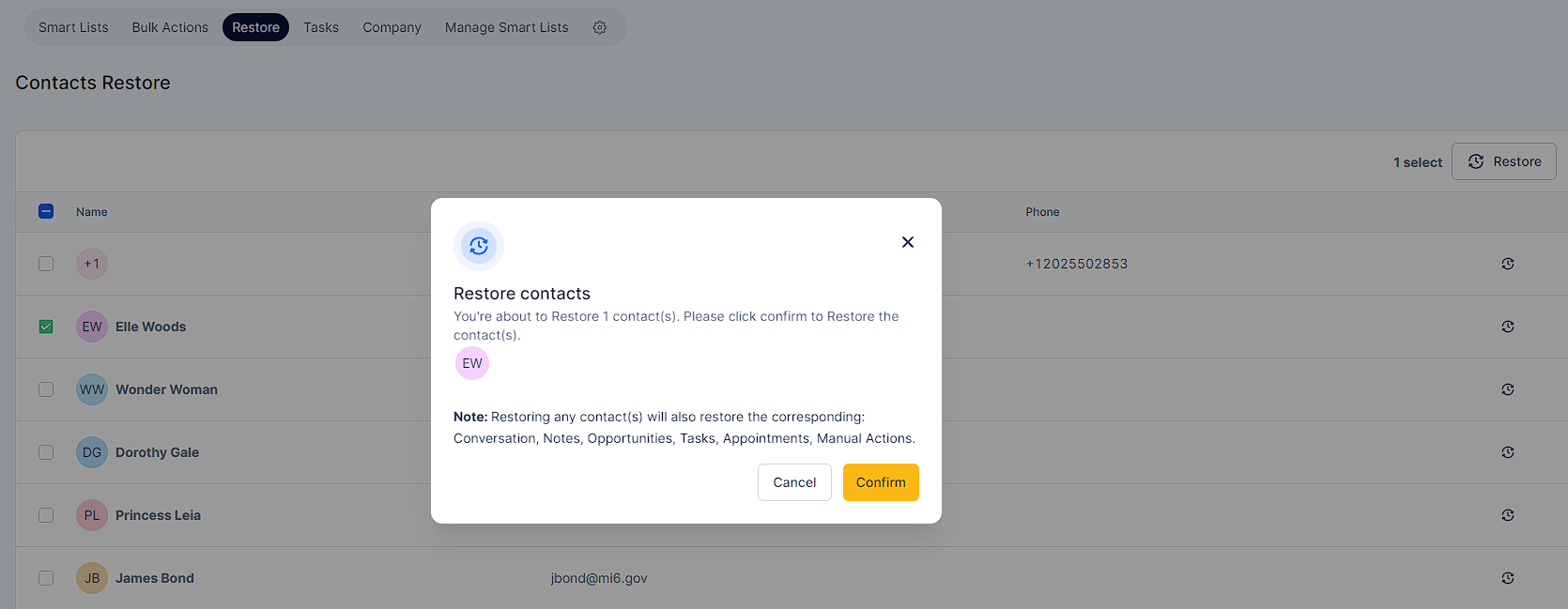
Restoring Multiple Contacts
Step 1: Select multiple contacts and restore all of them in one go:
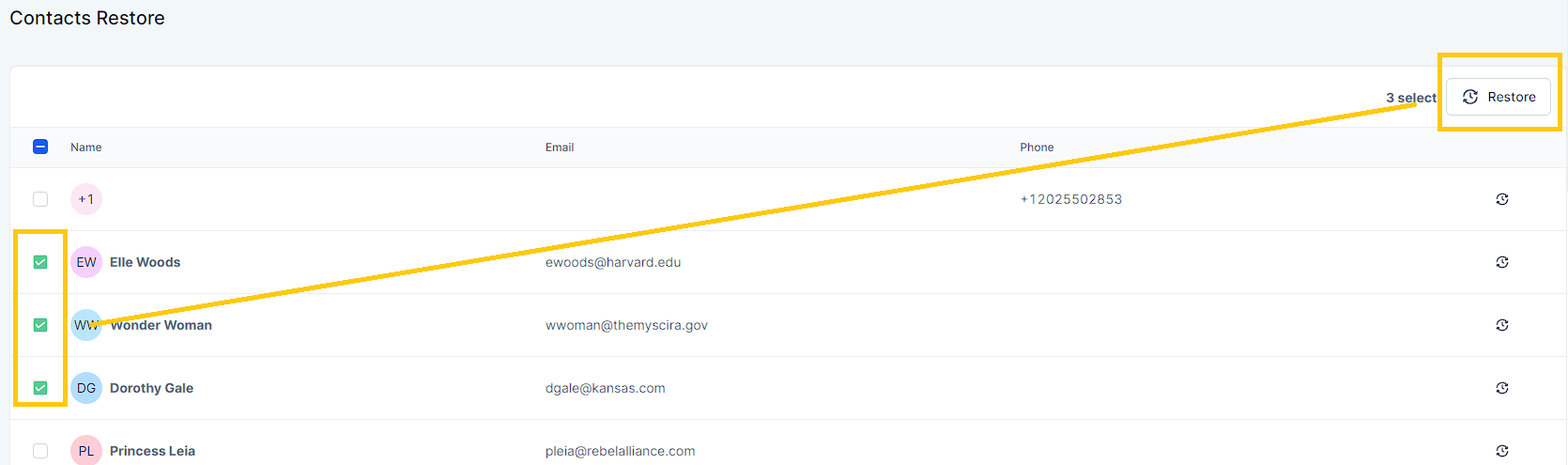
Step 2: Click on Confirm to restore all of these contacts and their related Opportunities, Conversations, Notes, Tasks, Appointments and Manual Actions