Click tracking is a feature that provides insights into how recipients interact with the links in your emails. By enabling click tracking, you can:
See which specific links in your emails are being clicked.
Identify which recipients are engaging with your content.
Determine how many times each link is clicked.
By default, click tracking is disabled in our system. If you wish to utilize click tracking for your email campaigns, you can enable it manually for each campaign.
Understand Subscriber Engagement: Click tracking helps you understand how your subscribers are engaging with your content. By knowing which links are being clicked, you can gauge interest levels and tailor your content accordingly.
Analyze Link Performance: Click tracking allows you to analyze which links are most popular among your subscribers. This can help you optimize your email layout and content strategy to focus on the most engaging elements.
How to use it?
Navigate to the Email Marketing section.
Create a new campaign and click on send or schedule.
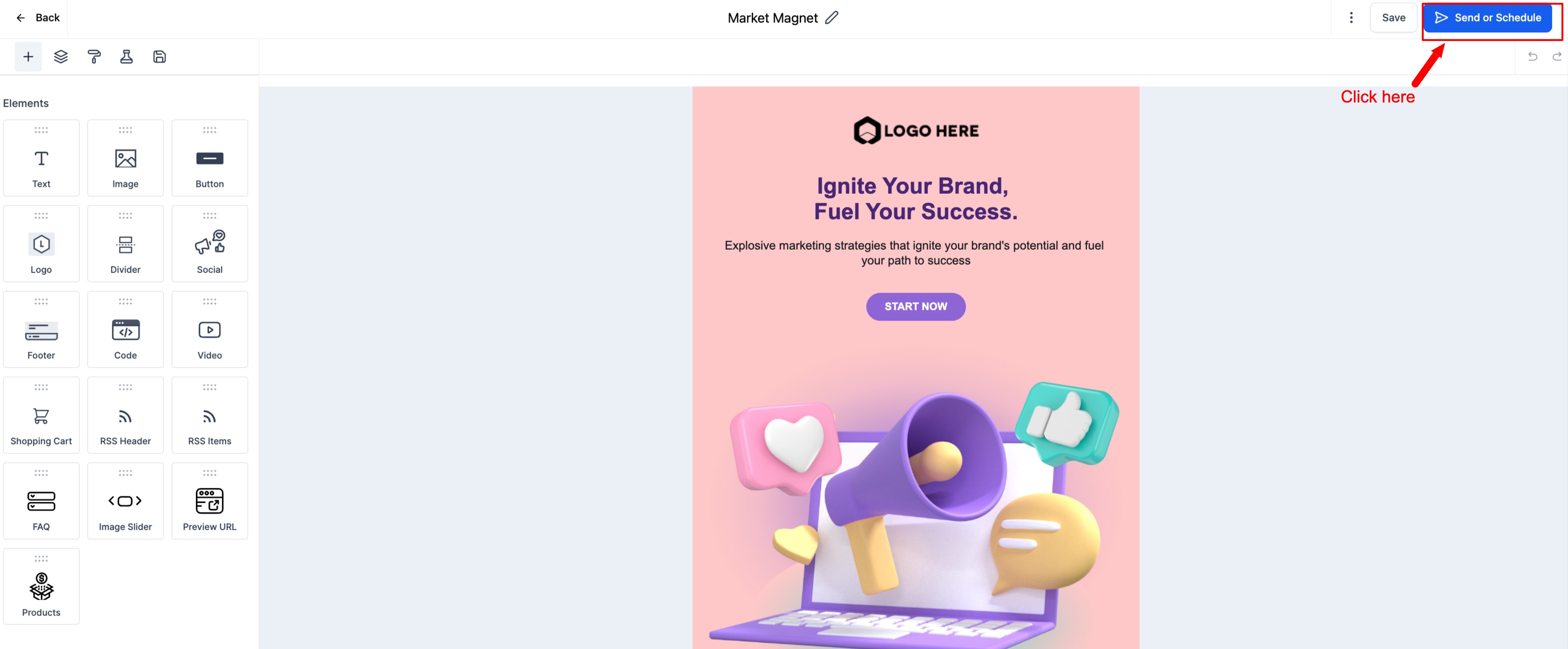
Enable click tracking before sending.
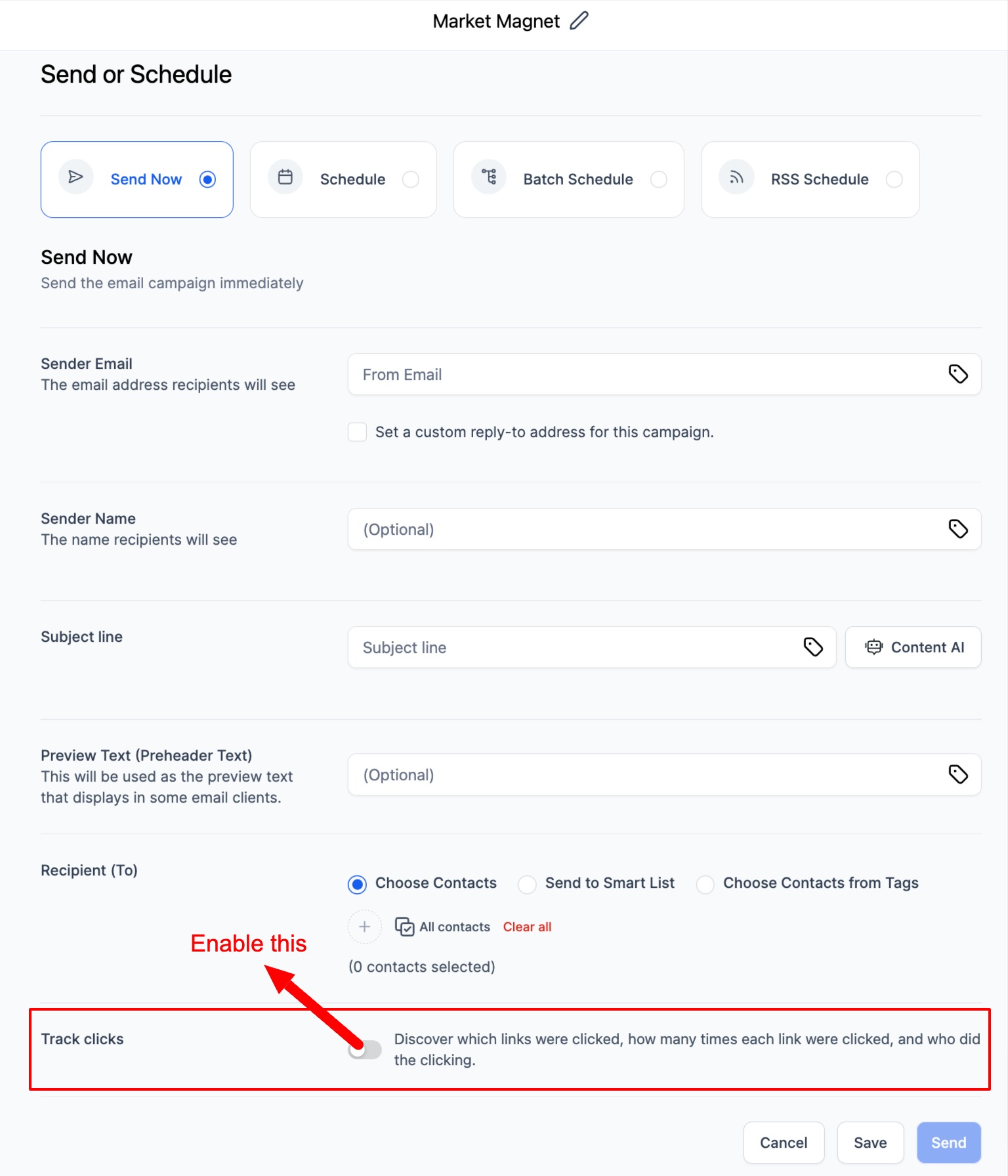
After sending, access Campaign Statistics by clicking the three dots next to your campaign.
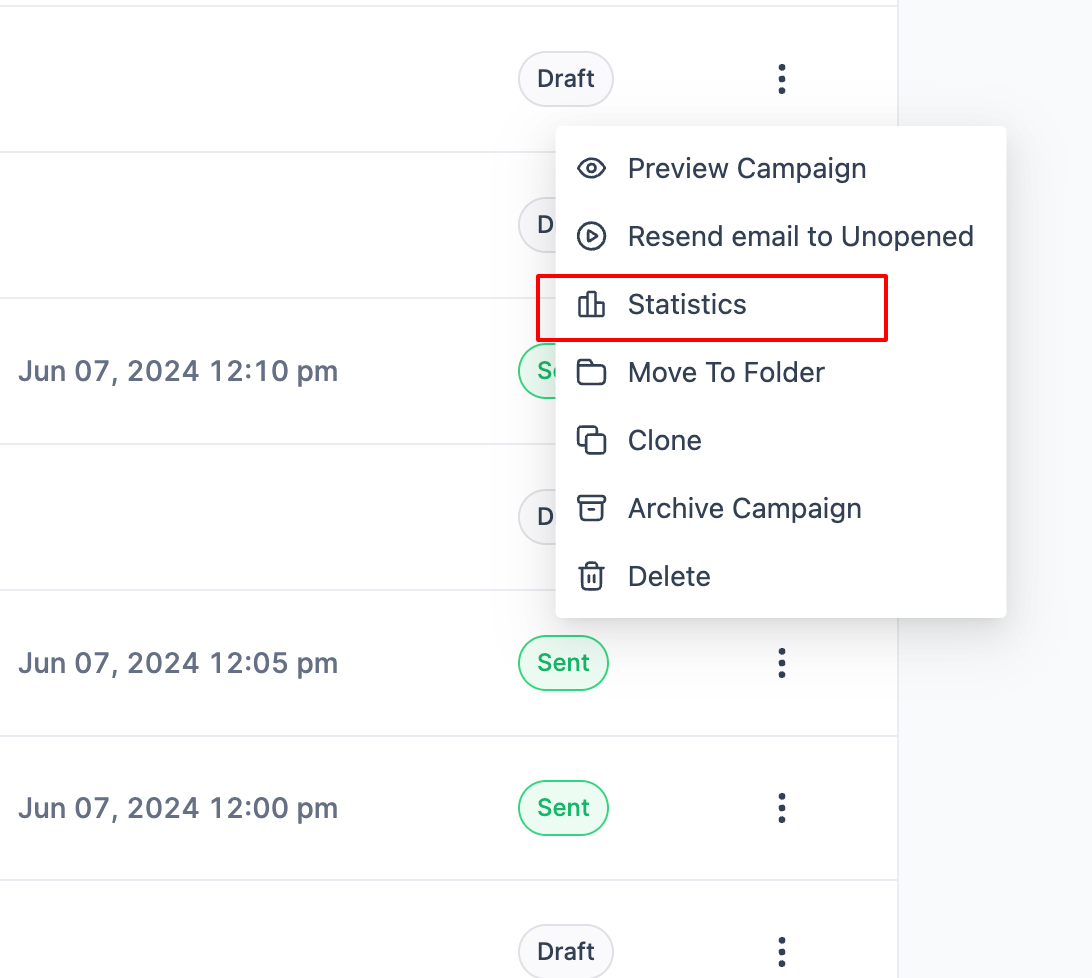
Click on Click Performance to analyze link performance.
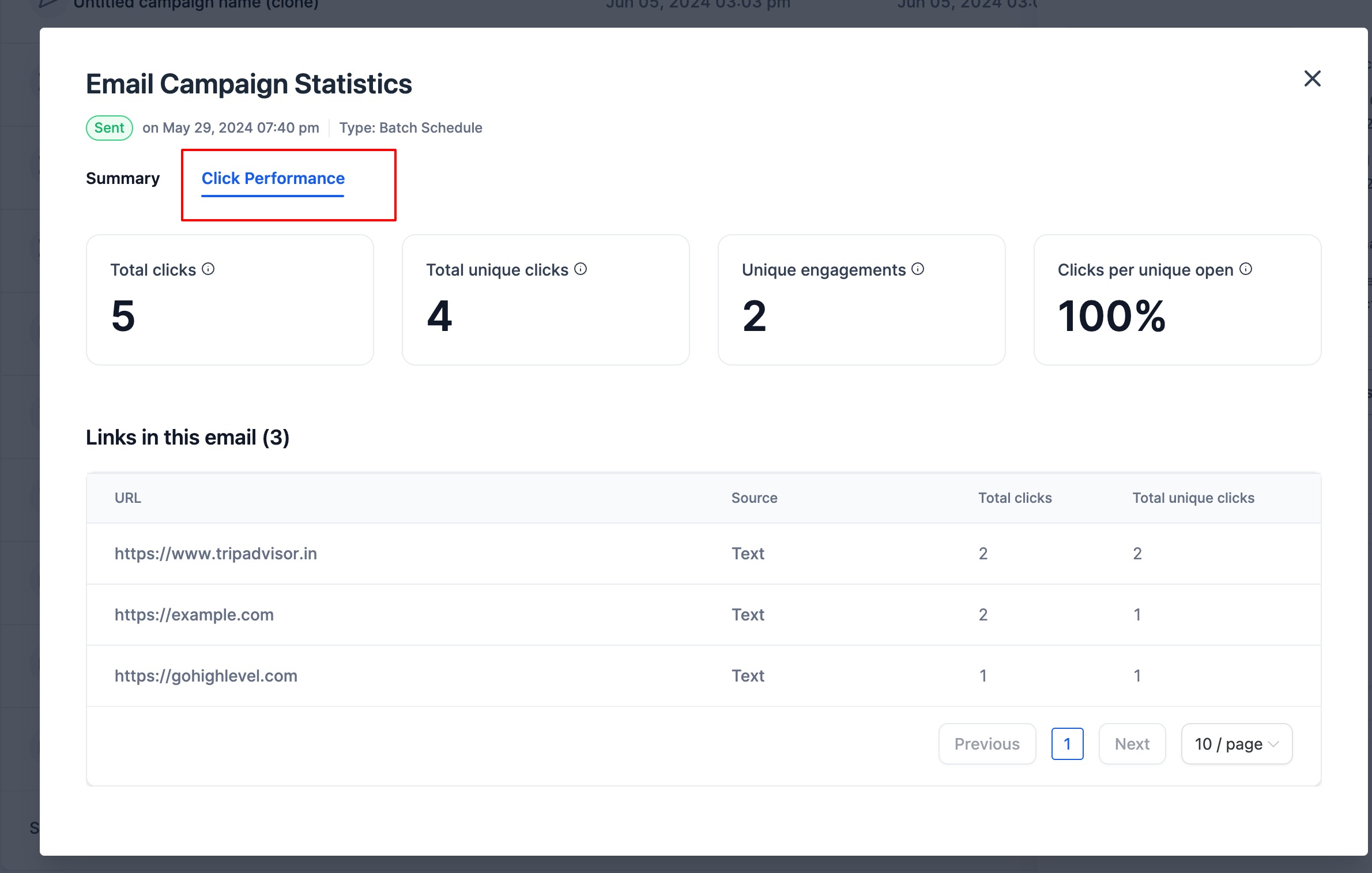
The click performance report would have all individual links and overview details.
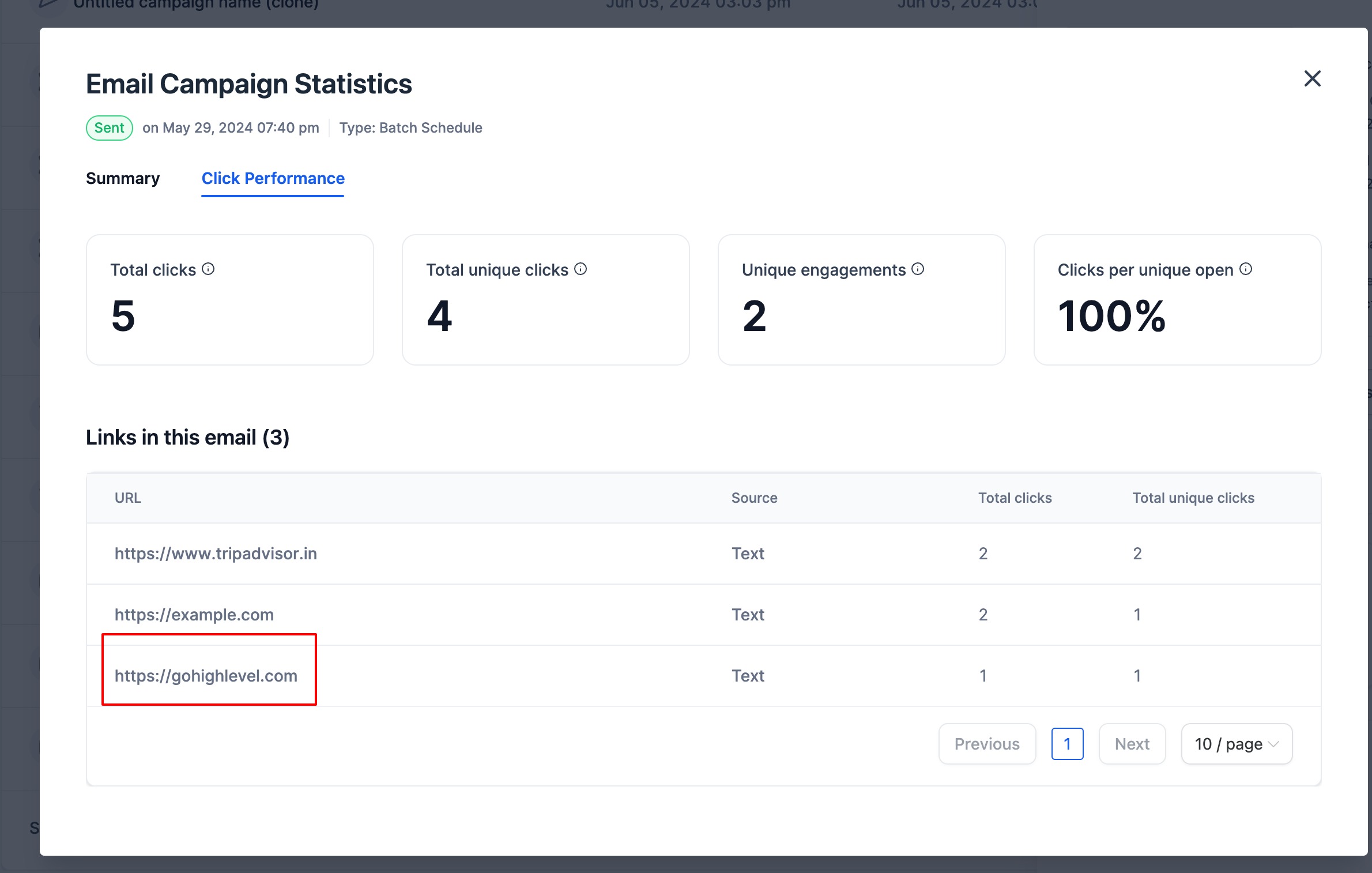
Click on individual links to view contact-specific click details.
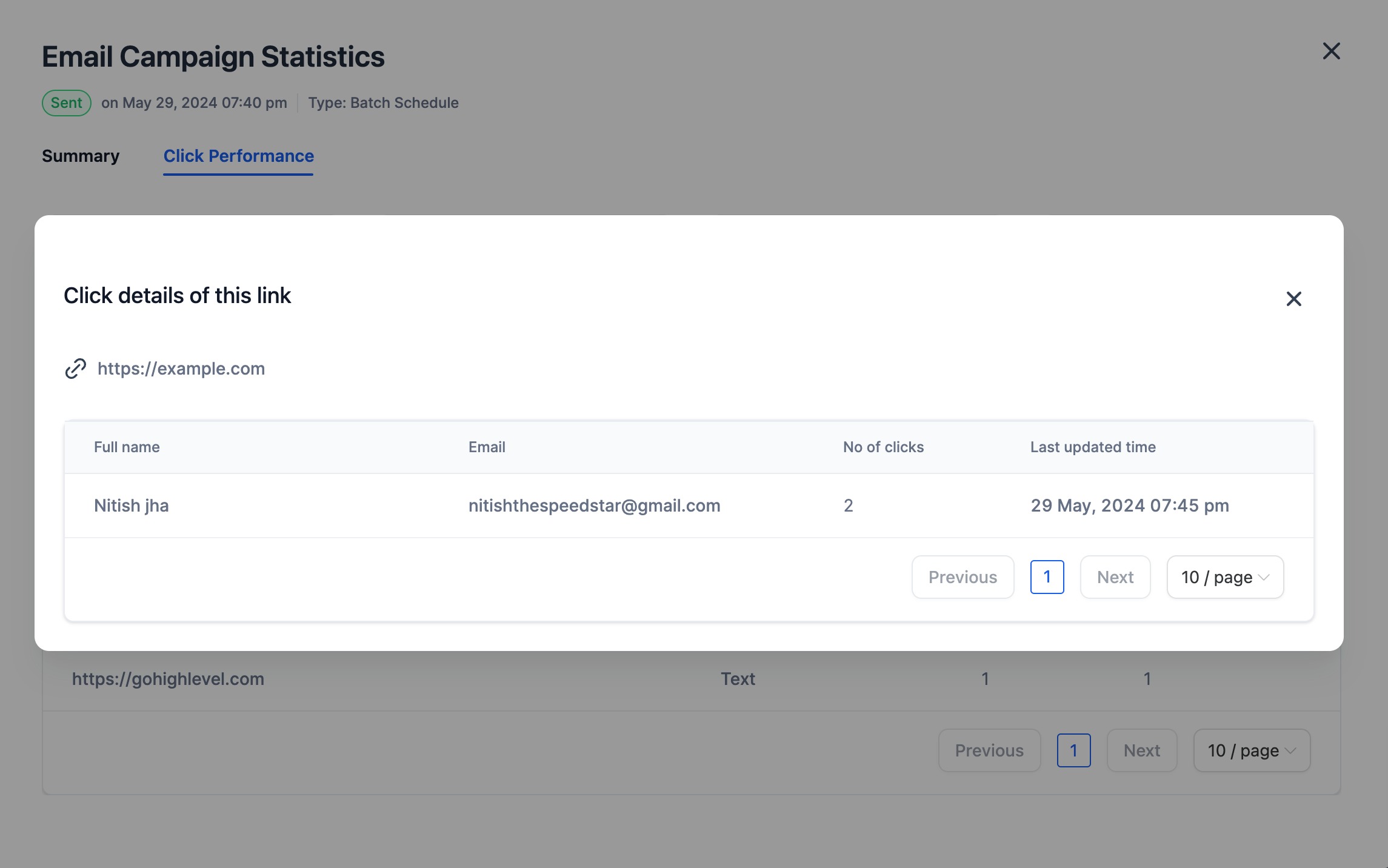
A: No, click tracking does not work for RSS and A/B testing campaigns as now, we are working on it.
A: Custom values are supported with click tracking. However, trigger links are not supported yet.
A: No, click tracking is not supporting automated campaigns executed through workflows. As of now, this feature is working for use with standard email marketing campaigns only.
A: No, the current implementation would not show any results in Click Performance tab for those emails sent before 13th June, 2024 or for those email campaigns where you have not enabled the option to track.