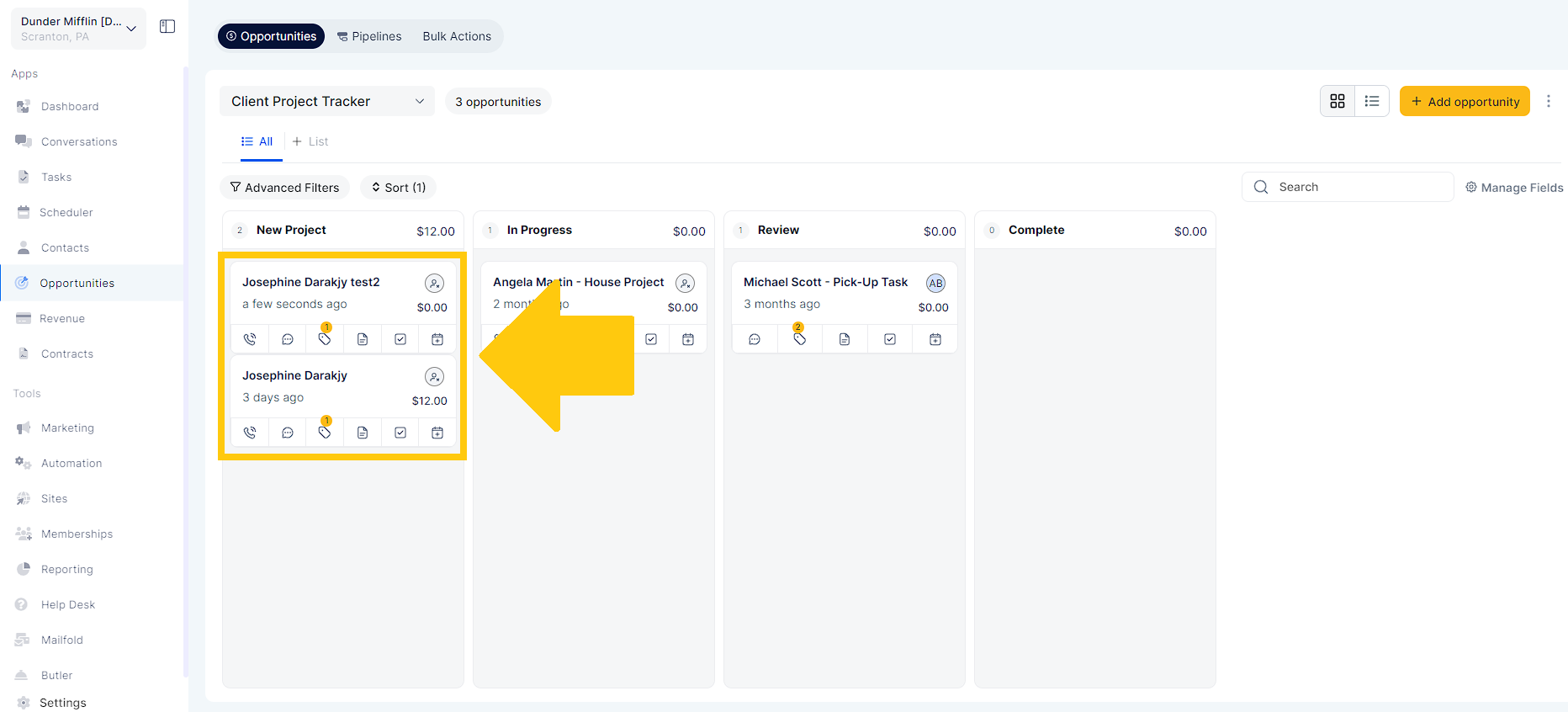We go under Settings, you'll see down here there's a new option to activate duplicate opportunity. Toggle the switch to activate the feature.
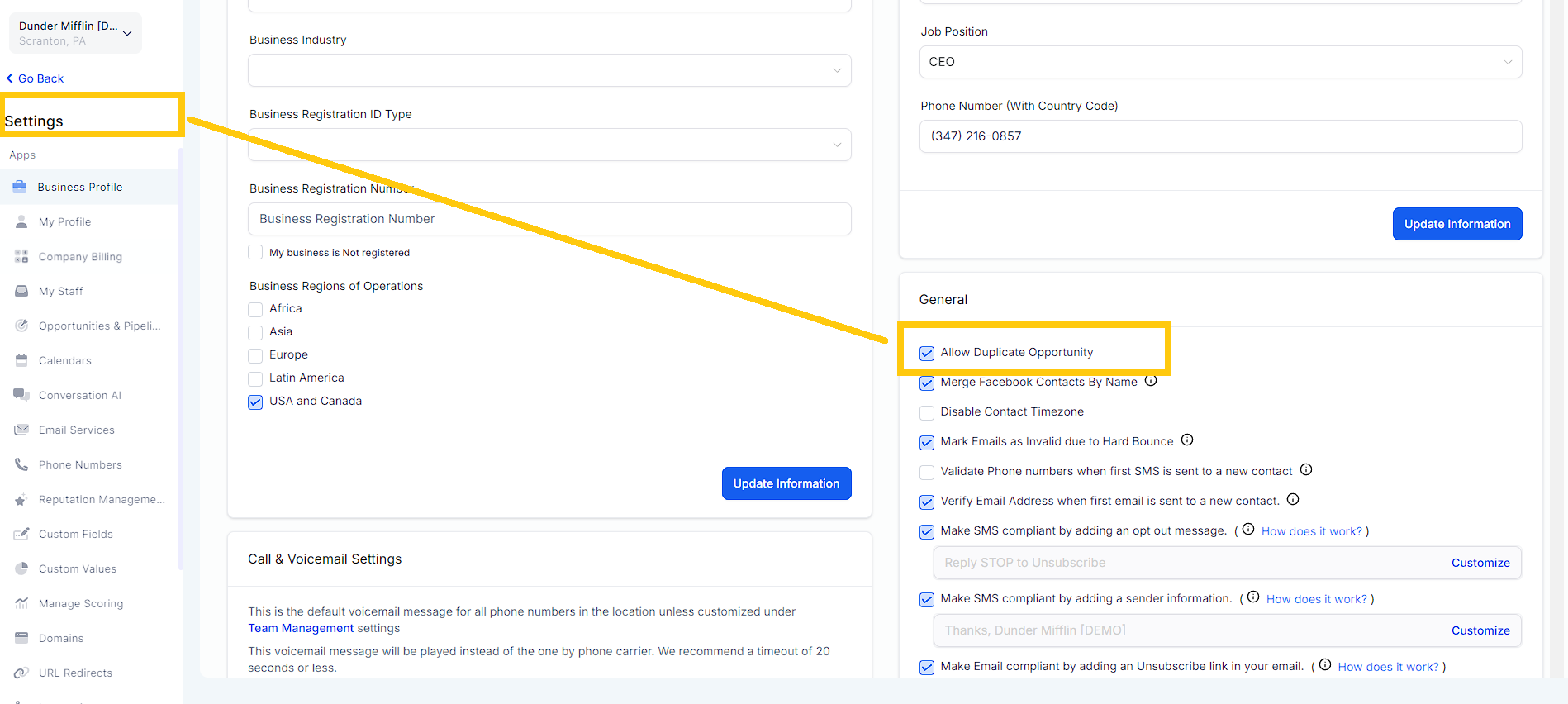
In the trigger section, when you select Create or Update Opportunity and toggle the switch to ALLOW DUPLICATE OPPORTUNITIES. A duplicate opportunity will be created.
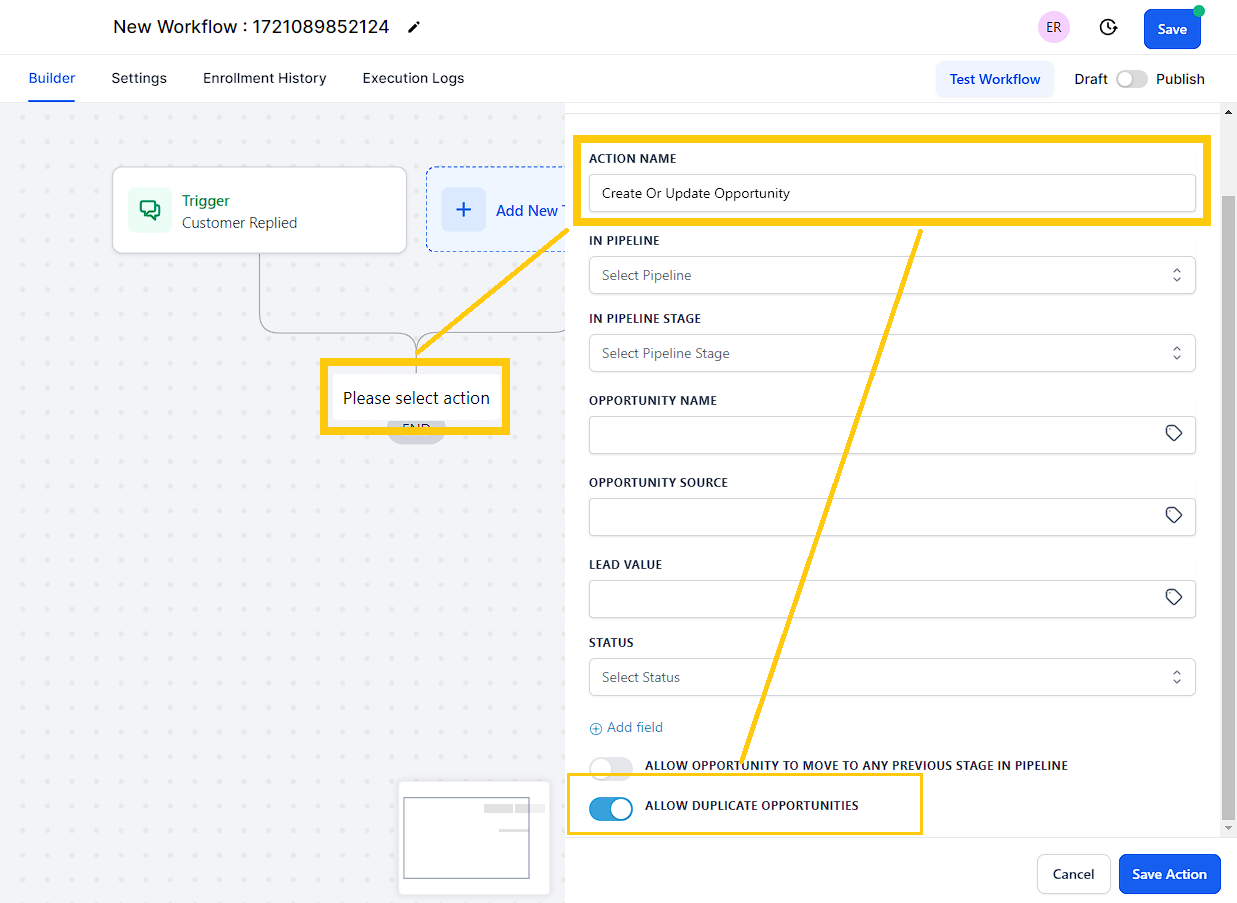
A second opportunity will be forced into the pipeline as a result.