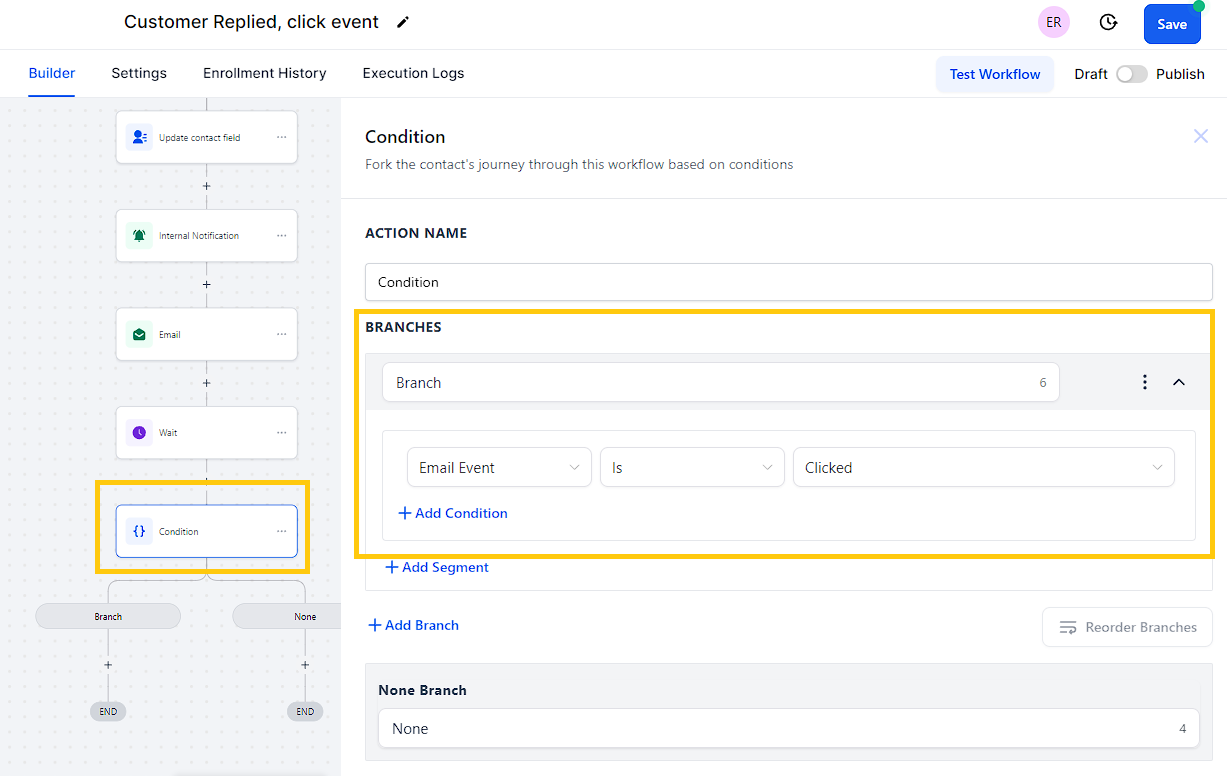The following guide will show you how to set it up so that after you send an email, you can perform certain trigger actions based on what they do. As an example, if there is a link such as open events in the email.
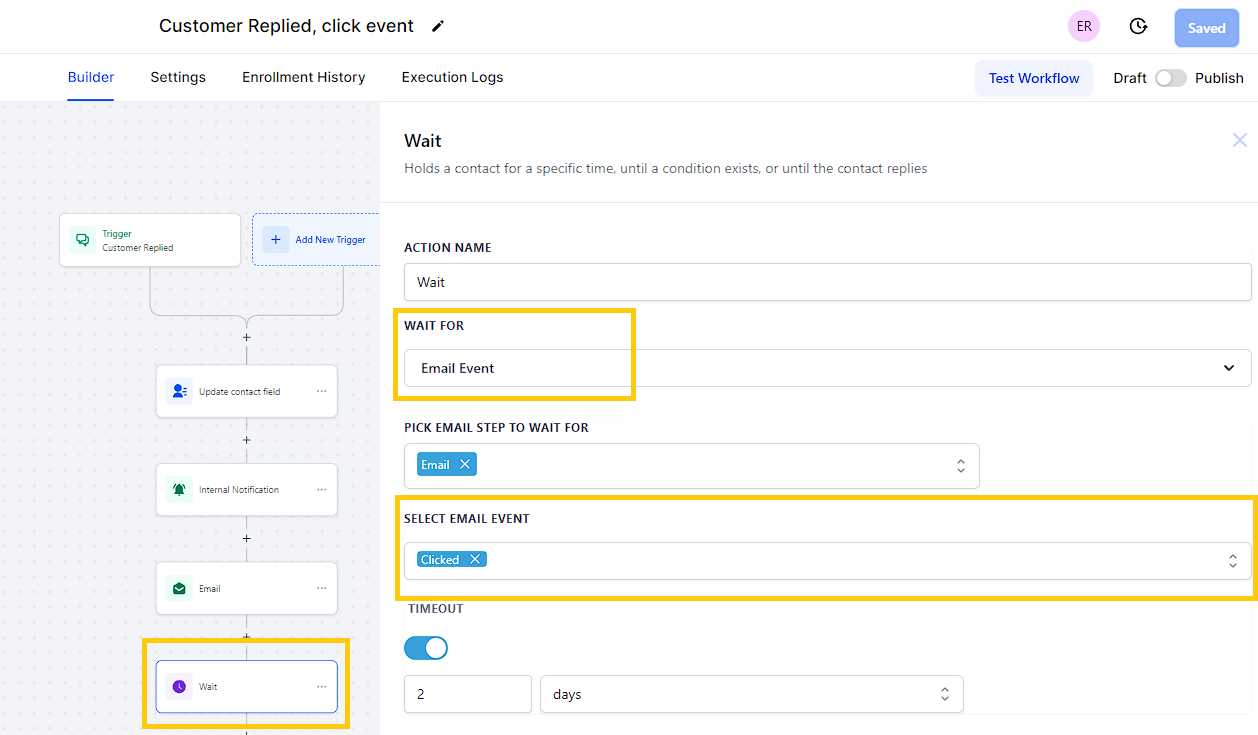
Under Segments > Events > Email Events
Under Operator > Is > Clicked