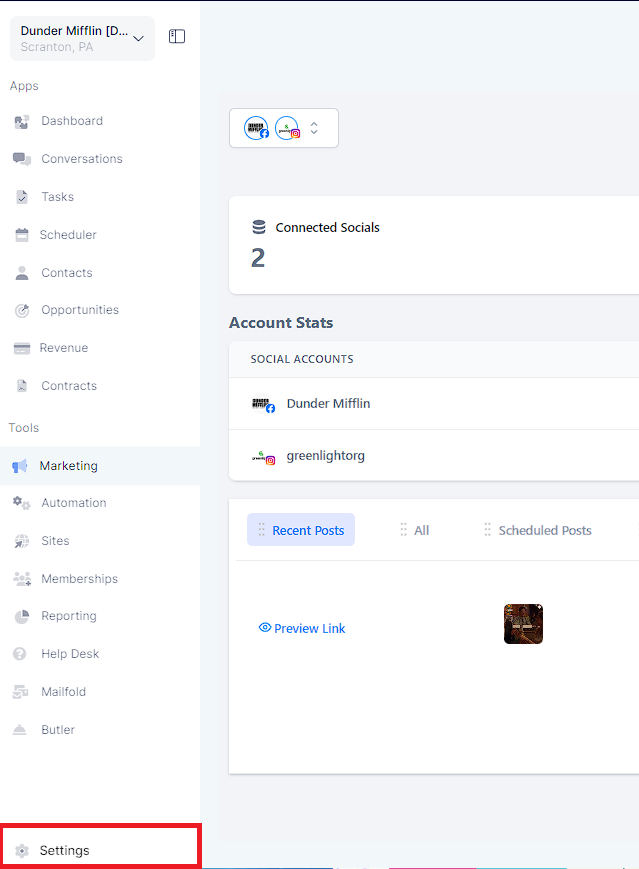
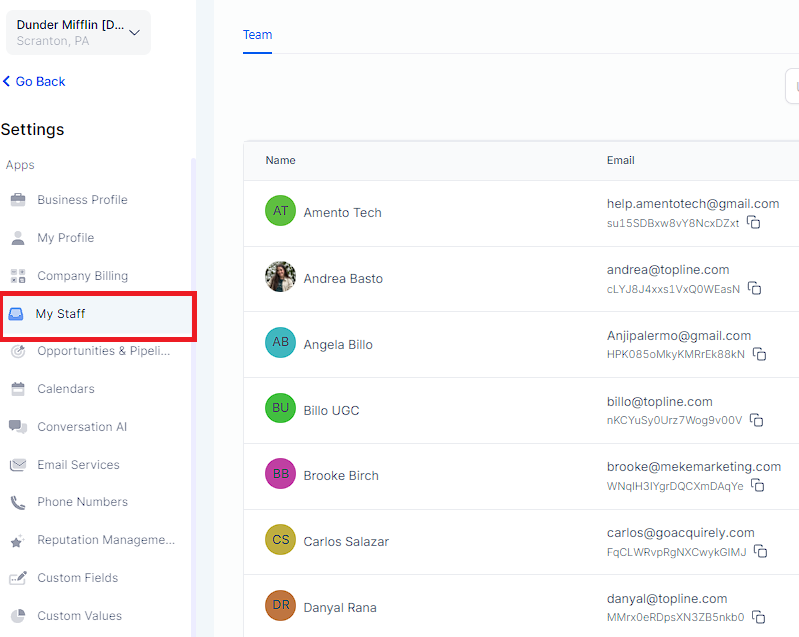
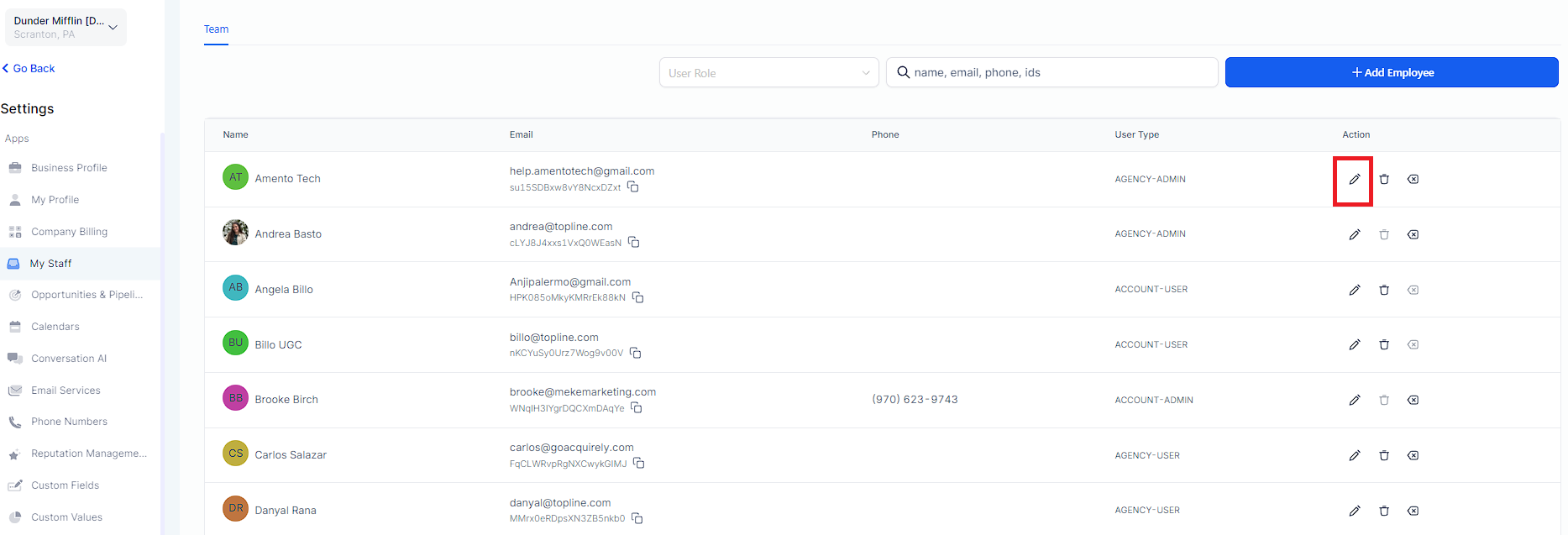
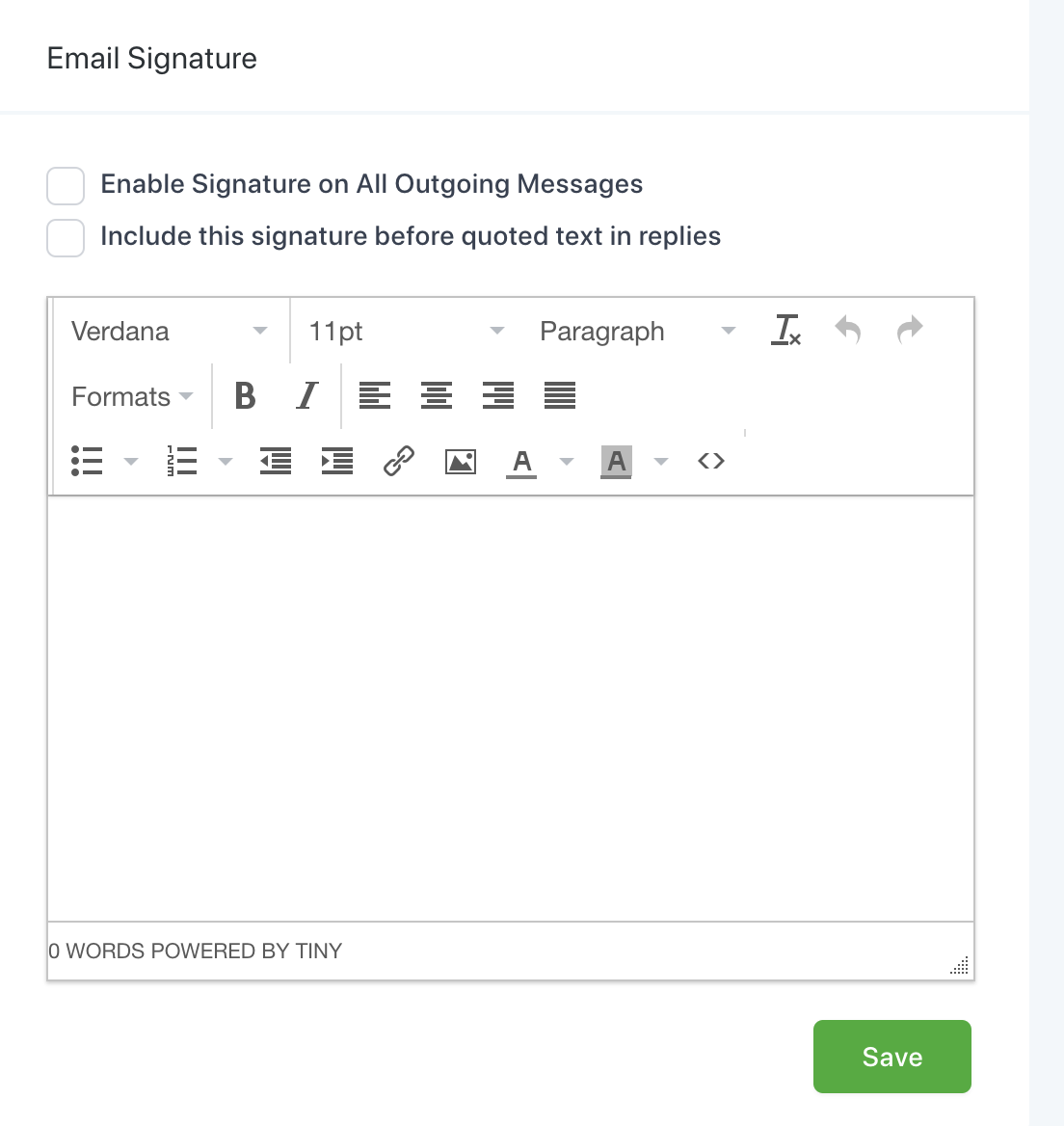
Click "Marketing" > "Campaigns" > Click the name of a campaign to open up the campaign (or create a new campaign if you don't already have one)
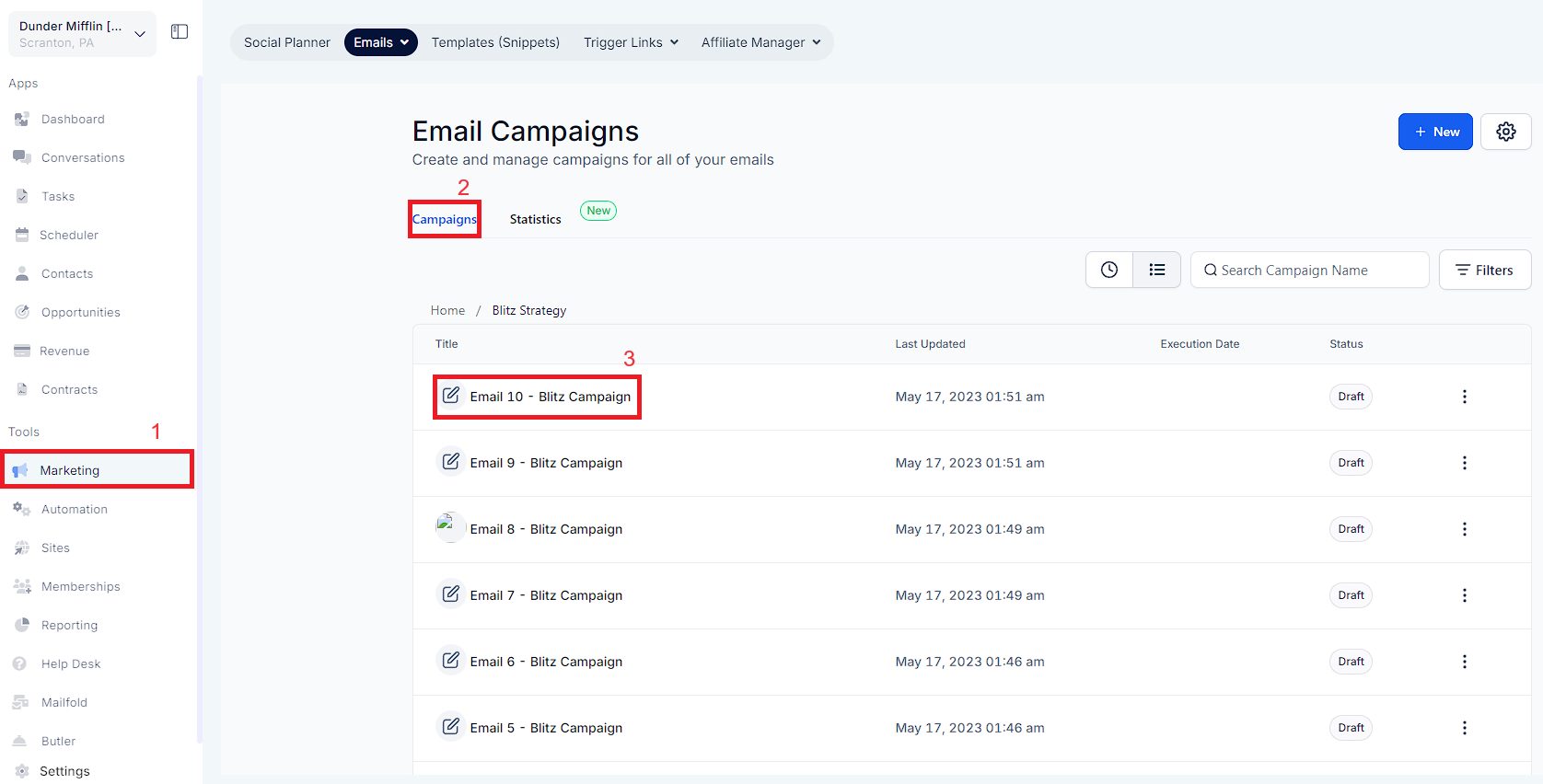
Click "Edit" on an email event within the campaign (or add an email event)
Within the email template, modify to add Signature and click " Send or Schedule".
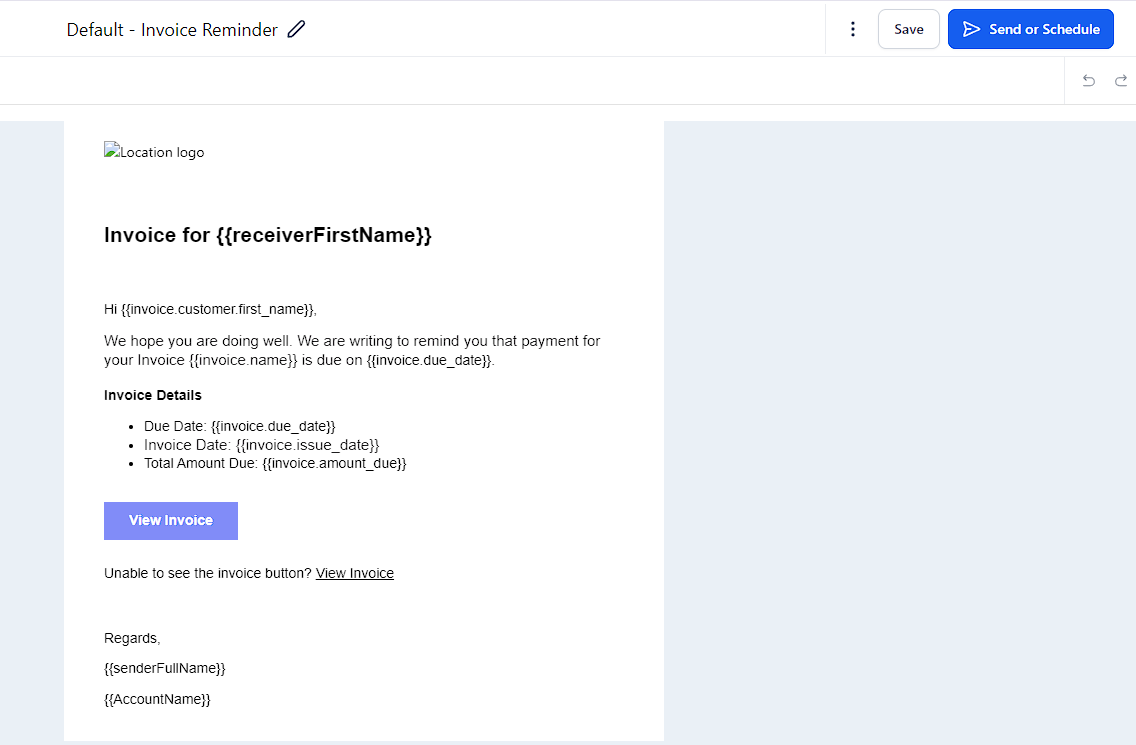
Pick a schedule add name and subject to the campaign > Click "Save".
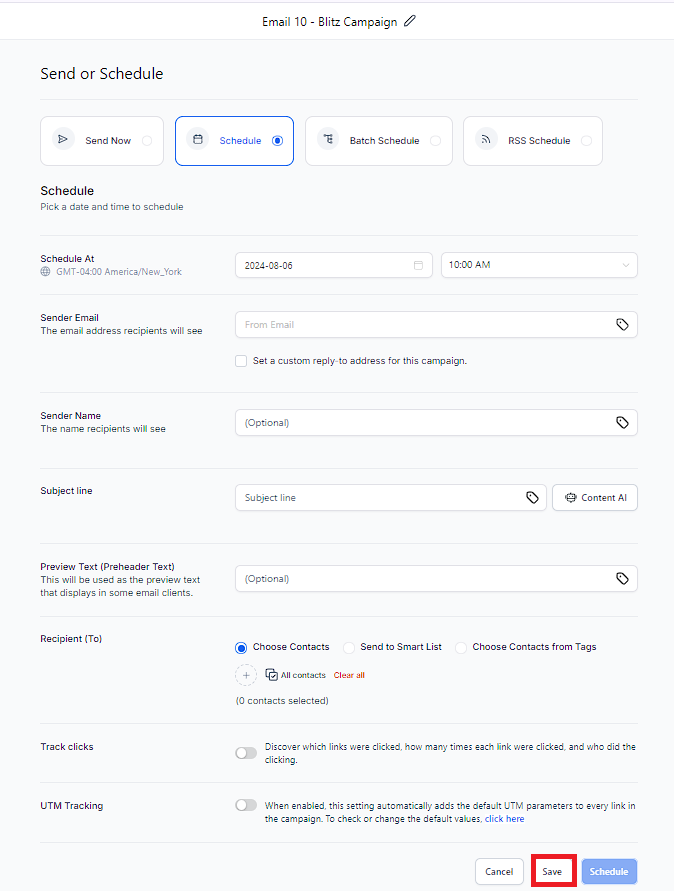
Make sure the campaign is Scheduled if you want to be able to add contacts to it.
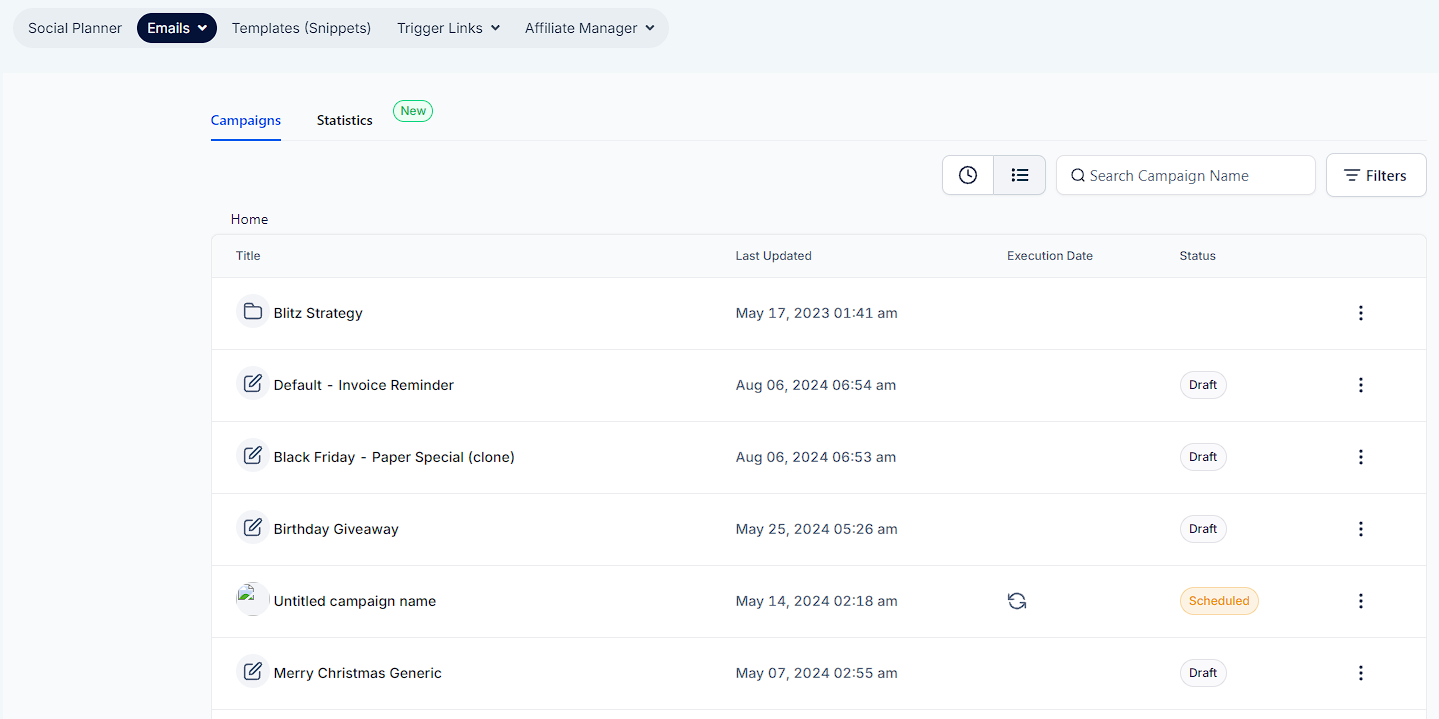
A: If email signatures are not working, make sure that you are logged in as the user with the signature.
However, the workaround is to send the email through the workflow/campaign instead of sending them manually.