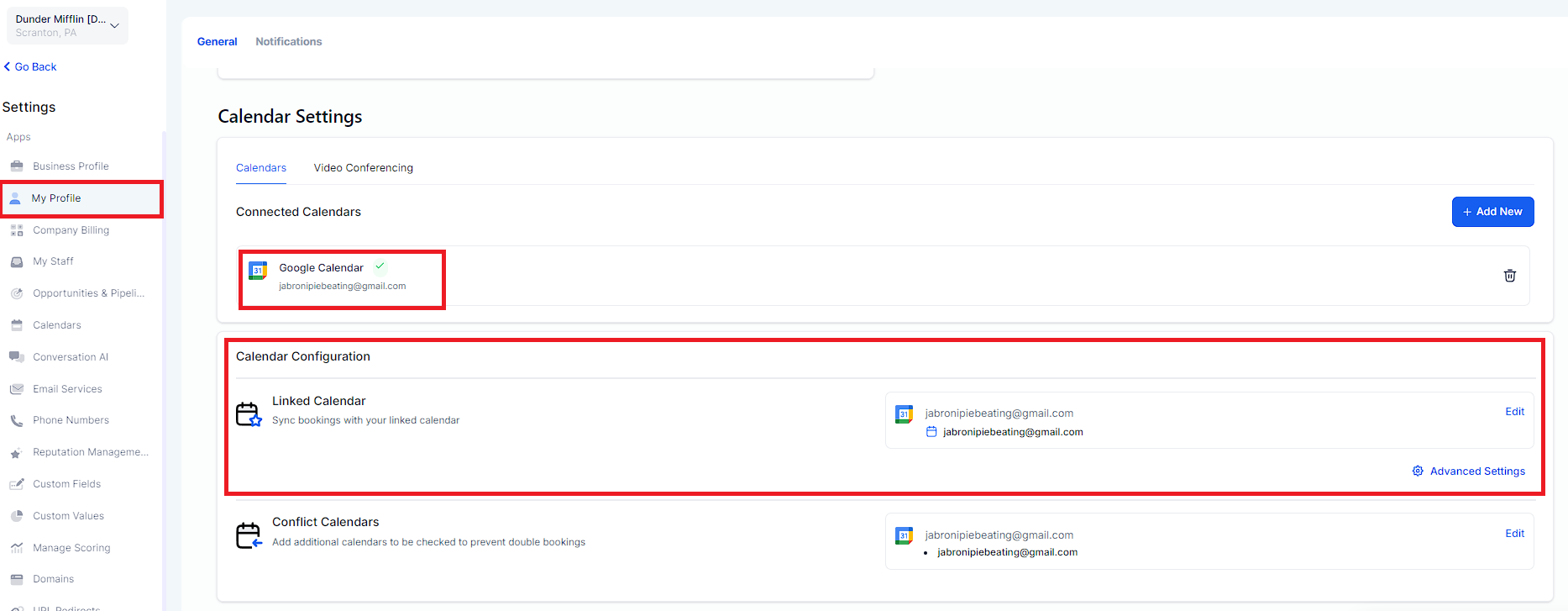The only way to re-integrate a user's Google account with a calendar is by asking the user associated with the calendar to login and follow the steps detailed below.

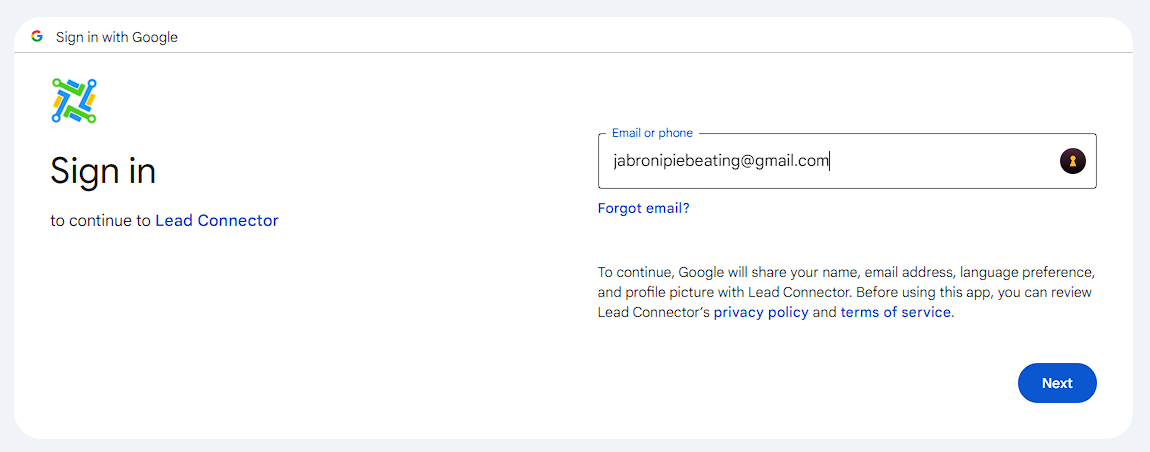
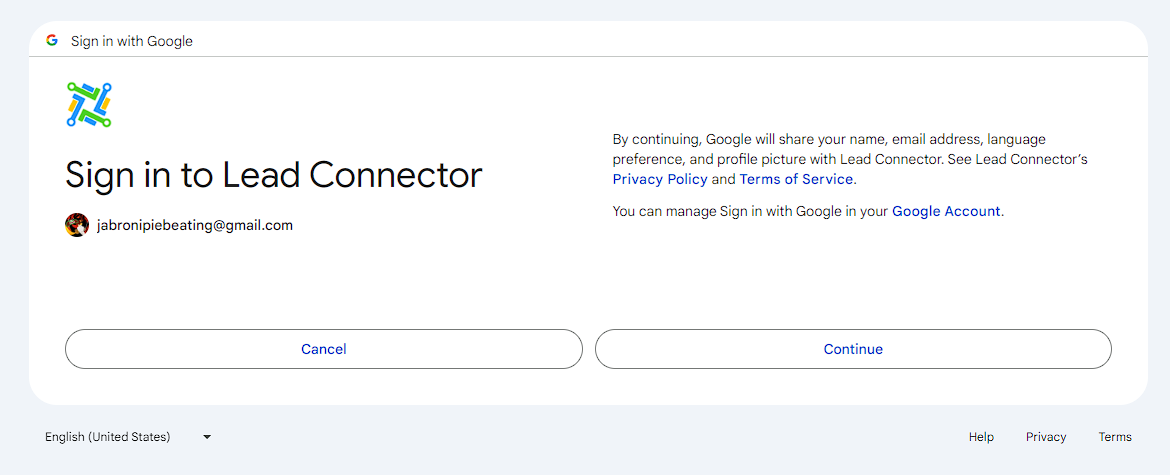
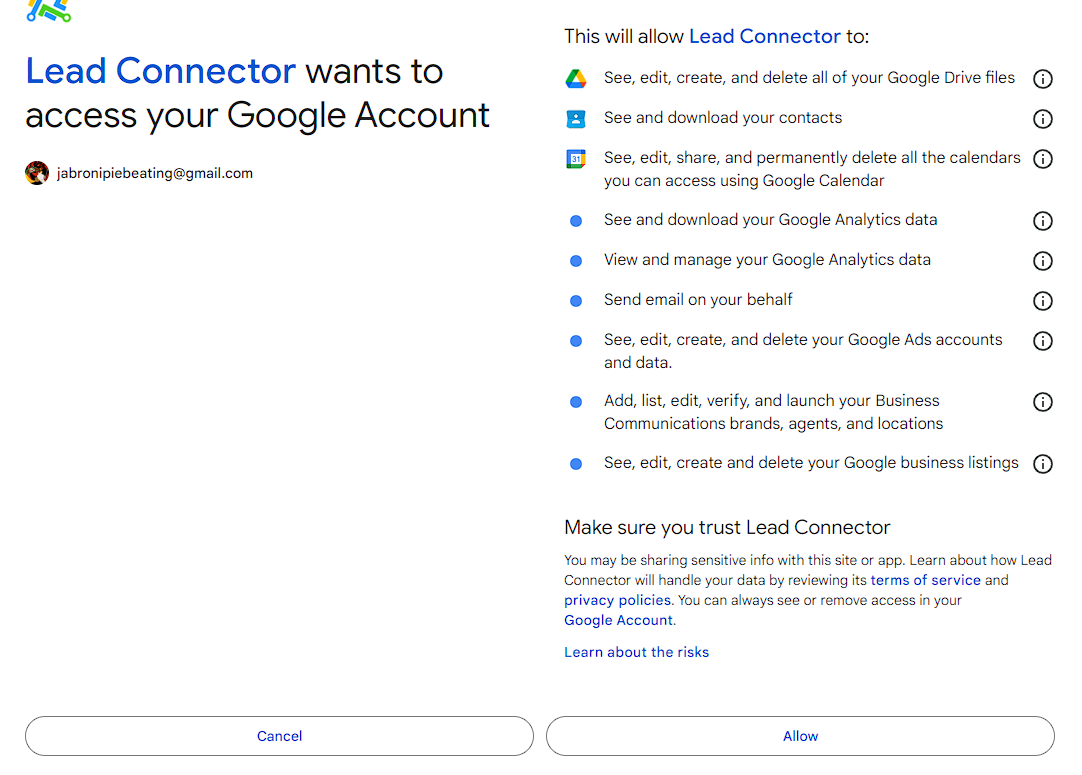
After connecting your Google account, navigate back to the "My Profile" section in your account settings. Scroll down to the "Calendar Settings" and you should now see your Google account in the "Connected Calendars" area with a green checkmark next to it just like in the picture below.