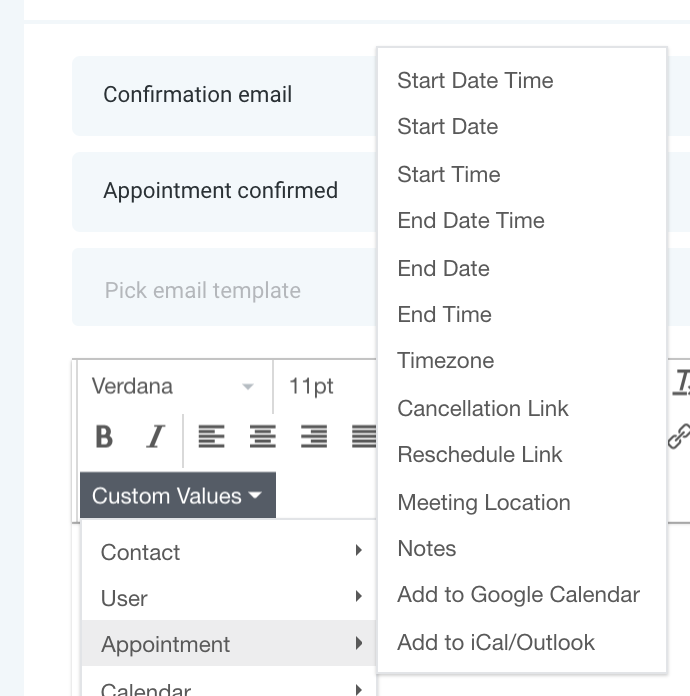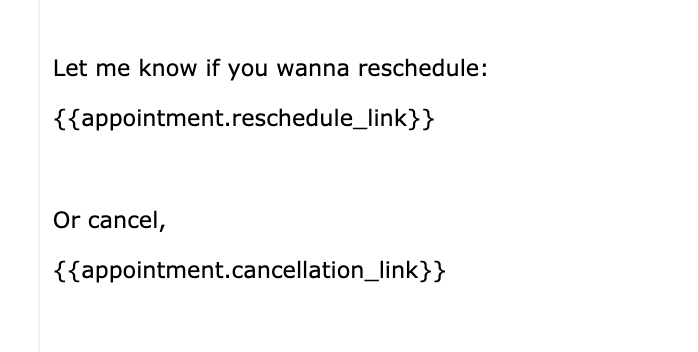It may also occur when the appointment reminder campaign is not firing correctly based on the appointment start time:
In addition, the Add to "Google calendar" / "Add to iCal" / Outlook link will not work when sending a test email.
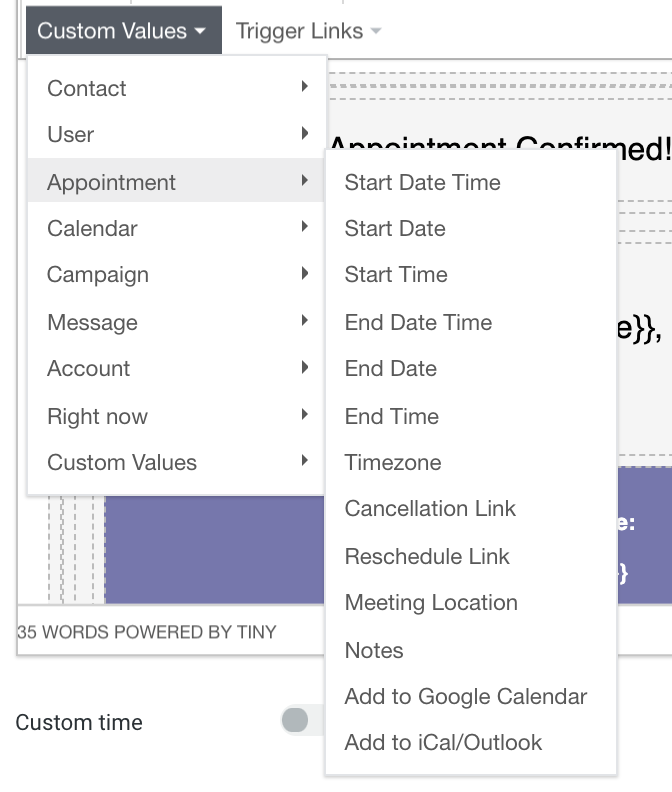
In order for the "appointment.start_time" or any other appointments custom values to appear, we will need the "Appointment" or "Customer Booked Appointment" trigger. Book an actual appointment to test the Custom Values.
If you use the "Pipeline stage changed" as the trigger, Topline OS won't know which appointment it is.
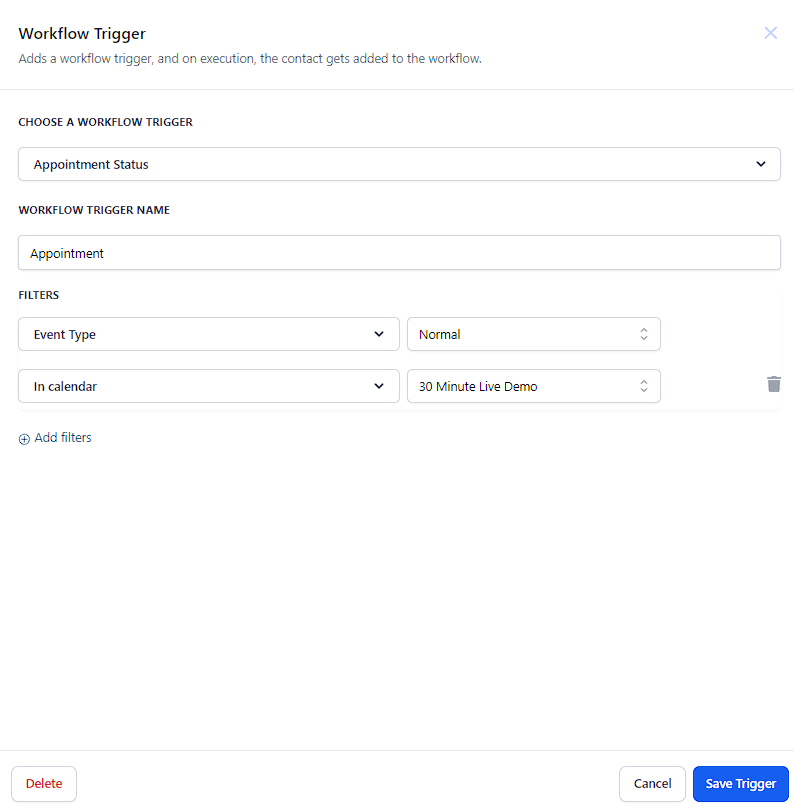

We need to use "Appointment" or "Customer booked appointment" as the workflow trigger:
To test the Custom Values, you will need to "book an actual appointment".
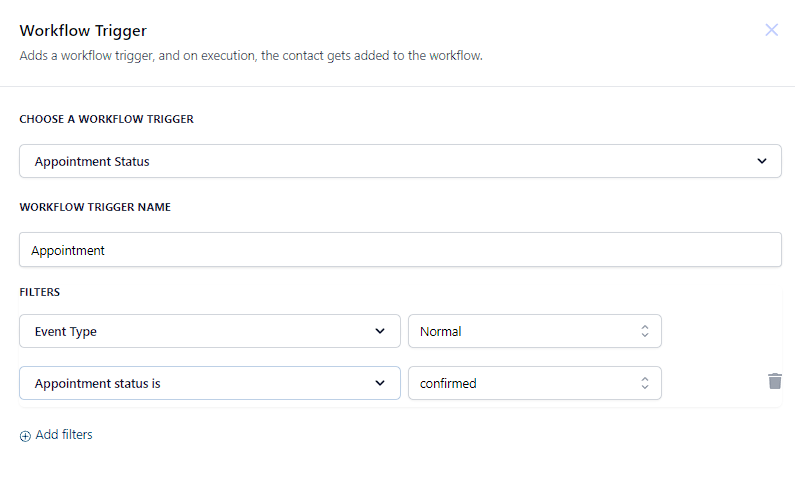
When manually adding a lead to an "Appointment Reminder Campaign", select the "appointment start time" for the event start date.
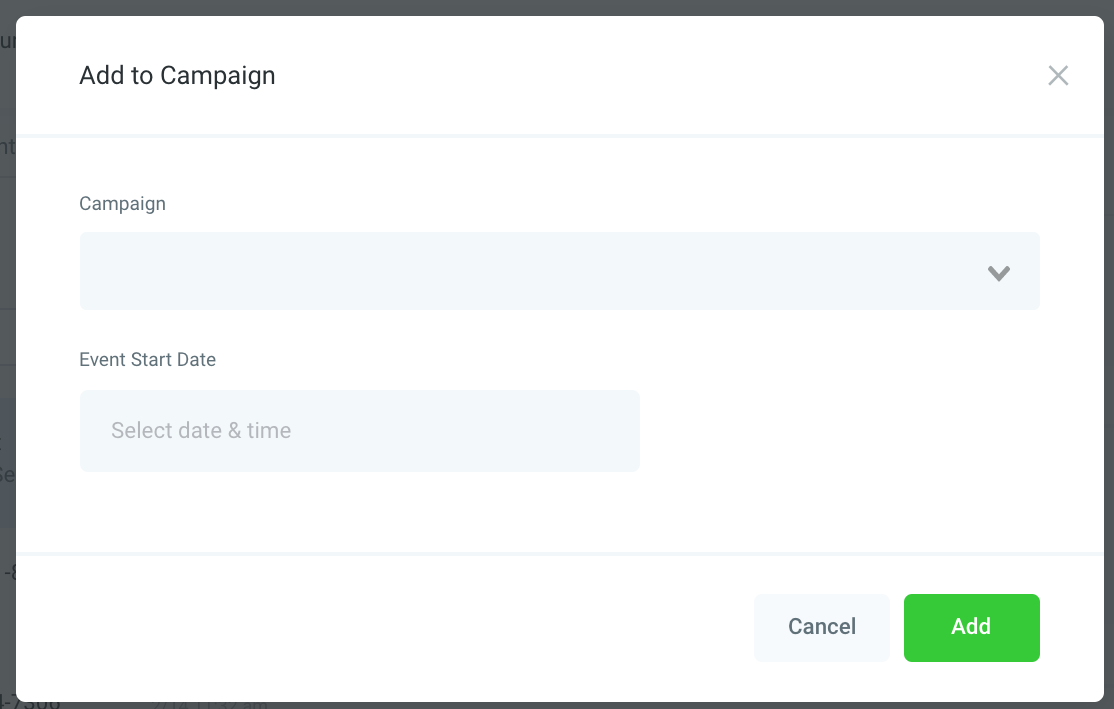
To reschedule manually, click the "Appointments" tab on the right and change the date. It automates the process of removing the leads from the original appointment reminder campaign and re-adding them to the appointment reminder campaign at the new appointment time.
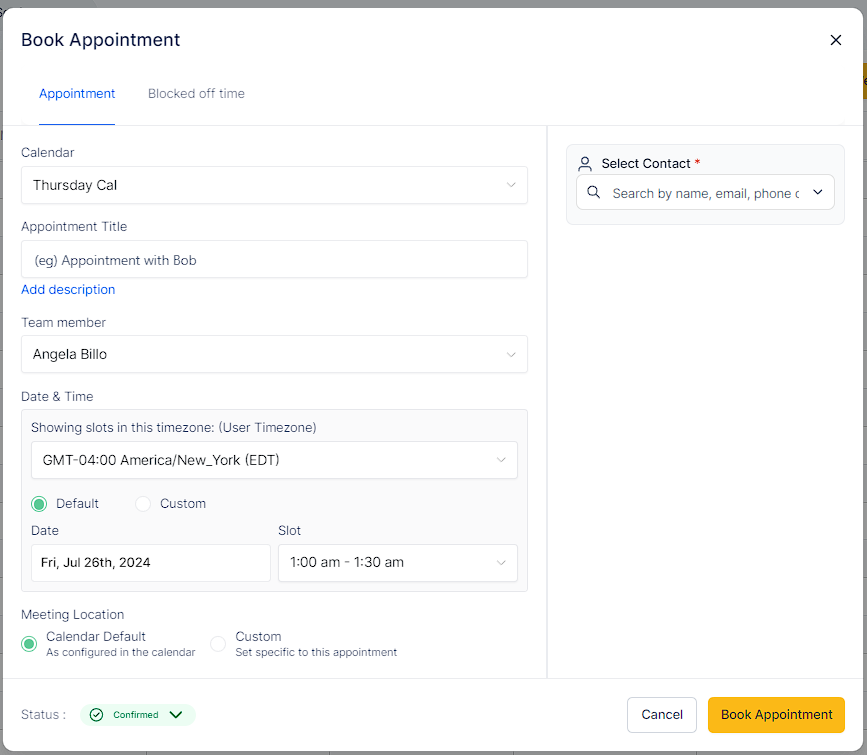
Custom Values in the appointment reminder campaign can provide the option for your leads to reschedule themselves: