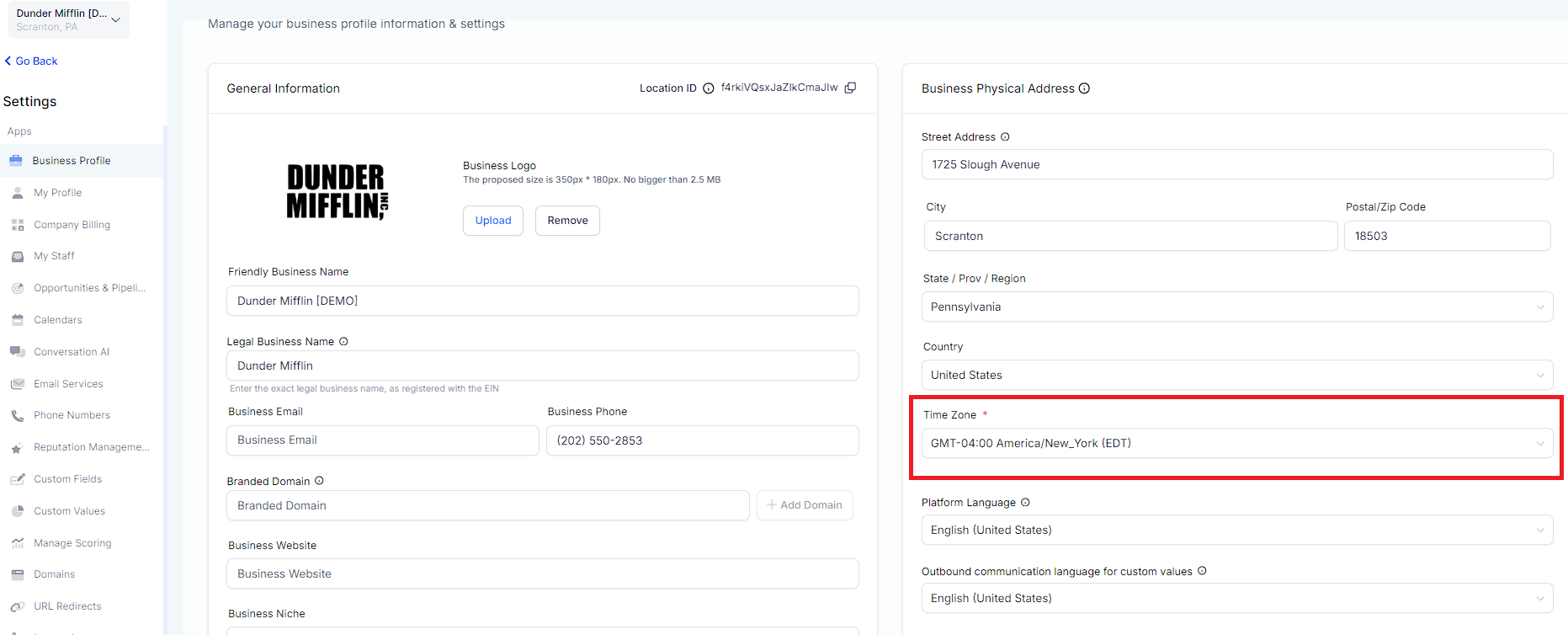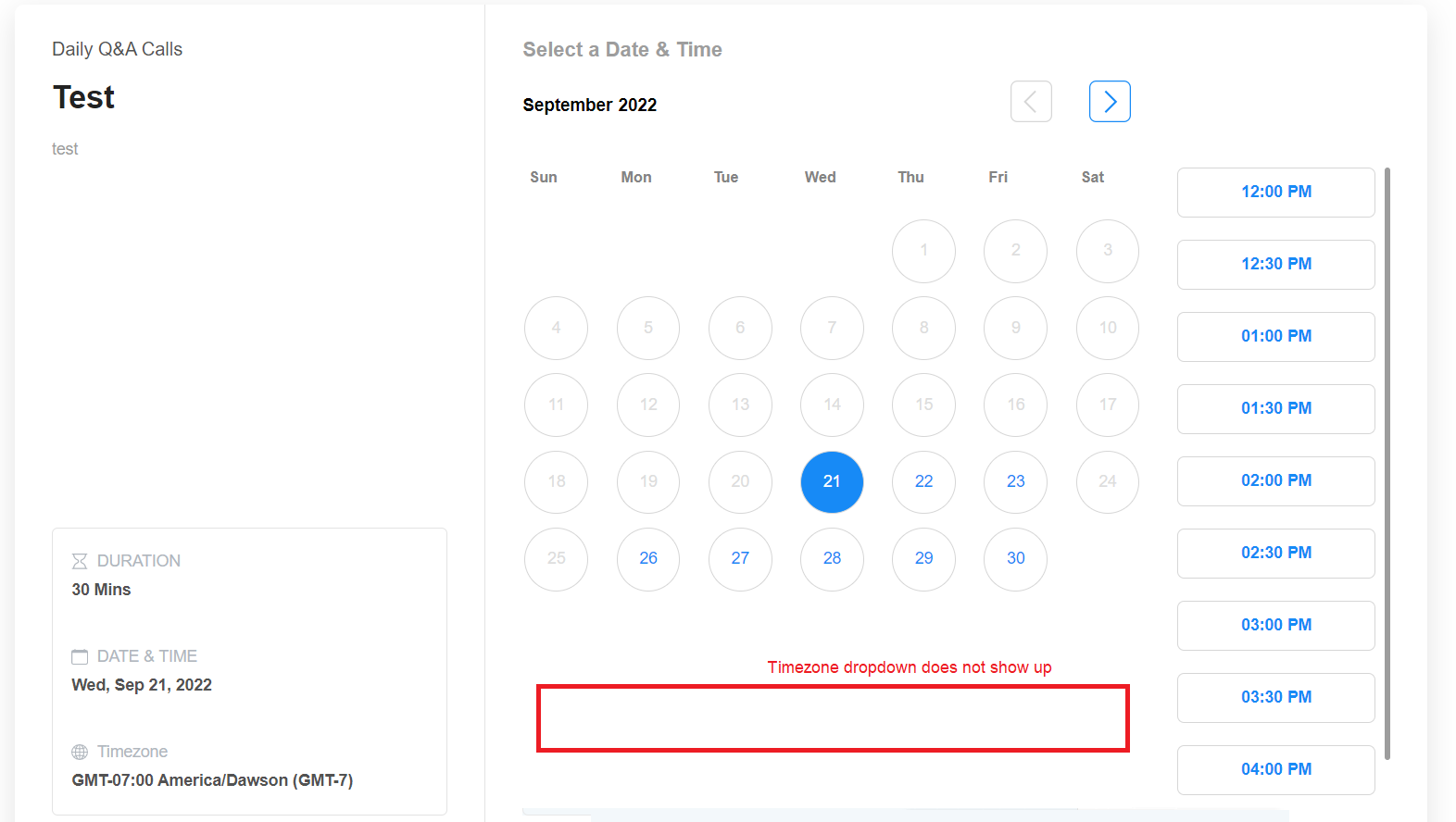Go to "Settings" > Select the "Business Info" tab > Scroll down and activate the "Disable Contact Time zone" checkbox.

With the "Disable Contact Time zone" box selected, users will no longer see the time zone dropdown selector in the calendar widget (see screenshot below), and all appointments will be made in whatever time zone is set within the location settings.
To see which time zone the location is set to please head into the "Location Settings" > "Business Info" > "Time Zone field".