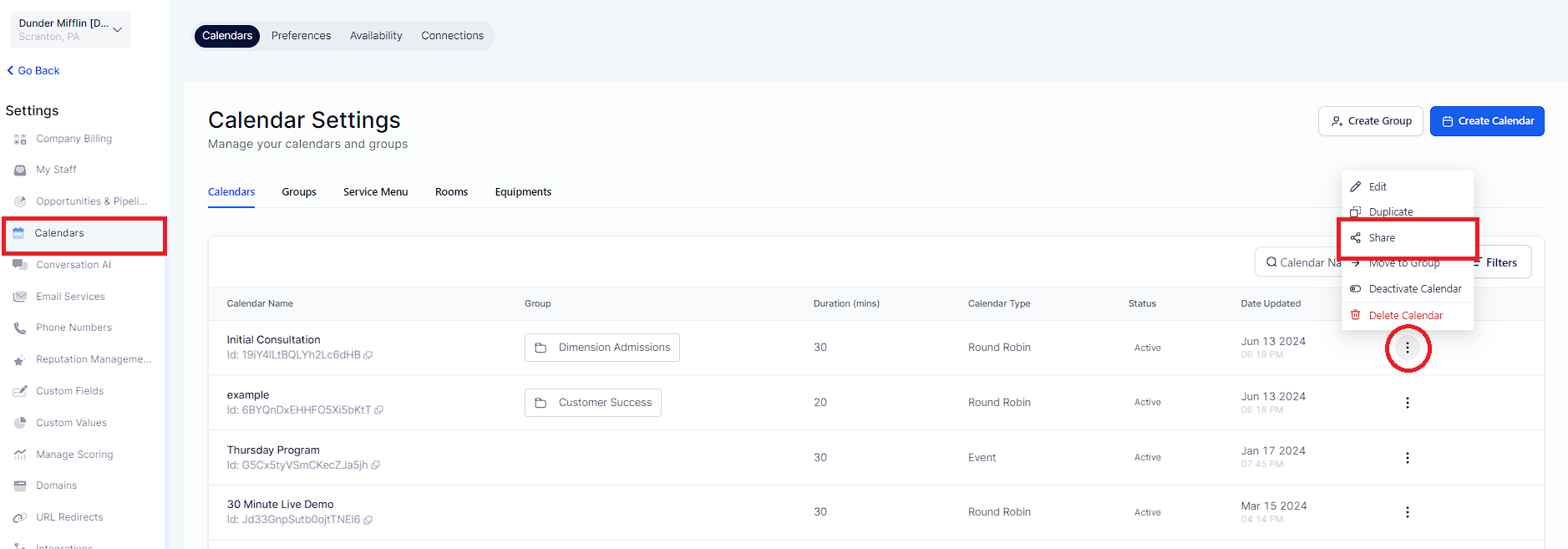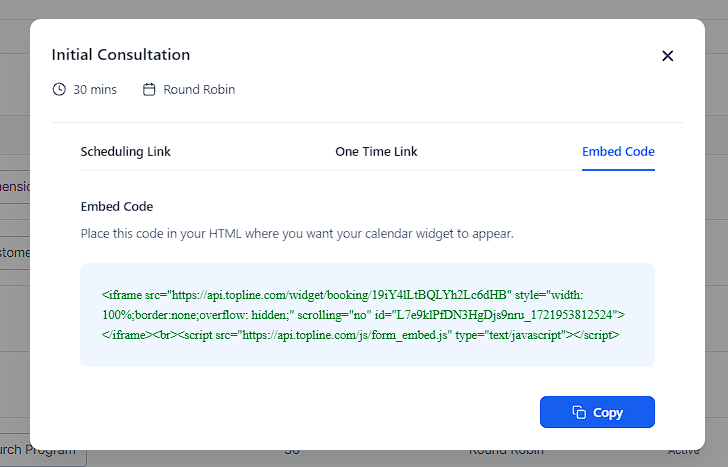Go to "Calendars" > "Calendar Settings"
For the specific calendar you'd like to embed, click the "three dots" icon and select "Share"
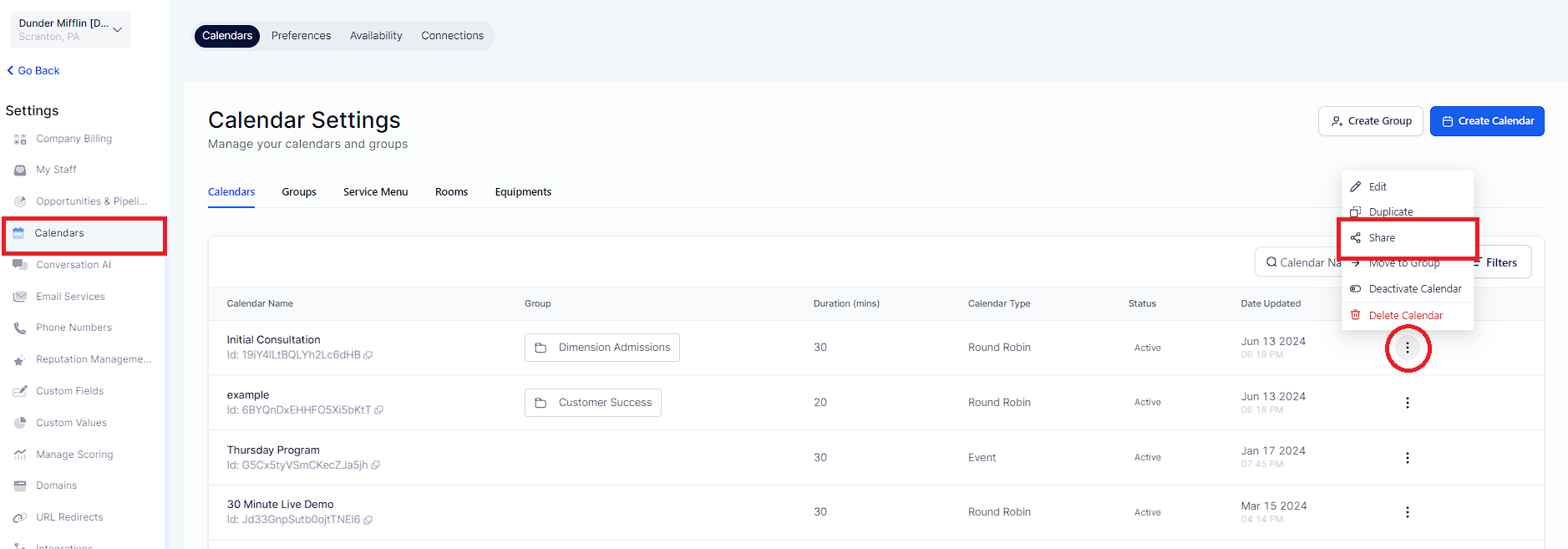
In the Pop-up Modal, Select the "Embed Code" tab > Click "Copy"
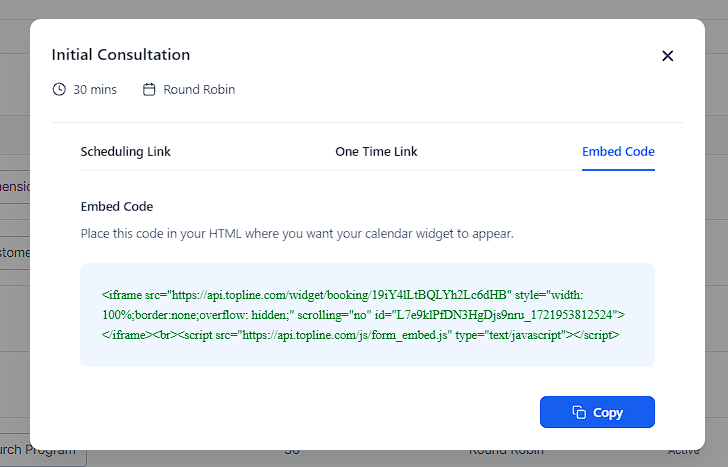
Paste the embed code in a custom code element on another website as desired.
Please Note:

If you are looking to embed a Topline Calendar in a funnel or website page, you can use the Calendar element in the page builder. This element will allow you to choose the calendar you'd like to display and automatically insert it without the need for adding an embed code manually.