The addition of custom security headers allows users to define specific instructions that are sent to the browser when their funnels or websites are loaded. These instructions dictate how the browser should behave, helping to prevent certain types of attacks and vulnerabilities. With this feature, users can tailor their security measures to suit their specific needs and requirements, thereby bolstering the overall security posture of their online assets.
1. Access Security Settings: Navigate to the security tab within the settings or configuration options of your funnel or website in Sites.
2. Add Security Headers: Click on the option to add a new security header. This will open a modal where you can enter the header name and value.
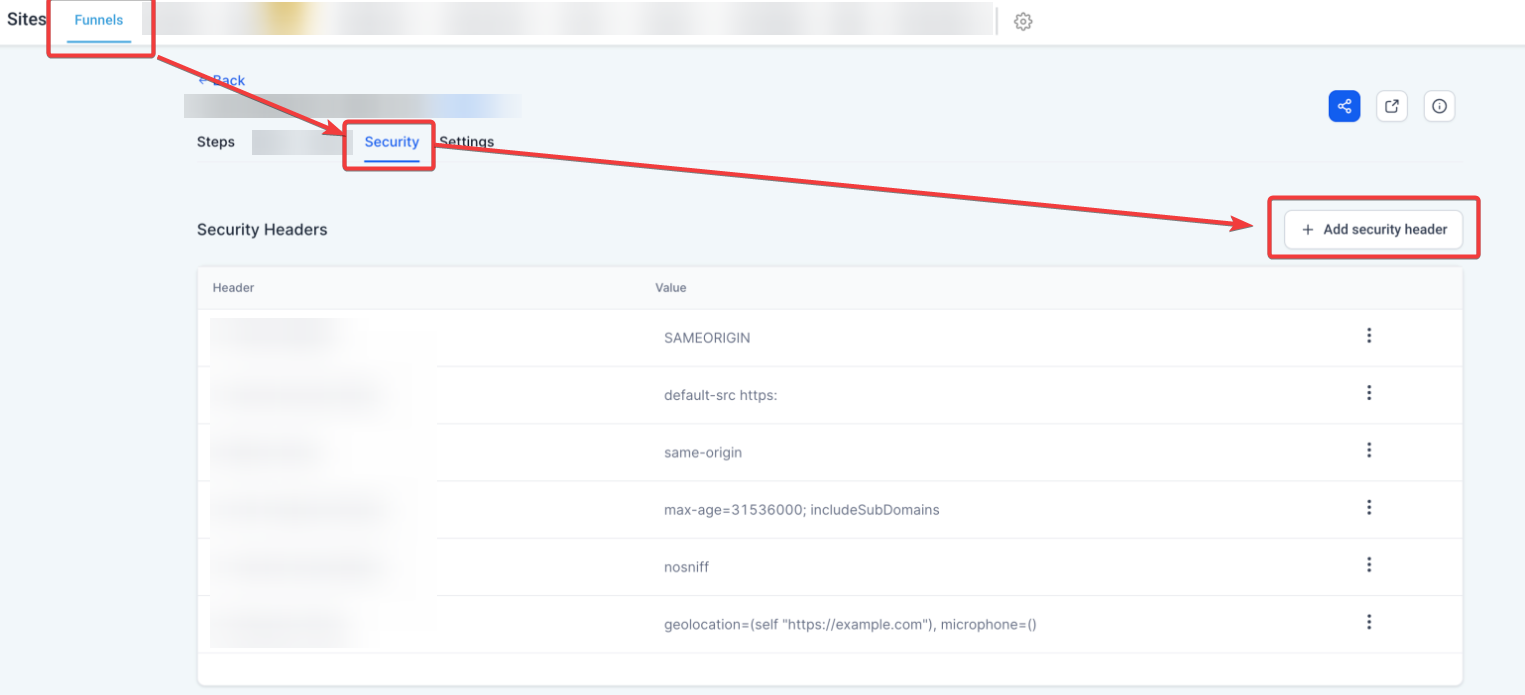
3. Configure Header Values: Define the header name and specify its corresponding value based on your security requirements. You can refer to standard security practices or consult with security experts for guidance on appropriate configurations.
.png?alt=media&token=dc9a1c8e-7a75-4c4e-a5ca-fe5a0059e0a6)
4. Save Changes: Once you have configured the security header, save your changes to apply them to your funnel or website. The custom header will now be sent to the browser whenever the page is loaded, bolstering its security defenses.
.png?alt=media&token=8523bb1b-8093-4198-bf59-8e35975d4573)
Enhanced Protection: Custom security headers provide an additional layer of protection against various vulnerabilities and attacks, safeguarding online assets from potential threats.
Flexibility and Control: Users have the flexibility to define and configure security headers according to their specific security needs, allowing for tailored security measures.
Proactive Security Measures: By proactively implementing custom security headers, users can mitigate risks and strengthen the overall security posture of their funnels and websites.