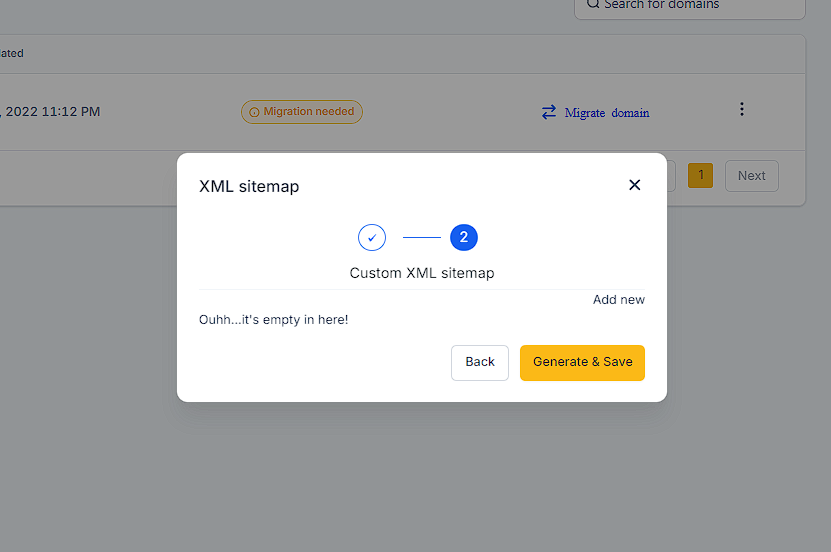Go to "Domain" and add the domain.
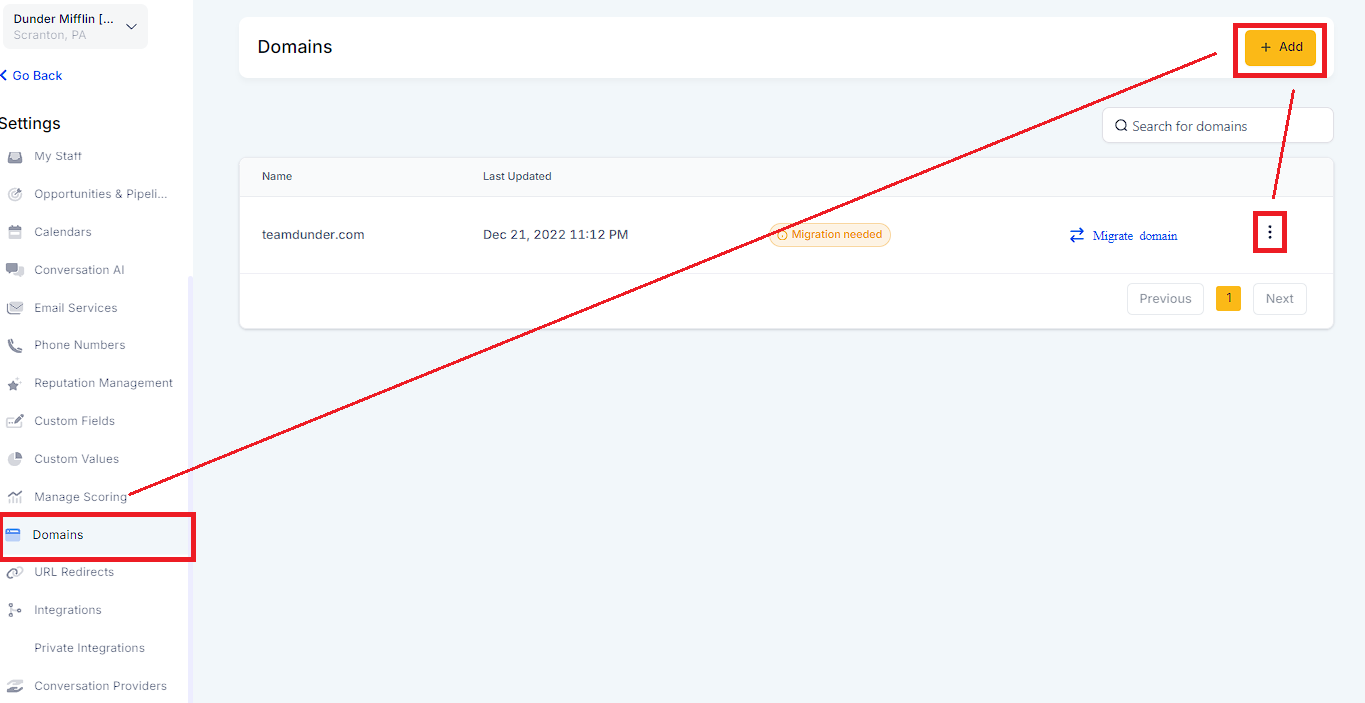
After adding a domain, you will find an option to view the XML Sitemap in the "three dot icon."
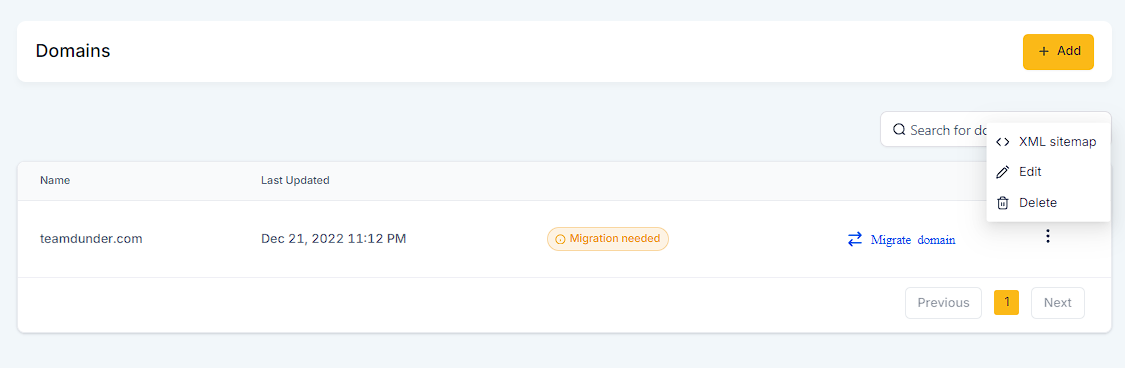
In XML Sitemap, step one is to select the landing pages/funnel to add by selecting the blog home and blog post option.
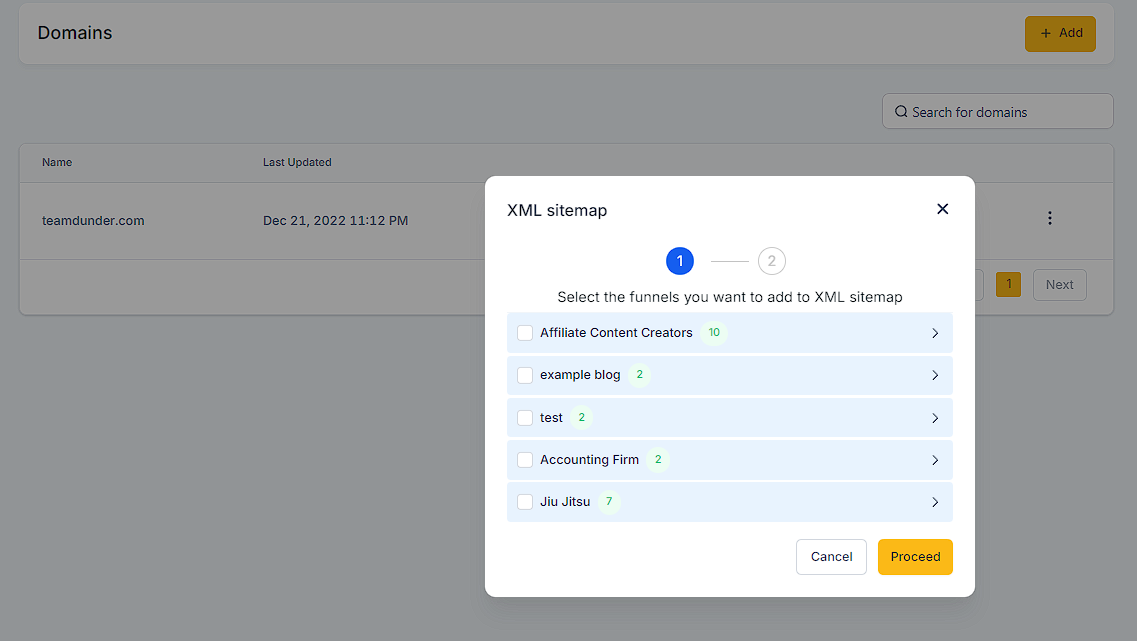
In step two, click on "Generate & Save".