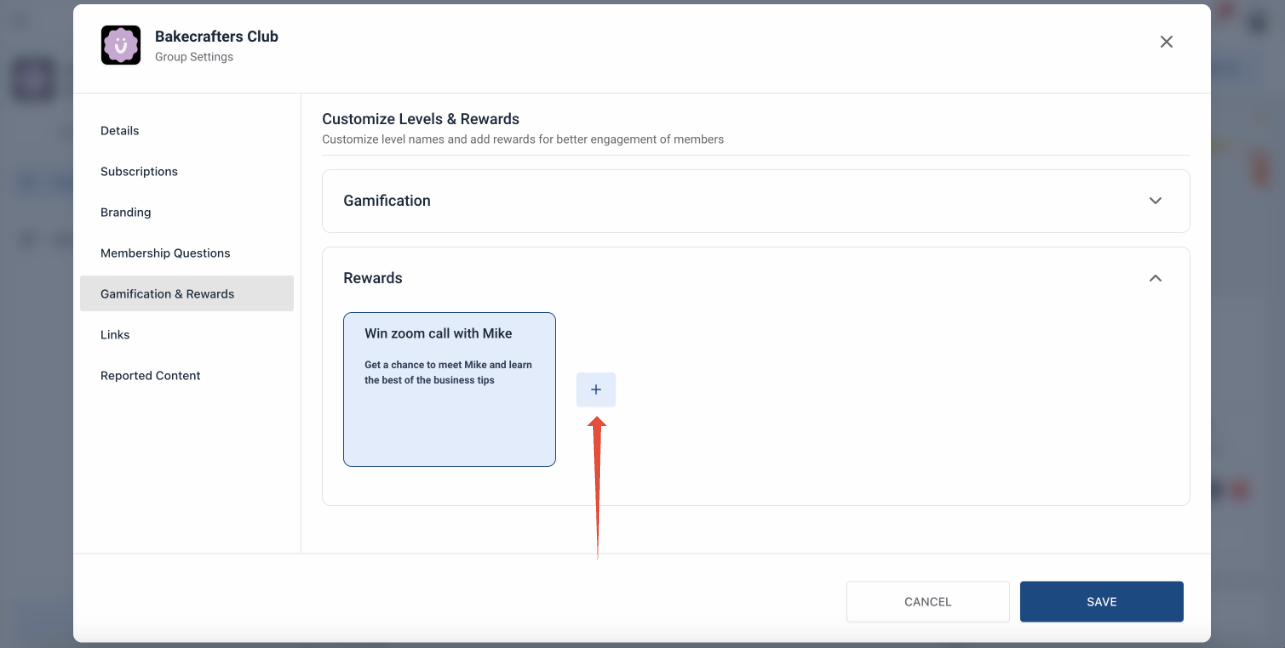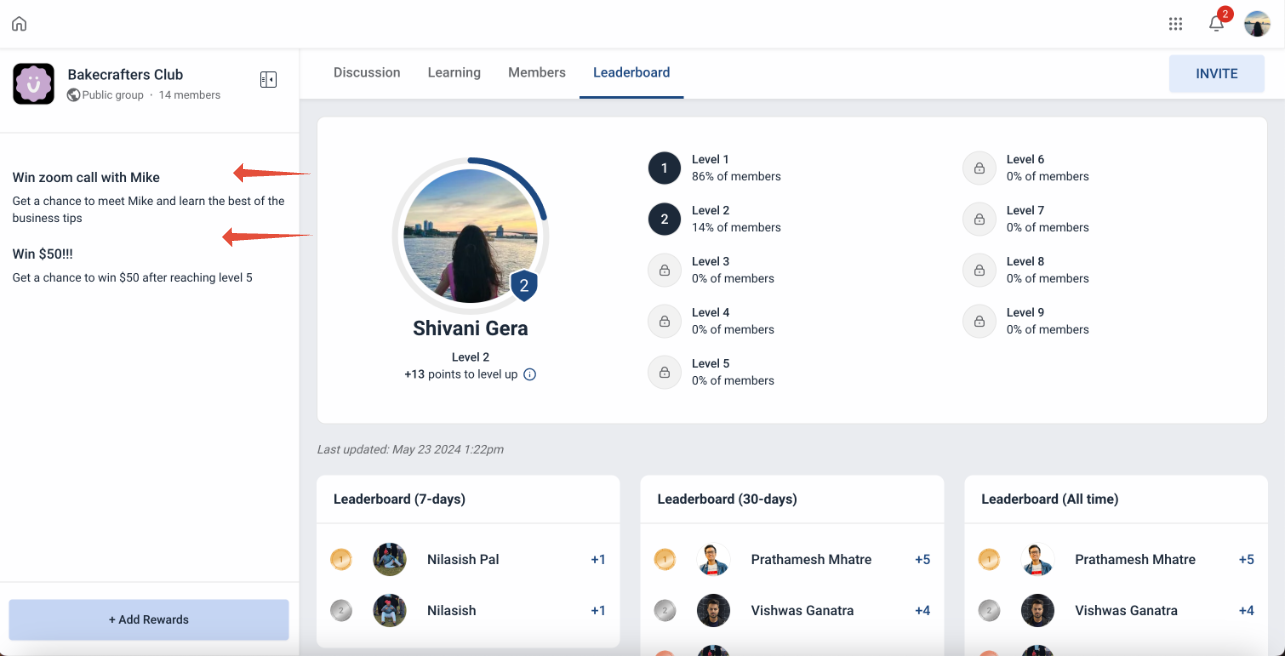Gamification levels are pre-defined. Maximum levels are 9.
As a group admin, users can edit Level Names. To do this, go to "Settings" > "Gamification & Rewards" > "Gamification" > "Edit" the relevant level name.
Make sure to hit the "Save" button.
You earn points when others like your posts, comments, and replies. 1 like = 1 point for the post or comment author.
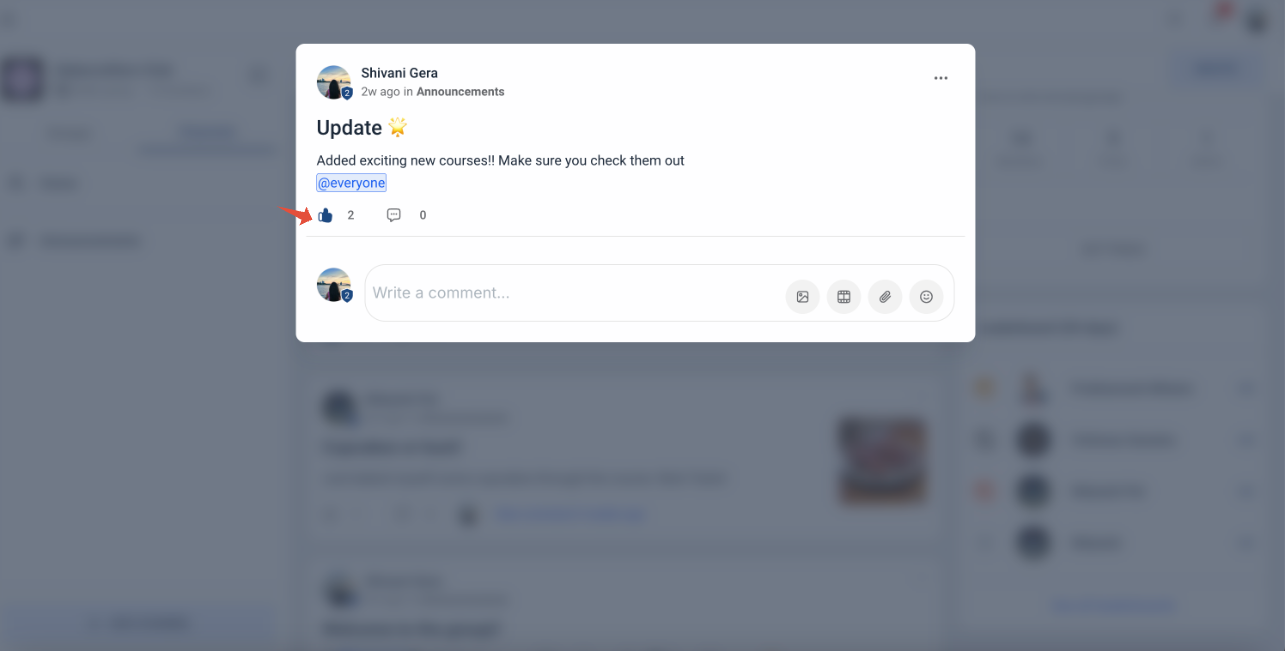
Level 1 - 0 points
Level 2 - 5 points
Level 3 - 20 points
Level 4 - 65 points
Level 5 - 155 points
Level 6 - 515 points
Level 7 - 2015 points
Level 8 - 8015 points
Level 9 - 33015 points
A member's profile badge will reflect their current level.
Users can accordingly see the points required to reach the next level
The circular progress bar is completed after a level is reached
Note that the member levels are at the group level. A member at level 3 will be at that level in that particular group. If they join another group, they will start at level 1, like all new members.
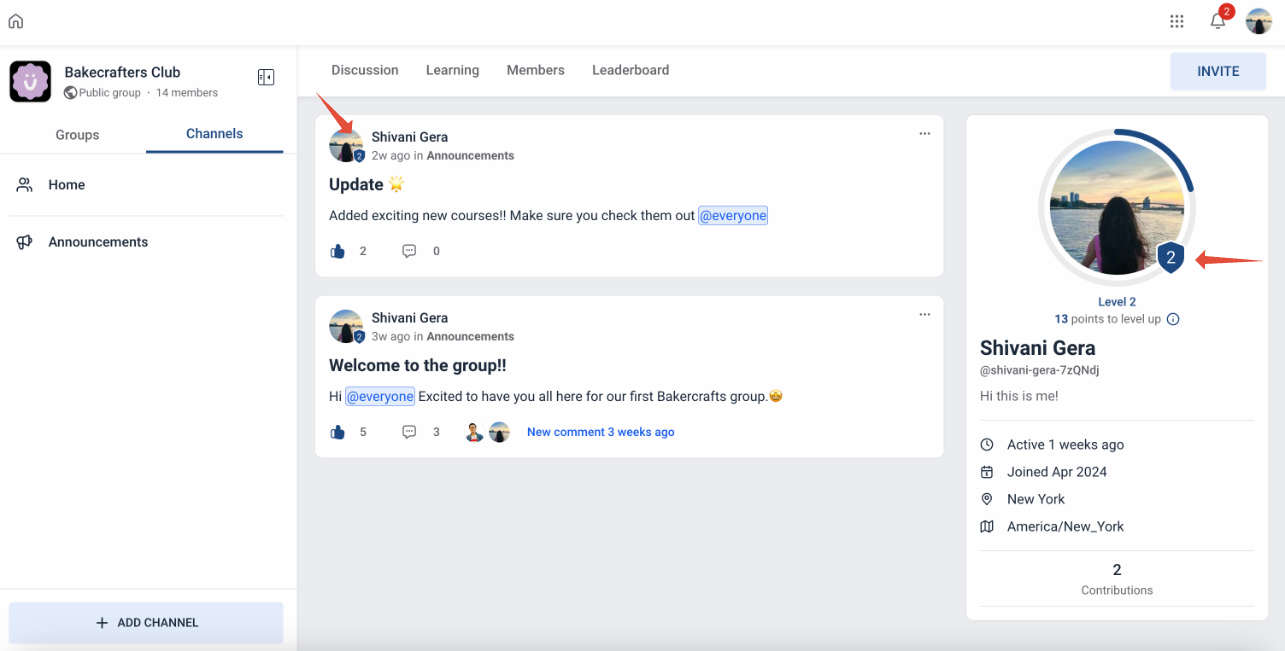
In addition, users can view leaderboards for the group they are in to see how their levels compare. It will show which courses unlock at certain levels as well as the custom level names for each group.
You can find members who earned the most points over the past seven days, 30 days, and overall.
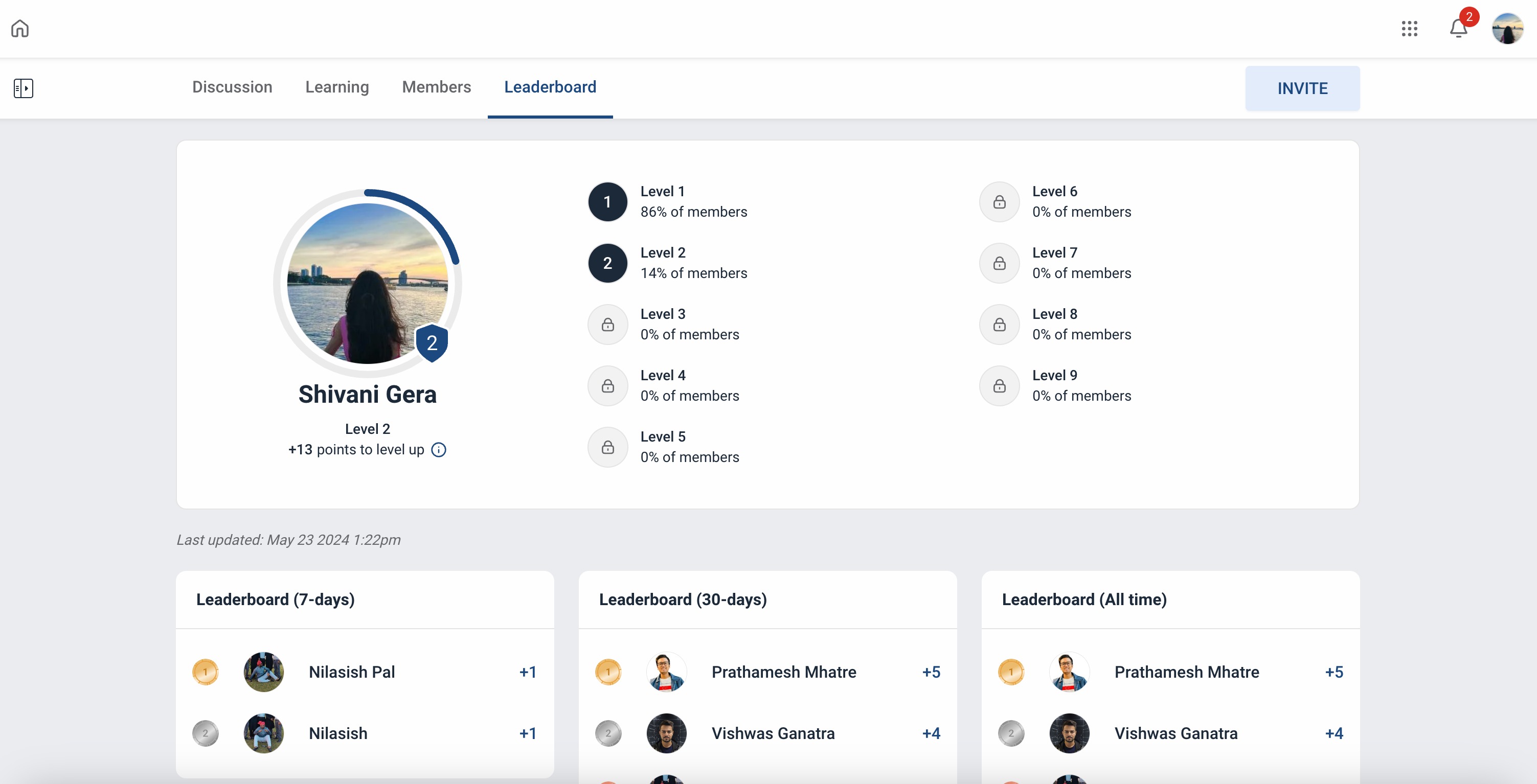
Rewards - Group admins/ owners can choose to add offline rewards as texts. Maximum 3 rewards can be added. Example - Win $50 after reaching level 5.
To add a reward (as an admin), go to "Settings" > "Gamification & Rewards" > "Rewards".
Once Rewards are added, they are reflected on the left nav bar inside the Leaderboard Tab.
Note that rewards cannot be linked to any gamification level as of now. All rewards added need to be managed offline.