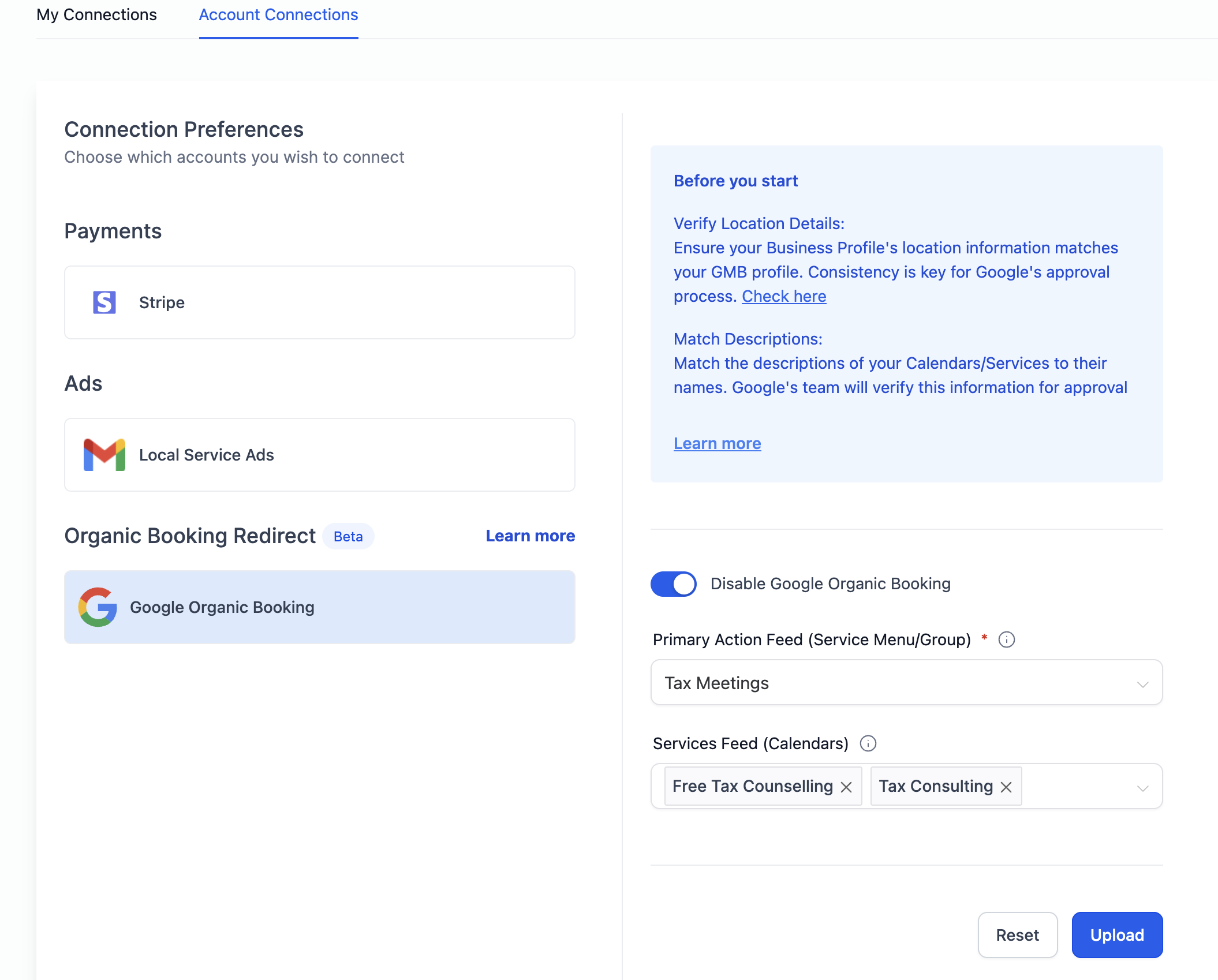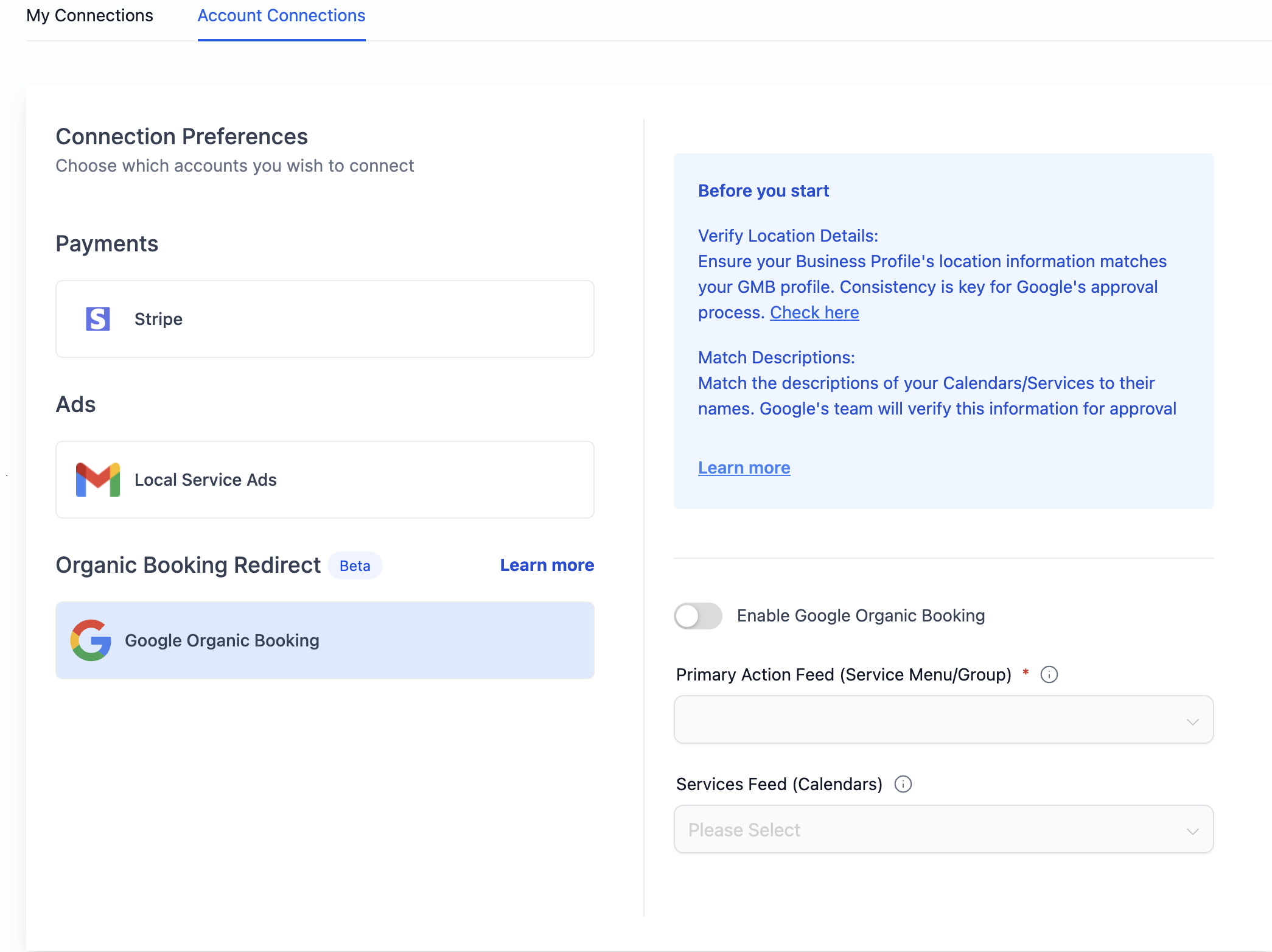Google Booking Redirect, also known as Google Organic Booking, refers to a process where customers use Google My Business (GMB) listings to search for and book services without using third-party booking platforms. Users can book appointments or services directly from the search results page or the business's Google Maps listing when they search for a specific service or business on Google.
Businesses can streamline the booking process for potential customers with this feature, allowing them to schedule appointments without visiting their website or using an external booking platform. By making the booking experience seamless and accessible directly from Google search, Google Organic Booking helps businesses attract and convert local customers.
Users with businesses in the United States can use this feature
This is applicable to the following business verticals with some exceptions:
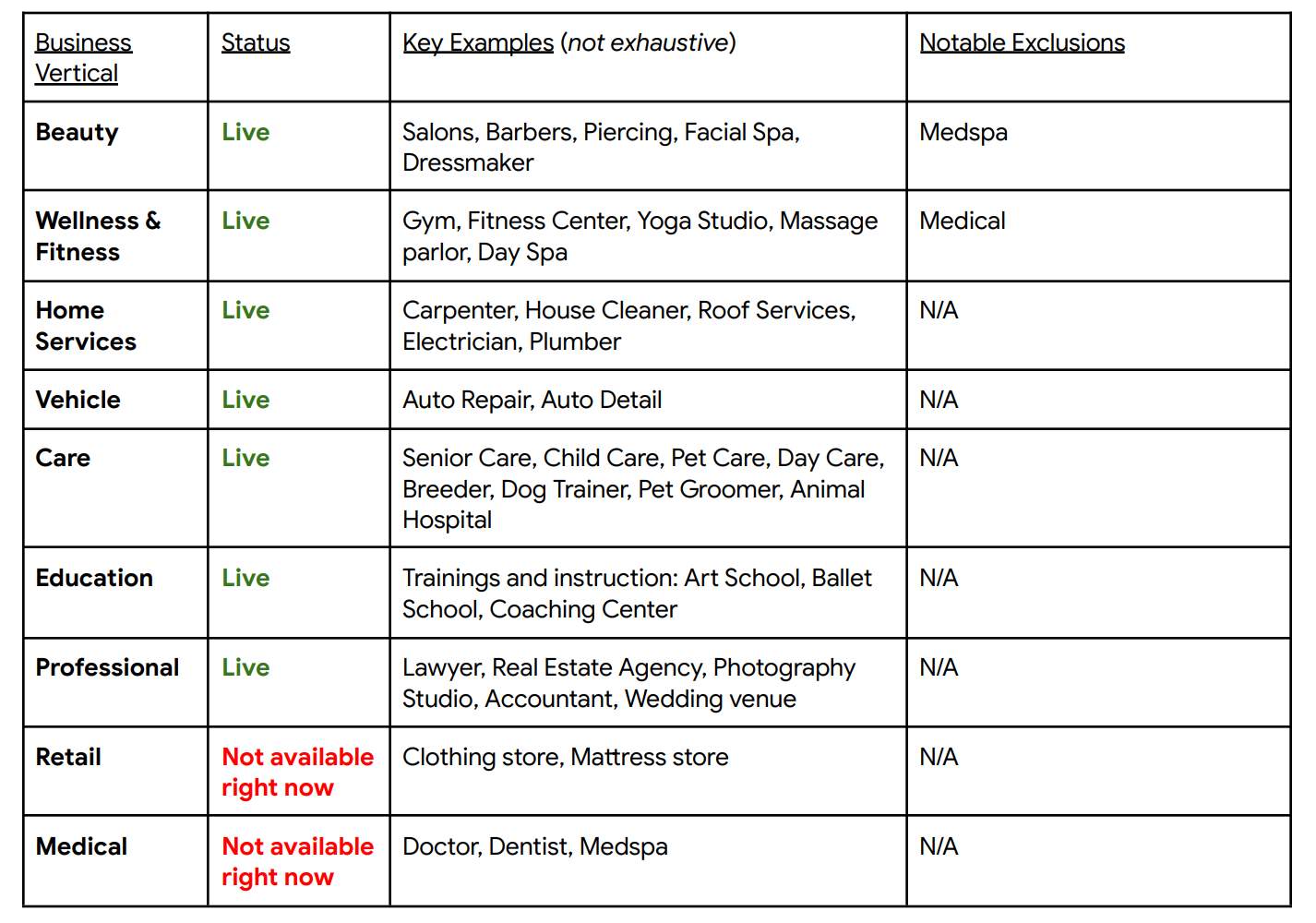
You must have a Google Business Profile for this feature
Business should be in United States
Go to "Calendars Settings" > "Connections" > "Organic Booking Redirect"
Step 1: Primary Action Feed (Book Online Button)
1. Create a Booking Page:
Set up a Service Menu or a Group of services. This detailed view helps customers choose services easily.
2. Upload the Primary Action Feed:
This link enables customers to directly book services. Ensure it’s active and user-friendly.
The Primary Feed action link would be added to the Book Online button as shown in the below example:
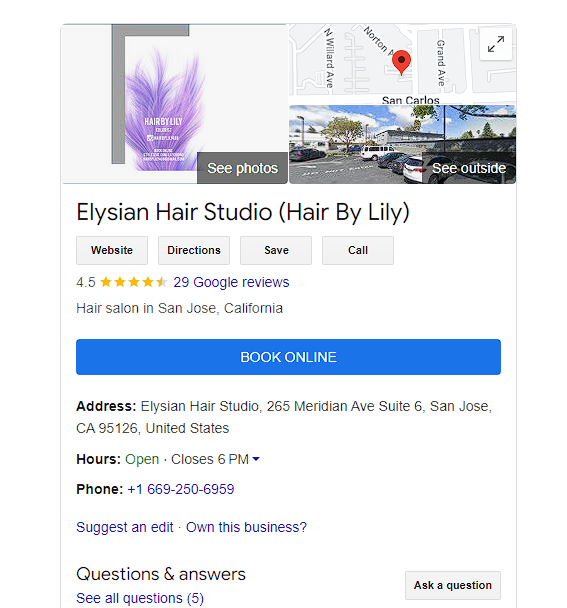
List Your Services:
Any calendar which you have created can be used here which would show up under the services tab on Google
Upload Individual Service Feeds:
If you want certain calendars (services) to be shown you can select those Calendars in the Individual Service Booking dropdown.
The Calendars which you upload in the Service Feed would appear on Google similar to the example shown below:
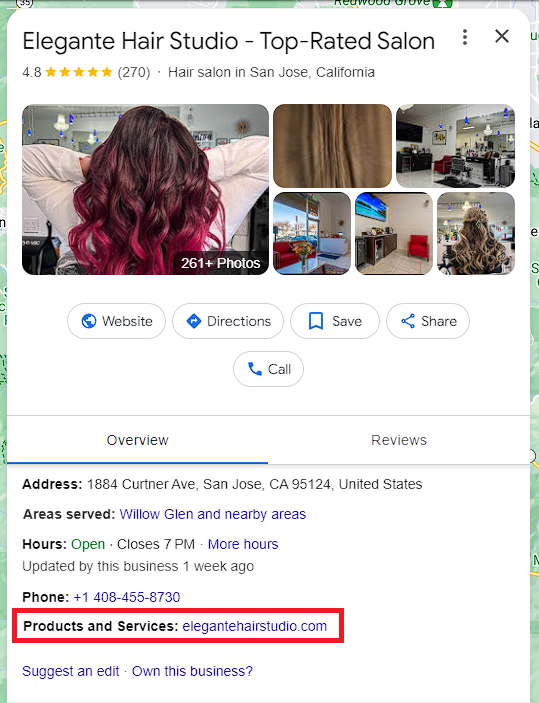
Clear Descriptions: Make sure your services and calendars have clear, concise descriptions that match their names.
Link Accuracy: Please ensure that you are selecting only service menu or group in the Primary Action Feed and Individual calendars Service Links
Regular Updates: Keep your information current. Update your offerings and descriptions as needed for accuracy.
In Calendar Settings, users can toggle off Google Organic Booking. By disabling the integration, no feed will be uploaded to Google. Customers won't be able to discover and book services directly from a company's Google My Business (GMB) listing as a result.
To Disable the Integration:
Navigate to "Calendar Settings" > "Connections" Tab.
In the Account Connections tab, locate the "Google Organic Booking" section.
Toggle the switch to "Disable Google Organic Booking".