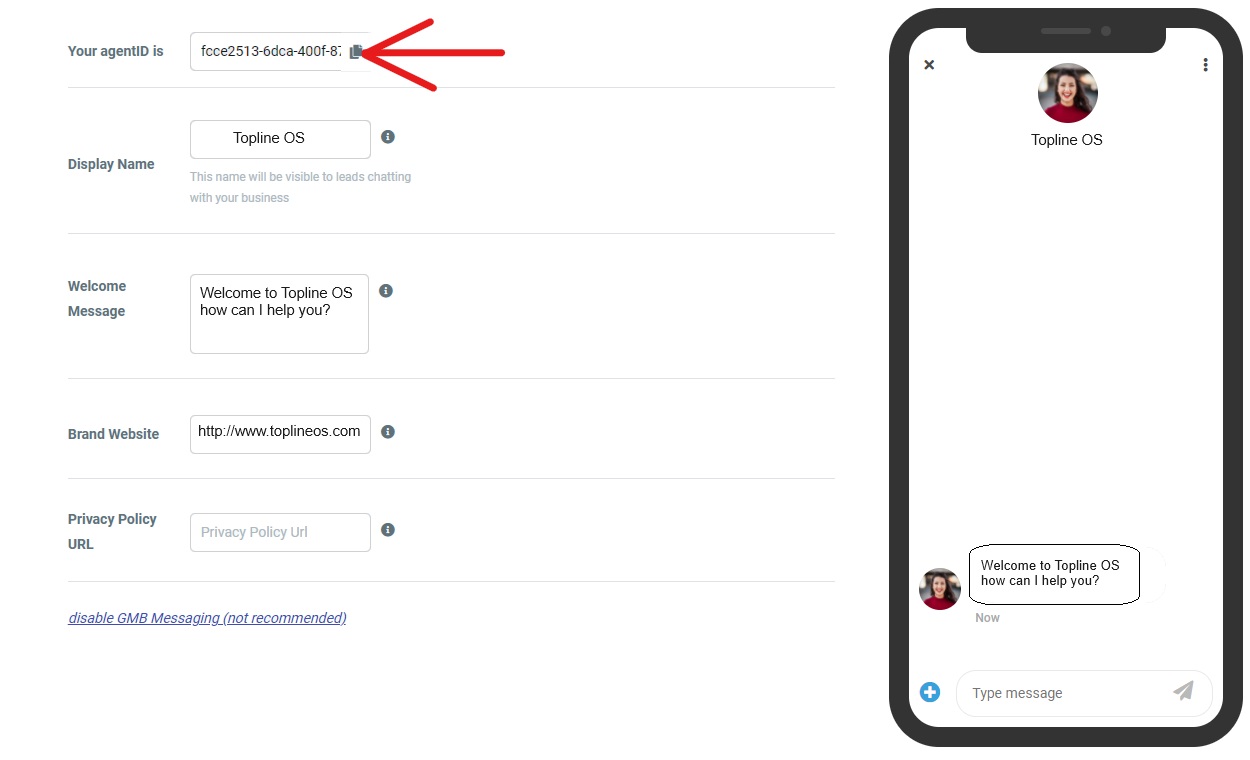Step 1:
Click on "Dashboard" and to the Location Dashboard. Select an account as shown in the screenshot below.
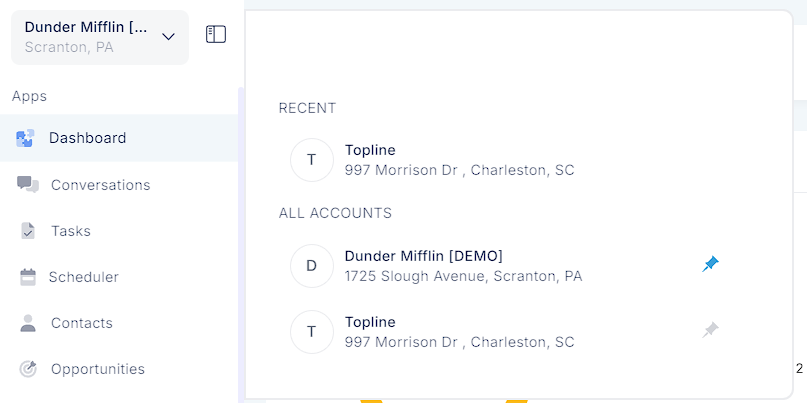
Step 2:
Click on the "Settings" at the bottom of the left column of the dashboard.
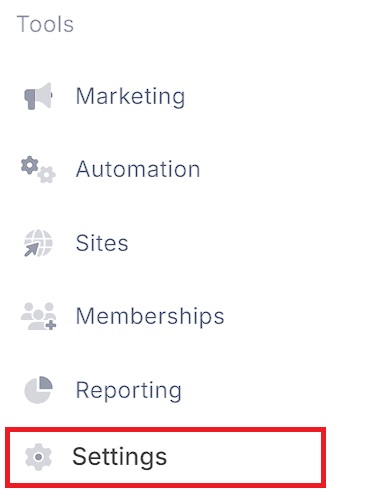
Step 3:
Click on "Integrations"
Note: Depending on the size of your screen, you may find the "Integrations Button" located in a different place. I am using a 21-inch monitor.
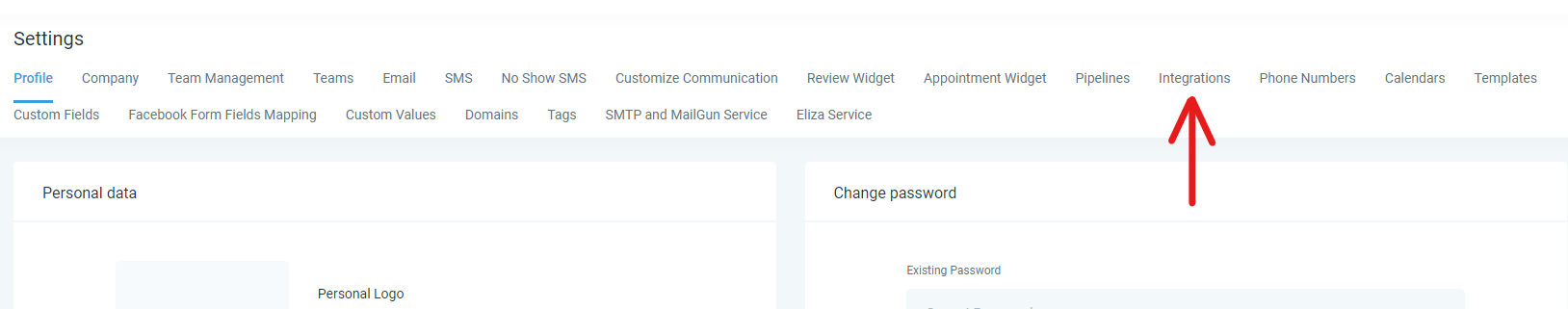
Step 4:
In the Integrations, you will find a "Google My Business" block. In case it is not listed in the first row of blocks, scroll down. Click on "Change Settings" at the bottom of the block.
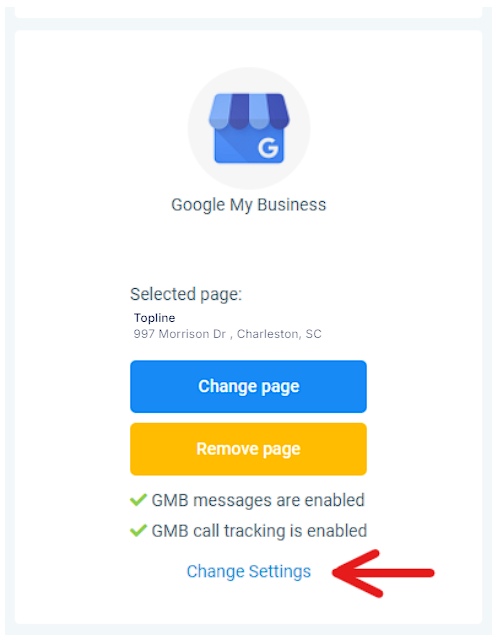
Step 5:
This window will appear. By clicking on the icon below, you will be able to copy your ID.