By adding the "Staff Member Selection" feature to your booking system, you will significantly enhance the flexibility and personalization of your service offerings.
Essentially, it uses the Round Robin calendar system in conjunction with Neo widgets. It displays a dropdown menu on the booking widget that lists all the team members who are part of that particular Round Robin.
The end users, the appointees, now have an additional layer of choice. While scheduling an appointment, they can select which staff member they would like to interact with, thus allowing them to select who they would like to interact with.
To accommodate scenarios where a selected staff member may be unavailable, this feature has been carefully designed. A message indicating unavailability and suggesting available slots will be shown to the user in such cases.
Additionally, appointments can be rescheduled. A new staff selection is displayed during this process, allowing the user to choose either their original choice or another staff member.
Beauty Salons & Spas: This is where the feature can be most commonly used. Clients often prefer a particular stylist or therapist based on their past experiences. They can easily select their preferred staff member when making their next appointment, ensuring a more personalized and satisfying service.
Fitness Centers & Personal Training: Fitness clients often prefer working with a specific trainer who understands their needs, goals, and fitness level. This feature allows members to book sessions with their preferred personal trainer, fostering a stronger client-trainer relationship and improving client retention.
Healthcare Providers: In healthcare settings like clinics or hospitals, patients may feel more comfortable seeing a specific doctor or therapist due to rapport, trust, or specialty. The feature allows patients to select their preferred healthcare provider while booking an appointment, thus improving patient satisfaction and continuity of care.
Educational Institutions & Tutoring Services: Students or parents may prefer specific tutors based on their teaching style, expertise, or rapport with the student. This feature enables them to select their preferred tutor while scheduling a session.
Professional Services: For businesses like law firms, consultancy agencies, or financial advisors, clients may prefer to work with a specific professional whose advice they trust or who has particular expertise. This feature lets clients choose their preferred professional when scheduling a meeting.
Home Services: In this industry, trust plays a vital role. If customers have had a good experience with a particular technician or professional, they might prefer the same person for future services. This feature allows customers to select their chosen professional, improving customer satisfaction and trust.
Increased Customer Satisfaction: By allowing clients to choose their preferred staff member, you're providing a more personalized and comfortable experience, which can lead to higher customer satisfaction.
Improved Efficiency: This feature can streamline the booking process, as clients can directly select their preferred staff member instead of making additional requests or changes after the initial booking.
Enhanced Staff Utilization: Giving visibility into the staff members available for service can lead to better utilization of all staff members and potentially uncover hidden talent within your team.
Better Customer Retention: Customers are more likely to return if they had a positive experience with a particular staff member. This feature makes it easy for customers to rebook with their preferred staff member, improving customer loyalty and retention.
More Accurate Data Collection: By tracking which staff members are most selected, you can gain valuable insights into customer preferences and staff performance, which can inform business decisions and strategies.
Greater Flexibility in Rescheduling: The feature makes rescheduling more flexible. Clients can choose the same staff member or a different one, depending on their preference and the staff member's availability.
Improved Business Reputation: Offering such a feature can position your business as customer-centric and responsive to customer needs, enhancing your reputation in the market.
Increased Revenue: This feature can potentially increase your business's bookings and revenue by improving customer satisfaction and retention and enhancing staff utilization.
Click "Settings" > "Calendars". Go to the Calendars option in Settings.
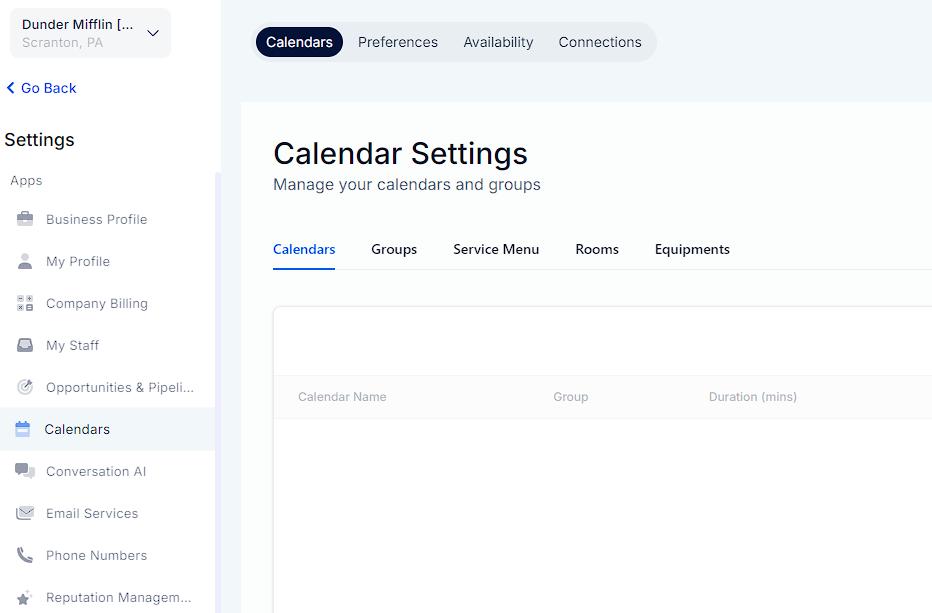
Click on the "three dots" for the desired calendar and click on the "Edit" option.
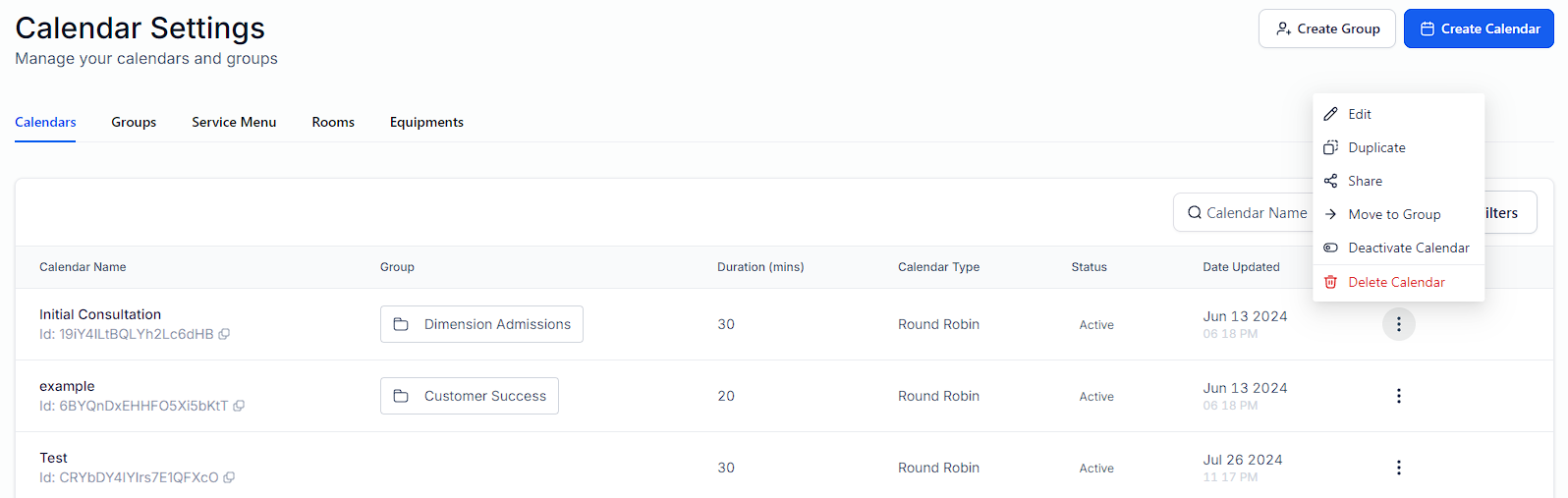
Click "Advance Settings".
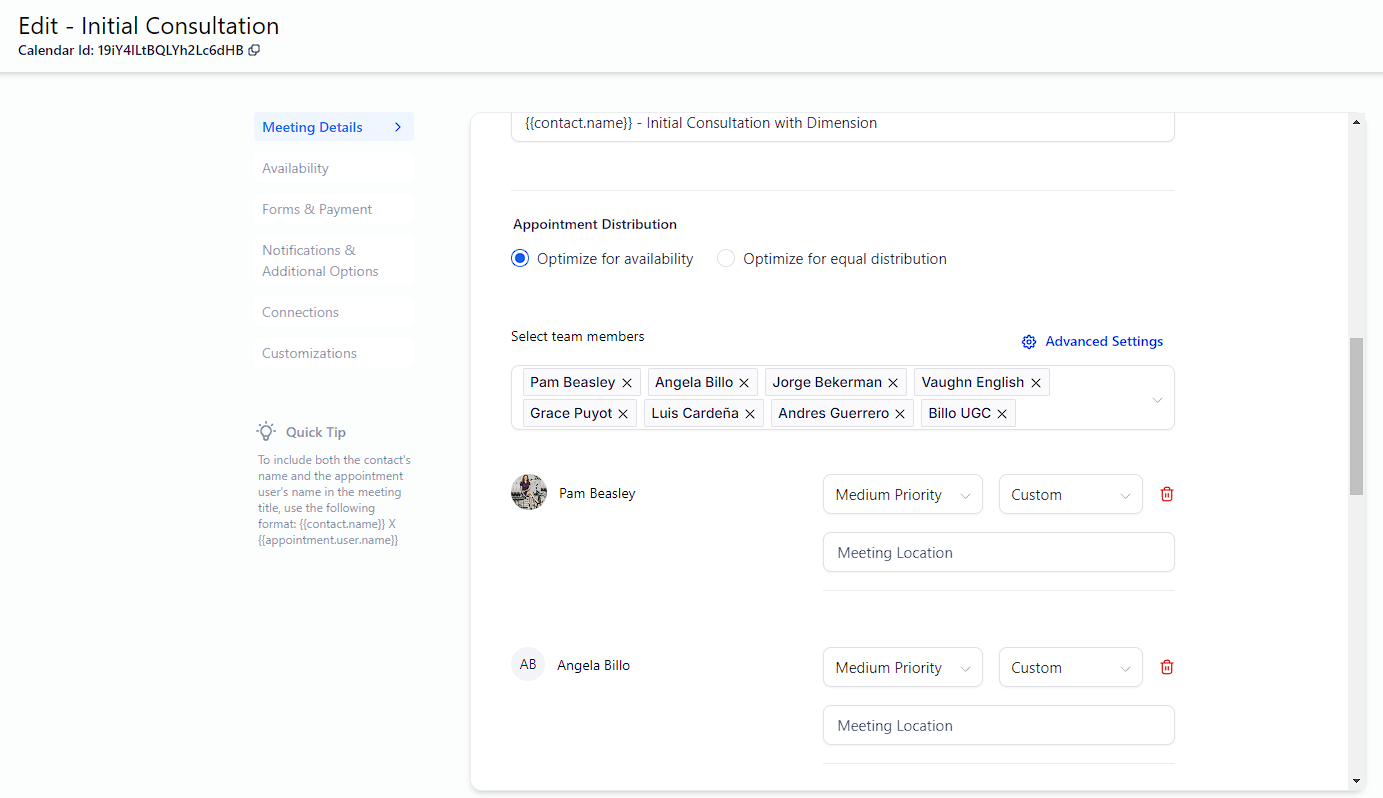
Toggle on the "Reassign through round robin" option.
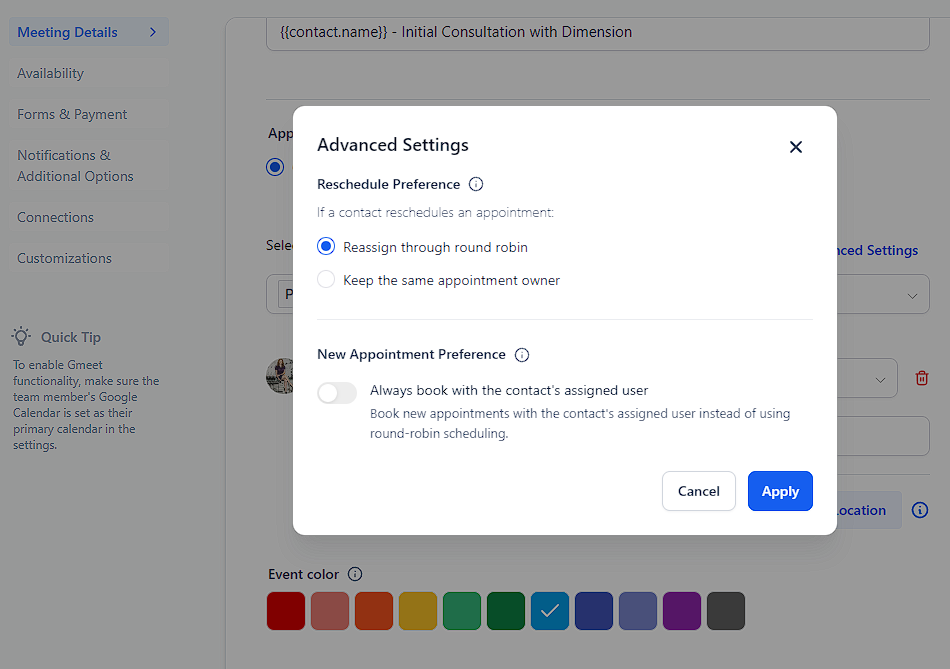
Select the "Neo" option in Widget Type and save the changes.
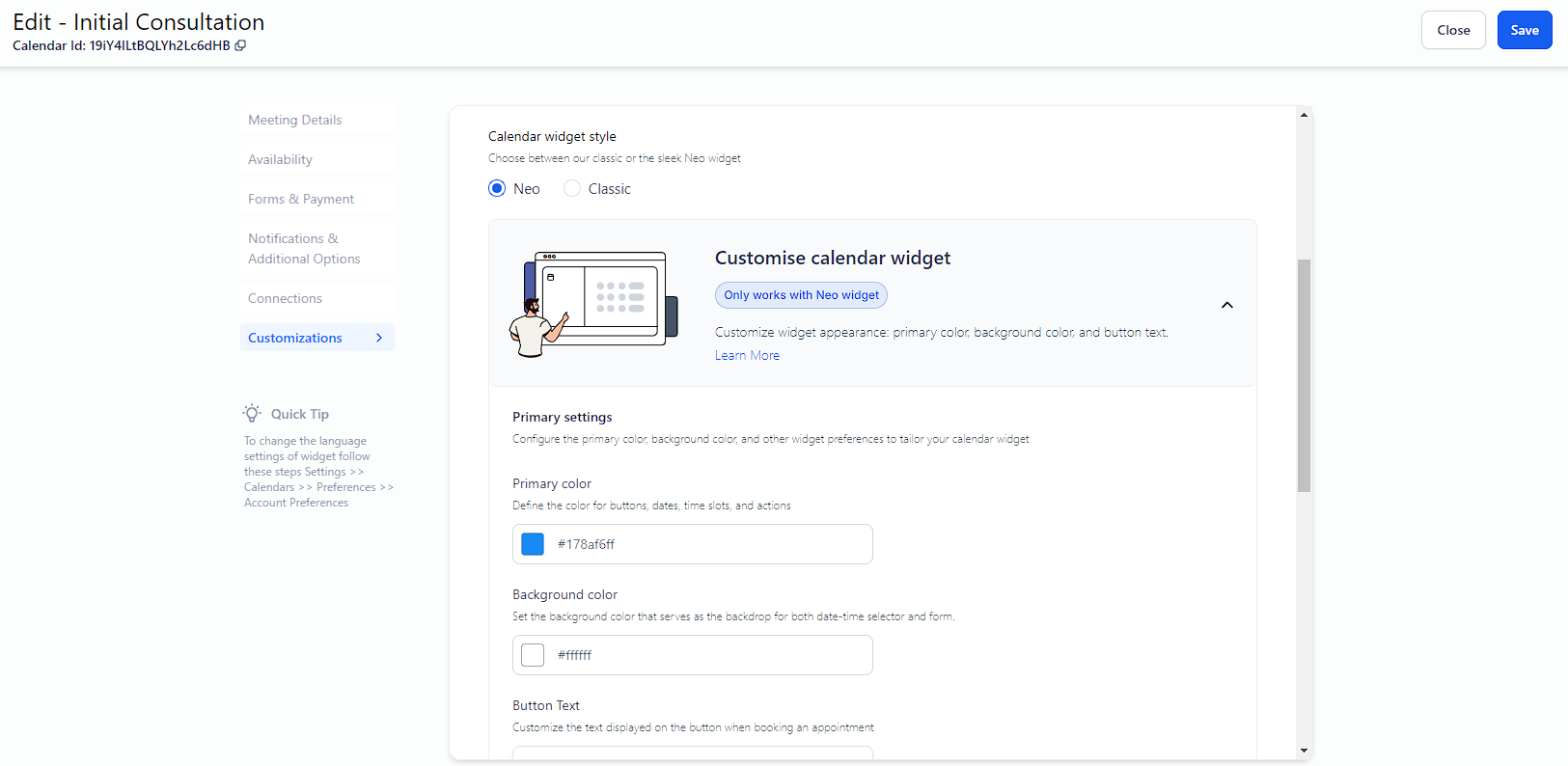
Click on the "three dots" for the desired calendar and click on the "Share" option.
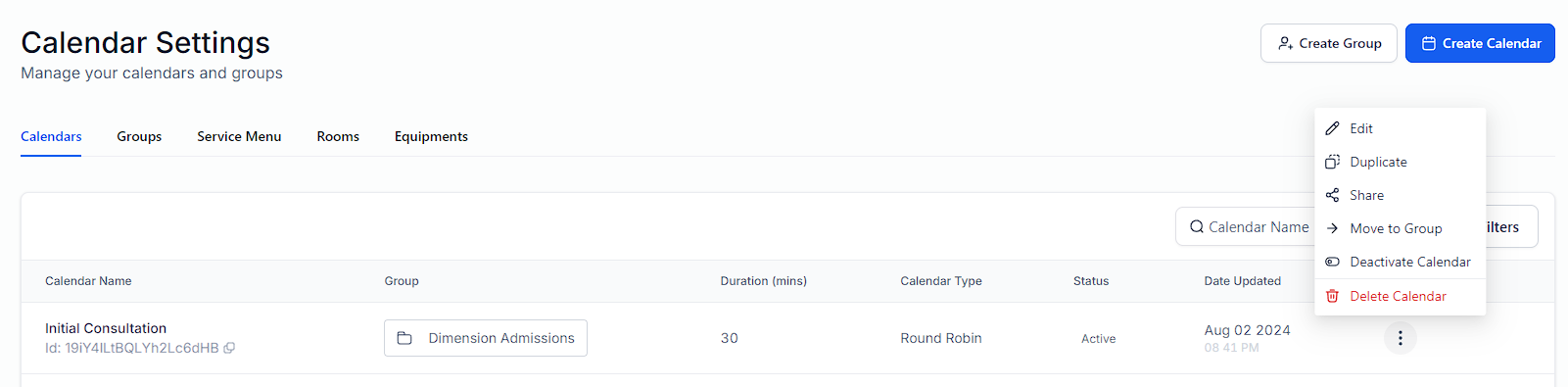
Click on the Copy Scheduling Link option.
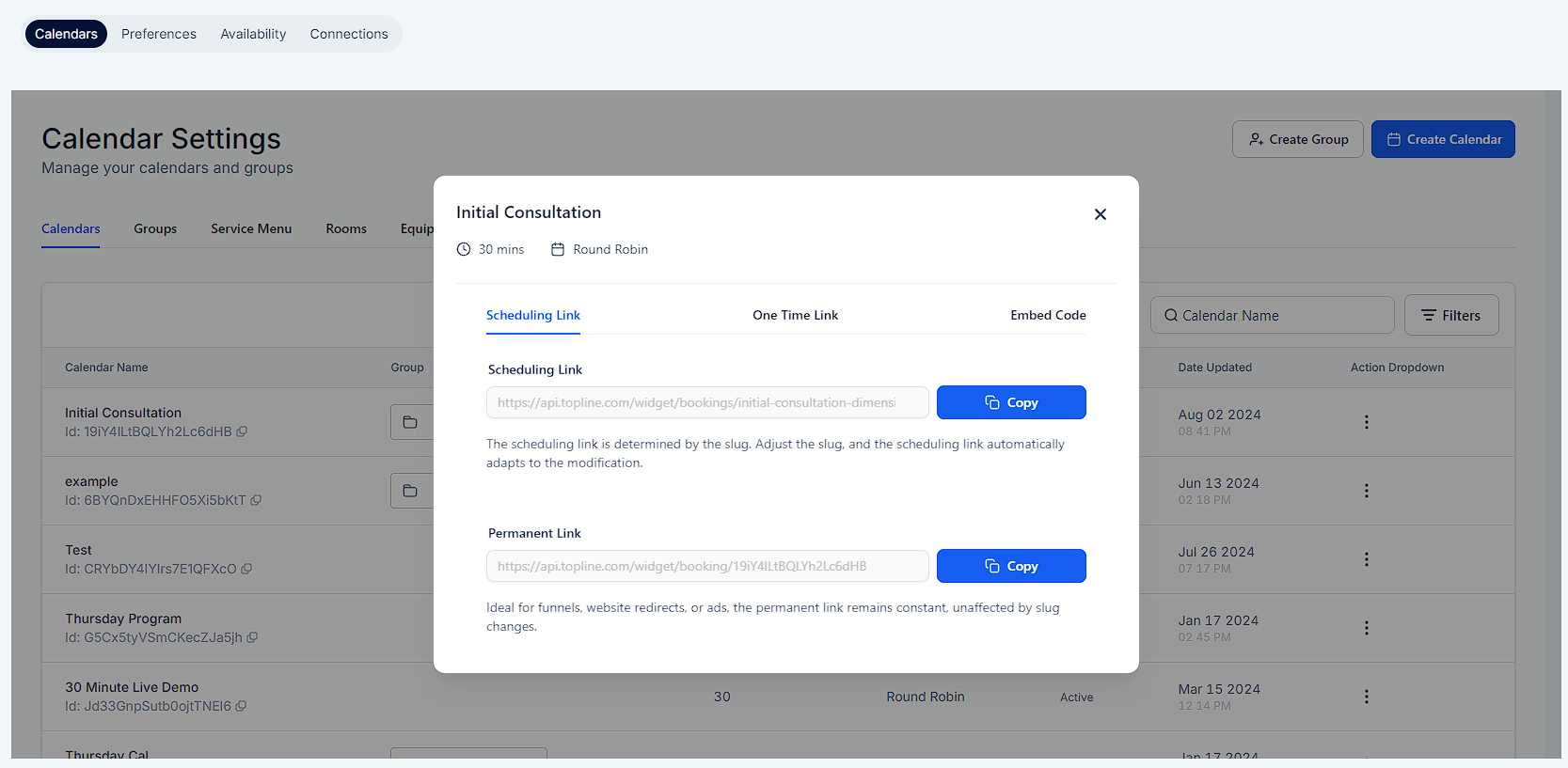
Go to the contact's appointments tab.
Find the appointment that must be rescheduled and click the "Edit" button.
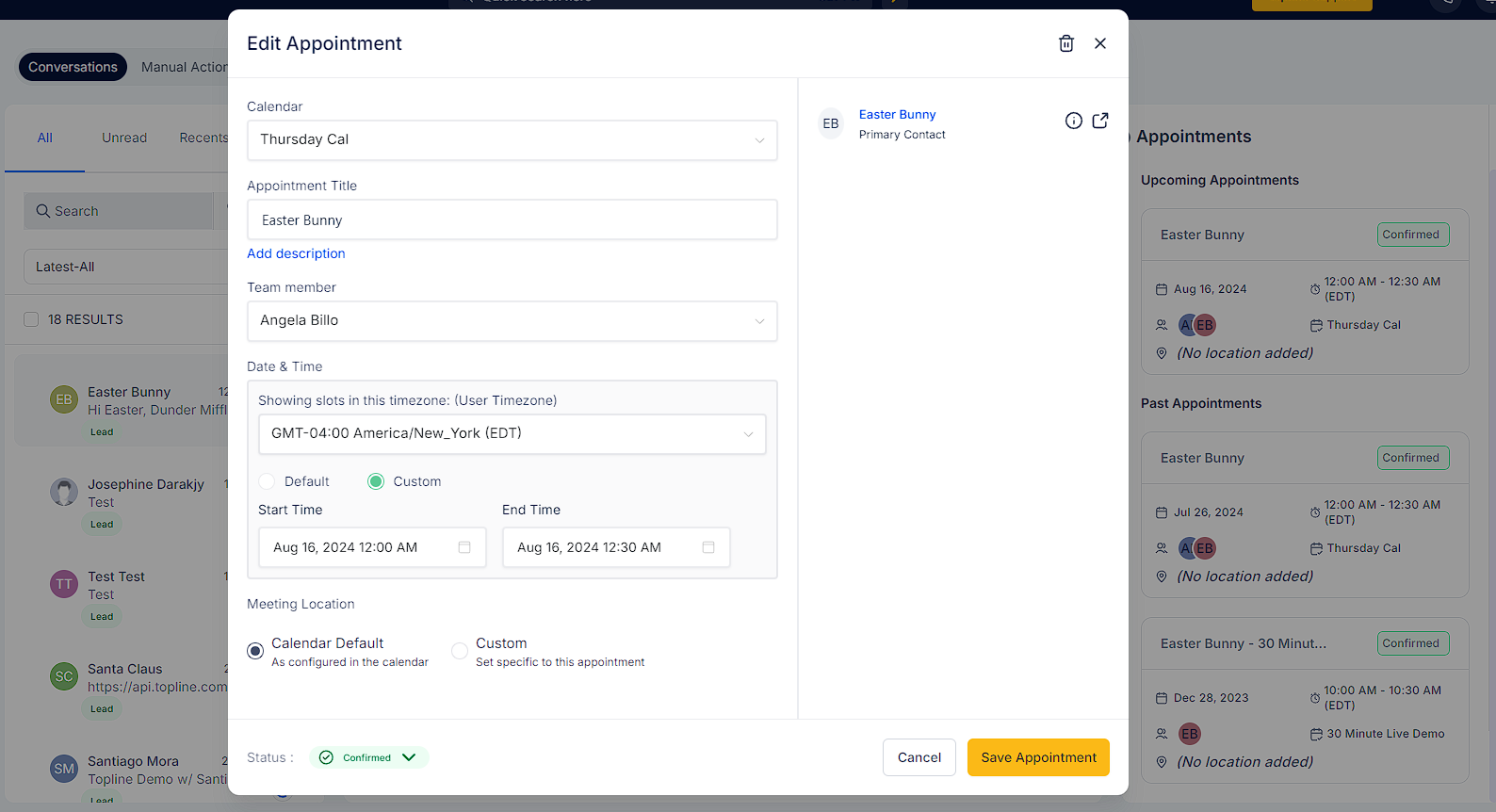
You'll see an option to select a different team member for the appointment. Click on the dropdown menu and choose the new staff member to whom you want to assign the appointment.
Once you've selected the new staff member, save the changes. The appointment will now be reassigned to the chosen staff member.
A: When a staff member leaves your organization or is temporarily unavailable, you can remove them from the Round Robin calendar. They will no longer appear in the dropdown menu on the booking widget, and clients won't be able to select them for appointments.
A: You can set the maximum number of appointments a staff member can handle daily in their Calendar by blocking out their time. Once this limit is reached, they won't be available for selection, even if a client prefers them.
A: Each staff member's availability in the booking widget reflects their schedule. If a staff member is unavailable due to a holiday or off day, they won't be available for selection on the widget for those dates.
A: As of now, this feature applies to all appointments in a Round Robin calendar. We're constantly working to enhance our features, so stay tuned for any updates regarding more granular control.
A: Currently, the booking widget displays the names of the staff members available for selection. If you want to provide more information about each staff member's expertise or skills, we recommend including this information in the service description or on your website. Then Embed the Calendar on your website.